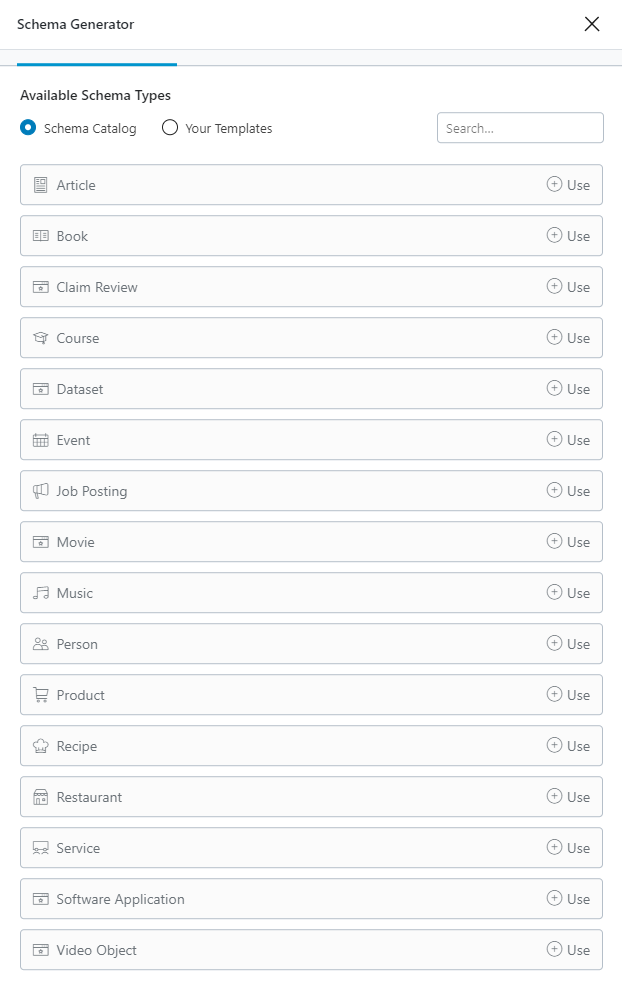Hello,
Thank you for contacting Rank Math and bringing your concern to our attention. I’m sorry for any inconvenience this issue may have caused you.
I’m not quite sure whether I fully understand your concern. But I’ll do my best, and please let me know if I misunderstood.
Could you please confirm if you’re referring to the schema types?
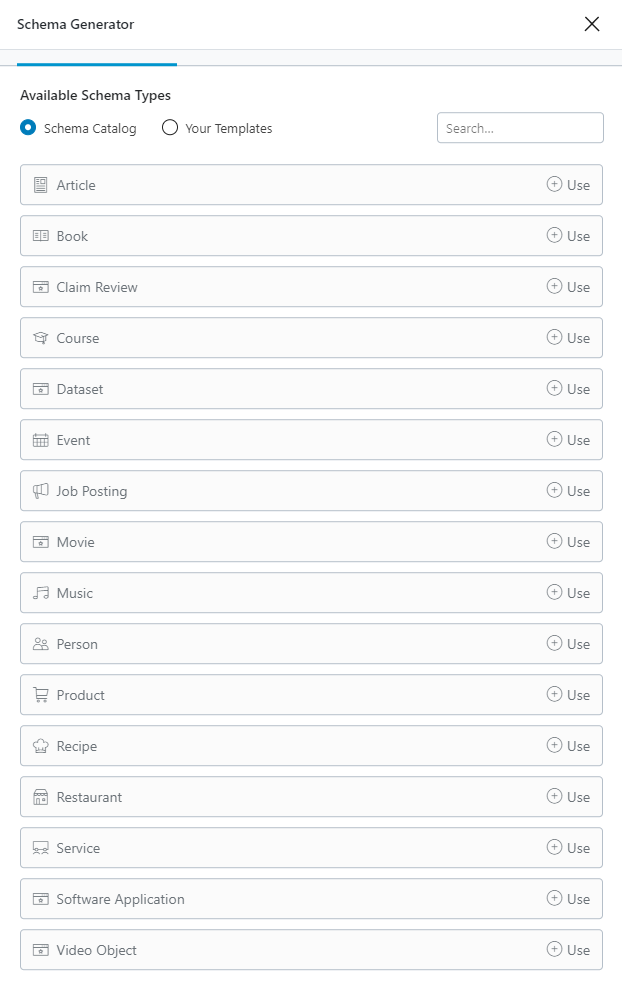
If so, you might not see some of them using Rank Math Free. Those additional pre-set schema will only be available in our PRO version.
Your screenshot is showing your post’s page with the schema tab open. If you’re not referring to the schema types, could you please point us out where exactly is the issue?
Alternatively, you can also record a video screencast using a tool like Loom showing the issue and edit the first post on this ticket in the designated Sensitive Data section.
It is completely secure, and only our support staff has access to that section.
I hope that helps.
Thank you, and looking forward to helping you.
Sorry for the confusion…
I mean I was trying to set up schema for the post I shared with you, by gradually following your schema guide here: https://rankmath.com/kb/rich-snippets/
But I got stuck on the topic: “Adding Schema On Posts and Pages”.
NOTE: If you check my post and your schema guide, you’ll notice is impossible to use the guide successfully.
Hello,
Thanks for getting back.
The article is made using the block editor and you are using the classic editor for posts. Other than that you can follow the steps as shown in the article. The meta box functions the same way in both the editors.
Hope this helps. Let us know if you need any further assistance.
Hello,
Since we did not hear back from you for 15 days, we are assuming that you found the solution. We are closing this support ticket.
If you still need assistance or any other help, please feel free to open a new support ticket, and we will be more than happy to assist.
Thank you.