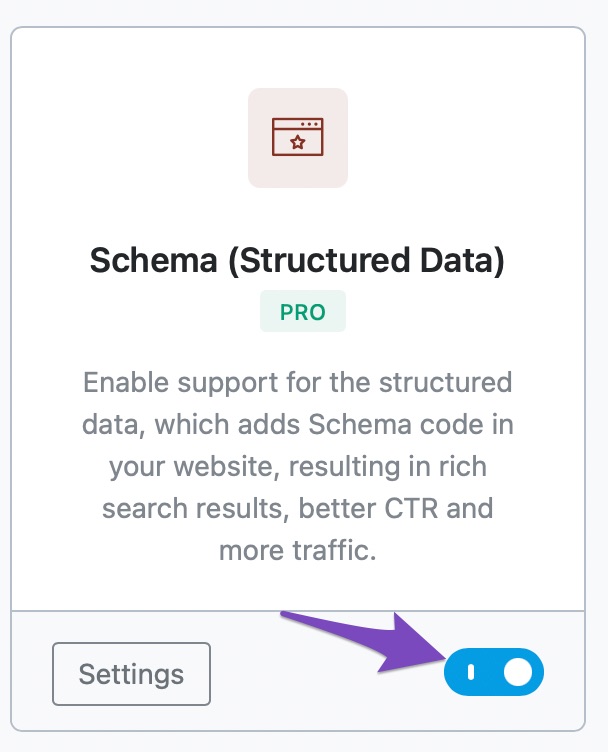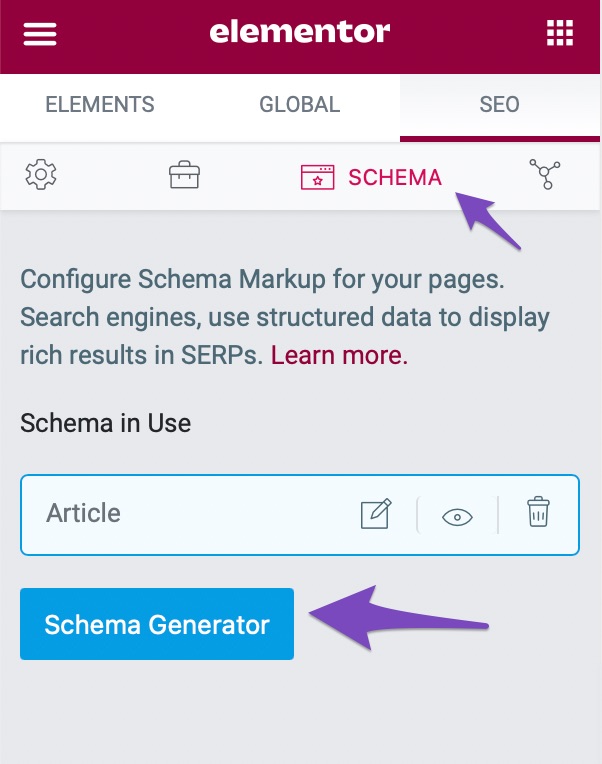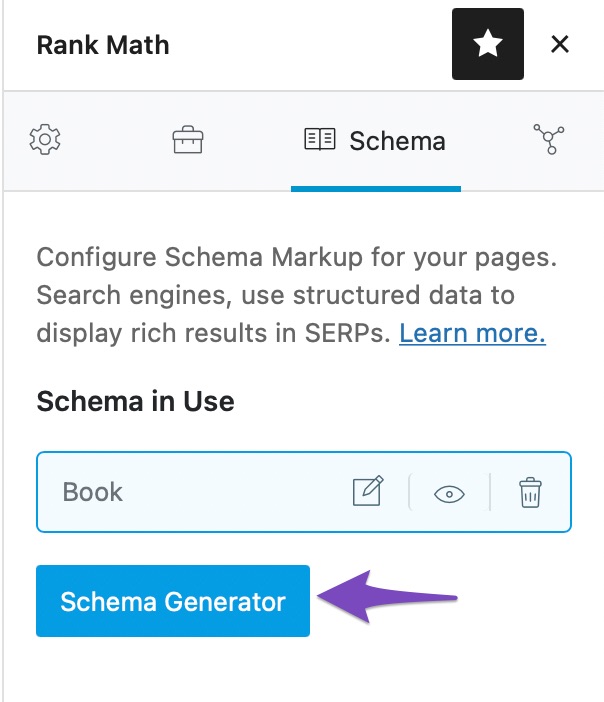-
Hi Rank Math,
I want to add multiple schema types on the same page — for example WebPage/FAQPage, Service, HowTo, Product, and OfferCatalog.
When I go to Rank Math → Schema Templates → Add New, it looks like I can only select one schema type at a time (e.g. FAQ, Service, Product). When I click Use, only that type is added — not all of them together.
I can import a full JSON-LD block that contains all schema types, but Rank Math seems to overwrite or only allow one at a time.
My questions are:
How can I enable or insert a combined schema with multiple types on the same landing page?
Should I use “Custom JSON-LD Code” inside a template for this?
Is there a best practice in Rank Math for handling multiple schema types on a single page without conflicts?
Thanks in advance!
The ticket ‘Schema issues’ is closed to new replies.