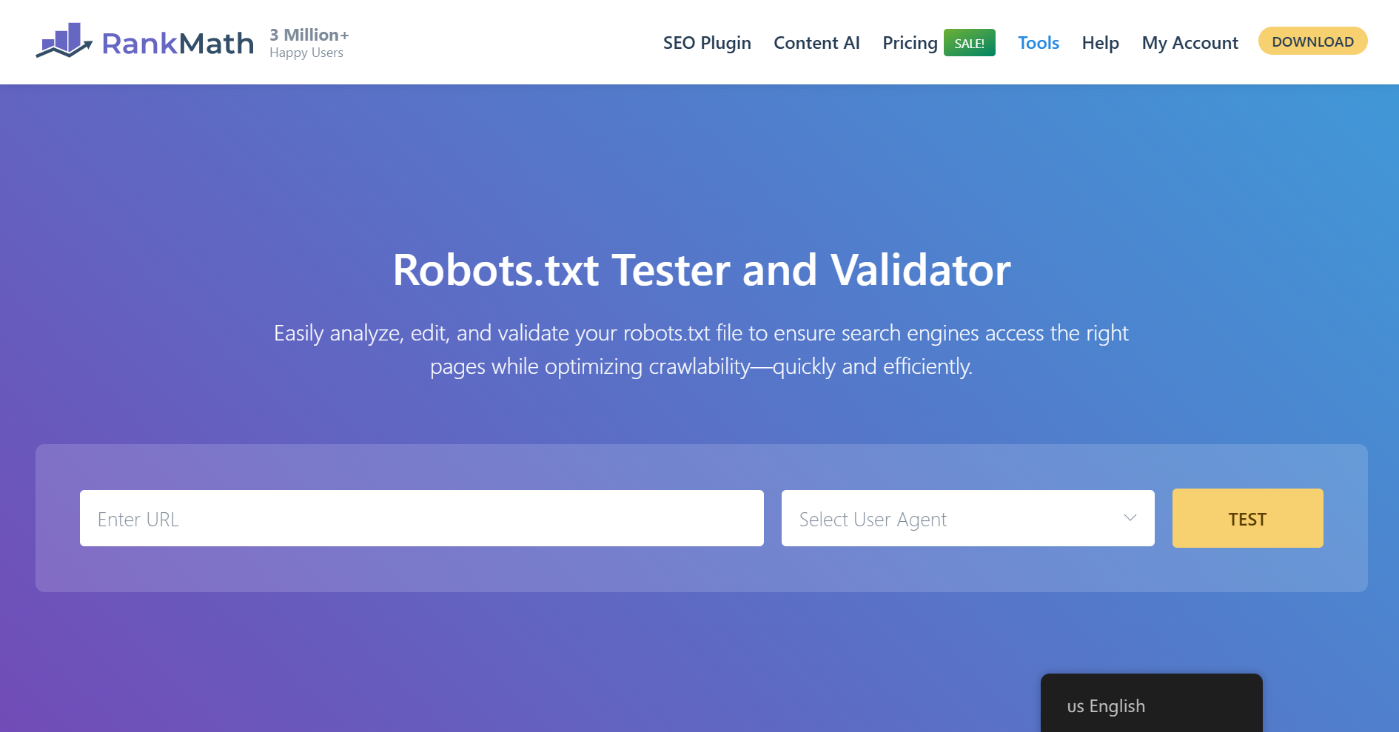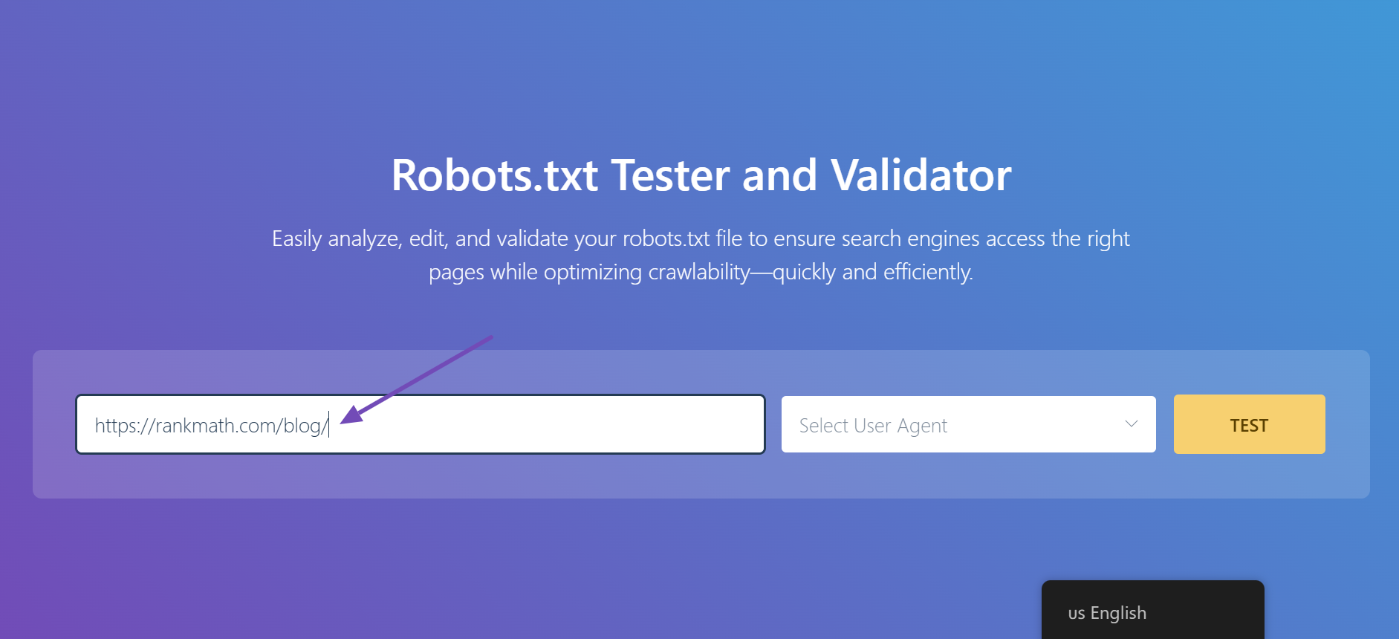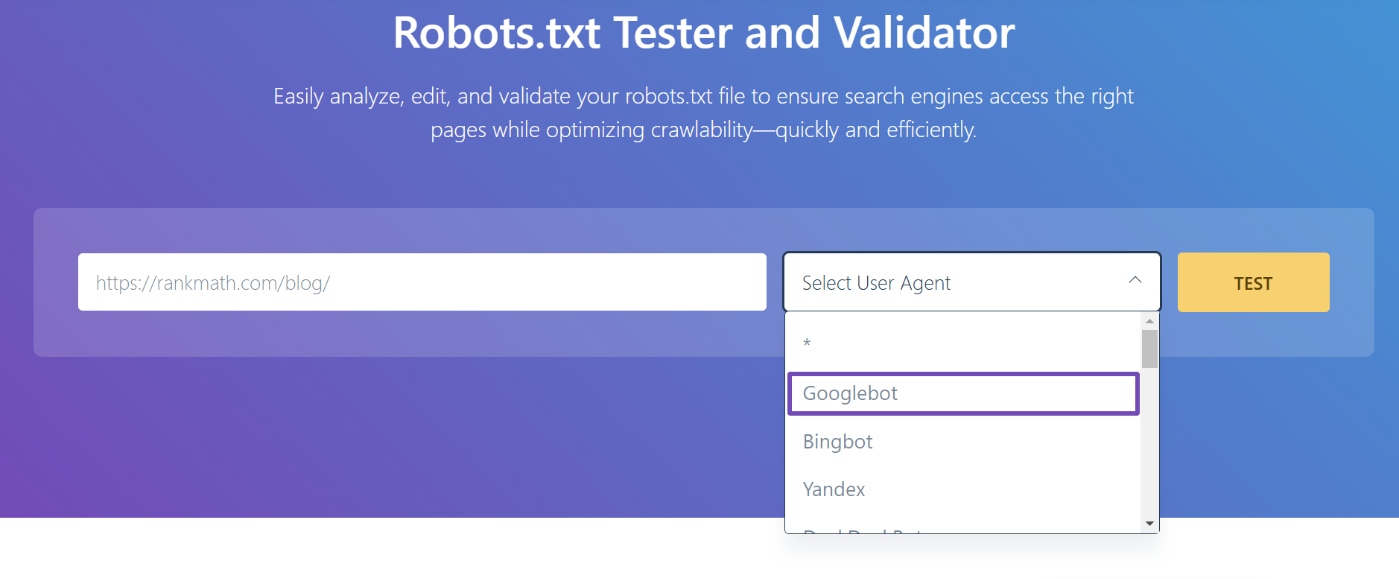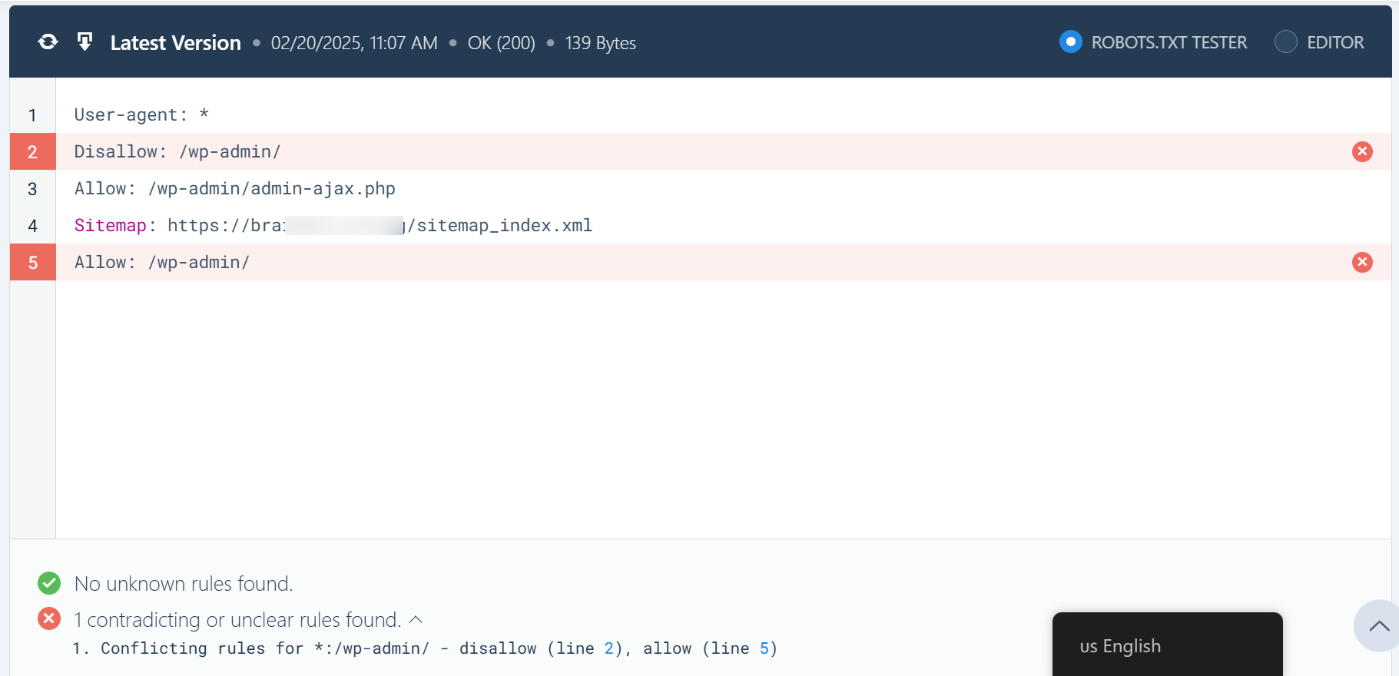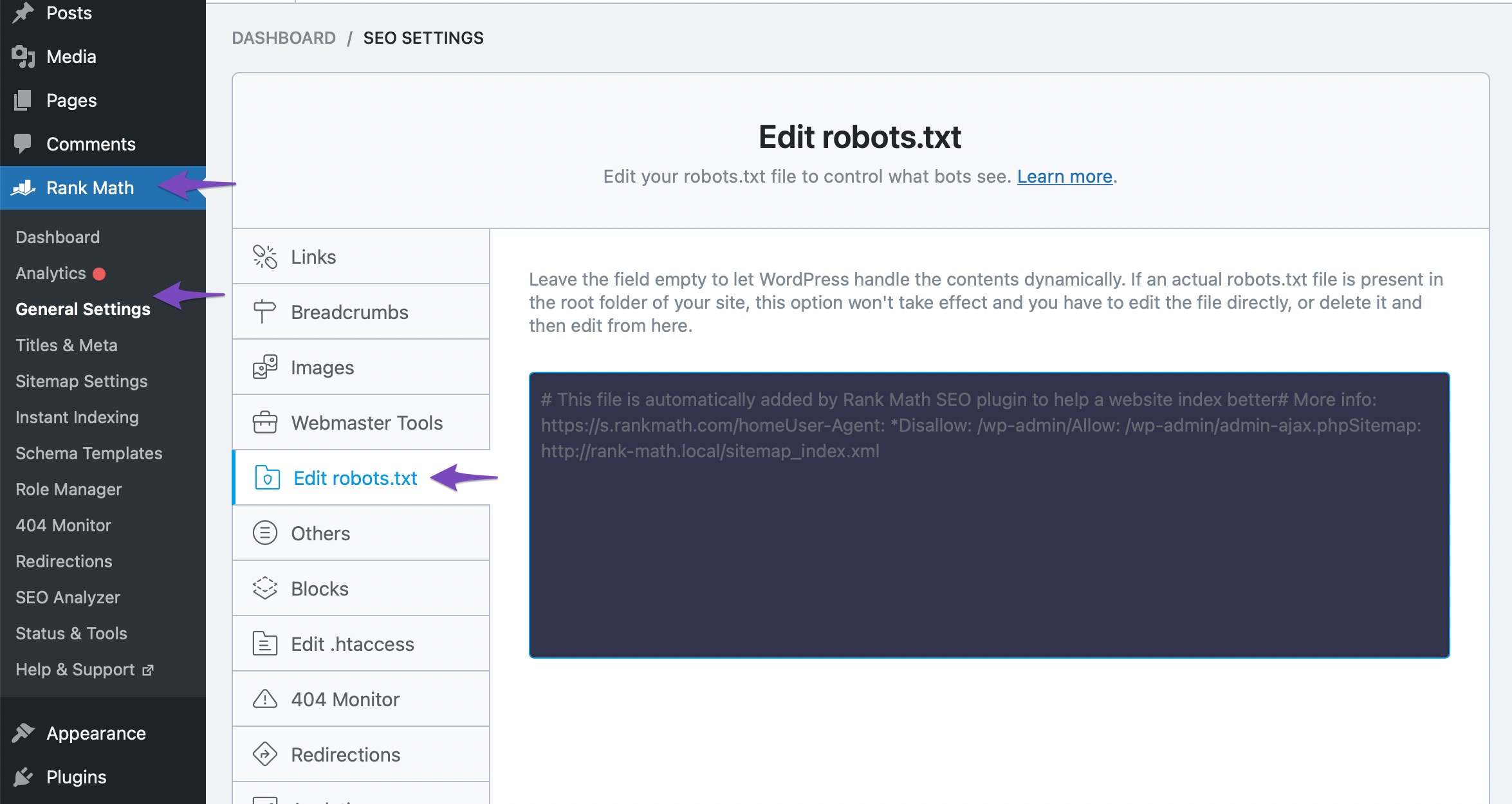Hello, we apologize for the issue you are facing with the robots.txt file. To resolve the "Access to this page is forbidden" error, you will need to check and possibly edit your robots.txt file to ensure that it is not blocking Googlebot or other search engines from accessing your pages.
Here are the steps you can follow to test and correct your robots.txt file:
-
Open the Robots.txt Tester: Go to the robots.txt testing tool.
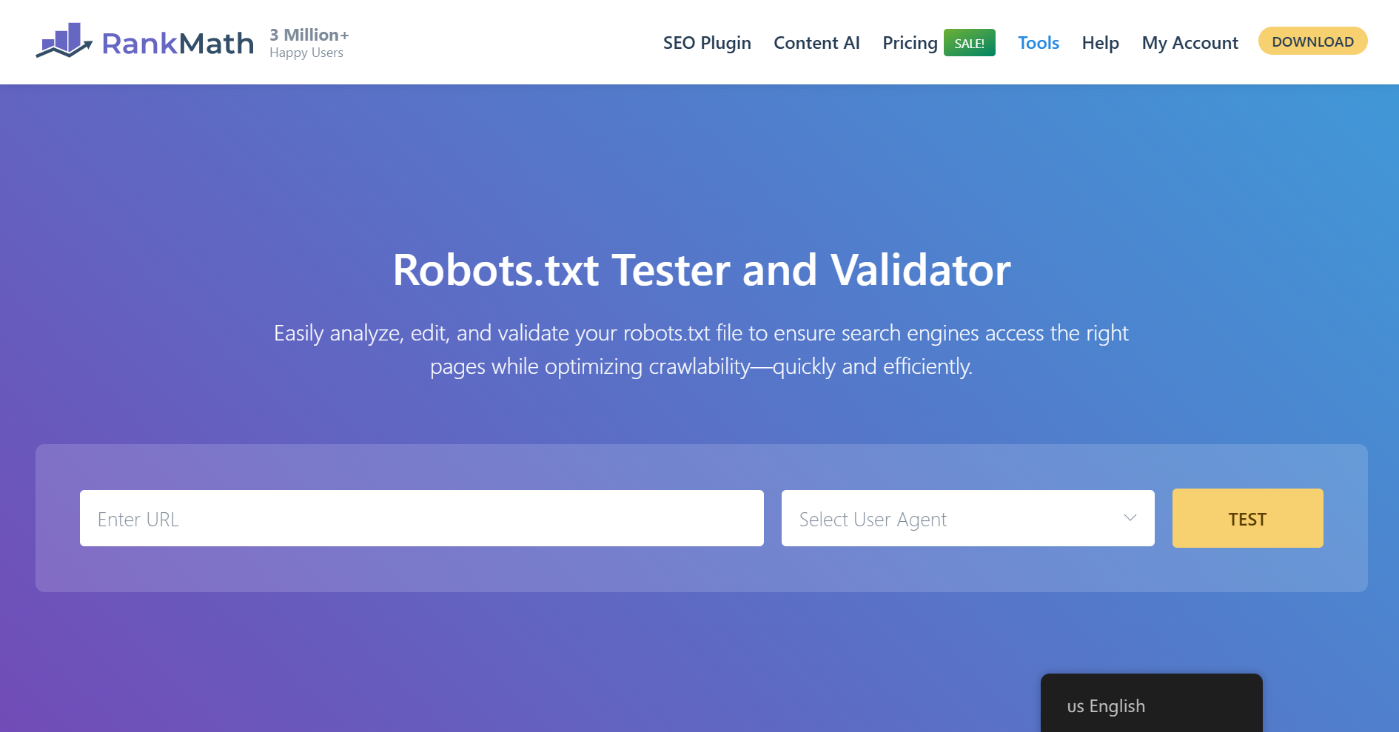
-
Enter Your Site URL: Input the URL of your site that you want to test.
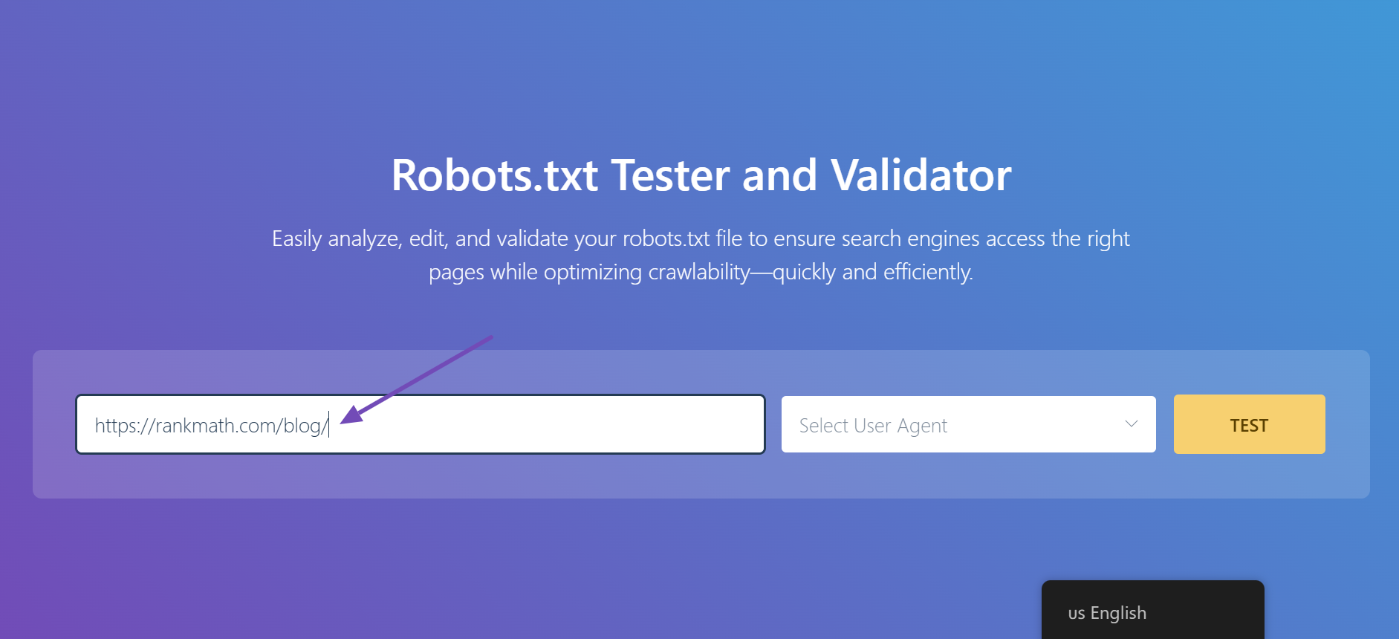
-
Select User-Agent: Choose the user agent you want to simulate (e.g., Googlebot).
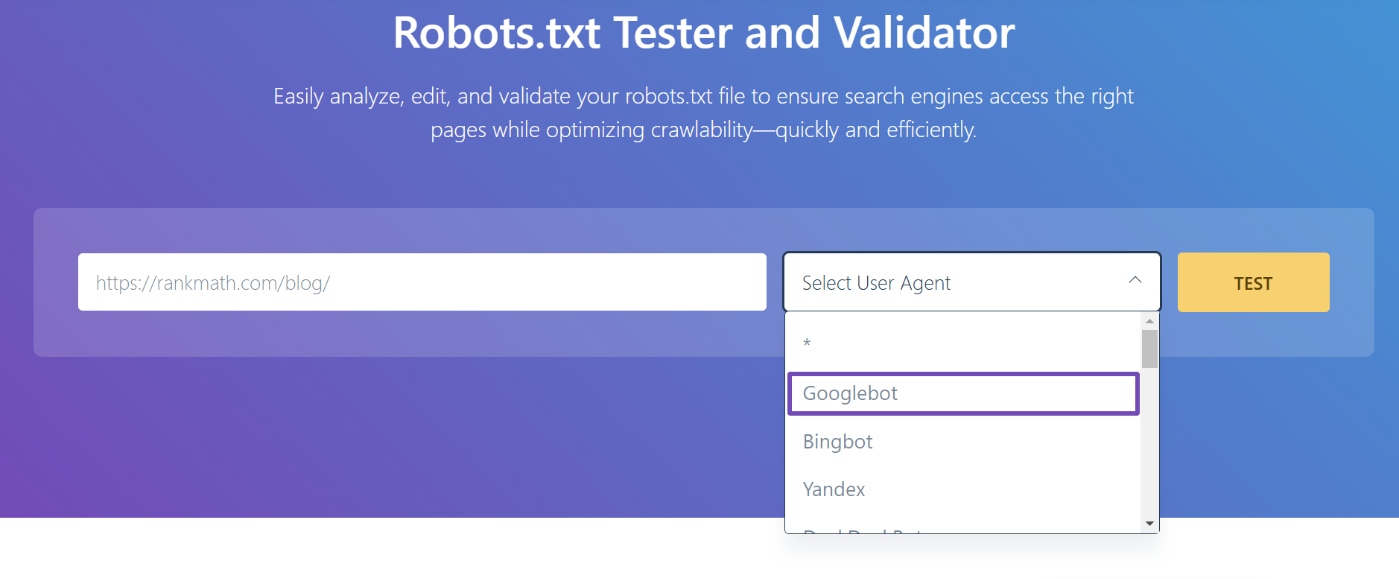
-
Validate Robots.txt: Click the TEST button to see if there are any rules blocking access.
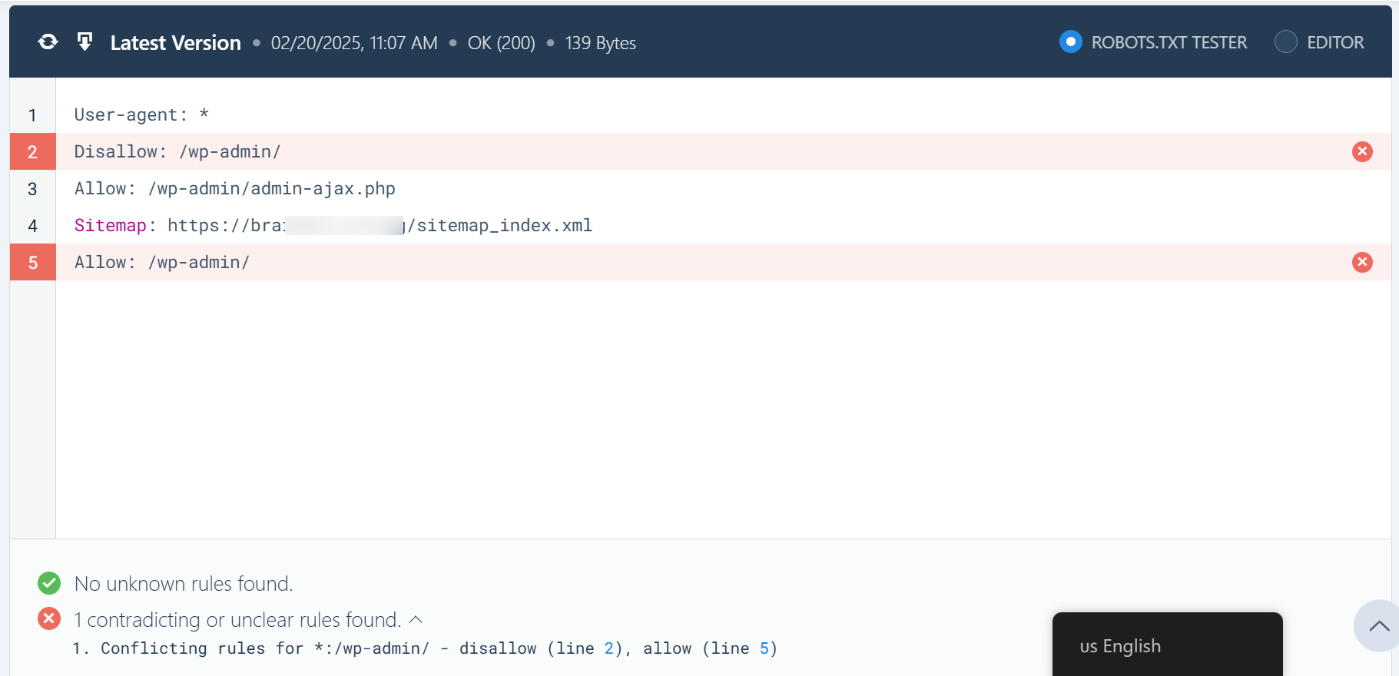
-
Edit and Debug: If the tester finds any rules preventing access, you can edit those rules directly in the code editor. After making changes, run the test again to ensure that access is allowed.
-
Export Changes: If you make any modifications, remember to copy and paste the updated content back into your website’s robots.txt file through Rank Math SEO → General Settings → Edit robots.txt in your WordPress admin area.
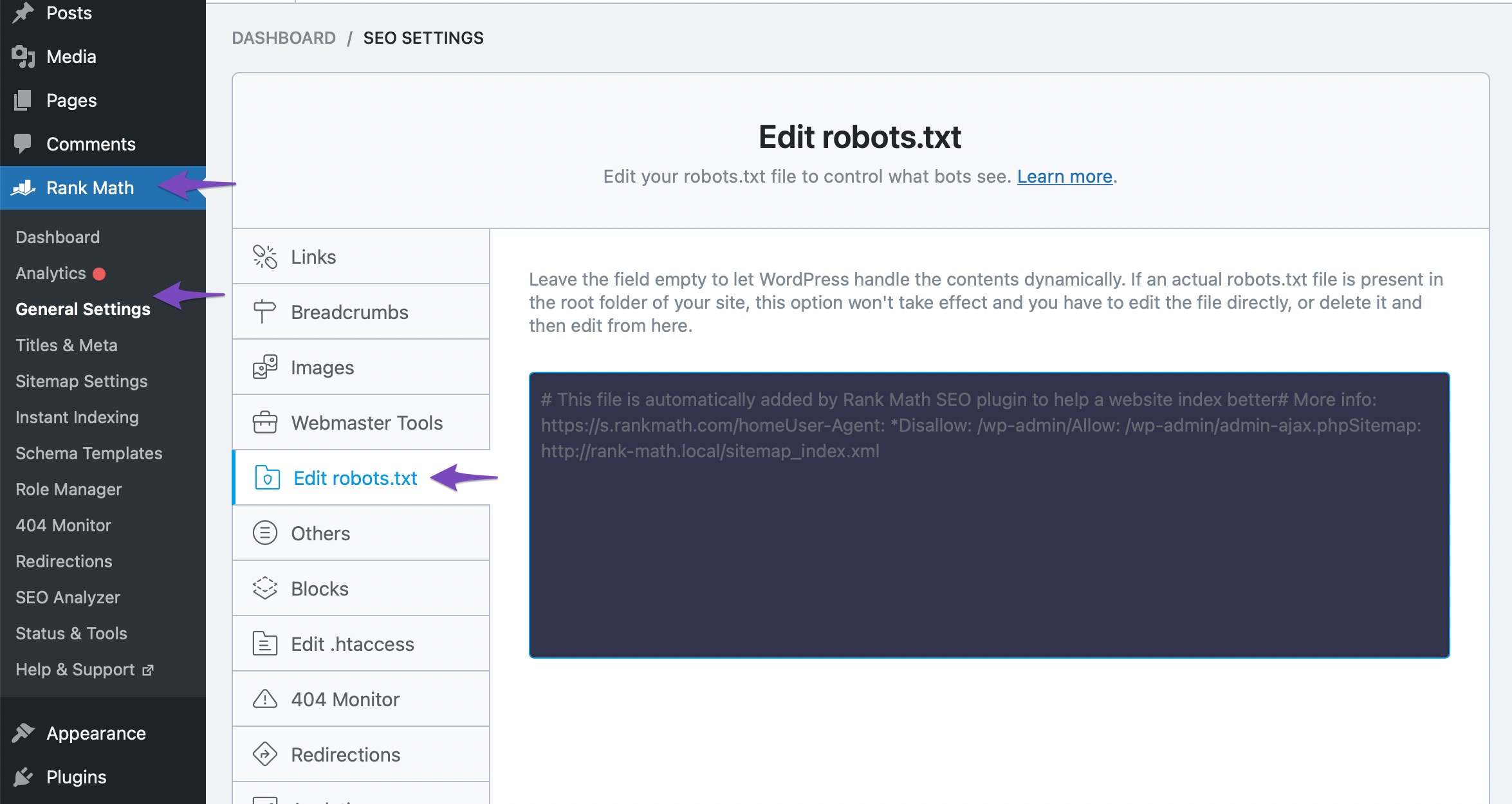
If you continue to face difficulties or if this issue is affecting a specific page, please reply to this ticket with the URL of your site so that a human agent can assist you further. Thank you for raising this concern!
Sources:
How to Fix ‘Blocked by robots.txt’ Error in Google Search Console » Rank Math
Exactamente, y no sé por qué dice esto: Country Blocked | Access to this page is forbidden
Hello,
Thank you for contacting us and sorry for any inconvenience that might have been caused due to this issue.
To help us understand the problem more clearly and provide a quick and smooth solution, please elaborate more on the issue you are experiencing.
Please send screenshots showing the exact problem and, if possible, a recorded screencast video demonstrating the issue.
You can use tools like Imgur for screenshots or Loom for screencasts.
We look forward to helping you further.
Thanks.
Hello,
Since we did not hear back from you for 15 days, we are assuming that you found the solution. We are closing this support ticket.
If you still need assistance or any other help, please feel free to open a new support ticket, and we will be more than happy to assist.
Thank you.