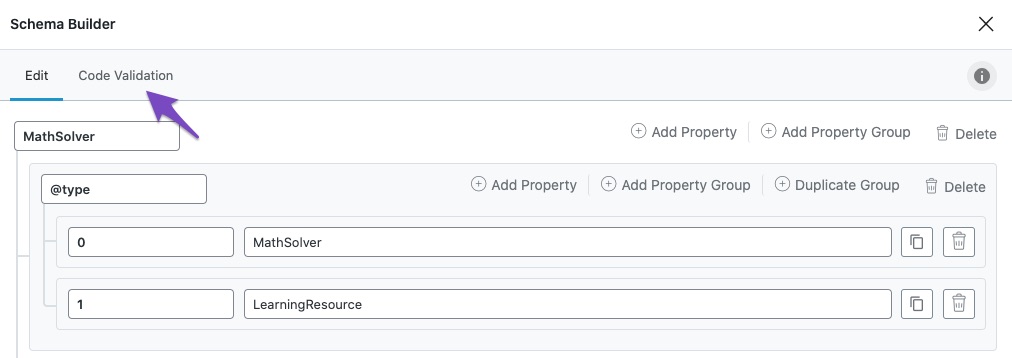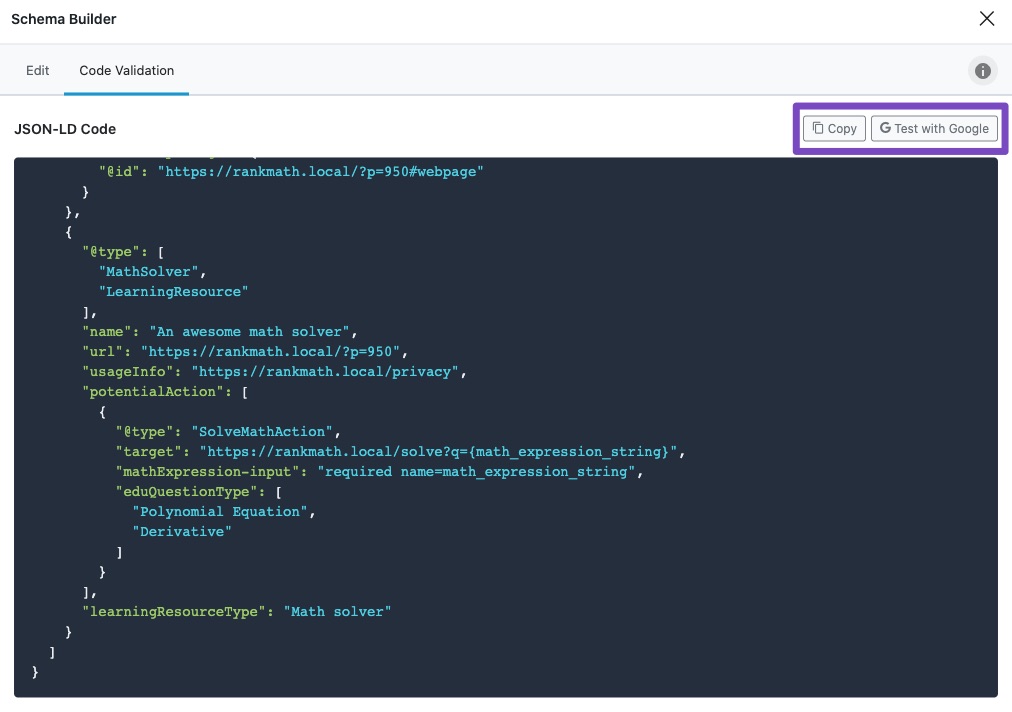Hello,
We apologize for the issue you are facing with the malformed JSON-LD schema generated by Rank Math. It seems that the error you encountered, "Missing ‘,’ or ‘}’", can often be attributed to special characters or formatting issues in the schema markup.
To troubleshoot this, we recommend validating your structured data using the Code Validation feature in Rank Math. Here’s how you can do it:
- Open the Custom Schema Builder for your post or page.
- Click on the Code Validation tab to view the generated JSON-LD code.
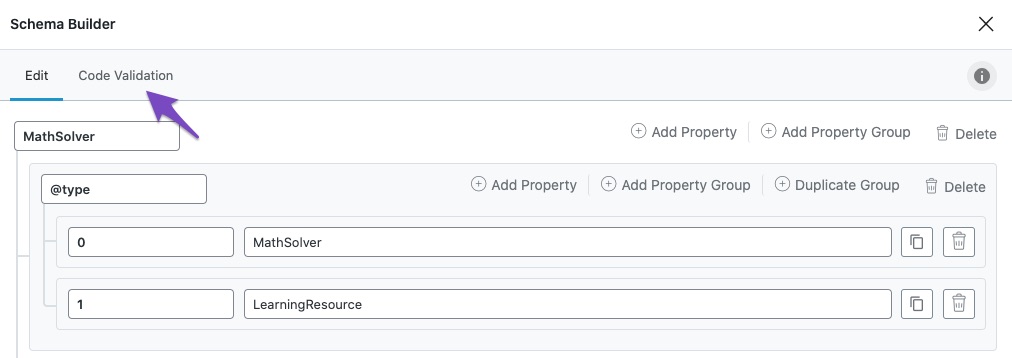
- Ensure your post is saved as a draft to see the complete code.
- Use the Copy button to copy the JSON-LD code and validate it using any Schema Testing tool, or click Test with Google to check it directly with Google’s Rich Results Testing Tool.
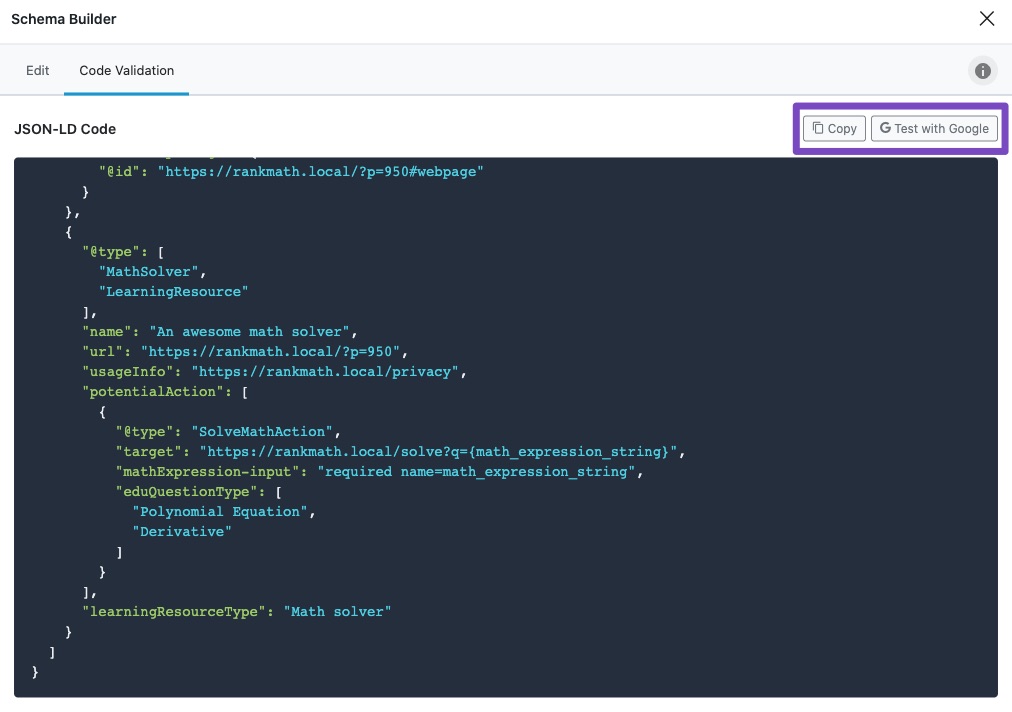
- If you find any errors, they will be highlighted, allowing you to make necessary adjustments.
If the issue persists after validating and correcting any errors, it may be beneficial to check for potential conflicts with other plugins or themes that might be affecting the schema generation. You can refer to our guide on checking plugin conflicts for more information.
If you would like comprehensive assistance, we also offer a professional setup service to ensure your plugin is configured correctly according to the latest SEO standards. You can find more details about this service here.
Thank you for bringing this concern to our attention! If you have further questions or need additional help, please reply to this ticket, and a human agent from our support team will assist you further.
Sources:
How to Use Rank Math’s Custom Schema Generator » Rank Math
How To Fix mainEntity Schema Issues in Rank Math » Rank Math
How to Run Rich Results Test? » Rank Math
Hello,
Thank you for your query and we are so sorry about the trouble this must have caused.
We might need to take a closer look at the settings. Please edit the first post on this ticket and include your WordPress & FTP logins in the designated Sensitive Data section.
Please do take a complete backup of your website before sharing the information with us.

It is completely secure and only our support staff has access to that section. If you want, you can use the below plugin to generate a temporary login URL to your website and share that with us instead:
https://wordpress.org/plugins/temporary-login-without-password/
You can use the above plugin in conjunction with the WP Security Audit Log to monitor what changes our staff might make on your website (if any):
https://wordpress.org/plugins/wp-security-audit-log/
We really look forward to helping you.
Hello,
Since we did not hear back from you for 15 days, we are assuming that you found the solution. We are closing this support ticket.
If you still need assistance or any other help, please feel free to open a new support ticket, and we will be more than happy to assist.
Thank you.