-
Hi, I have installed Google Instant Indexing and I am facing this issue – Requested entity was not found.
Is it possible please to assist?
Thank you!
Siham
-
Hello,
We apologize for the issue you are facing with the Google Instant Indexing feature. The "Requested entity was not found" error typically indicates that the URL you are trying to submit for indexing may not be valid or accessible. Here are a few steps you can take to troubleshoot this issue:
-
Check the URL: Ensure that the URL you are trying to submit is correct and that it is publicly accessible. If the URL is blocked by robots.txt or is set to noindex, it won’t be indexed.
-
Enable Instant Indexing Module: Make sure that the Instant Indexing module is enabled in your Rank Math settings. You can do this by navigating to WordPress Dashboard → Rank Math SEO → Modules and ensuring that the Instant Indexing module is activated.

-
Submit the URL Again: After confirming the above, try submitting the URL again by hovering over the post on the Posts page and selecting Instant Indexing: Submit Page.
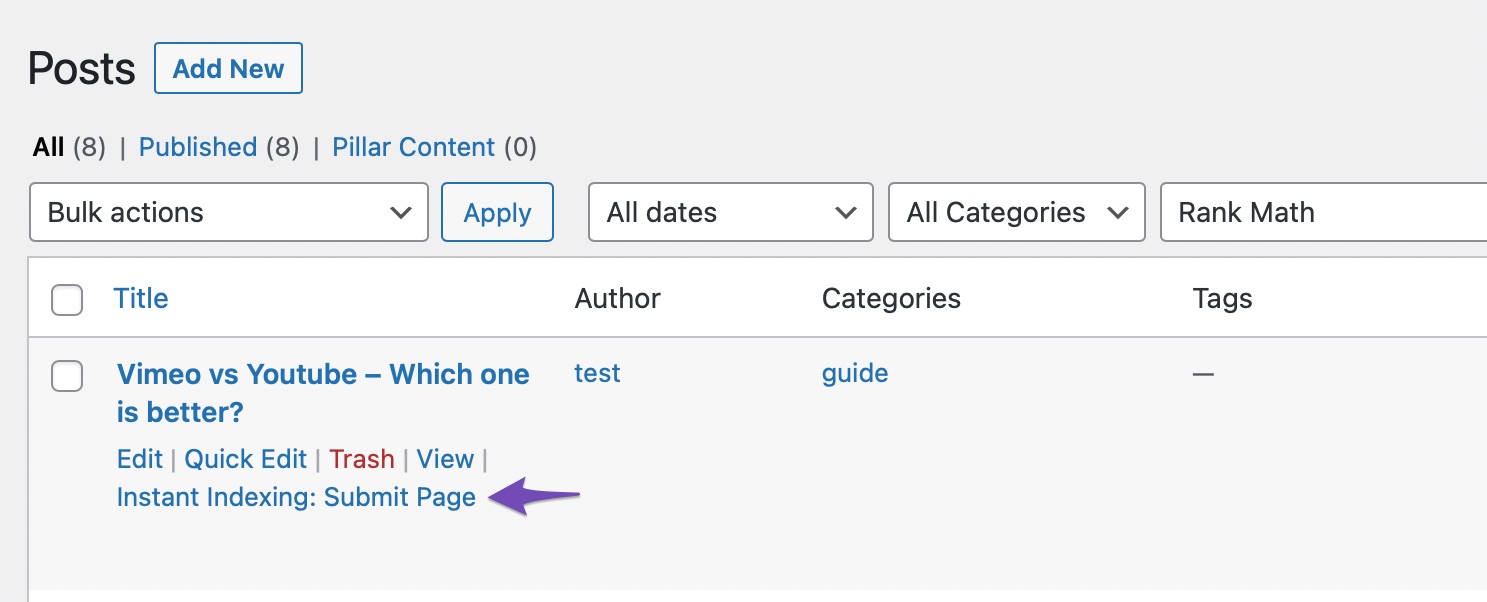
-
Check Index Status: You can check your page’s index status within your WordPress dashboard by navigating to Rank Math SEO → Analytics → Index Status.
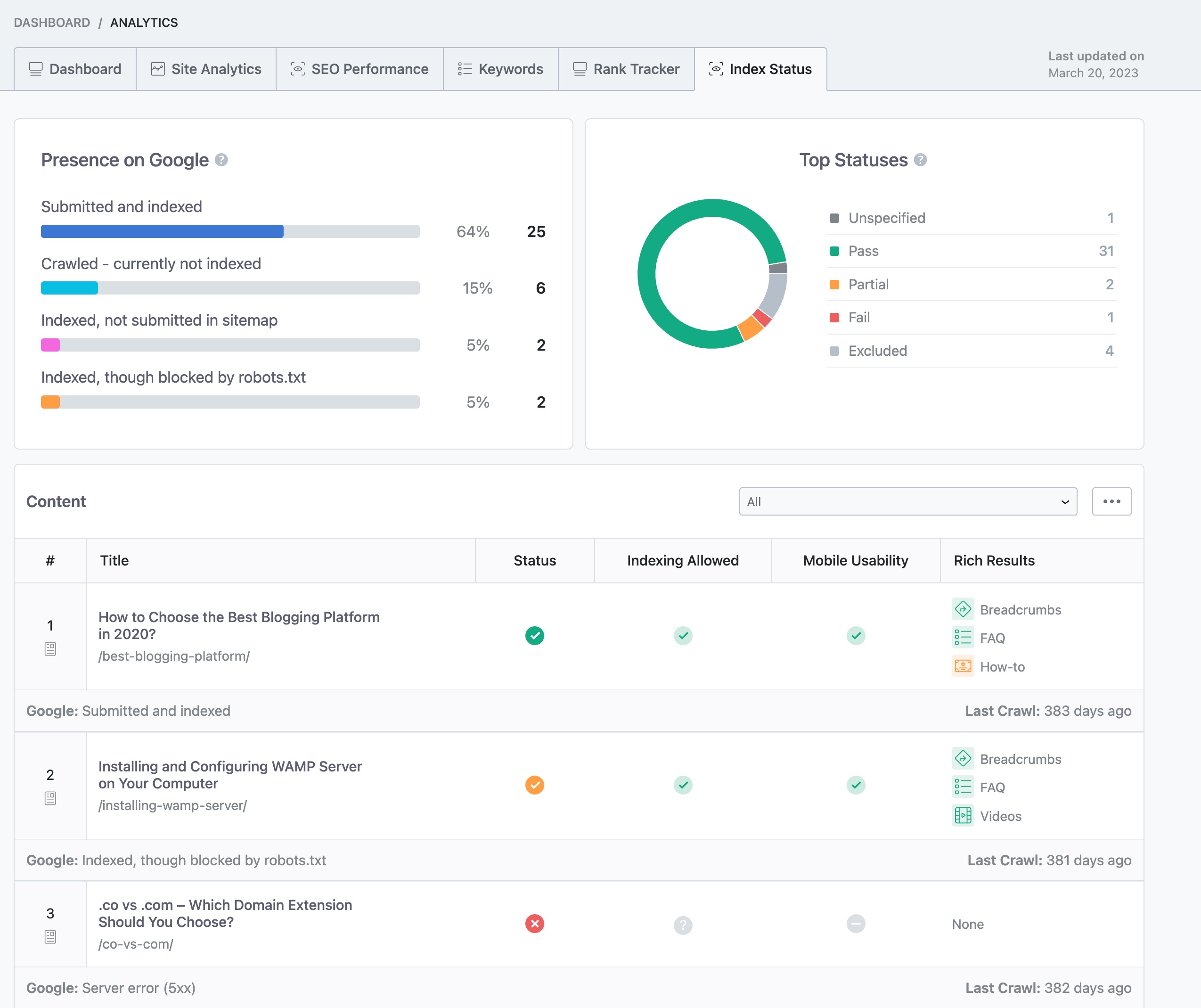
If you continue to experience issues after following these steps, please reply to this ticket, and a human agent from the Rank Math Support team will assist you further.
Thank you for raising this concern, and we hope this helps resolve your issue!
Unfortunately I don’t have access to Index Status analytics, also everything else is done and still the same issue
Hello,
Thank you for contacting support.
If you are getting the 404 error it means that the URLs are not in the Indexing API. Since the API is only for two types of websites (job posting and live streams) and goes through rigorous spam detection due to recent changes in Google, it’s much more difficult to get URLs into the API.
So, unless you have one of the website types we mentioned and the content is unique, you won’t be able to use this feature consistently and you shouldn’t as the API was never intended for it as mentioned in our own documentation.
The bottom line is that our submissions to the API are working fine, but if the pages are not accepted into it because of guidelines issues, there’s nothing we can do.
The Instant Indexing plugin was put through rigorous testing and we can see the submissions are working, but we cannot force Google to accept them as mentioned multiple times before.
Thank you.
Hello Miguel,
Got it thank you so much for the further explanation.
Bests,
SihamHello,
Please let us know if you need help with anything else.
Thank you for choosing Rank Math
Hi Great,
Yes, thank you. I have opened another ticket because the index status in my Rank Math is not showing up.
Could you please assist?
Thank you!
SihamHello,
We have responded to your other ticket.
We will be closing this ticket to avoid duplication of efforts.
Please continue further correspondence there.
Thank you.
-
The ticket ‘Requested entity was not found.’ is closed to new replies.