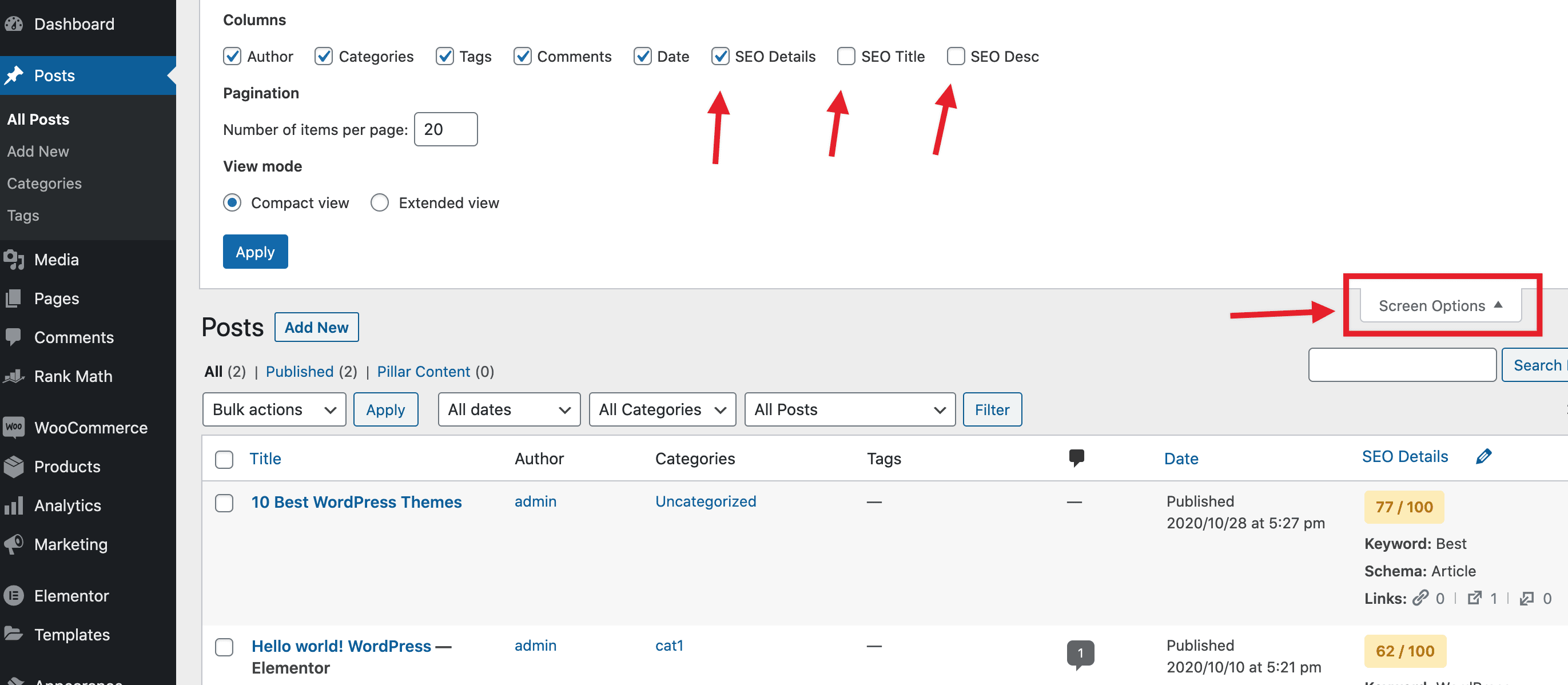Hello,
Thank you for contacting Rank Math today.
You don’t need filter for that, you can hide it with Screen Options, please check screenshot:
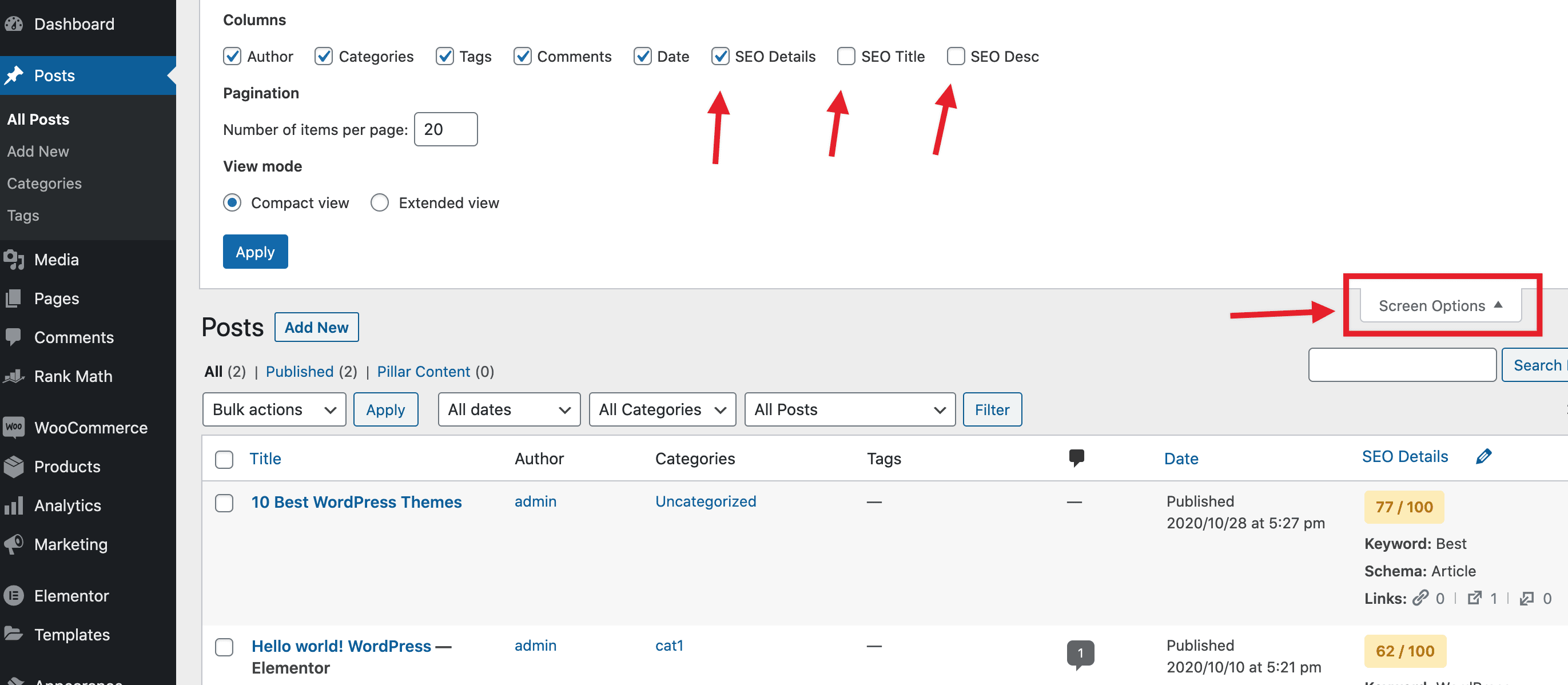
Looking forward to helping you. Thank you.
-
This reply was modified 5 years, 3 months ago by
 Sajid Khan.
Sajid Khan.
But in fact it could be easier for my customer if i could unset it by code for a post type.
Is it possible ?
Hello,
We are sorry but we do not have a filter that can do that.
Hi, I understand.
Standard filter for managing columns doesn’t work. It woks on every column but Rankmath’s one.
Is it blocked by rankmath or do I make a mistake with column name ?
Hello,
We might need to take a closer look at the settings. Please edit the first post on this ticket and include your WordPress logins in the designated Sensitive Data section.

It is completely secure and only our support staff has access to that section. If you want, you can use the below plugin to generate a temporary login URL to your website and share that with us instead:
https://wordpress.org/plugins/temporary-login-without-password/
You can use the above plugin in conjunction with the WP Security Audit Log to monitor what changes our staff might make on your website (if any):
https://wordpress.org/plugins/wp-security-audit-log/
We really look forward to helping you.
Hello,
I have updated the sensitive data as requested. Can you please check further?
Thank you.
Access provided ! thanks for your help
Hello,
Could you try with the CSS code I added?
Looking forward to help you.
Hi, I already tried this and we get an empty blank column.
Nevermind, thanks for your help !
Could you remove the css code ?
Best regards.
Hello,
We can no longer access your site given you marked this as resolved.
If you wish for us to still check and remove the code added please set the thread to not resolved and share your WP access again.
If everything is okay from your end and you no longer need our assistance, let us know so we can close the the thread.
If you have any further question(s), please let us know. Thank you.
Hello,
I am trying to log in and remove the code but I am getting the following error, could you check it?

Looking forward to help you.
Hi,
Yes we were working on it. You can try again. If the problem occurs again please wait a minute and try again we’re actively working on th eweb site.
Best regards
Hello,
Done! I just removed the CSS code we added, could you check?
Looking forward to help you.