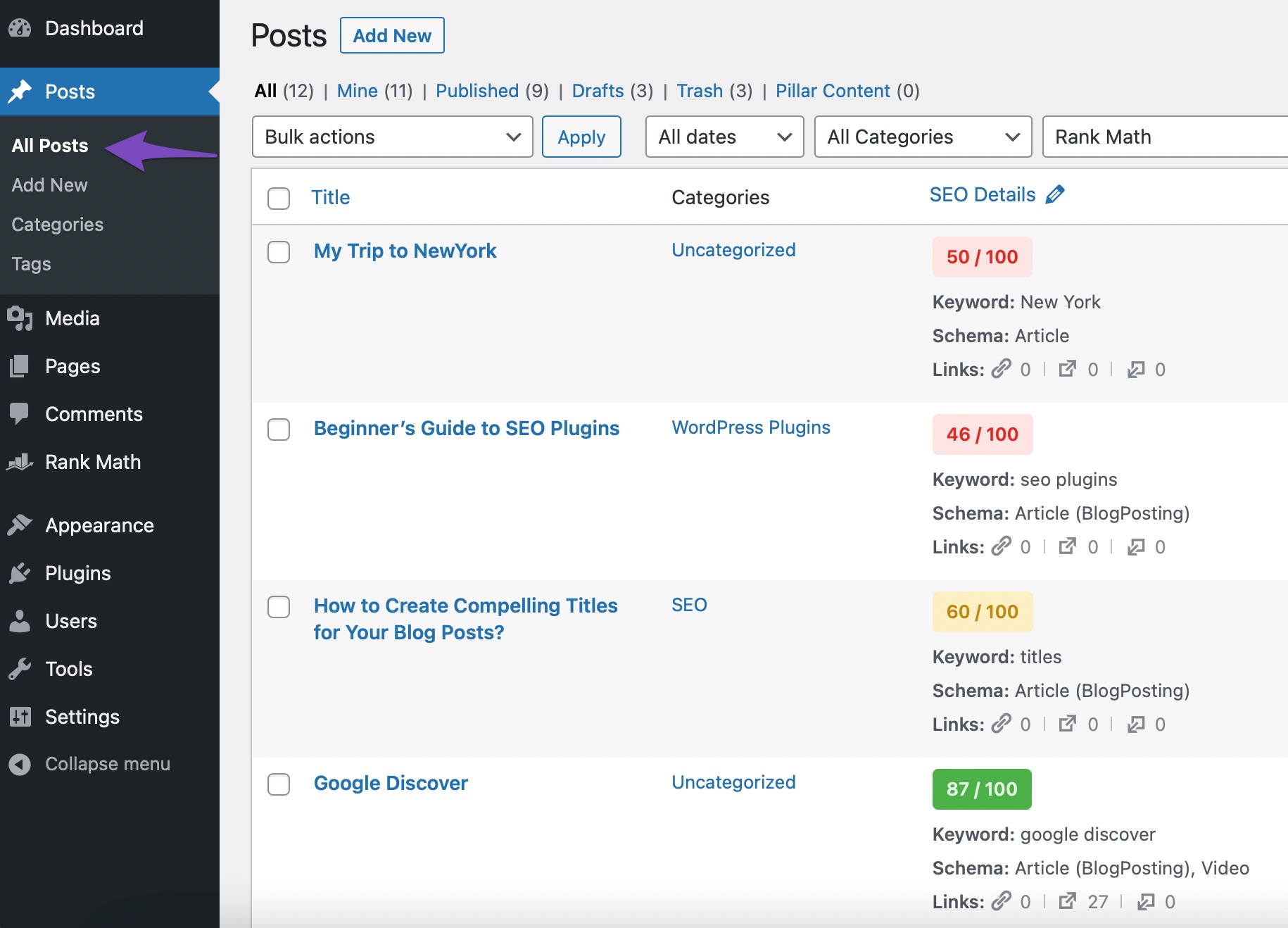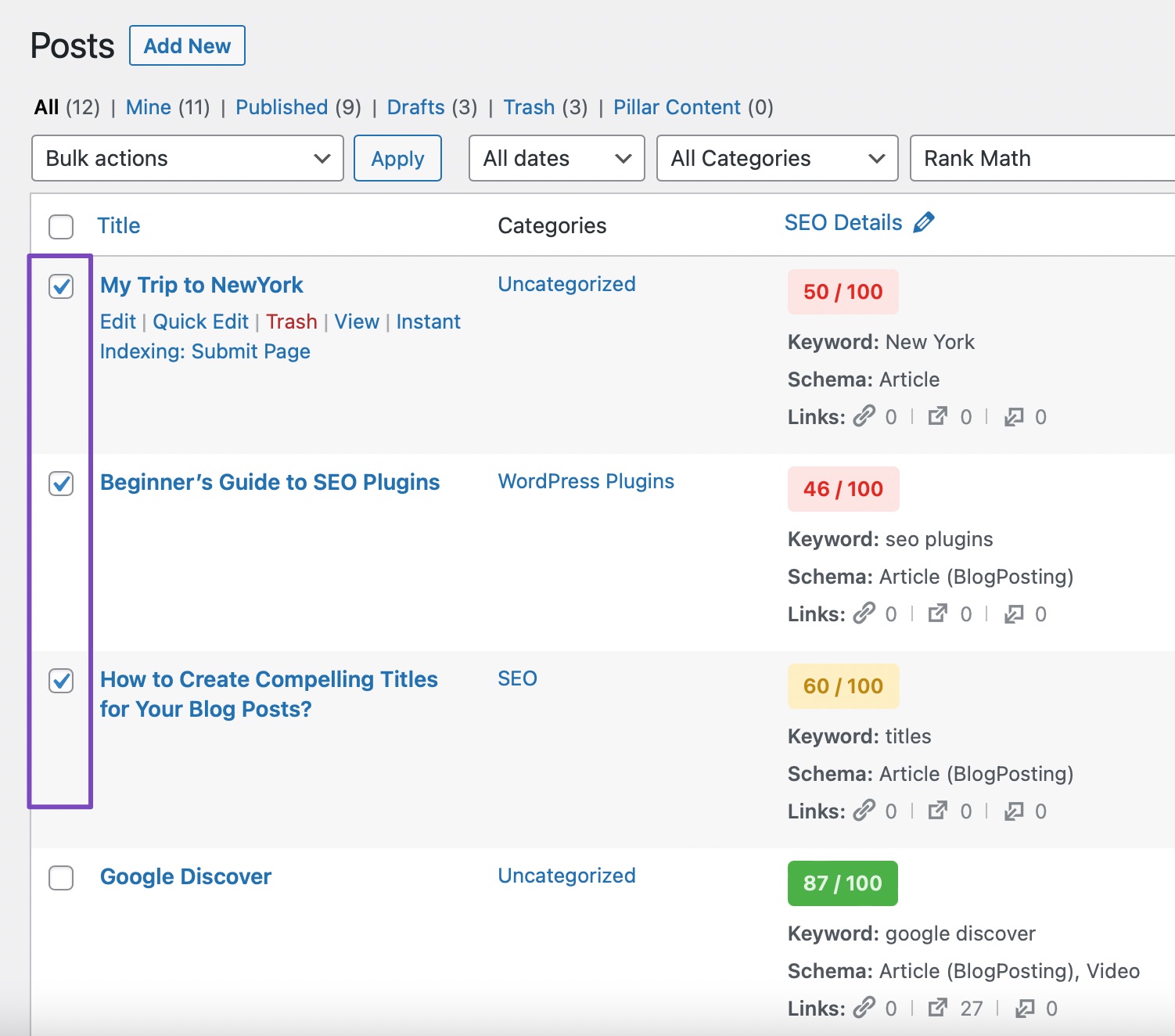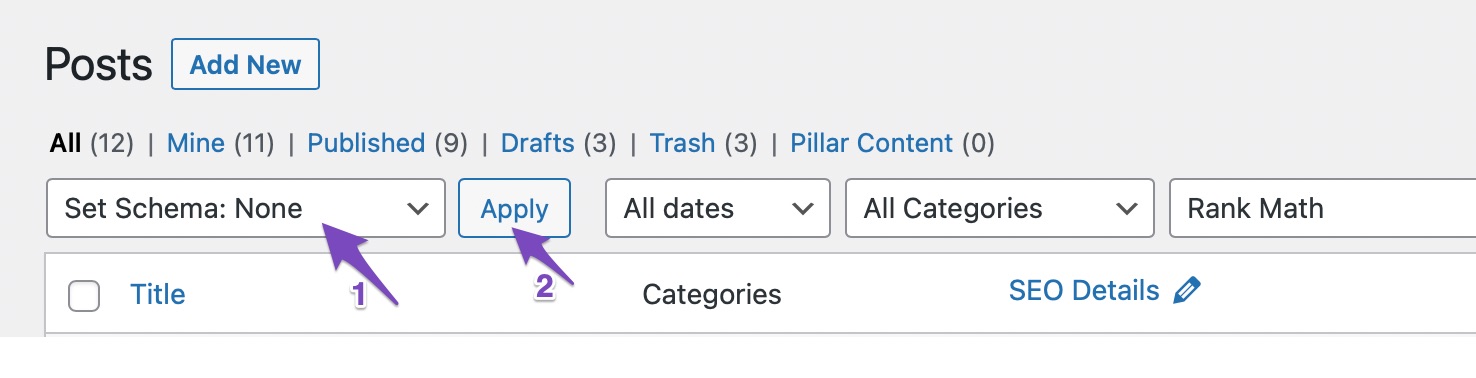Hello,
I apologize for the issue you are facing with the unwanted schema URL on your website. To remove the unwanted schema from your entire site, you can follow these steps:
- Navigate to the WordPress Dashboard: Go to your WordPress admin area.
- Open Posts/Pages: Click on Posts or Pages depending on where the unwanted schema might be applied.
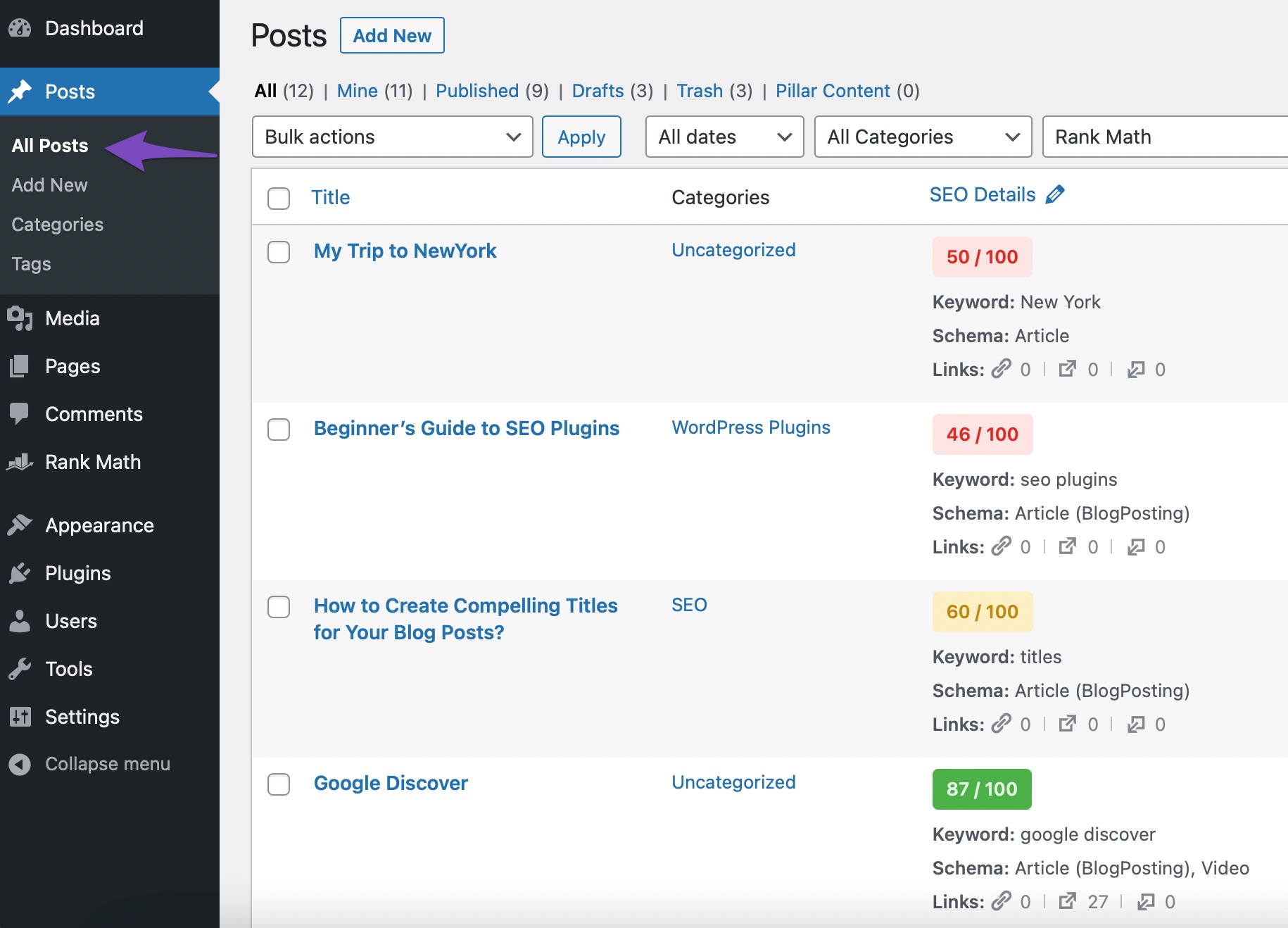
- Select the Posts/Pages: From the list, select the posts or pages that contain the unwanted schema. You can use the checkbox at the top left corner to select all or select specific ones.
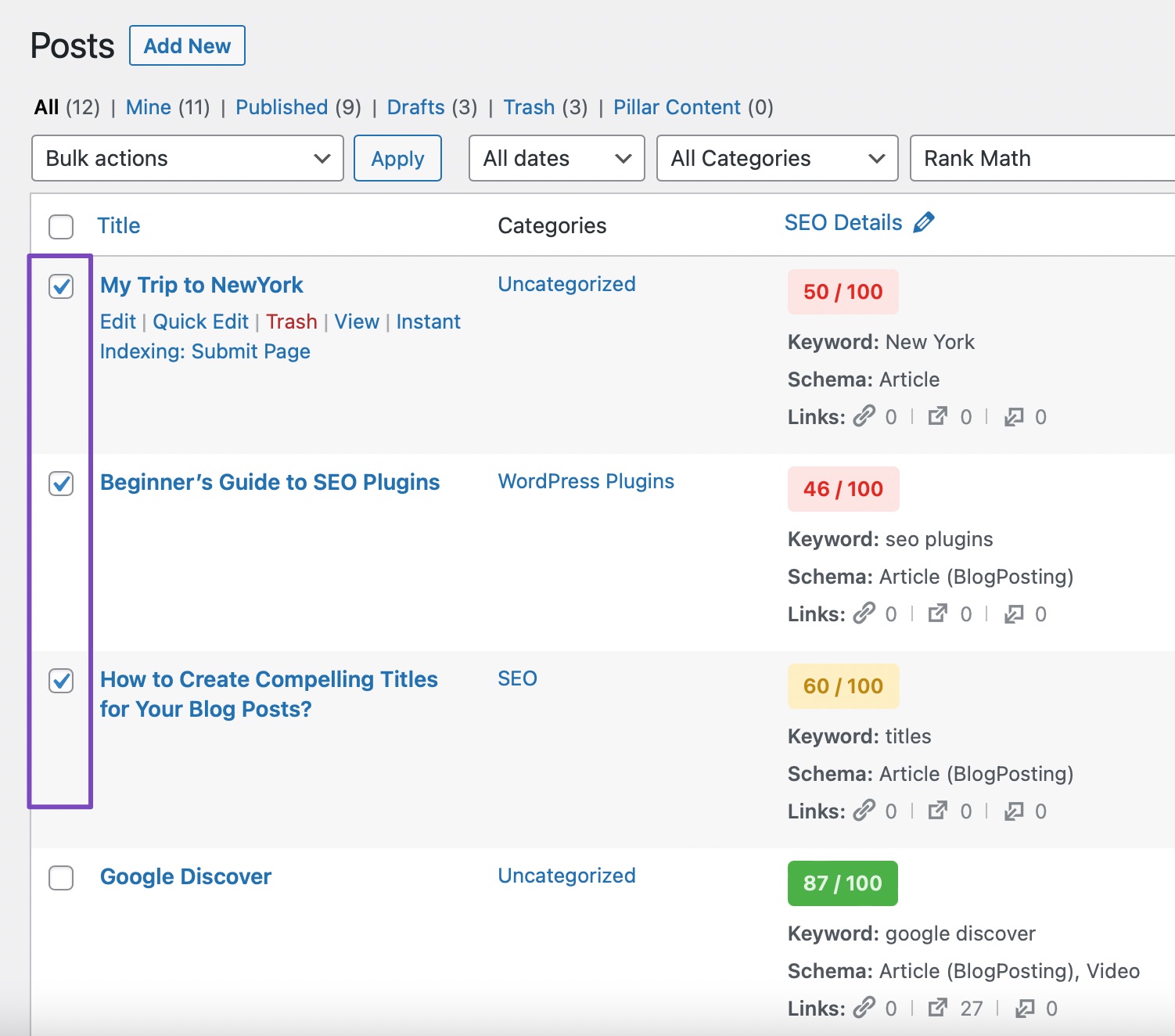
- Set Schema to None: From the Bulk Actions drop-down list, select Set Schema: None and then click the Apply button. This will remove all schema from the selected posts/pages.
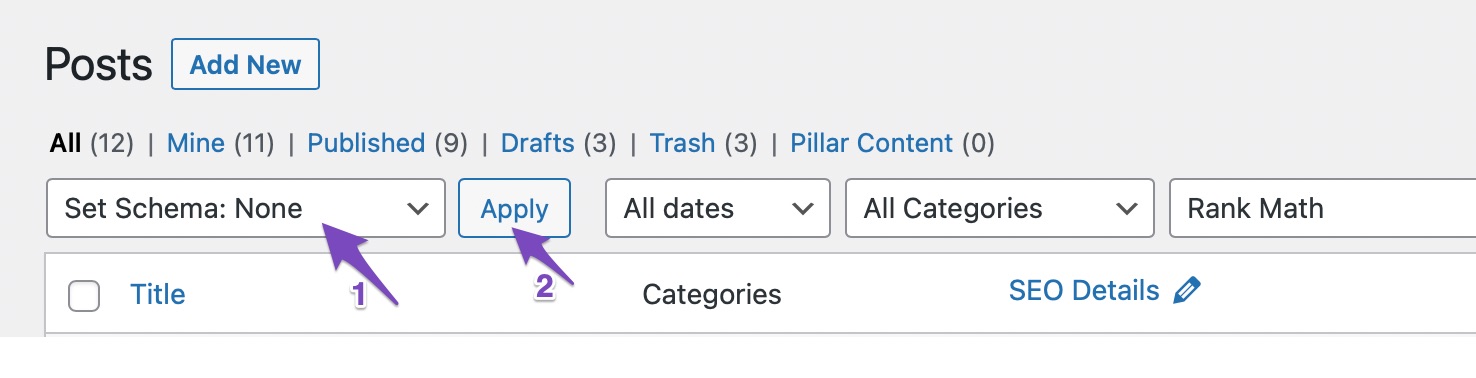
Please note that this action is irreversible, so ensure that you want to proceed with removing all schema from those posts/pages.
If you need to specifically target and delete only the unwanted schema related to "evaly.uk," you may need to delete it directly from the schema settings of each affected post or page. You can do this by:
- Editing each post/page and navigating to the Schema tab in Rank Math’s Meta Box, then deleting the specific schema entry.
If you encounter any issues or need further assistance, please reply to this ticket, and a human agent from our support team will assist you further. Thank you for raising this concern!
Sources:
Removing Schema From Your Posts & Pages » Rank Math
thats the problem i dont where is it i trying find it but i cant please check my website home page source code please
Hello,
The wrong URL in your schema is coming from the Organization schema, which fetches the data from Rank Math > Titles & Meta > Local SEO:
https://rankmath.com/kb/local-seo/
Please update the website name and the Open Graph thumbnail image URL there.
Once done, clear your website’s cache and check again your page’s source code.
Hope that helps.
Hello,
Since we did not hear back from you for 15 days, we are assuming that you found the solution. We are closing this support ticket.
If you still need assistance or any other help, please feel free to open a new support ticket, and we will be more than happy to assist.
Thank you.