Hello,
We apologize for the issue you are facing with removing your credit card details. To remove a payment method, you need to follow these steps:
- Log in to your Rank Math account area: Go to the Rank Math account area and log in.
- Navigate to Subscriptions: Choose Subscriptions from the left sidebar.
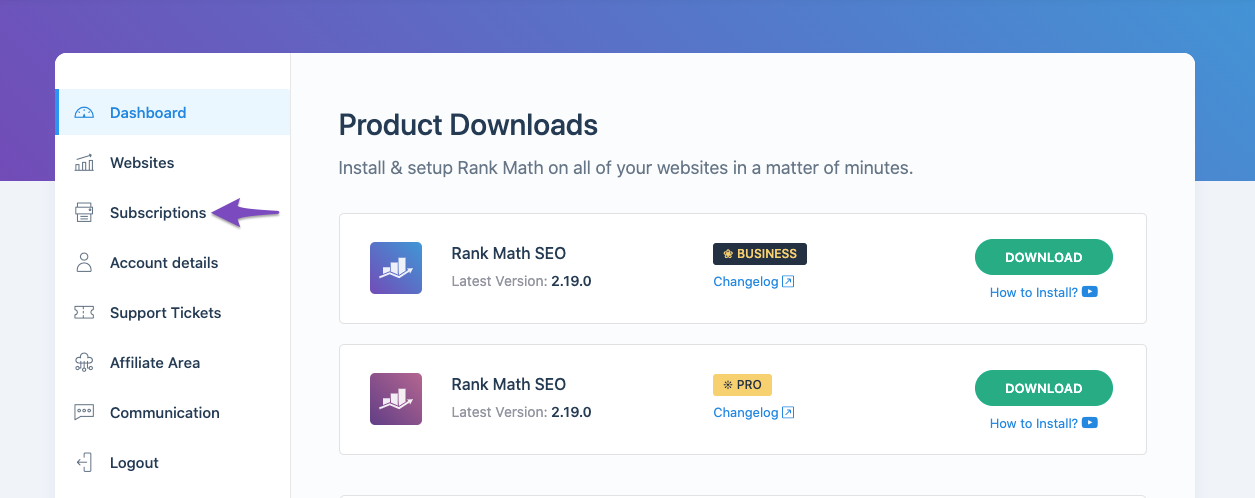
- Manage Payment Methods: In the Subscriptions and Billing page, go to the Payment Methods tab and click the Manage button next to the credit card you wish to remove.
- Remove Payment Method: Select the Remove option. If this is your default payment method, you will need to set another payment method as default first before you can remove it.
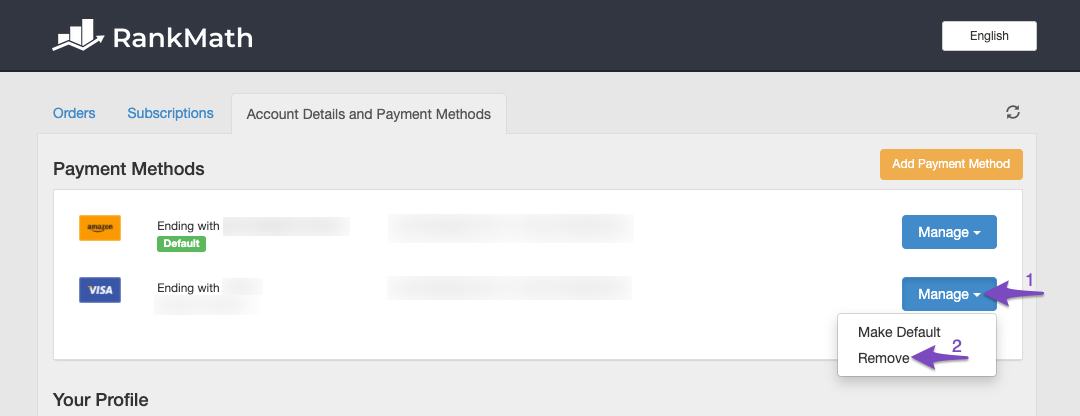
- Confirm Removal: You will see a prompt to confirm the removal. Click Yes to proceed.
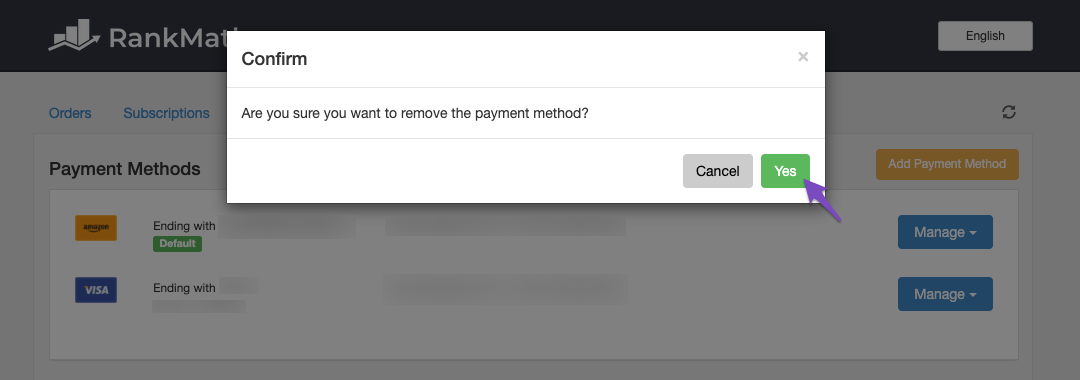
If you are still unable to remove your credit card details after following these steps, please reply to this ticket, and a human agent from our support team will assist you further. Thank you for bringing this concern to our attention!
Sources:
How to Change or Update the Payment Method » Rank Math
Hello,
Please note that you cannot remove the payment method that is currently tied to a subscription, such as the one tied to your PRO subscription.
That can only be removed when the subscription is canceled or expires.
Looking forward to helping you.
Hello,
Since we did not hear back from you for 15 days, we are assuming that you found the solution. We are closing this support ticket.
If you still need assistance or any other help, please feel free to open a new support ticket, and we will be more than happy to assist.
Thank you.