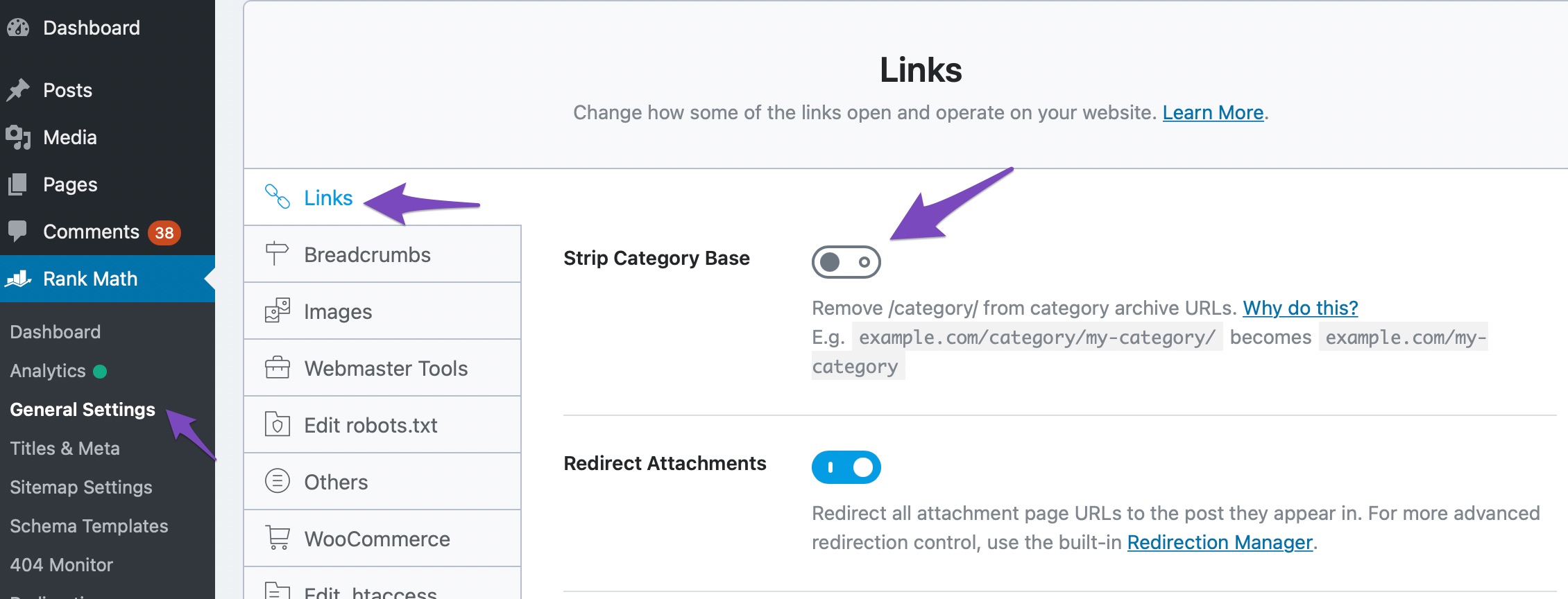Hello, we apologize for the issue you are facing with the "Too Many Redirects" error after enabling the Remove Category Base feature in WooCommerce. This error typically occurs when there is a conflict in the URL redirection settings.
To resolve this issue, please follow these steps:
-
Check for Conflicting Redirects: Ensure that there are no existing redirects set up that might conflict with the new URL structure. You can check your redirection settings in Rank Math or any other redirection plugin you might be using.
-
Clear Cache: If you are using a caching plugin, clear your site cache and browser cache to ensure that you are not seeing a cached version of the page.
-
Enable the Strip Category Base Option: Make sure that you have enabled the Strip Category Base option correctly. You can find this setting by navigating to Rank Math SEO → General Settings → Links. This will help in removing the /product-category/ from your URLs.
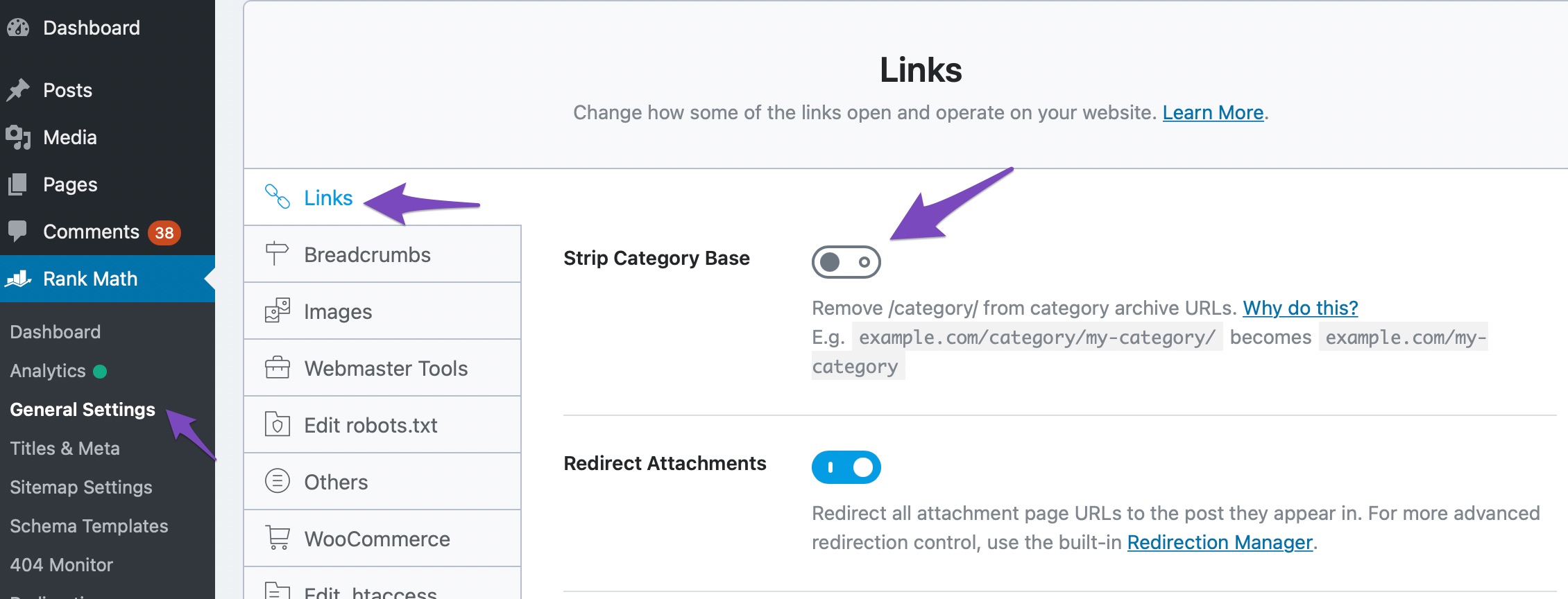
-
Check Permalink Settings: Go to Settings → Permalinks in your WordPress dashboard and re-save your permalink settings. This can help refresh the permalink structure and resolve any issues.
-
Test the URLs: After making these changes, test your URLs again to see if the issue persists.
If you continue to experience problems, please reply to this ticket, and a human agent from the Rank Math Support team will assist you further. Thank you for raising this concern!