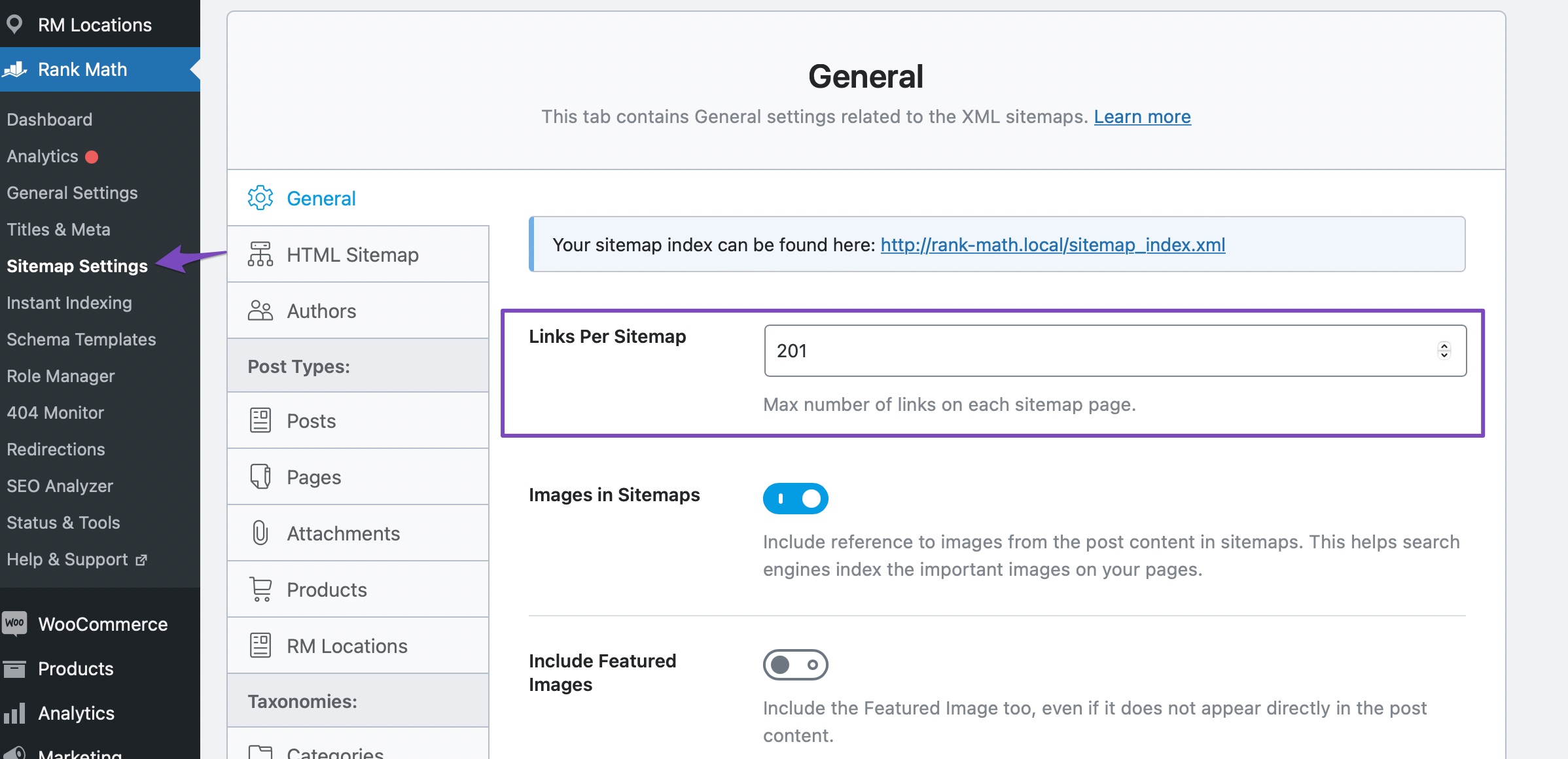Hello,
I’m sorry to hear about the issue you’re facing with your sitemap and author pages still appearing in Google search results. To regenerate and update your sitemap in Rank Math, you can follow these steps:
- Navigate to Rank Math SEO → Sitemap Settings in your WordPress dashboard.
- Increase the value of the Links Per Sitemap by one.
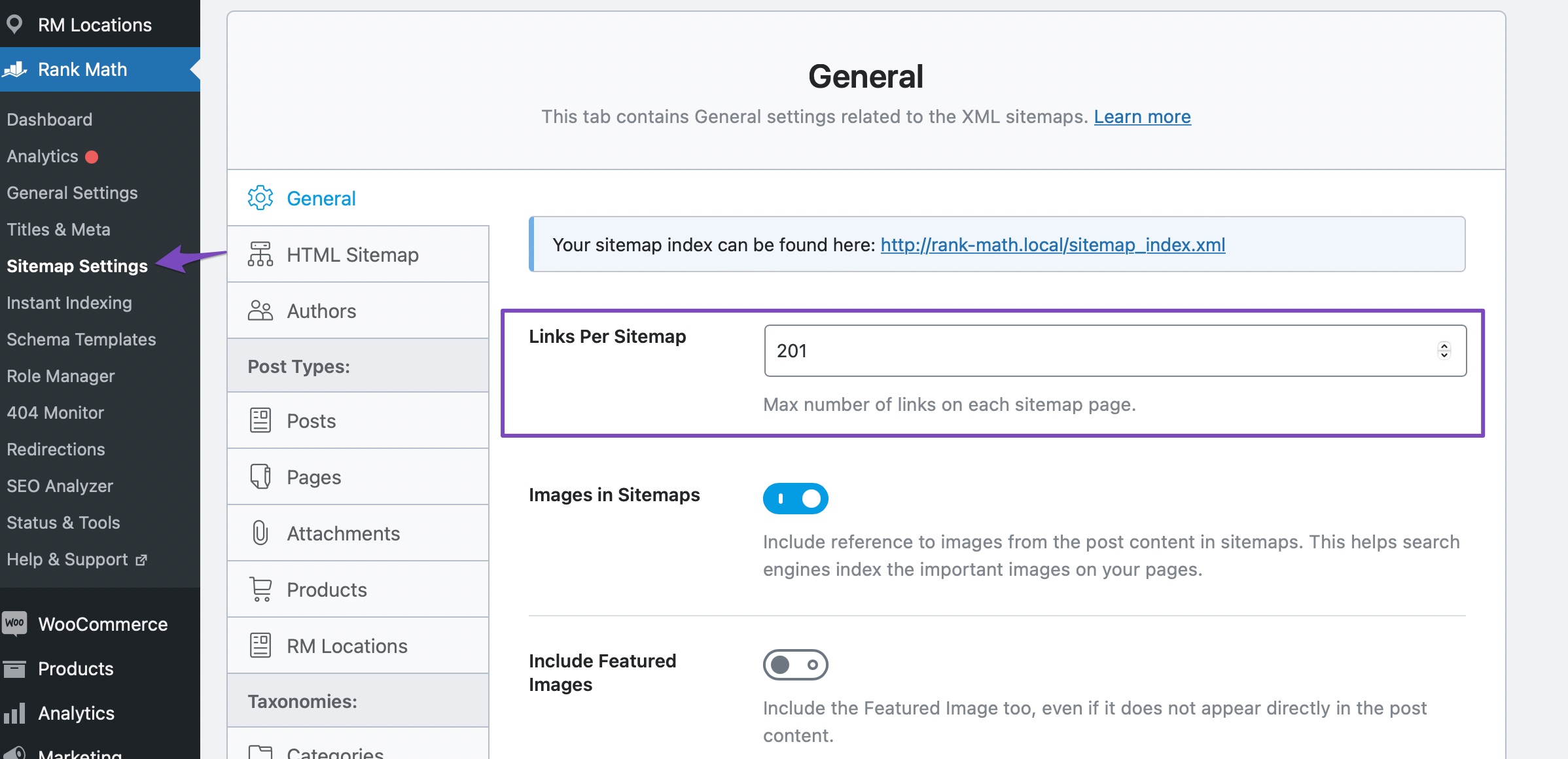
- Click on the Save Changes button at the bottom of the page to update the sitemap.
After updating the sitemap, you should also ensure that your sitemap is not being cached. You can refer to this knowledgebase article for guidance on excluding your sitemaps from caching.
If after following these steps, the author pages still appear in Google search results, you may need to wait for Google to re-crawl and update its index. If the issue persists, feel free to reach out to our dedicated support team for further assistance.
Thank you for bringing this to our attention, and I hope this helps resolve the issue with your sitemap and author pages. If you have any more questions or need further assistance, please let us know!
Sources:
How to Exclude Content From Sitemap » Rank Math
How to Fix “Incorrect HTTP Header Content-Type” Error in Sitemaps » Rank Math
Why Isn’t My URL Included in the Sitemap? » Rank Math
How to Configure Sitemaps in Rank Math – Best Settings and Tips
Troubleshooting the “Couldn’t Fetch” Error in Google Search Console » Rank Math