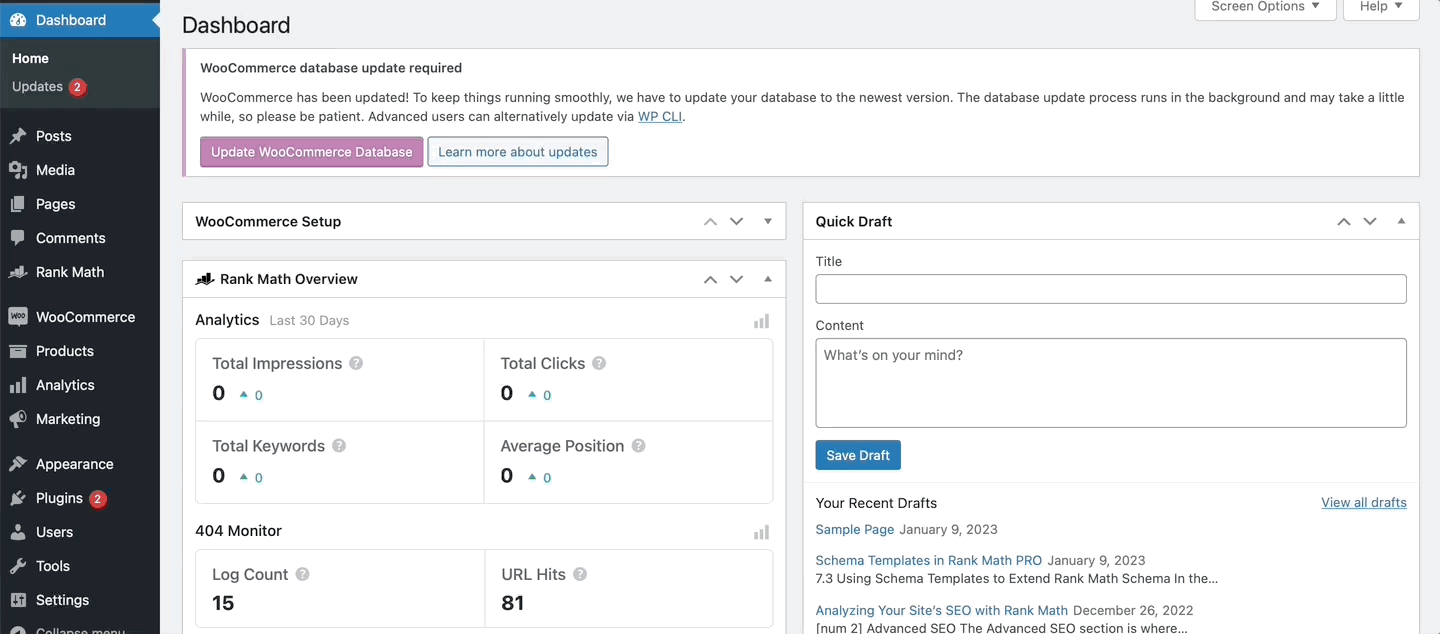Hello,
We apologize for the issue you are facing with your sitemap not updating. Since you’ve already taken several steps like clearing the cache, resetting settings, and re-saving permalinks, let’s ensure that the sitemap cache is flushed properly. Here’s a step-by-step guide to regenerate your Rank Math sitemap:
-
Flush the Sitemap Cache: Go to Rank Math SEO → Sitemap Settings and adjust the Links Per Sitemap field (for example, change it to 201) and then click Save Changes. This action forces the sitemap cache to regenerate.
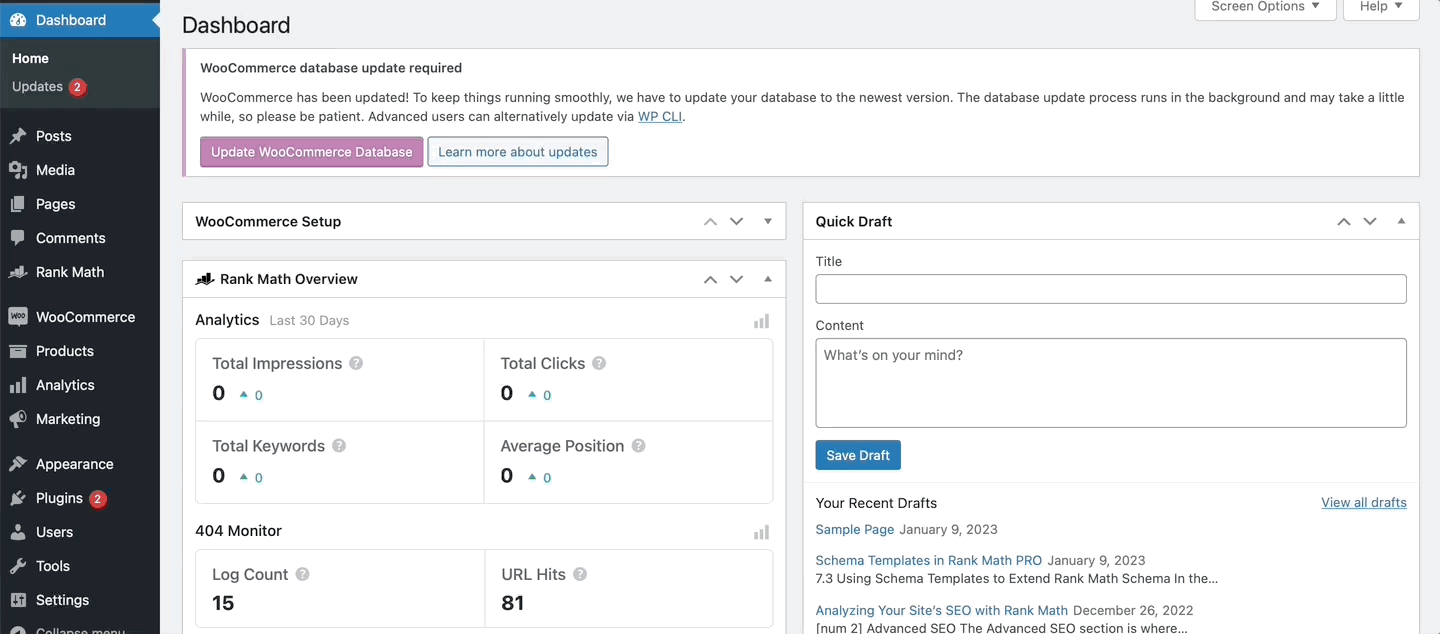
-
Flush Permalinks: After saving the changes in the sitemap settings, navigate to Settings → Permalinks in your WordPress dashboard and click Save Changes again without making any changes. This refreshes the rewrite rules and can resolve sitemap accessibility issues.

-
Check for Exclusions: Ensure that none of your posts are excluded from the sitemap settings. You can check this under the Sitemap tab in Rank Math settings.
If you have followed these steps and the sitemap is still not updating, please reply to this ticket with your site URL so we can assist you further. Alternatively, if you want to ensure everything is set up correctly according to the latest SEO standards, consider our professional setup service available at Rank Math Services. This service requires a PRO subscription and is designed for users who want comprehensive assistance.
Thank you for raising this concern, and we hope this helps resolve your issue!
Sources:
How To Exclude Rank Math Sitemaps from Caching » Rank Math
Rank Math XML Sitemaps on NGINX Servers » Rank Math
Hello,
We apologize for the delay in getting back to you. Your response to the ticket was stuck in the draft section for some reason.
Please ensure you are using the latest version of the Rank Math plugin. We released a new version that addressed the sitemap caching issue some sites were having.
Then, flush the Sitemap cache by following this video screencast:
https://i.rankmath.com/pipRDp
You stated that the concerned URLs are redirected; please note that Rank Math only excludes by default webpages that are set to noindex and those with a custom canonical URL. If the pages/posts are still available and only redirected, they will be shown in the sitemap.
We hope this helps. Please let us know if you have further questions or concerns.
It is working now! Thank you very much!
Hello,
Glad that helped.
Please feel free to reach out to us again in case you need any other assistance.
We are here to help.
Thank you.
I was facing a similar issue with my sitemap not updating automatically after publishing new pages on my site.
I was facing a similar issue with my sitemap not updating automatically after publishing new pages on my site. I’m running a tech-based project Check out this — and noticed that sometimes the sitemap doesn’t refresh until I manually resave the permalinks or clear the cache.
Hello Peterson and Abdul,
Please reach out to us via the support channel here: https://rankmath.com/support/
The issue is resolved for the OP and because of this, we will be closing this ticket.
Thank you