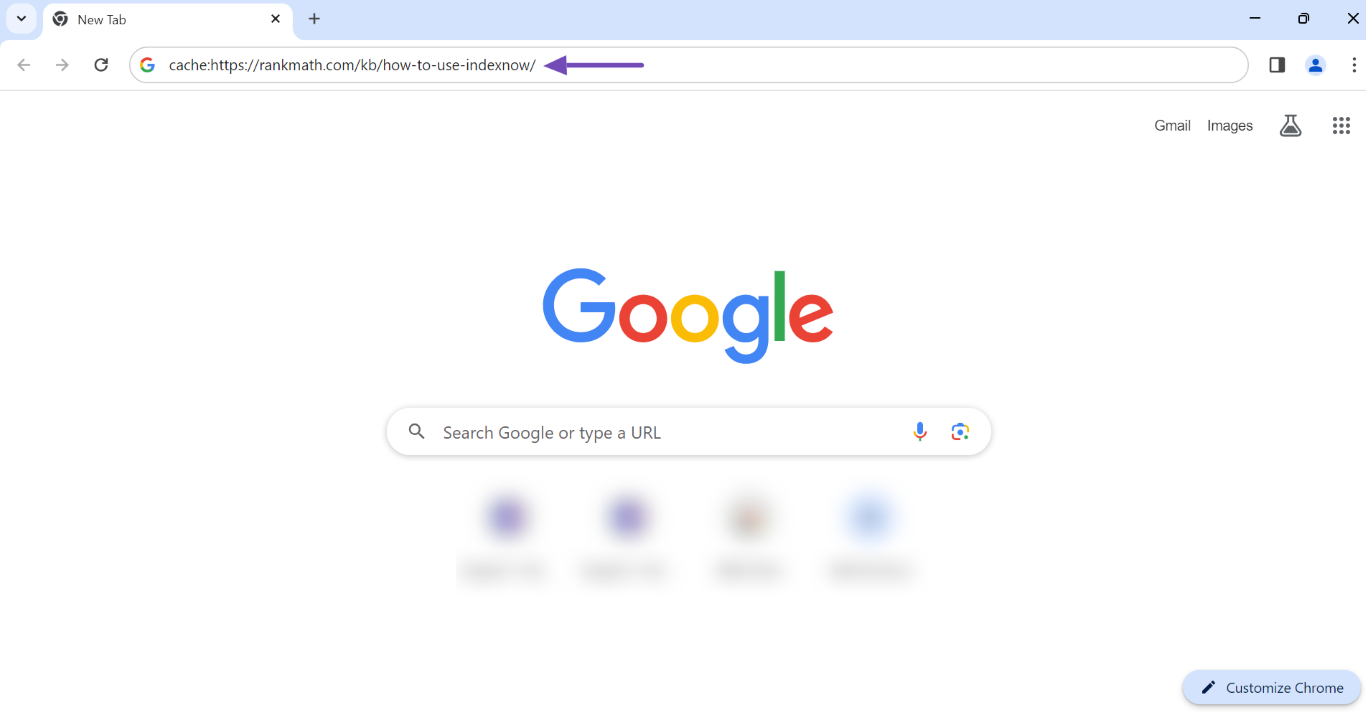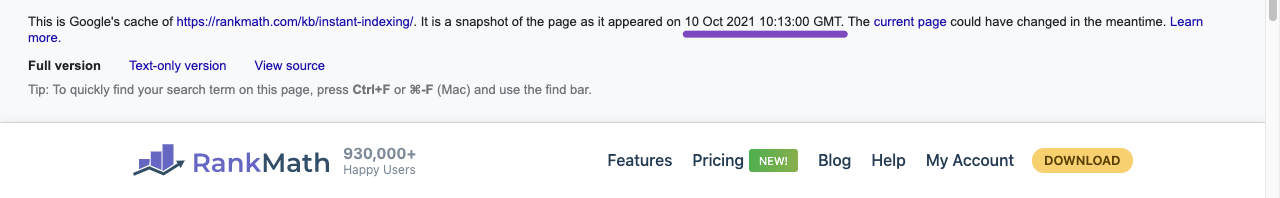Hello,
We apologize for the issue you are facing with Rank Math not picking up the new SEO description for your website. Here are some suggestions that might help you resolve this issue:
-
Check Meta Description in Source Code: Ensure that the meta description you set is correctly reflected in your page’s source code. You can do this by viewing the page source (right-click on the page and select "View Page Source") and searching for the “ tag.
-
Google Indexing: Sometimes, Google may not have indexed the latest version of your page. You can check if Google has cached your page by entering cache: followed by your full URL in the search bar. If the cache date is from before you made changes, you will need to wait for Google to re-crawl and re-index your page.
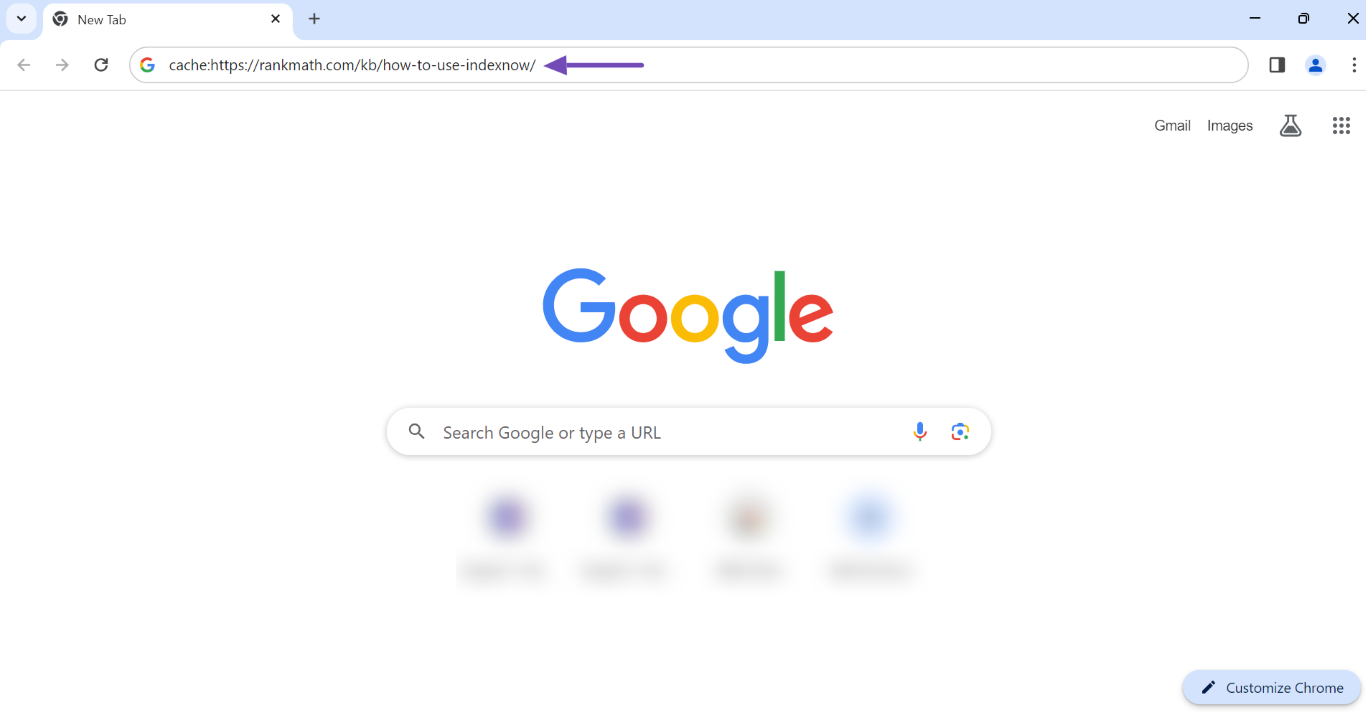
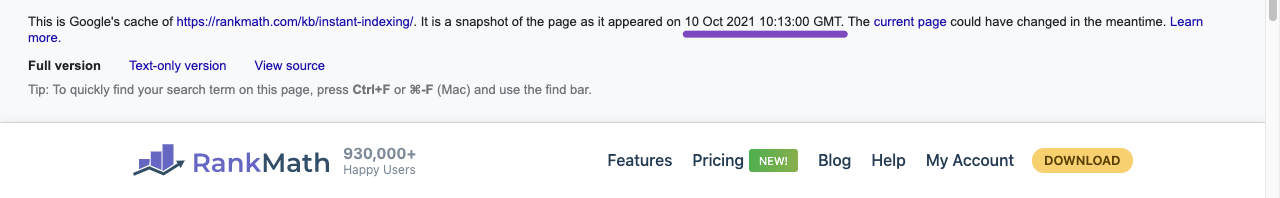
-
Relevance and Quality: Ensure that your meta description is relevant, useful, and of high quality. Avoid using a collection of keywords or duplicate descriptions across multiple pages, as this can lead to Google ignoring them.
-
Search Intent: Sometimes, Google may choose to display a different description based on what it believes is more relevant to the user’s search query. This means that even if your meta description is set correctly, Google might opt for content from your page that better matches the search intent.
-
Alternative Titles: Google may also generate alternative titles based on various elements on your page, such as “ tags or other prominent text. Make sure these elements are aligned with your desired SEO strategy.
If you’ve checked all of these and are still having issues, please reply to this ticket, and a human agent from the Rank Math Support team will be able to assist you further.
Thank you for raising this concern, and we hope this information helps you resolve the issue!
Hello,
Thank you for contacting us and sorry for any inconvenience that might have been caused due to that.
Could you please share some more details about the issue you’re facing on your website? You can also a tool like https://loom.com to share a screencast with us so that we can check this further for you.
However, if the description on your site is not getting saved, please check if you are using a Firewall as it may prevent saving the changes. If you are using a Firewall, please whitelist this route:
/wp-json/rankmath/v1/updateMeta
For more information on this issue, you can follow this guideline: https://rankmath.com/kb/meta-data-not-saving/
Let us know how it goes. Looking forward to helping you.
Thank you.
Hello,
Since we did not hear back from you for 15 days, we are assuming that you found the solution. We are closing this support ticket.
If you still need assistance or any other help, please feel free to open a new support ticket, and we will be more than happy to assist.
Thank you.