-
Hello Rank Math team,
I have added a new 301 redirect to my list. The new redirect doesn’t work / doesn’t redirect. All other redirects that I made 2 years ago are working fine.
I have troubleshoot with all your guidelines but I can’t make it work with this new redirect rule.
I have no clue what to do and how to solve this issue.
please help
-
Hello,
We apologize for the issue you are facing with the new 301 redirect not working. Since you’ve already followed the troubleshooting guidelines, here are a few additional steps you can take to resolve the issue:
-
Check for Conflicting Redirects: Ensure that there are no existing redirects that might conflict with your new rule. Sometimes, if there are multiple redirects for the same URL, it can cause issues.
-
Review .htaccess File: If you have access to your .htaccess file, check if there are any rules that might be overriding your new redirect. You can edit your .htaccess file through the Rank Math plugin by navigating to WordPress Dashboard → Rank Math SEO → General Settings → Edit .htaccess. Make sure to back up your current .htaccess file before making any changes.
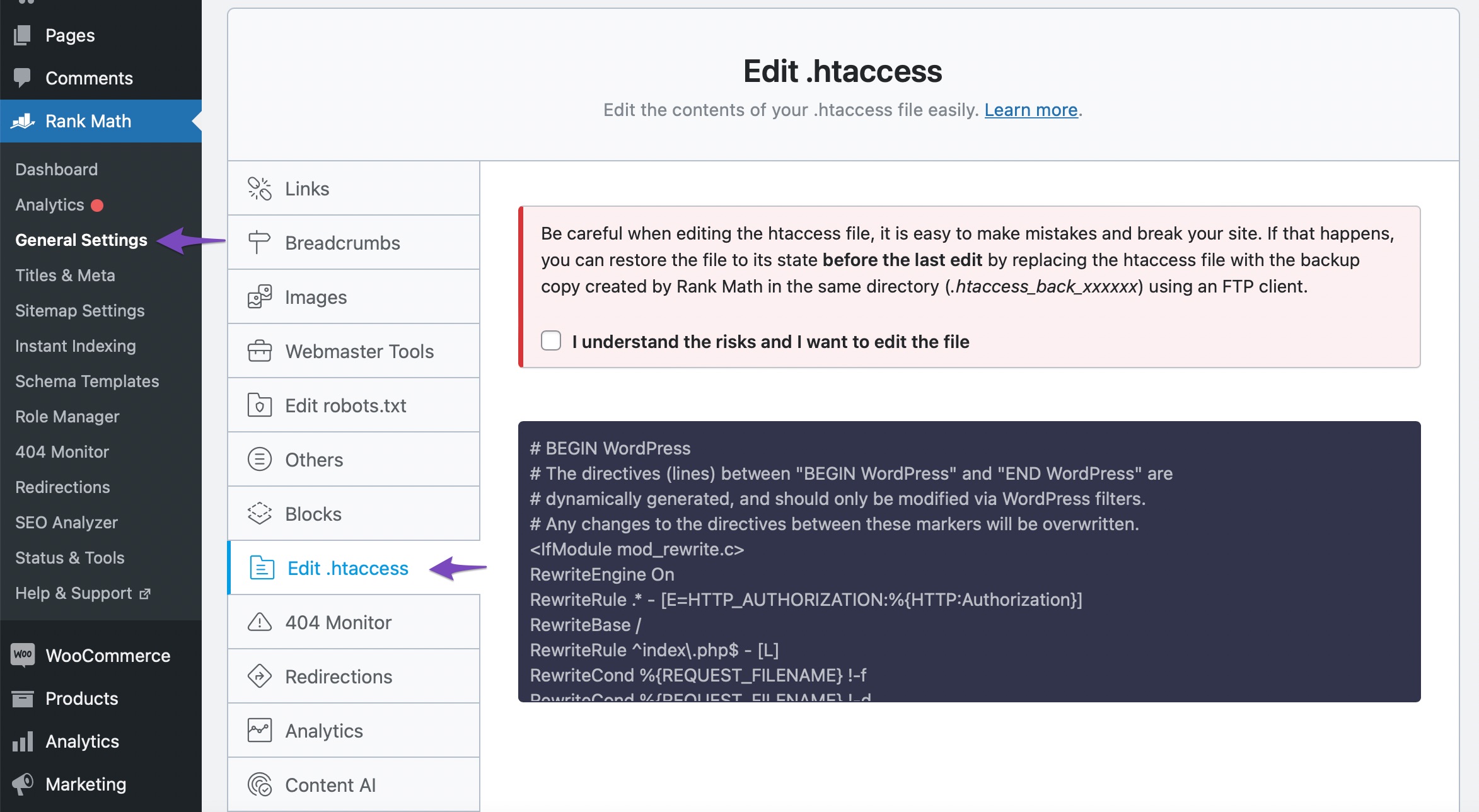
-
Use the Redirection Debugger: Utilize the Redirection Debugger in Rank Math to see if there are any issues with how the redirect is set up. This tool can help identify if the redirect is being processed correctly.
-
Clear Cache: If you are using a caching plugin or server-side caching, clear the cache to ensure that the new redirect is recognized.
-
Test with Different Browsers: Sometimes, browser caching can affect how redirects are processed. Test the redirect in different browsers or in incognito mode.
If after trying these steps the redirect still does not work, please reply to this ticket, and a human agent from the Rank Math Support team will assist you further. Thank you for raising this concern, and we hope to resolve it soon!
Hello,
Please clear your website and browser’s cache for troubleshooting.
If the issue persists, please share the redirect you have created so we can check as well:
Source: Type: Destination:If you want to share images, you can upload screenshots using this tool and add the link here.
You can add it to the sensitive data section by editing your first post
It is completely secure, and only our support staff has access to that section.
Looking forward to helping you.
Hello,
I have updated the sensitive data as requested. Can you please check further?
Thank you.
I have cleared browser and website cache. Tried entering the url in 3 different browsers as well as using incognito
Hello,
In this case, we might need to take a closer look at the settings. Please edit the first post on this ticket and include your WordPress logins in the designated Sensitive Data section.
Please do take a complete backup of your website before sharing the information with us.
It is completely secure and only our support staff has access to that section. If you want, you can use the below plugin to generate a temporary login URL to your website and share that with us instead:
https://wordpress.org/plugins/temporary-login-without-password/
You can use the above plugin in conjunction with the WP Security Audit Log to monitor what changes our staff might make on your website (if any):
https://wordpress.org/plugins/wp-security-audit-log/
We really look forward to helping you.
Hello,
I have updated the sensitive data as requested. Can you please check further?
Thank you.
Thank you for quick reply.
I have updated the Sensitive Data section with an url for login as you requested
Hello
Are you able to help?
Hello team Rank Math,
I’m a bit worried if you have seen my messages. Can you please reply?
Thank you in advance
Hello,
We deeply apologize for the unexpected delay in response.
We checked your website and found that you’re using the Permalink Manager plugin on your site and most probably that’s why you were facing the issue because both Rank Math and the Permalink Manager plugin use the same hook and sometimes it overrides the rules set by Rank Math.
That’s why we added the following filter to your theme’s functions.php file and now the redirections are working properly without any issues. Please check the screenshot in the sensitive data section for reference.
add_action( 'wp', function () { global $wp; if ( ! empty( $wp->query_vars['do_not_redirect'] ) ) { if ( class_exists( 'RankMath\Helper' ) ) { $rank_math_modules = RankMath\Helper::get_module( 'redirections' ); add_action( 'template_redirect', array( $rank_math_modules, 'do_redirection' ), 11 ); } } }, 2 );Hope that helps and please don’t hesitate to let us know if you have any other questions.
Thank you.Thank you so much sir!
I can confirm that it works now.
I will rate your help 5 stars!
Hello,
We are super happy that this resolved your issue. If you have any other questions in the future, know that we are here to help you.
If you don’t mind me asking, could you please leave us a review (if you haven’t already) on https://wordpress.org/support/plugin/seo-by-rank-math/reviews/#new-post about your overall experience with Rank Math? We appreciate your time and patience.
If you do have another question in the future, please feel free to create a new forum topic, and it will be our pleasure to assist you again.
Thank you.
-
The ticket ‘Redirects not working.’ is closed to new replies.