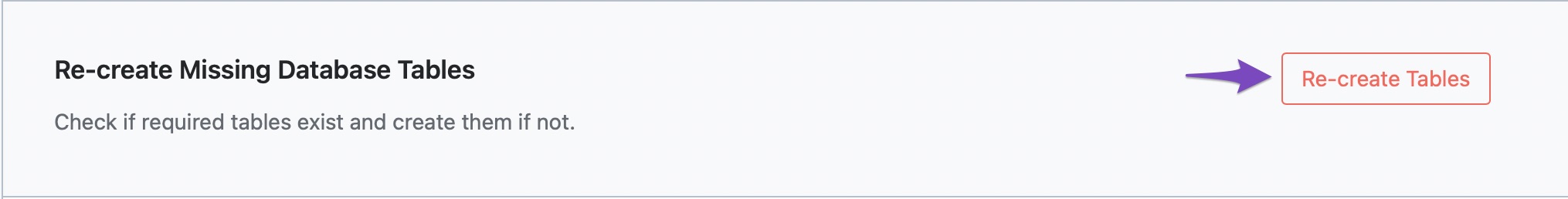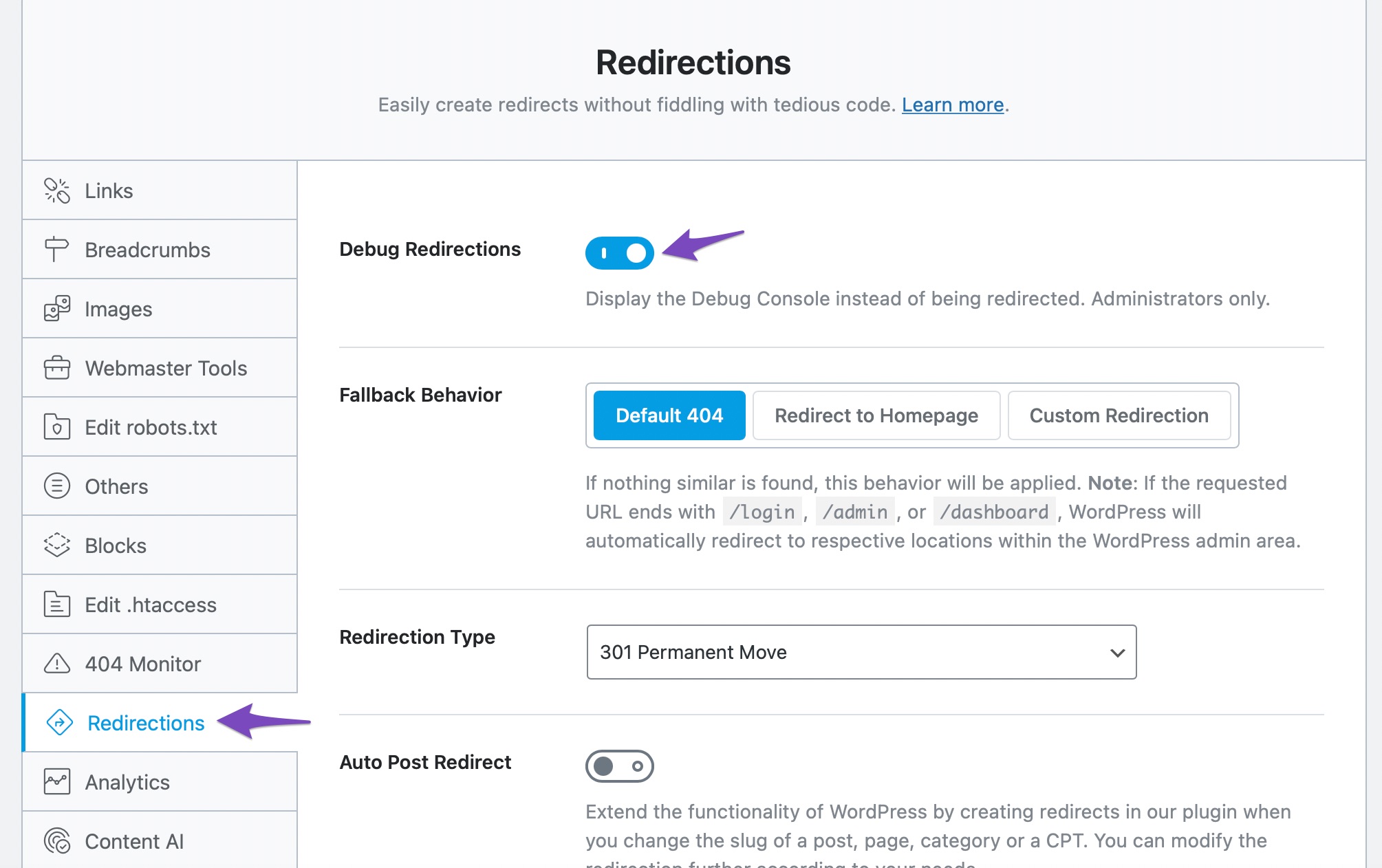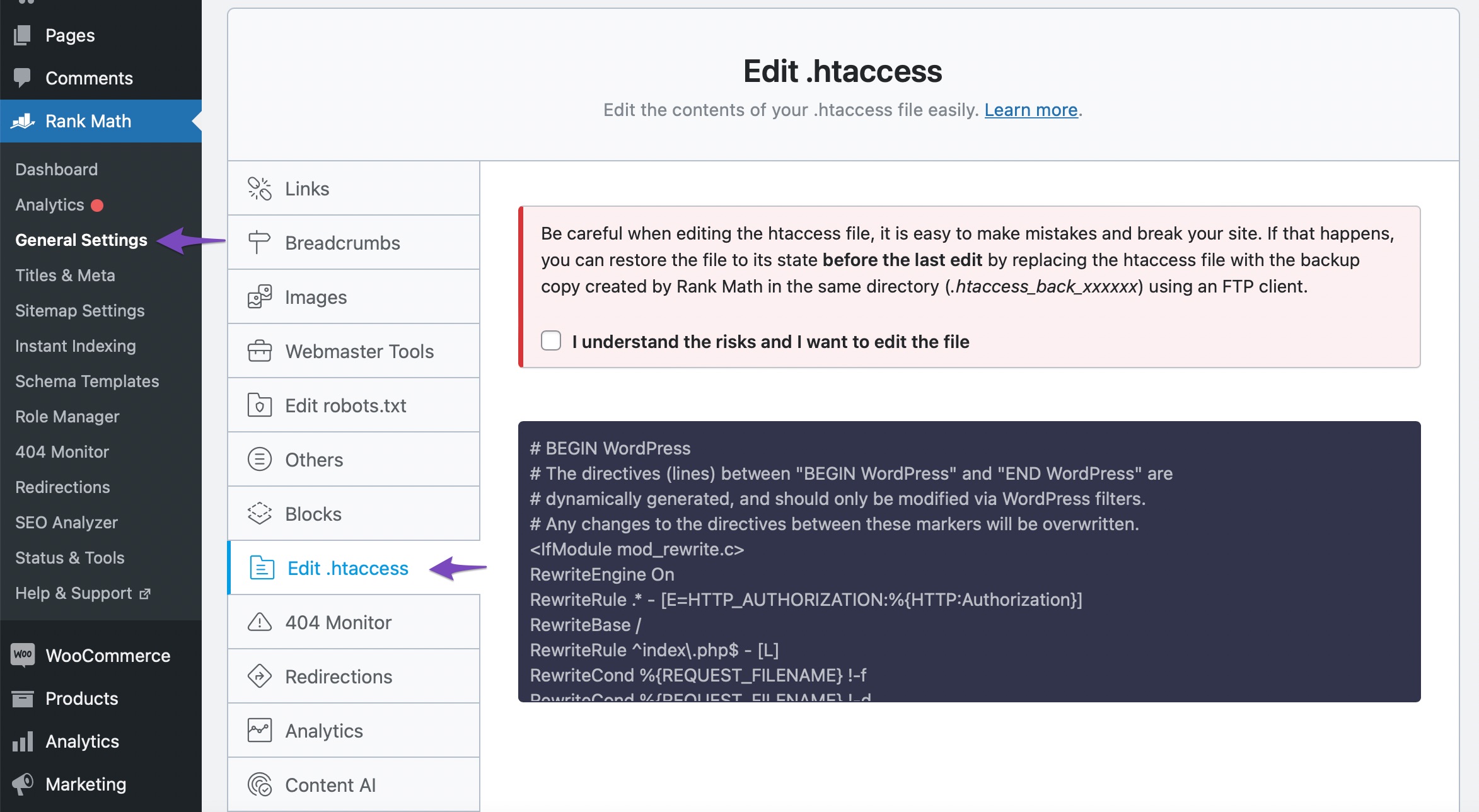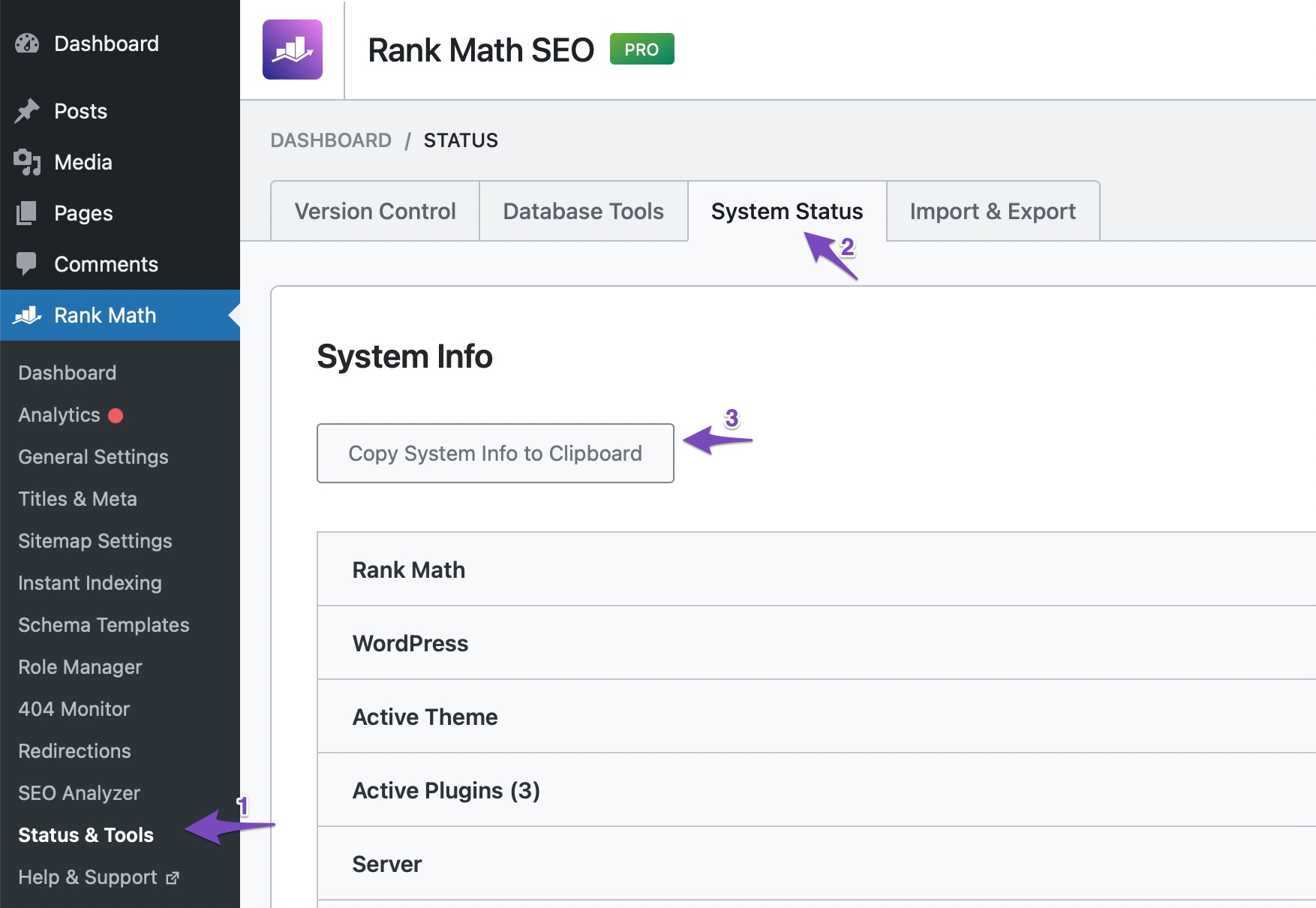Hello,
We apologize for the issue you are facing with the redirection feature in Rank Math. It sounds frustrating, and we appreciate you providing details about the steps you’ve already taken.
Here are a few additional troubleshooting steps you can try:
-
Check for Missing Database Tables: Sometimes, redirection issues can occur if certain database tables are missing. You can recreate any missing tables by navigating to Rank Math SEO → Status & Tools → Database Tools in your WordPress dashboard. If the Database Tools option is unavailable, enable Advanced Mode at the top-right area of the screen and then click on Re-create Missing Database Tables.
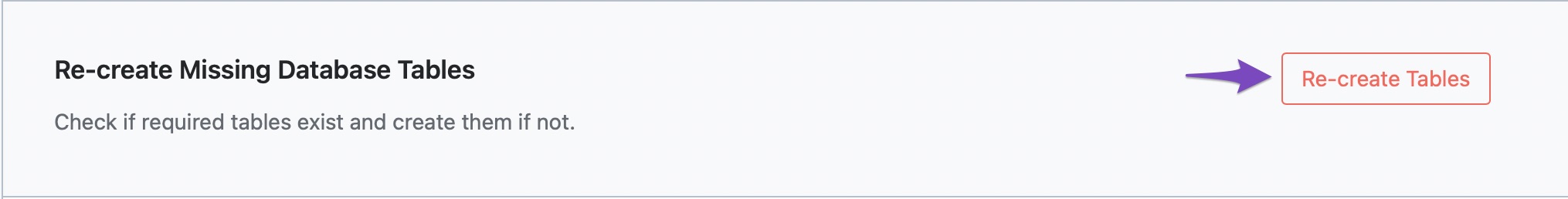
-
Debugging Redirections: If you have many redirects, it might be helpful to use the debug feature in the Redirections Manager. You can enable this by going to Rank Math SEO → General Settings → Redirections. This will help you identify which rule might be causing issues.
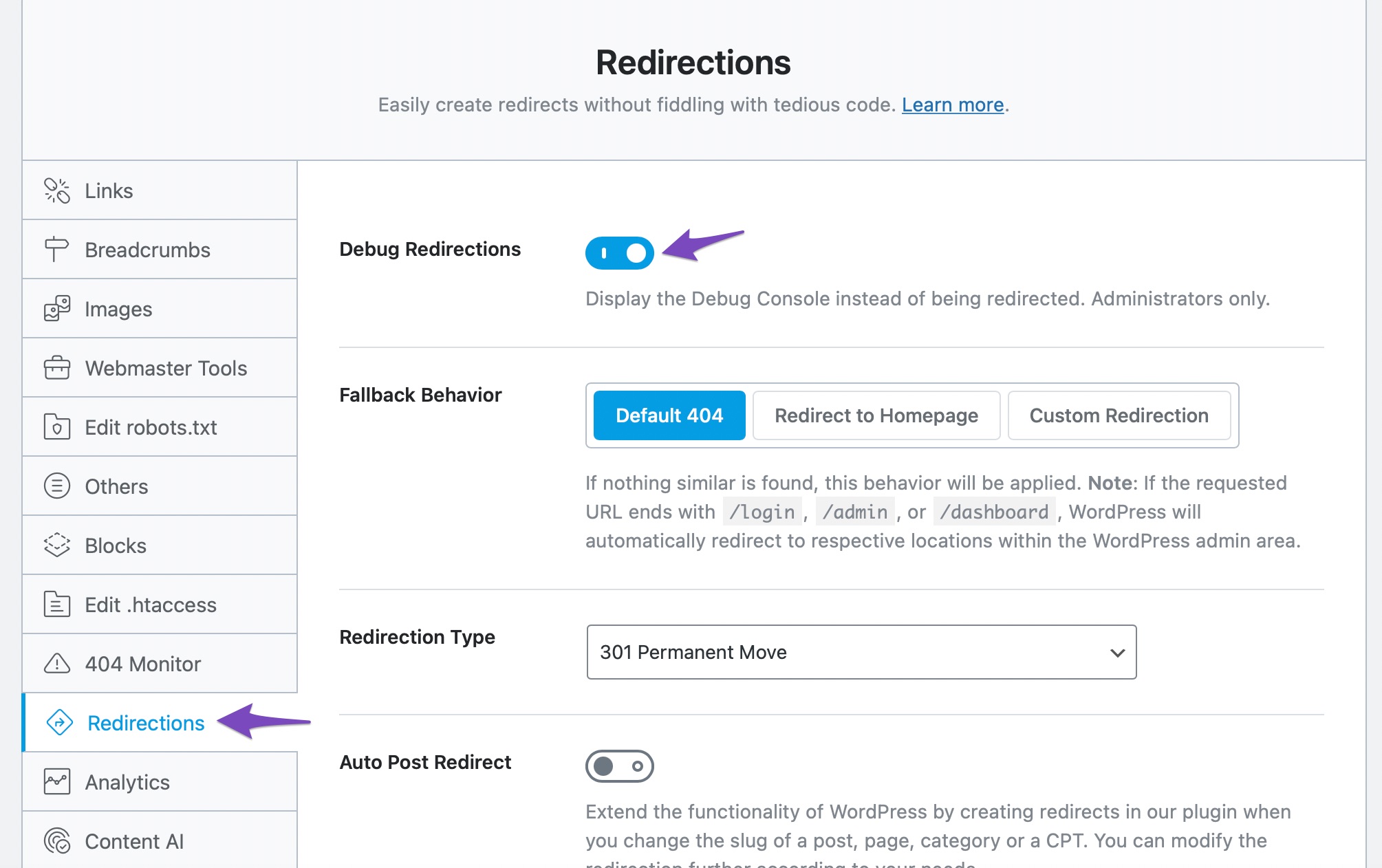
-
Check .htaccess File: Ensure that there are no conflicting rules in your .htaccess file. You can check this by navigating to WordPress Dashboard → Rank Math SEO → General Settings → Edit .htaccess. If you find any unnecessary redirection rules, consider removing them.
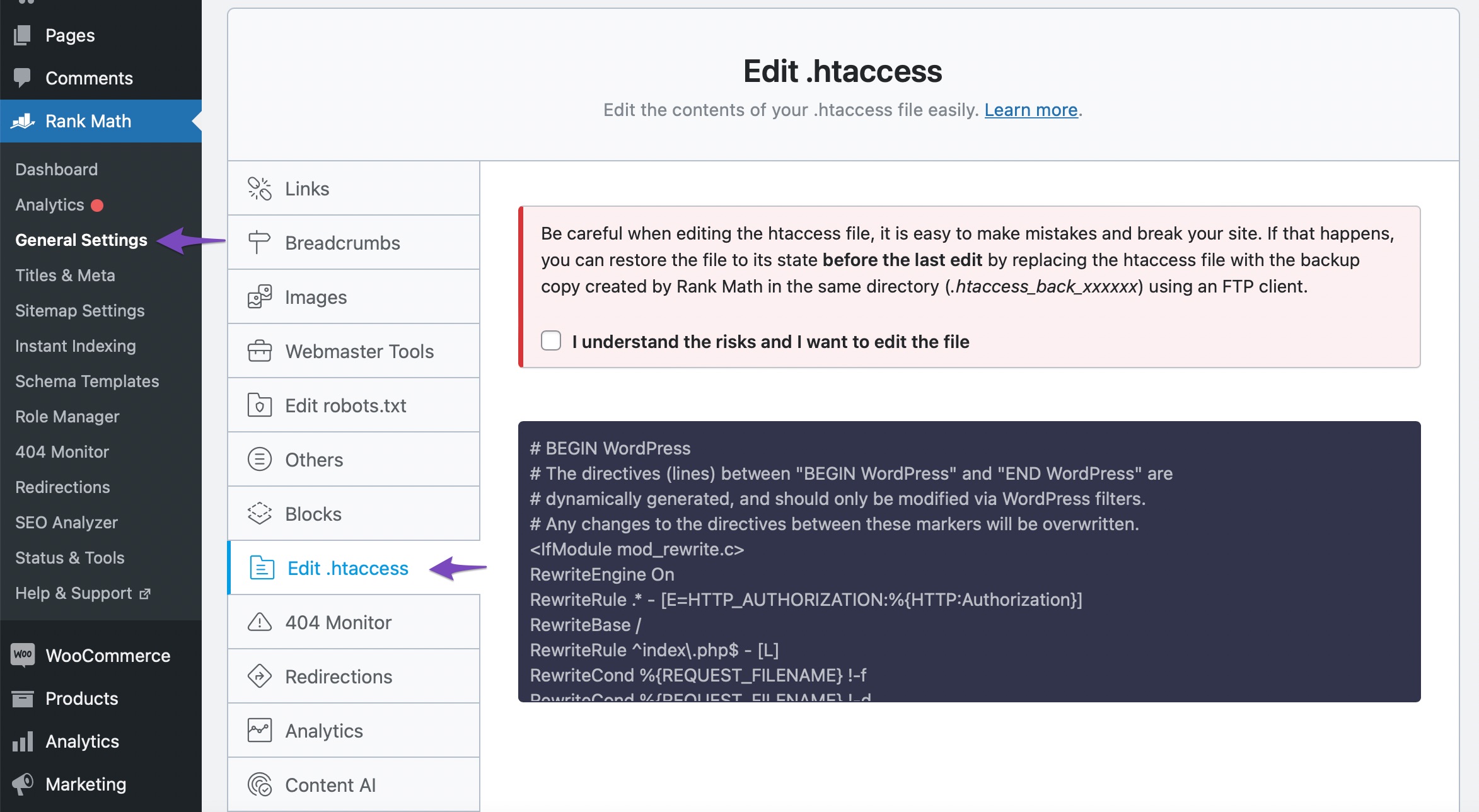
If these steps do not resolve the issue, please reply to this ticket with your site URL so that a human agent from our support team can assist you further.
Thank you for your patience, and we look forward to helping you resolve this issue!
Hello,
Please click this button and paste the data here so we can check your site
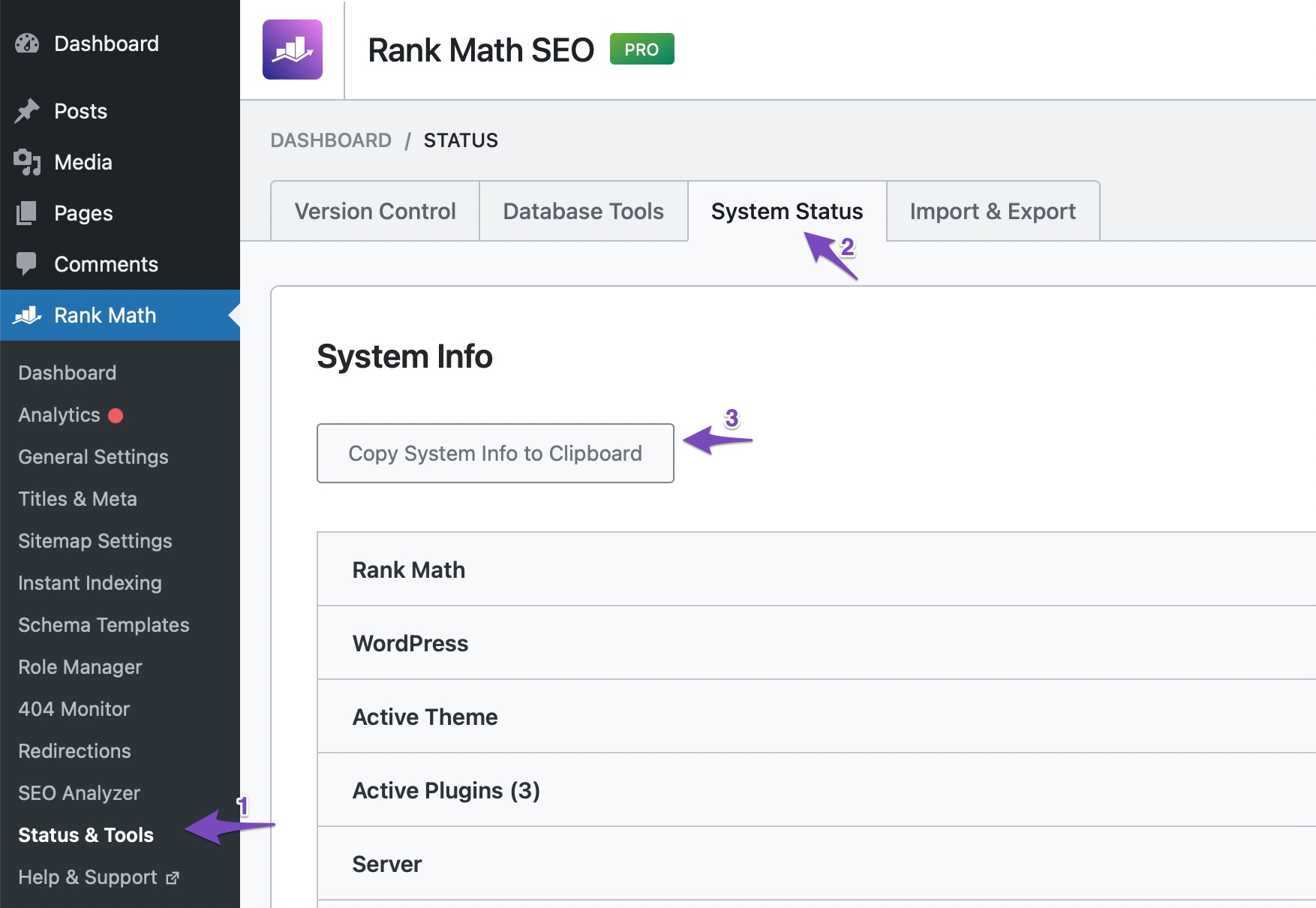
Looking forward to helping you.
Hello,
Since we did not hear back from you for 15 days, we are assuming that you found the solution. We are closing this support ticket.
If you still need assistance or any other help, please feel free to open a new support ticket, and we will be more than happy to assist.
Thank you.