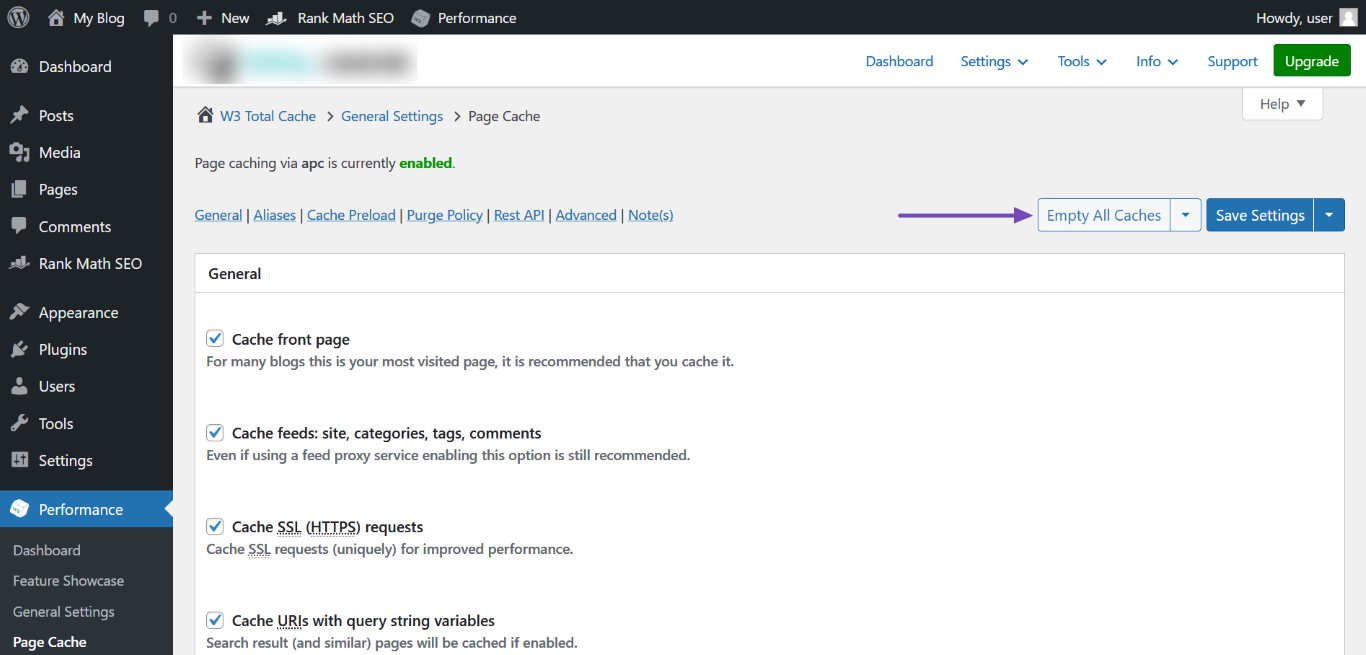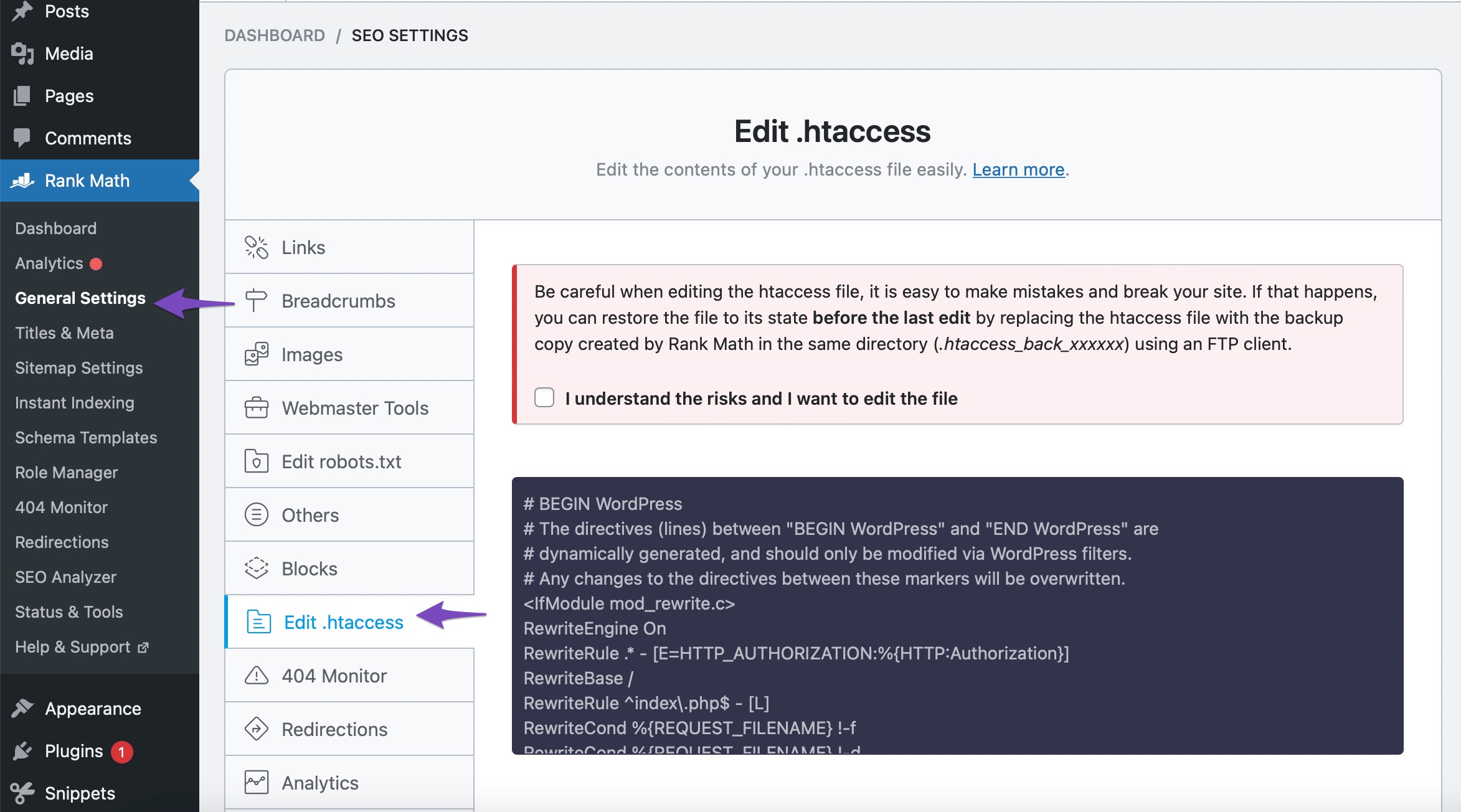Hello,
We apologize for the issue you are facing with the redirection not working. It can be frustrating when things don’t go as expected.
Since you’ve already tried regenerating the database tables, here are a few additional steps you can take to troubleshoot the redirection issue:
-
Check Caching: Sometimes, cached pages can prevent redirects from working properly. Make sure to clear the cache of your caching plugin, if you are using one. You can also clear your browser cache and server-level caches.
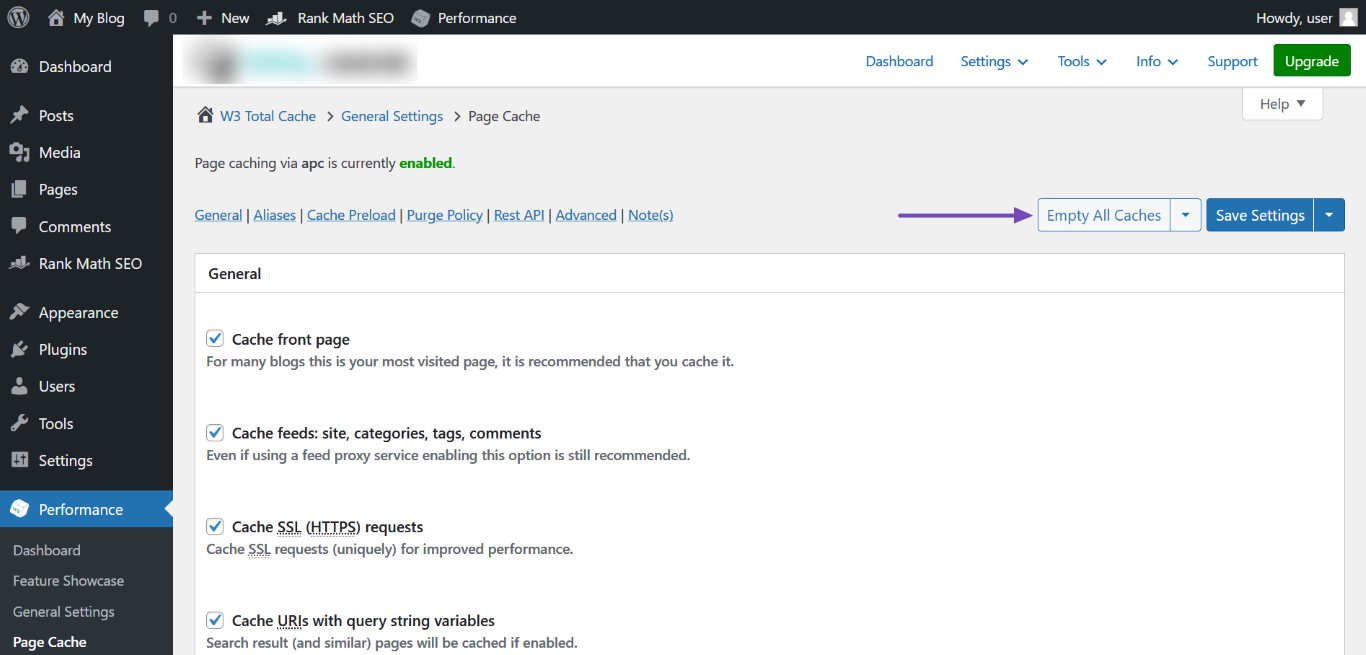
-
Edit .htaccess File: If the redirection is still not functioning, you might want to add a redirection rule directly to your .htaccess file. You can do this by navigating to WordPress Dashboard → Rank Math SEO → General Settings → Edit .htaccess. Here’s a code snippet you can use:
RewriteEngine On
RewriteCond %{HTTP_HOST} ^www.kevinbiggar.co.nz [NC]
RewriteRule ^ccpg$ /ai [R=301,L]
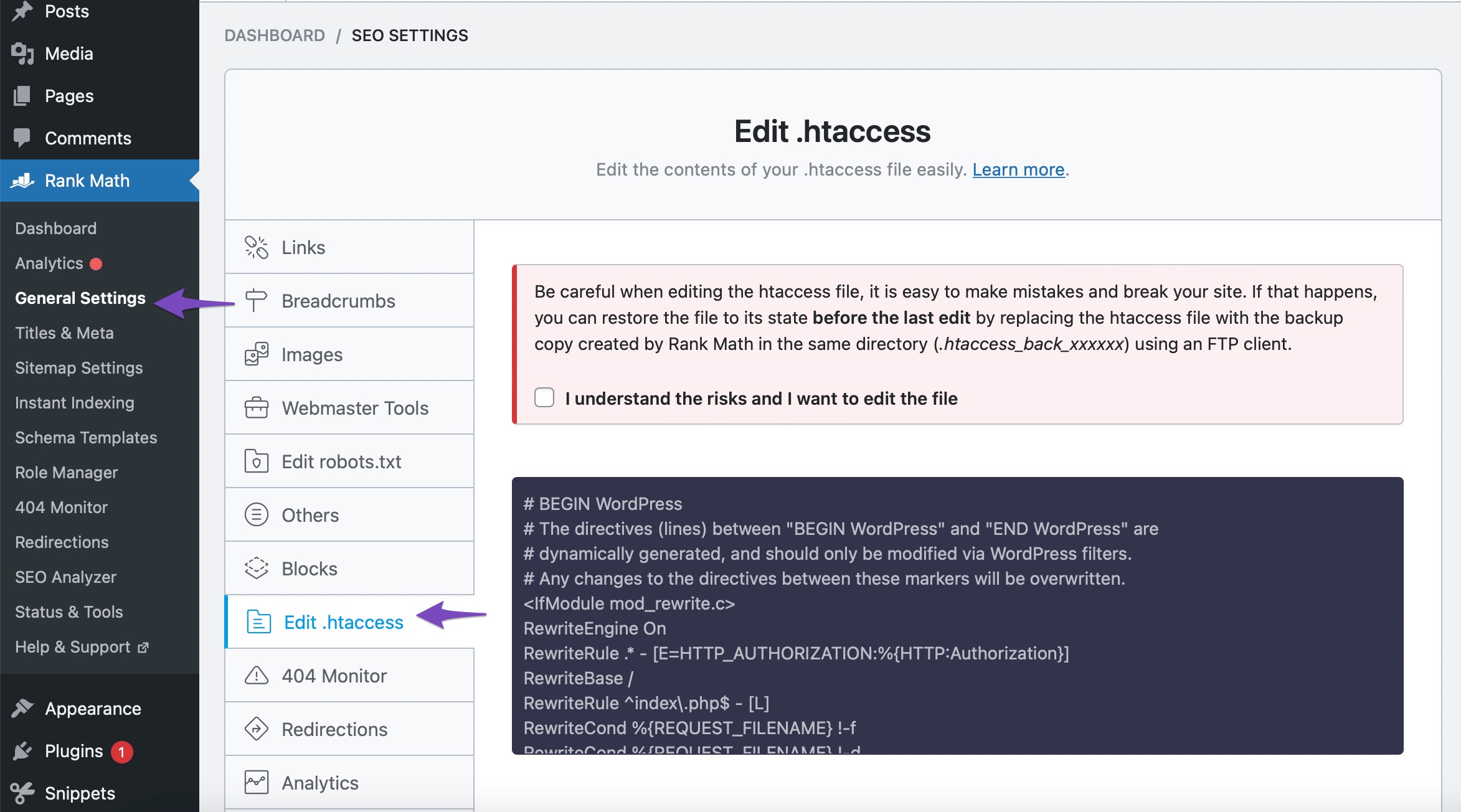
-
Debugging Redirection: You can also use Rank Math’s debug feature to check if there are any conflicts or issues with your redirection settings. This can help identify what might be going wrong.
If you’ve tried all these steps and the issue persists, please reply to this ticket, and a human agent from the Rank Math Support team will assist you further.
Thank you for your patience, and we hope to resolve this for you soon!
Hello,
Thank you for contacting us and sorry for any inconvenience that might have been caused due to that.
Please share the redirection you created on your website. You can share it in this structure:
Source:
Redirection Type:
Destination URL:
Or, you can share a screenshot of the redirection by using a tool like https://imgur.com/upload so that we can check this further for you.
Looking forward to helping you.
Thank you.
Hello,
Since we did not hear back from you for 15 days, we are assuming that you found the solution. We are closing this support ticket.
If you still need assistance or any other help, please feel free to open a new support ticket, and we will be more than happy to assist.
Thank you.