-
Hello, I made the wrong redirection. I need to fix it right away. But I don’t see it in the redirection list, can you find it?
1. Redirect destination
https://politicadeverdade.com/author/rhdgmlqkfwo10041004gmail-com/
https://politicadeverdade.com/author/rhdgmlqkfwo10041004gmail-com/amp/2. Redirect destination
https://politicadeverdade.com/author/admin1/
https://politicadeverdade.com/author/admin1/amp/the final destination
https://politicadeverdade.comStatus Code = 301
-
Hello, we apologize for the issue you are facing with the redirection. Since you mentioned that the incorrect redirection is not visible in the redirection list, it might be set up in your .htaccess file or could be a result of an infinite loop due to conflicting redirects.
To resolve this, we recommend checking your .htaccess file for any redirection rules that may have been created. You can do this by navigating to WordPress Dashboard → Rank Math SEO → General Settings → Edit .htaccess. Here’s how:
-
Edit .htaccess: Go to the specified path in your WordPress dashboard.
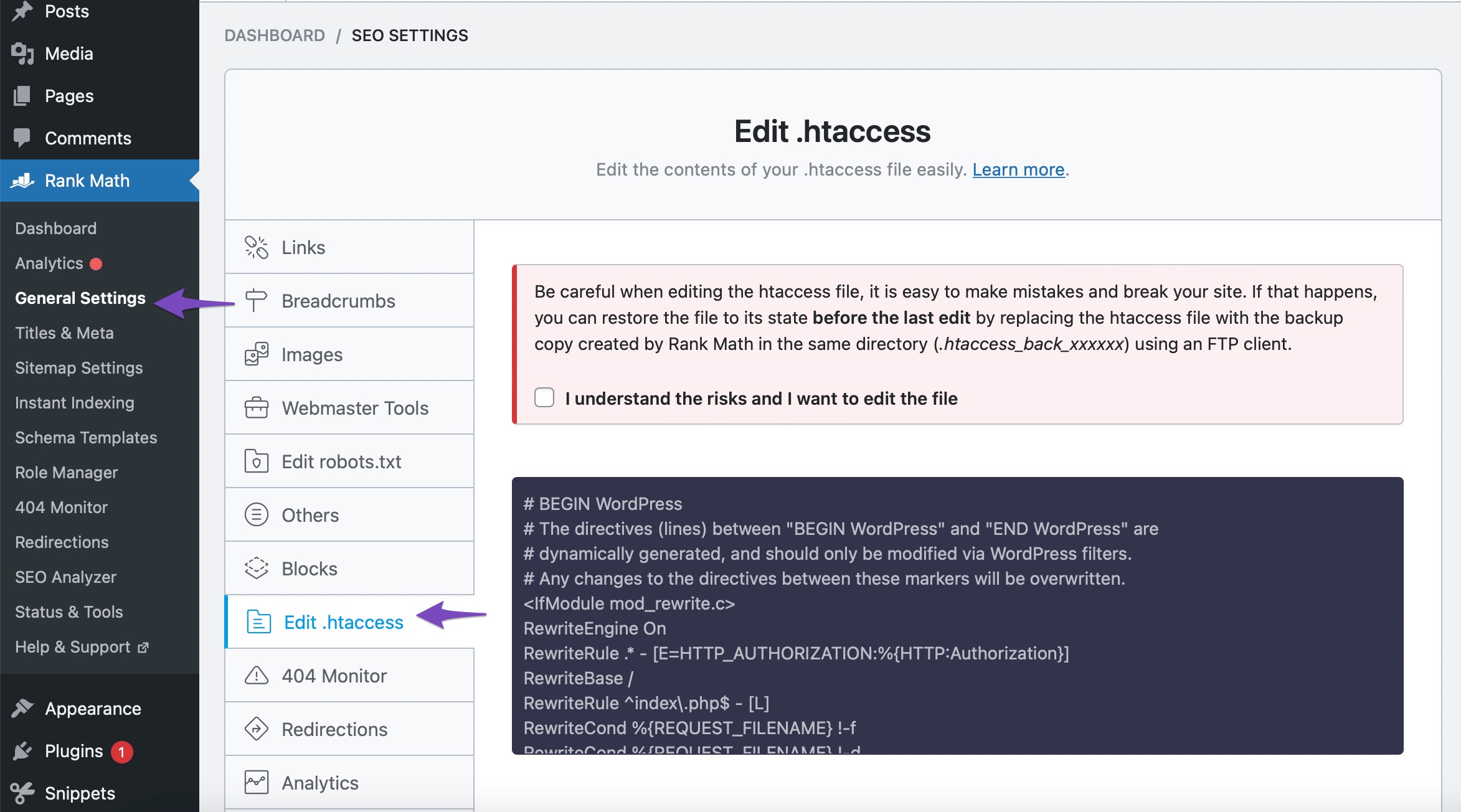
-
Look for Redirection Rules: Check if there are any rules that redirect the URLs you mentioned. If you find any, you can delete them.
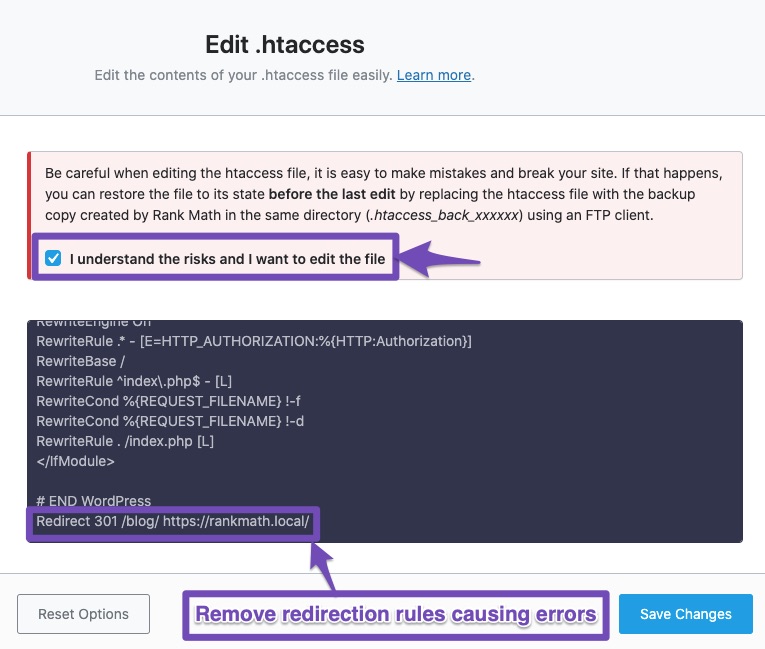
-
Save Changes: After making the necessary changes, click on the Save Changes button.
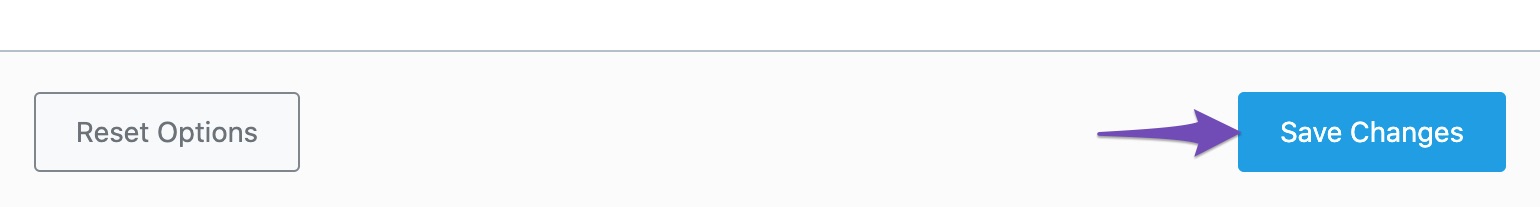
If you still cannot find the redirection or if the issue persists, please reply to this ticket, and a human agent from the Rank Math Support team will assist you further. Thank you for raising this concern!
Sources:
Why Are Posts Redirecting to www or Non-www Incorrectly?Hello,
Thank you for contacting us and sorry for any inconvenience that might have been caused due to that.
In order to stop the redirection for your author pages, please head over to your WP Dashboard > Rank Math > Titles & Meta > Authors, and from there enable the Author Archives option:
Regarding the other URLs, we can see most of them are getting redirected by WordPress, not by Rank Math:
In this case, it is possible the redirection is happening due to WordPress’s template redirection which redirects the incorrect URLs to a similar slug. You can try to use the following filter on your site and see if that works for you:
remove_action( 'template_redirect', 'redirect_canonical' );Here’s how you can add filter/hook to your WordPress site:
https://rankmath.com/kb/wordpress-hooks-actions-filters/Let us know how it goes. Looking forward to helping you.
Thank you.
What is the effect of applying this filter hook?
Hello,
The filter hook remove_action( ‘template_redirect’, ‘redirect_canonical’ ); stops WordPress from automatically redirecting URLs with incorrect slugs to what it thinks is the correct URL. By applying this filter, you can prevent WordPress from performing these automatic corrections and redirections.
We hope this helps. Please let us know if you have further questions or concerns.
Thank you.

Is this the right way to do it? Please see if I did anything wrong
Hello,
It seems you’ve implemented the code correctly.
Kindly confirm that the redirections you’ve set up manually in Rank Math now work as expected without interference with WordPress’ default behavior.
We look forward to hearing back from you.
Thanks.
It’s automatically redirected.. One piece of information I need to tell you, when the hosting company was on the site ground, I made a redirection, and I’m currently moving the hosting to somewhere else, so does that set-up go along as well?
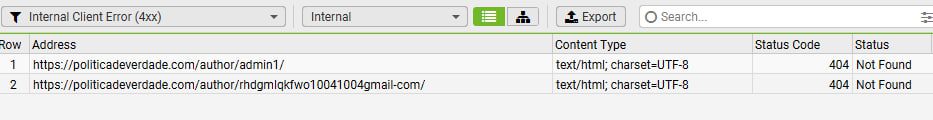
These two links pop up as 404. How should I handle these? Please help me
Hello,
If the User profiles
thdgmiqkfwo10041004gmail-comandadmin1are no longer available on your site, it is expected that they return a 404 when the URL is visited (perhaps by bots).Please note that we only report the 404s. We do not have information on how or why they are generated. You can get further insight into them by enabling the advanced monitor at WordPress Dashboard > Rank Math > General Settings > 404 Monitor:
https://rankmath.com/kb/monitor-404-errors/#advanced-404-monitorThat will give you more information like referrer and user-agent. You can use that information to track down the source or find out if it is just bots generating those errors.
Did you create redirections for these URLs?
If you did let us know the
Source: Type: Destination:You entered in the Redirection module.
We look forward to hearing back from you.
Thanks.

Yes, I understand that why this unnecessary URL was created by showing the author information of the SEO plug-in. So I immediately deactivated it. And this URL didn’t need me, so I made a redirection. I’m asking if it’s right to do redirection like this.
Hello,
If the page is deleted and there is no need for alternative content, then you can leave the 404 status code as that will allow Google to recognize that this particular page is deleted from your website.
If you are to forward users and search engines to relevant content, then redirecting the deleted page is the way to go.
Hope that helps.
Source
^/(.*?)/\?amp=.*Target
/$1/I put this rule in and ~~~~~ some links go to one place.
Randomly clicking on some links on my page leads me to my destination url. Please help
Source
^/(.*?)/\?amp=.*Target
/$1/I put in this regular expression rule value and turned off the AMP plug-in. Then, I’m having a random connection with the Lidriksen. Please help.
Hello,
Redirection for parameterized/query URL is only available in the PRO version:
https://rankmath.com/kb/setting-up-redirections/#parameterized-urlHope that helps, and please do not hesitate to let us know if you need our assistance with anything else.
Hello,
Since we did not hear back from you for 15 days, we are assuming that you found the solution. We are closing this support ticket.
If you still need assistance or any other help, please feel free to open a new support ticket, and we will be more than happy to assist.
Thank you.
-
The ticket ‘Redirection Fix Problem’ is closed to new replies.