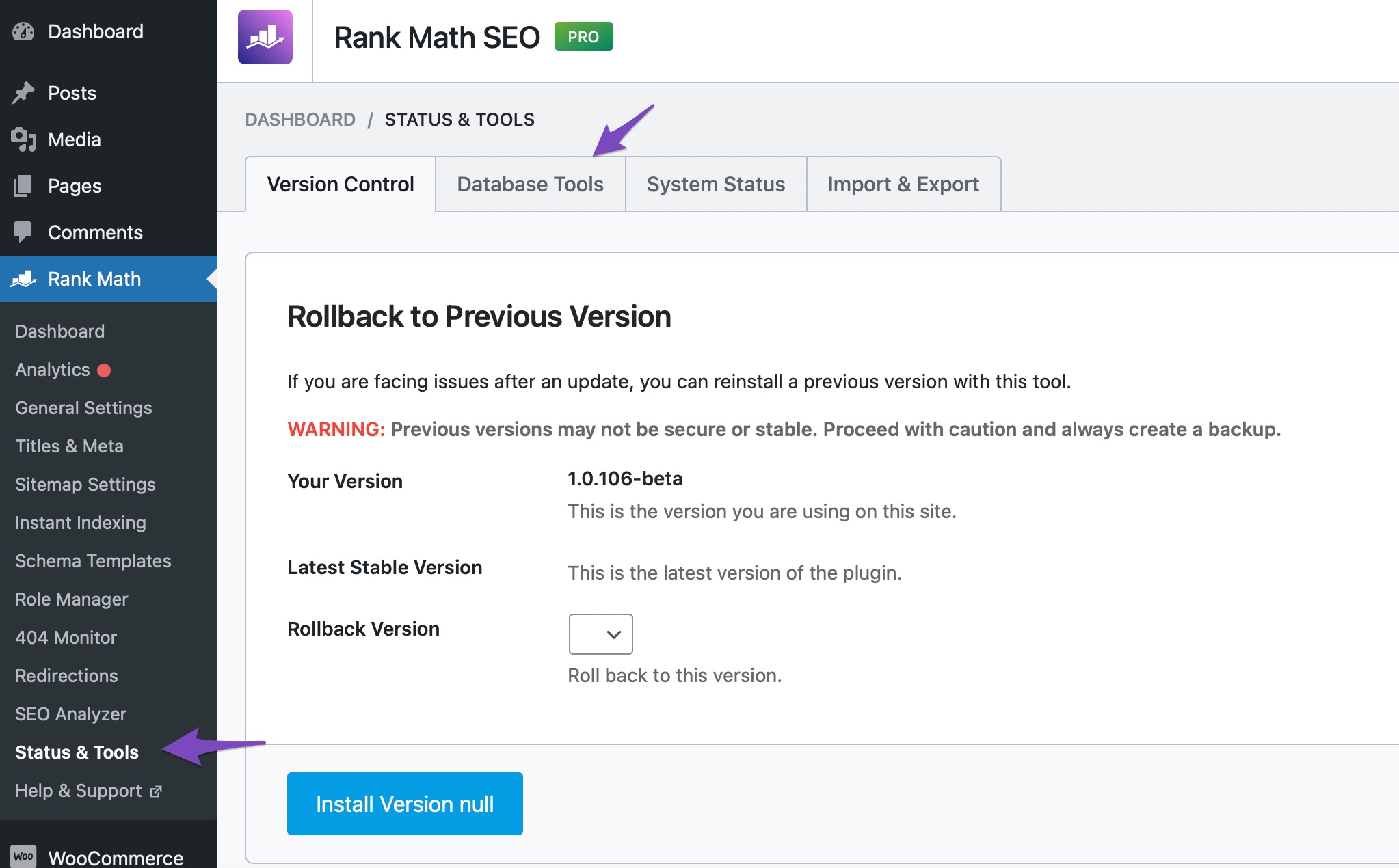Hello,
We apologize for the issue you are facing with the redirect module. It sounds like you might be experiencing a problem with your database tables, which can prevent redirects from being saved or functioning correctly.
To resolve this, please follow these steps:
- Navigate to Rank Math SEO → Status & Tools → Database Tools from your WordPress dashboard.
- If the Database Tools option is unavailable, enable Advanced Mode at the top-right area of the screen.
- Click on Re-create Missing Database Tables. This will help recreate any missing tables that might be causing the issue.
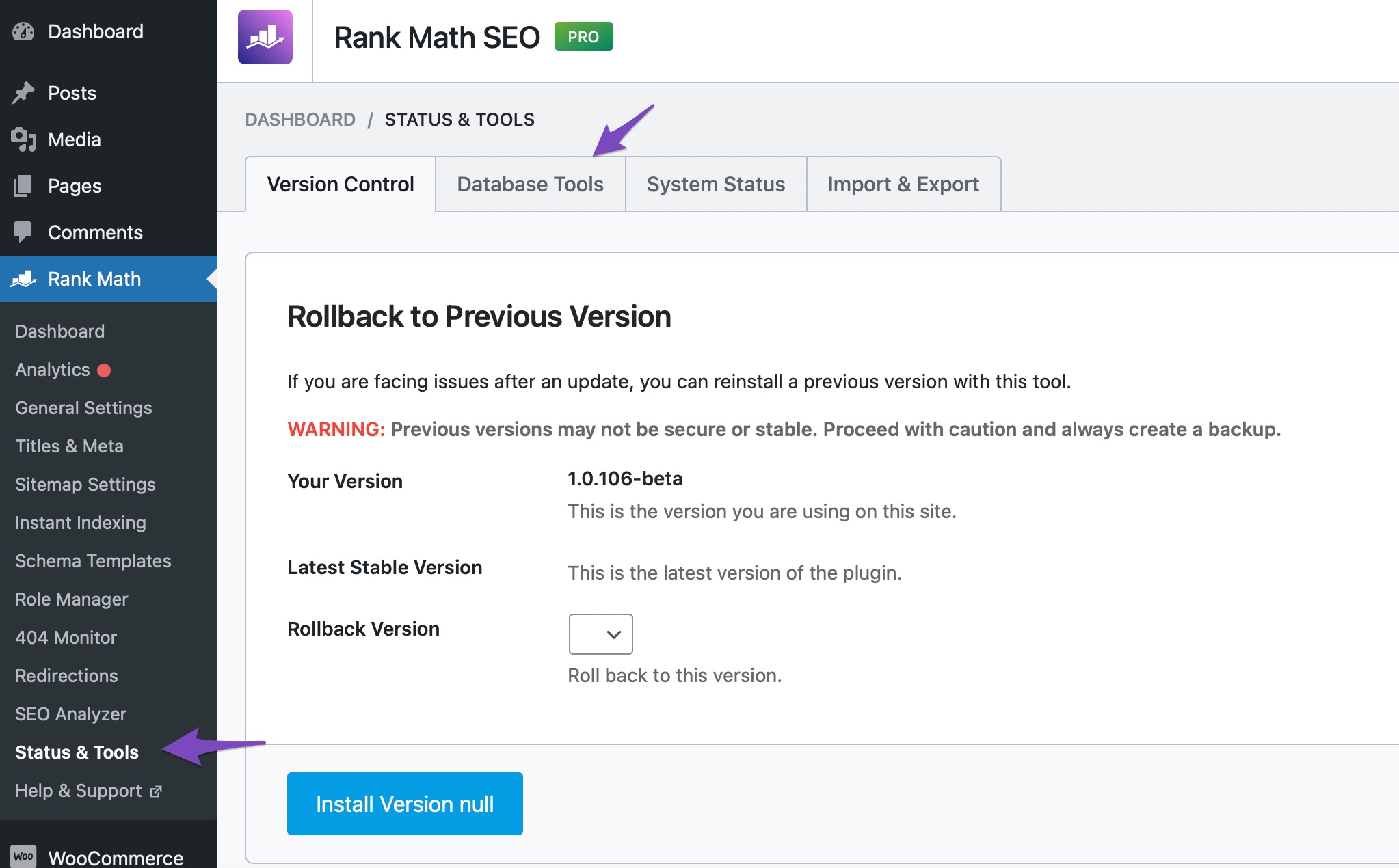
If this does not resolve the issue, please reply to this ticket with your site URL so that a human agent can assist you further. Thank you for raising this concern, and we hope to get this sorted out for you soon!
Sources:
Solving Redirection Issues Using Rank Math SEO Plugin » Rank Math
I’ve done what you’ve indicated, but it doesn’t work. It also doesn’t let me edit any of the rules I’ve created or any of the redirects.
I’ve done what you’ve indicated, but it doesn’t work. It also doesn’t let me edit any of the rules I’ve created or any of the redirects.
Hello,
Thank you for contacting Rank Math support.
We might need to take a closer look at the settings. Please edit the first post on this ticket and include your WordPress & FTP logins in the designated Sensitive Data section.
Please do take a complete backup of your website before sharing the information with us.

It is completely secure and only our support staff has access to that section. If you want, you can use the below plugin to generate a temporary login URL to your website and share that with us instead:
https://wordpress.org/plugins/temporary-login-without-password/
You can use the above plugin in conjunction with the WP Security Audit Log to monitor what changes our staff might make on your website (if any):
https://wordpress.org/plugins/wp-security-audit-log/
We really look forward to helping you.
Hello,
Since we did not hear back from you for 15 days, we are assuming that you found the solution. We are closing this support ticket.
If you still need assistance or any other help, please feel free to open a new support ticket, and we will be more than happy to assist.
Thank you.