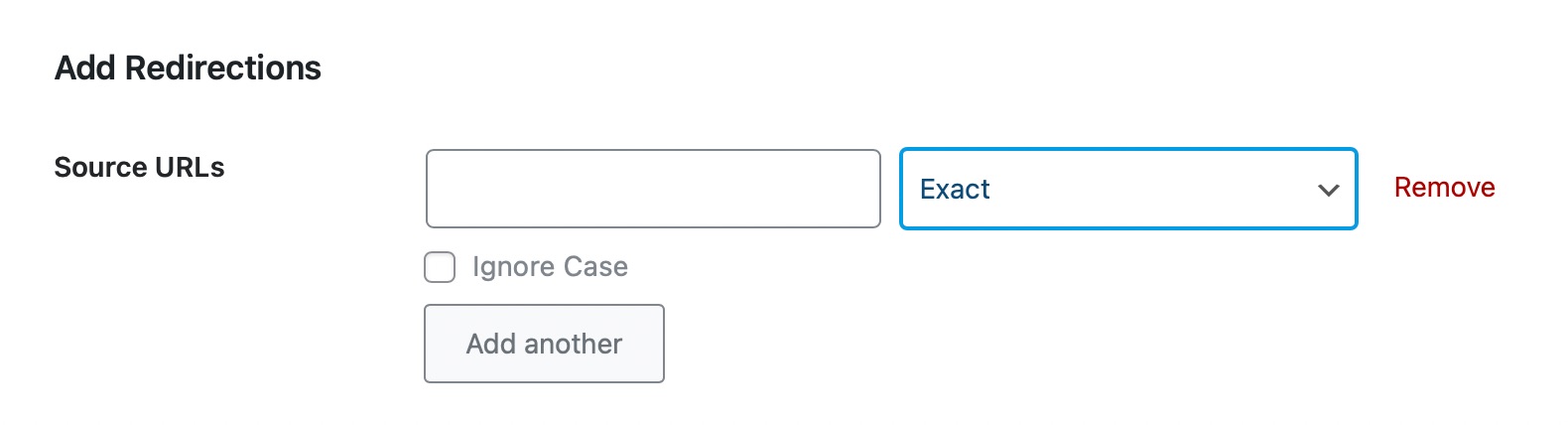Hello,
We apologize for the issues you are facing with the Rank Math setup. Thank you for raising your concerns.
-
Redirects Not Working: To troubleshoot the redirects, please ensure that the Redirections module is enabled under WordPress Dashboard → Rank Math SEO → Dashboard → Modules. If it is enabled and you’re still having issues, you can check the redirection settings in the redirections screen or the 404 Monitor screen to see if there are any errors or conflicts. You can find more detailed instructions on setting up redirects in our How to Set Up Redirections article.
-
Syncing Google Services: If you are being prompted to create a new password when trying to sync Google services, it might be an issue with the authentication process. We recommend checking if you are logged into the correct Google account that has access to the services you want to sync. If the problem persists, please reply to this ticket, and a human agent will assist you further.
-
Google Maps API Key: Obtaining a Google Maps API key can indeed be confusing for non-techies. You will need to create a project in the Google Cloud Console and enable the Maps JavaScript API. Here’s a brief overview of the steps:
- Go to the Google Cloud Console.
- Create a new project.
- Navigate to APIs & Services > Library and enable the Maps JavaScript API.
- Then go to APIs & Services > Credentials to create an API key.
- Make sure to restrict your API key for security purposes.
If you need more detailed guidance, please reply to this ticket, and we can provide further assistance.
We appreciate your patience and look forward to helping you resolve these issues!
Sources:
How to Set Up Redirections » Rank Math
How to Setup Rank Math SEO Plugin Properly
Hello,
Thank you for contacting us and sorry for any inconvenience that this issue might have caused.
Please share the redirect that is not working so we can check as well (source, type, and destination URLs).
You can upload screenshots using this tool and share the link here.
Concerning connecting Rank Math to Google services please confirm that you have a verified Google Search Console and Google Analytics property on the Google account you connected.
If you do not have a Google Search Console property, you can create one by following this guide. You can also sign up for Google Analytics here.
Looking forward to helping you resolve this issue.
Hi, so here are some examples of the redirections that aren’t working: https://scrnli.com/files/HPF177KBXAN7n4
We’ve got new taxonomy on the new site versus old, and I tried to re-map the old to new, without success. I’m not sure what I did wrong, but help appreciated.
I will try the Google advice and report back.
Hello,
Regarding the redirect, you should add them as “Exact” type
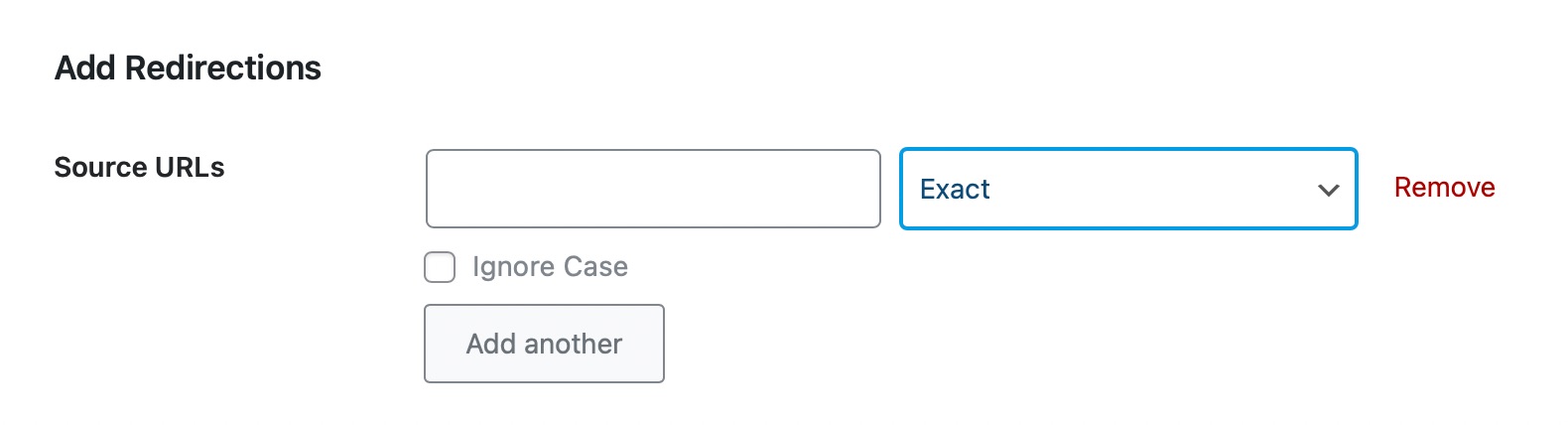
You can edit them and clear your website’s cache.
Let us know how this goes.
Hello,
Since we did not hear back from you for 15 days, we are assuming that you found the solution. We are closing this support ticket.
If you still need assistance or any other help, please feel free to open a new support ticket, and we will be more than happy to assist.
Thank you.