-
Hi, Rankmaths is malfunctioning and is thereby affecting the functionality of the SEO of my website. Here is the issue:
When we are optimizing our articles via Rankmaths, the changes don’t reflect in the Rankmaths recommendation tabs thereby giving our articles a low score despite making the recommended changes.
This happens at times and not all the time!
-
Hello,
We apologize for the issue you are facing with Rank Math and the SEO scores not reflecting the changes made in your articles. This can indeed be frustrating, especially when you are working hard to optimize your content.
It’s important to note that Rank Math’s SEO scoring algorithms have improved over time, and sometimes, the SEO score shown for older posts may not accurately reflect the current score until you manually recalculate it. You can do this by using the Recalculate Scores option in the Rank Math dashboard. This tool will help update the SEO scores for all your published posts where the focus keyword is set.
Here’s how to use it:
- Go to the Rank Math dashboard.
- Click on Recalculate Scores.
- A popup will appear, and Rank Math will start recalculating the SEO scores for your published posts.

Please keep your browser open until the process is complete. Once done, you should see a success message indicating that the recalculation is complete.
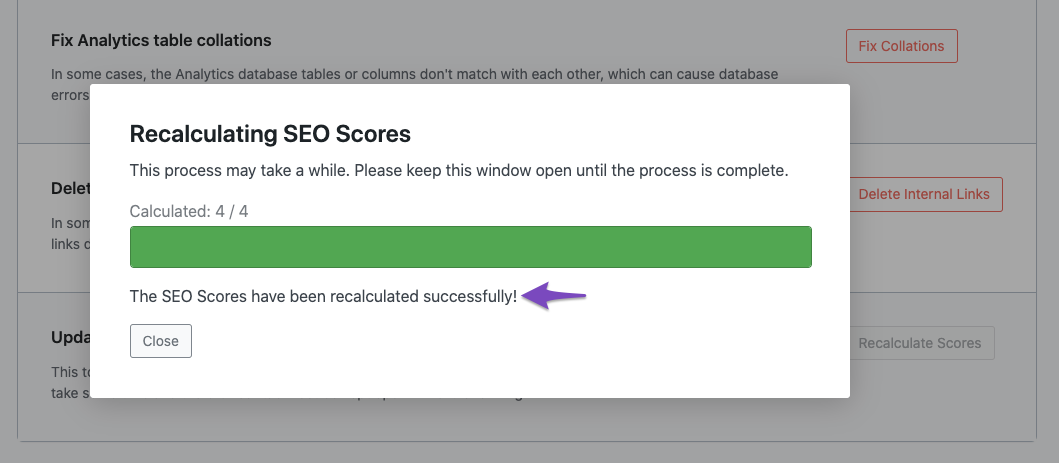
If this issue persists even after recalculating the scores, we recommend replying to this ticket so a human agent from our support team can assist you further.
Thank you for bringing this concern to our attention, and we hope this helps resolve the issue!
Hello,
Could you please confirm if you’re using a page builder on your site? If so, please share the name of the builder.
Also, please share the test/s that are not getting cleared in the URL you have provided. You can upload screenshots using this tool and add the link here.
Looking forward to helping you.
Hello,
I have updated the sensitive data as requested. Can you please check further?
Thank you.
Hi there,
According to their website, Thrive Architect is compatible with Rank Math. If you’re seeing different scores for your posts inside and outside of the page builder, the score inside the page builder is the correct one. This can occur when Rank Math is unable to read the complete content of the page from outside of the page builder.
If this isn’t the issue you’re experiencing, feel free to share access to your website with us so that we can investigate further.
Thank you for choosing Rank Math.
I am saying that the changes don’t reflect in the scores – not that scores are different. See the screenshots sent to you and compare with the link of the article.
Hello,
Can you please confirm if the problem you’re having is not being able to save your meta settings, i.e. when you edit your meta settings and click ‘Save’ the settings are not saving.
If that’s the case, here are some steps you can take to fix this issue:
– Make sure that you have the latest version of Rank Math installed on your site. You can check this by going to WordPress Dashboard > Rank Math > Status & Tools > Version Control. If there is an update available, you will see a notification and a button to update the plugin
– Check if your firewall or security plugin is blocking access to Rank Math’s files. You can do this by looking at your firewall logs and seeing if there are any blocked requests to these files:
/wp-json/rankmath/v1/updateMeta /wp-json/rankmath/v1/updateSchemas /wp-json/rankmath/v1/updateRedirection /wp-json/rankmath/v1/getFeaturedImageId /wp-json/rankmath/v1/getHeadIf you see any blocked requests, you need to whitelist Rank Math and its files in your firewall or security plugin settings.
Learn more about troubleshooting this issue here: https://rankmath.com/kb/meta-data-not-saving/
If changes to the meta settings are getting saved but the scores don’t reflect it, then the issue might be a plugin conflict and you can follow this guide to determine the culprit plugin/theme: https://rankmath.com/kb/check-plugin-conflicts/
Hope that helps, and please do not hesitate to let us know if you need our assistance with anything else.
Hello,
To help you investigate this issue, we might need to take a closer look at your website and settings. Please follow these steps:
- Edit the first post on this ticket and include your WordPress logins in the Sensitive Data section. This is a secure section that only our support staff can access.
- Make sure you take a complete backup of your website before sharing the information with us.
- If you prefer, you can use this plugin to generate a temporary login URL to your website and share that with us instead: https://wordpress.org/plugins/temporary-login-without-password/
- You can also use this plugin to monitor what changes our staff might make on your website (if any): https://wordpress.org/plugins/wp-security-audit-log/
We appreciate your cooperation and patience. Thank you for choosing Rank Math.
Giving such access will be hard as I am an employee in the company. Also, the issue seems to come and go – so it fluctuates. It is currently better now; but who knows when it will spring up again!
Hello,
Since you say the issue is irregular, it is likely a plugin/theme conflict.
To determine that, please follow this troubleshooting guide:
https://rankmath.com/kb/check-plugin-conflicts/Here is a video you can follow as well:
https://www.youtube.com/embed/FcIWRhcUP2cOnly the site admin would know and your users won’t be affected by this troubleshooting.
We hope this helps.
Thanks.
Hello,
Since we did not hear back from you for 15 days, we are assuming that you found the solution. We are closing this support ticket.
If you still need assistance or any other help, please feel free to open a new support ticket, and we will be more than happy to assist.
Thank you.
The ticket ‘Rankthmaths glitch faking SEO score’ is closed to new replies.