-
Hello,
Seems like there is a bug and it seems like the seo tab in rank math is not there when using Proelements. Is there a fix for this please?
-
Hello,
We apologize for the issue you are facing with the Rank Math SEO tab not appearing when using Proelements. This can be frustrating, but there are a few steps you can take to troubleshoot this problem:
-
Check if the Meta Box is Enabled: Sometimes, the SEO Meta Box may be disabled for certain post types. You can enable it by navigating to Rank Math SEO → Titles & Meta in your WordPress dashboard.
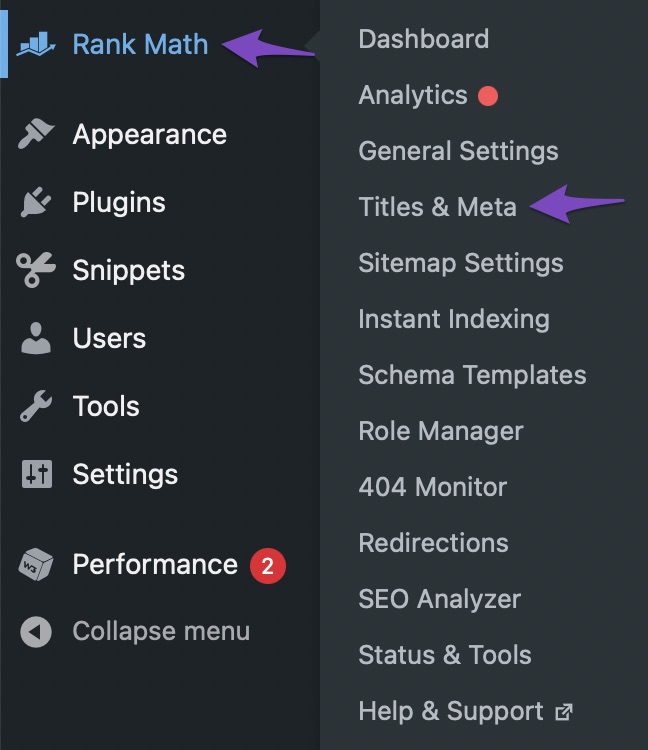
-
Ensure Compatibility: Make sure that your theme and any other plugins you are using are compatible with Rank Math. Sometimes, conflicts can cause features to not display correctly.
-
Clear Cache: If you are using any caching plugins, try clearing the cache as it might be causing the issue.
-
Check User Permissions: Ensure that your user role has the necessary permissions to view and edit the SEO settings.
If these steps do not resolve the issue, please reply to this ticket, and a human agent from the Rank Math Support team will assist you further. Thank you for bringing this concern to our attention!
Hello,
I have cheked those details and i believe it´s ok.The only way i can get the SEO tab to appear is to deactivate the Pro Elements plugin, but this is not a good solution and this would brake some things on site.
The best solution for me is to not use pro elements, but my menubar/navigation is using pro elements, and i dont know how to make it without this plugin.
Hello,
Thank you for contacting Rank Math support.
To help you investigate this issue, we might need to take a closer look at your website and settings. Please follow these steps:
- Edit the first post on this ticket and include your WordPress logins in the Sensitive Data section. This is a secure section that only our support staff can access.
- Make sure you take a complete backup of your website before sharing the information with us.
- If you prefer, you can use this plugin to generate a temporary login URL to your website and share that with us instead: https://wordpress.org/plugins/temporary-login-without-password/
- You can also use this plugin to monitor what changes our staff might make on your website (if any): https://wordpress.org/plugins/wp-security-audit-log/
We appreciate your cooperation and patience. Thank you for choosing Rank Math.
Hello,
I have updated the sensitive data as requested. Can you please check further?
Thank you.
Hello,
I added on the old sensitive data post the details. You should be able to login.For your information there was an update for proelements whicl seemed to solve it but after I could see the issue was still there
Hello,
We tried to log in using the credentials you shared but they seem to be incorrect. Can you please verify the same and update them so we can check the issue?
Looking forward to hearing back from you.
Hello,
I have updated the sensitive data as requested. Can you please check further?
Thank you.
I have updated the sensitive data and tested. works
Hello,
We tested this on some example pages and we can see the SEO tab is available and already has information on it:
If this is happening on a particular page please let us know which one so we can investigate this further.
Thank you.
I’m not sure. This on/off. After there was an update for pro elements it got better, bit seems like the issue is still there sometimes.
Maybe it’s not on pages but on template or pages made from Elementor templates.
Seems like the issue is in single post/singlepage.
Hello,
Your website does not have any posts, so we tested this on multiple single Elementor pages and again it was working fine.
Please check on your end again and let us know if you’re still experiencing this issue. If you are, please record a loom.com video that shows the issue so we can understand how to troubleshoot this.
Thank you for choosing Rank Math
If you go to templates>theme builder > single post> and open forinstance Elementor Single Post #4298 or other, there is no SEO tab.
please see screenshot here: https://snipboard.io/Esrv8F.jpg
Hello,
If you want to use the Rank Math SEO on your Elementor template pages, please add the following filter code on your website:
add_filter( 'rank_math/excluded_post_types',function( $post_types) { $post_types['elementor_library'] = 'elementor_library'; return $post_types; }, 11 );Here’s how you can add filter/hook to your WordPress site: https://rankmath.com/kb/wordpress-hooks-actions-filters/
For more details, you can check this URL: https://rankmath.com/kb/enable-rank-math-on-elementor-templates/
Let us know how it goes. Looking forward to helping you.
Thank you.
I dont have a child theme and I am affraid site will get corrupted, can you help with the setup please?
-
The ticket ‘Rankt math SEO tab not there’ is closed to new replies.