-
Hi,
I have made a custom post type, and I am only able to control SEO in RankMath for specific “items” within the custom post type. But I am not able to control SEO in RankMath for the archive page (only the title tag and meta description within the RankMath –> Titles and Metas settings. And I want to be able to do that. Can you guide me in how I can activate that? Eg. I want to be able to define my keyword which I can’t define atm.
Please look at the sensitive data.
-
Hello,
I apologize for the inconvenience you’re experiencing with controlling SEO for the archive page of your custom post type in Rank Math. To enable SEO control for the archive page, you can follow these steps:
- Start by opening the post/page/taxonomy term in the WordPress Editor.
- Click the Rank Math SEO icon in the top-right corner of the page to open the Rank Math Metabox.
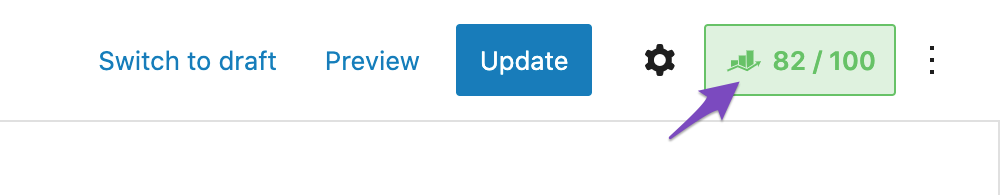
- If the Rank Math Metabox is unavailable, ensure that you’ve enabled Add SEO Controls from Rank Math SEO → Titles & Meta Settings → Pages.
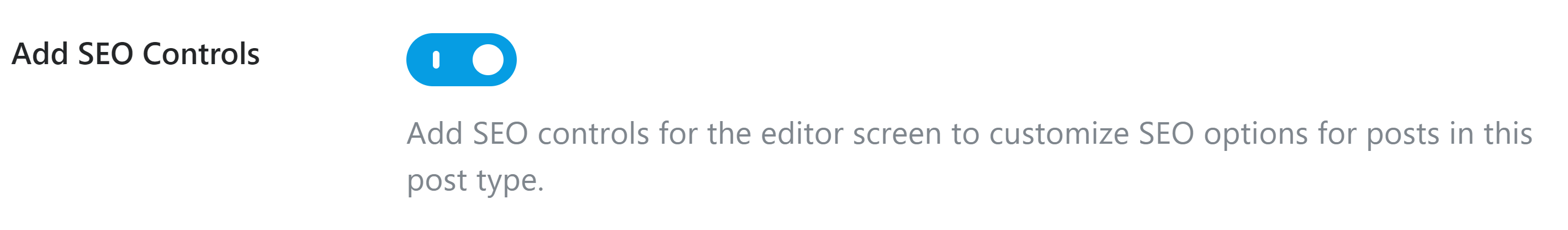
- In the Rank Math Metabox, choose the Advanced Tab. If you cannot find the Advanced tab, please enable the advanced mode from Rank Math SEO → Dashboard.
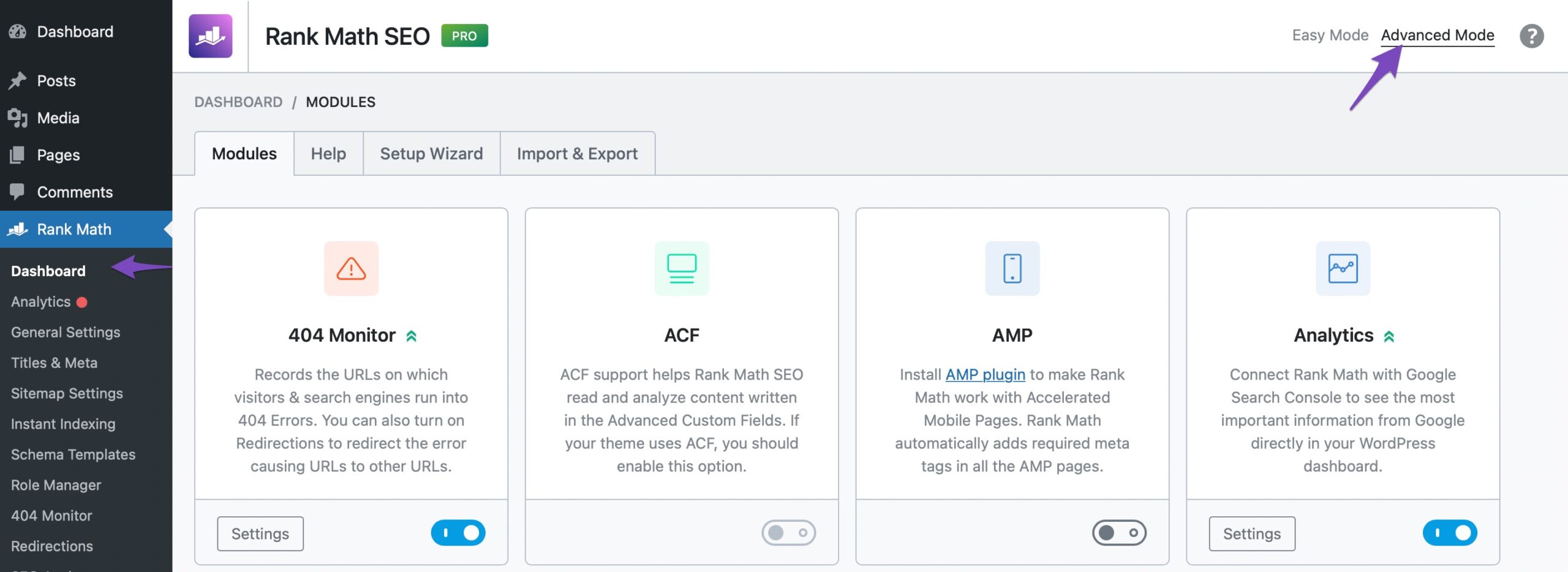
After following these steps, you should be able to define your keyword and control other SEO settings for your custom post type’s archive page.
If you have any further questions or need additional assistance, please feel free to ask.
Sources:
General Tab in Meta Box of Rank Math SEO Plugin
Fix Excluded by NoIndex Tag – Google Search Console Status » Rank Math
Rank Math ‘Titles and Meta’ Options and SettingsI have tried what both of you said, and no, I stil can’t define the rankmath keyword etc. I can only define the Title and description. I want the normal SEO control on my archive pages.
Hello,
Thank you for your patience.
Could you please confirm if you’re using a plugin to create CPT on your site like CPT UI?
If so, then you should find the option to enable the SEO Controls in Rank Math > Titles & Meta > CPT:[Taxonomy name] like in this example
Let us know how this goes.
Hello,
We might need to take a closer look at the settings. Please edit the first post on this ticket and include your WordPress login in the designated Sensitive Data section.
Please do take a complete backup of your website before sharing the information with us.
It is completely secure and only our support staff has access to that section. If you want, you can use the below plugin to generate a temporary login URL to your website and share that with us instead:
https://wordpress.org/plugins/temporary-login-without-password/
You can use the above plugin in conjunction with the WP Security Audit Log to monitor what changes our staff might make on your website (if any):
https://wordpress.org/plugins/wp-security-audit-log/
We really look forward to helping you.
Hello,
I have updated the sensitive data as requested. Can you please check further?
Thank you.
Hello,
The login details you have shared are not working. Please share the working login details so we can check and assist you further.
Please also confirm if the archive page is editable in the backend. If not, then it isn’t possible to add keywords or manage options other than the title and description, as those pages are generated dynamically. Since our plugin can’t analyze the content, there is no point in adding the focus keyword to them.
Looking forward to helping you.
Hello,
I have updated the sensitive data as requested. Can you please check further?
Thank you.
It is a archive page generated by ACF. So it’s not a physical archive page i guess?
How can i then make the archive page physical using ACF?
Hello,
The archive pages in ACF are handled like the normal WordPress archive pages and they are only controlled by the templates from the themes but don’t have an actual page live on the website.
Because of this, it’s not possible to make as many modifications as the normal pages and posts.
The data from our plugin is only controlled from the Titles & Meta settings.
Don’t hesitate to get in touch if you have any other questions.
Isn’t there any way to then turn the archive page into a SEO-editable page? Somehow make an archive page?
It’s just weird that you allow full SEO-control on WooCommerce category pages, but not on ACF archive pages. Isn’t there a workaround? Can i somehow create a normal WP page, and use an elementor archive template for that?
The thing is I need the breadcrumbs to work with the archive page, so that the archive page is shown in breadcrumbs, when I access a ACF item post.
Right now, this works, since I am using the ACF archive page (which I can’t control SEO-wise, but the breadcrumbs understand the hierarchical relationship): https://bookpare.dk/bog/spionchefen-erindringer-fra-celle-18/
However, if i create a normal WP page and use that as an archive page, the breadcrumbs on a single page (https://bookpare.dk/bog/spionchefen-erindringer-fra-celle-18/) will not show the archive page. So how can i create that relationship?Hello,
Our plugin can be attached to WooCommerce category pages because they are actual pages saved in the database and have an ID associated with them.
The page you mentioned where you can’t see the options is not an actual page and it’s generated dynamically so the plugin cannot be attached to it directly.
If you create any page on the website to use as the CPT archive page then you will be able to see the SEO Controls on that and have full control over any SEO settings.
Regarding the breadcrumbs, it’s not possible to create such a relationship and let WordPress know that the page is an archive page for a CPT. This is a limitation of WordPress.
Don’t hesitate to get in touch if you have any other questions.
You have not answered my last question weeks ago? Isn’t it possible to customize the breadcrumbs?
I have tried to use this PHP code (shown below) in my functions.php, but the breadcrumb still doesn’t show what i want on this page: https://bookpare.dk/g/biografier/
Can you please help me fix this. I want the breadcrumbs on that page to be Hjem – Lydbøger – Genrer – Biografier
add_filter( 'rank_math/frontend/breadcrumb/items', function( $crumbs ) { if ( is_tax( 'genre' ) ) { array_splice($crumbs, 1, 0, array(array( 'url' => get_post_type_archive_link('lydboeger'), 'label' => 'Lydbøger' ))); } return $crumbs; }, 10, 1);Hello,
Since we did not hear back from you for 15 days, we are assuming that you found the solution. We are closing this support ticket.
If you still need assistance or any other help, please feel free to open a new support ticket, and we will be more than happy to assist.
Thank you.
The ticket ‘RankMath SEO for ACF custom post type’ is closed to new replies.