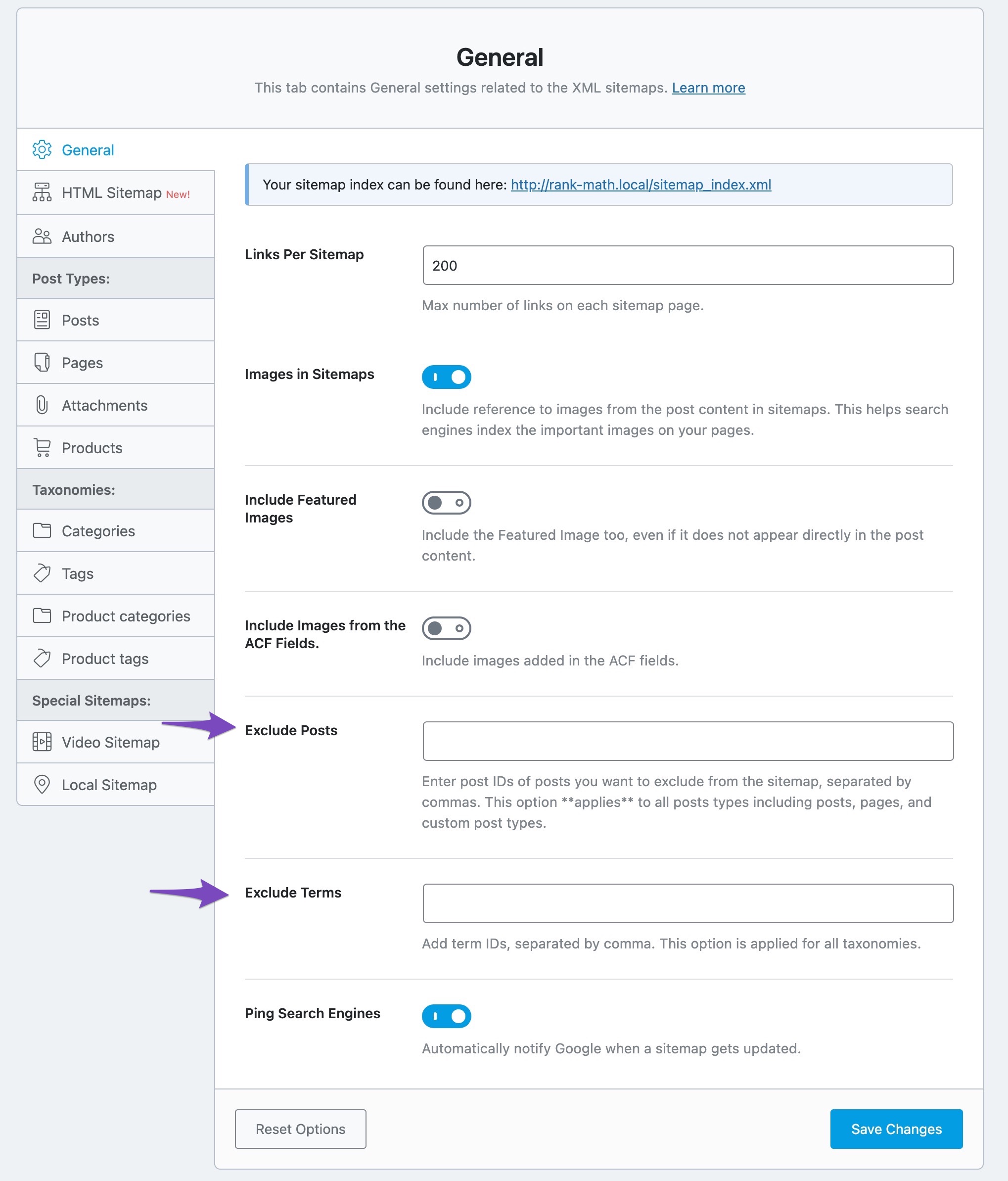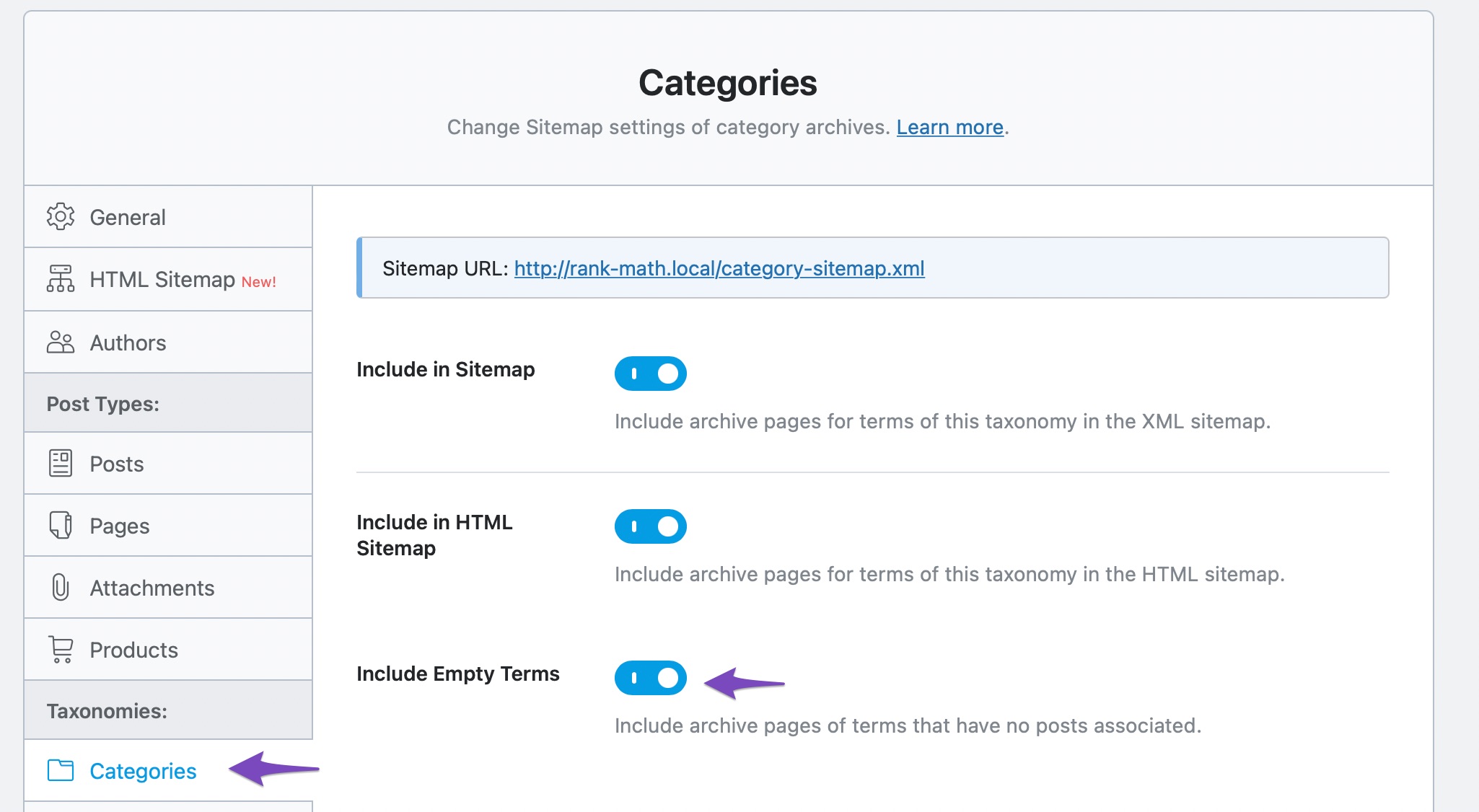Hello,
We apologize for the issue you are facing with the Rank Math post sitemap not updating. This can happen due to several reasons. Here are a few steps you can take to troubleshoot the issue:
-
Check Excluded Posts: Ensure that the posts are not excluded from the sitemap settings. You can check this under Rank Math SEO → Sitemap Settings.
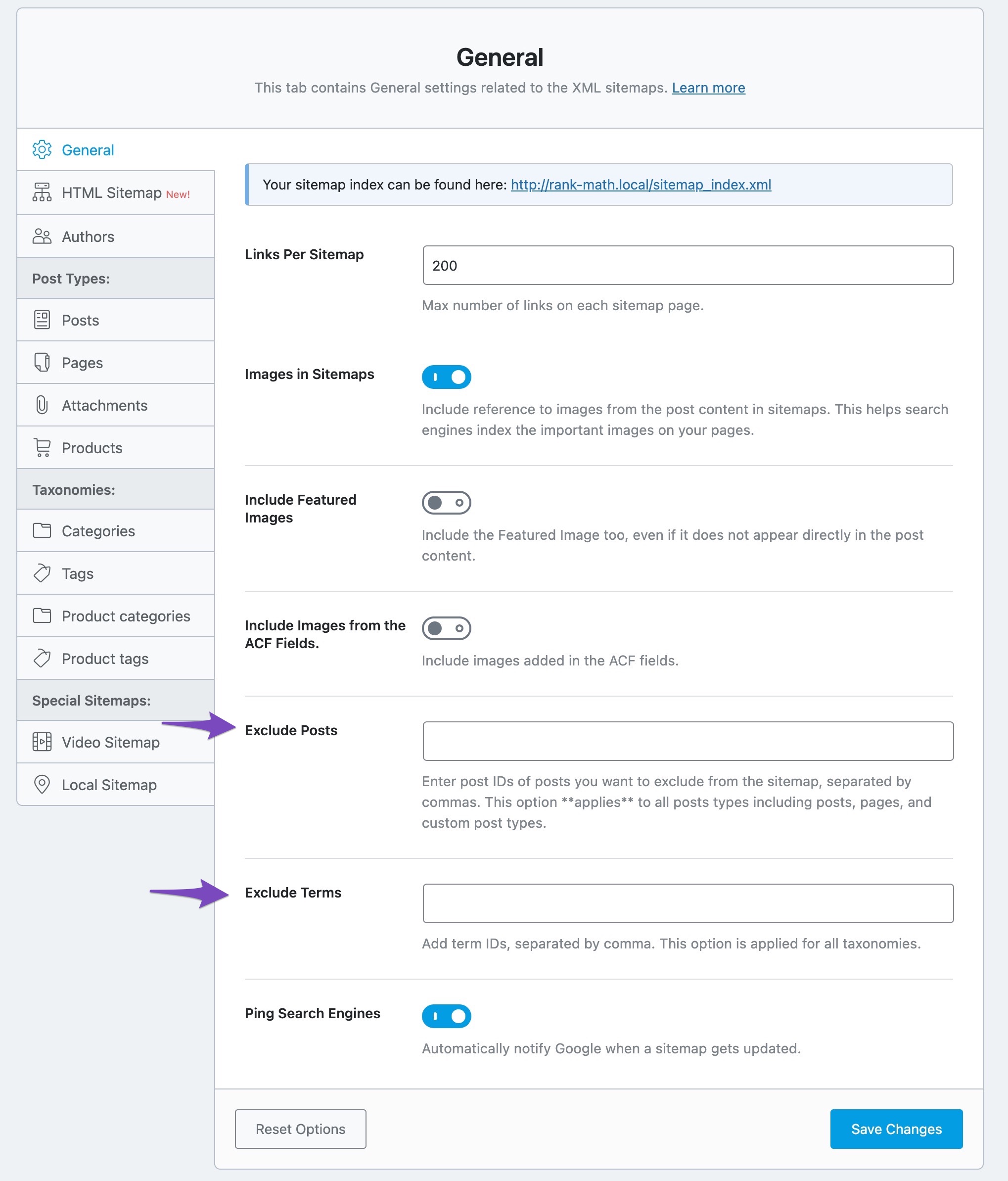
-
Clear Cache: If you have any caching plugins installed, clear the cache to ensure that the latest version of your sitemap is being served.
-
Check for Plugin Conflicts: Sometimes, other plugins can conflict with Rank Math. You can use the Health Check plugin to identify any conflicts.
-
Enable Empty Terms: If you have empty categories or tags, make sure to enable the option to include empty terms in your sitemap settings.
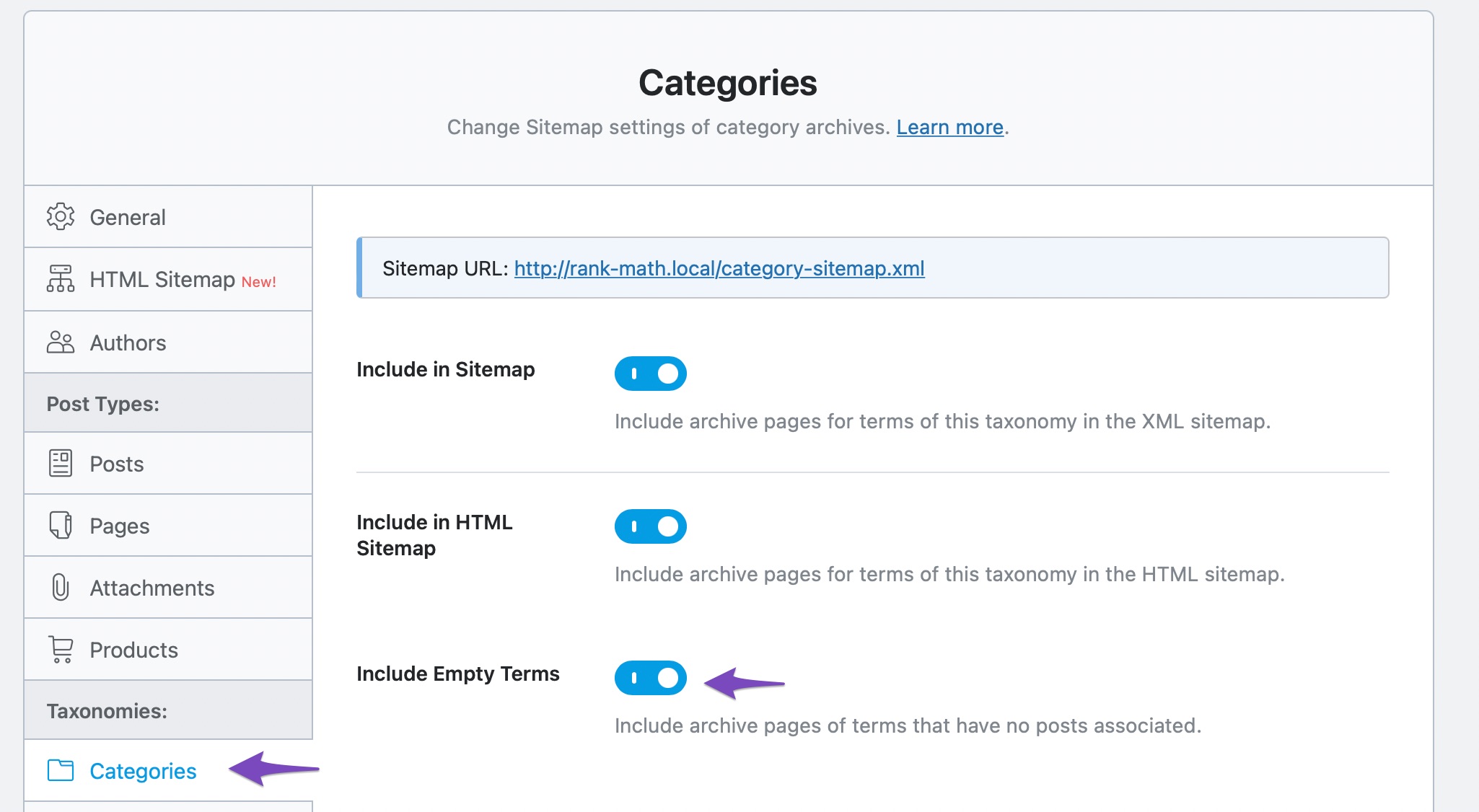
-
Sitemap Caching: Ensure that your sitemap is not being cached by any server-side caching mechanisms. You can find more information on how to exclude sitemaps from caching here.
If these steps do not resolve the issue, please reply to this ticket with any additional details or error messages you may be encountering, and a human agent from our support team will assist you further.
Thank you for bringing this concern to our attention!
Sources:
Why Isn’t My URL Included in the Sitemap? » Rank Math
Hello,
Thanks for contacting Rank Math support. We apologise for any inconvenience this might have caused you.
Please try to follow the steps below and see if that works for you.
1. Flush the Sitemap cache by following this video screencast: https://i.rankmath.com/pipRDp
2. Exclude the Sitemap files of the Rank Math plugin in your caching plugin. The cache could be via a plugin or from the server. For plugins or Cloudflare, please follow this article:
https://rankmath.com/kb/exclude-sitemaps-from-caching/
3. If the above steps don’t seem to work, kindly apply the following filter to your site.
add_filter( 'rank_math/sitemap/enable_caching', '__return_false');
Here’s how you can add a filter/hook to your WordPress site:
https://rankmath.com/kb/wordpress-hooks-actions-filters/
Once done, clear your website cache, remove all the submitted sitemaps, and resubmit only the index sitemap in the Search Console.
Let us know how it goes. Looking forward to helping you.
Thank you.
Hello,
Since we did not hear back from you for 15 days, we are assuming that you found the solution. We are closing this support ticket.
If you still need assistance or any other help, please feel free to open a new support ticket, and we will be more than happy to assist.
Thank you.