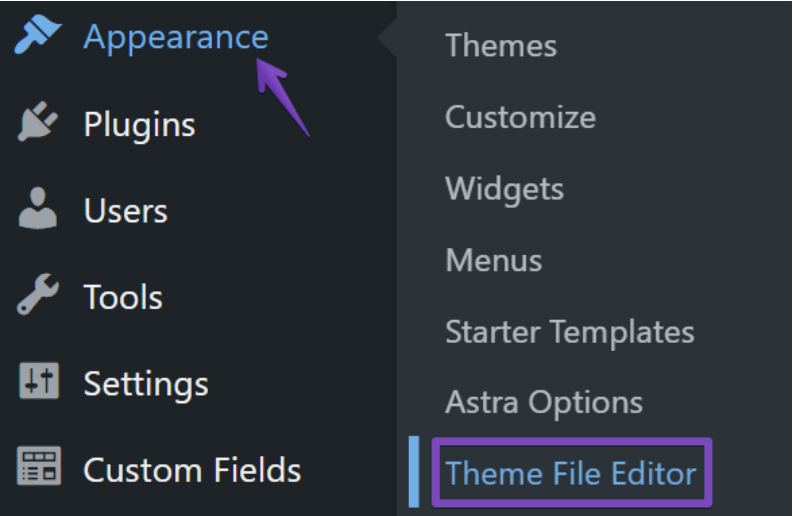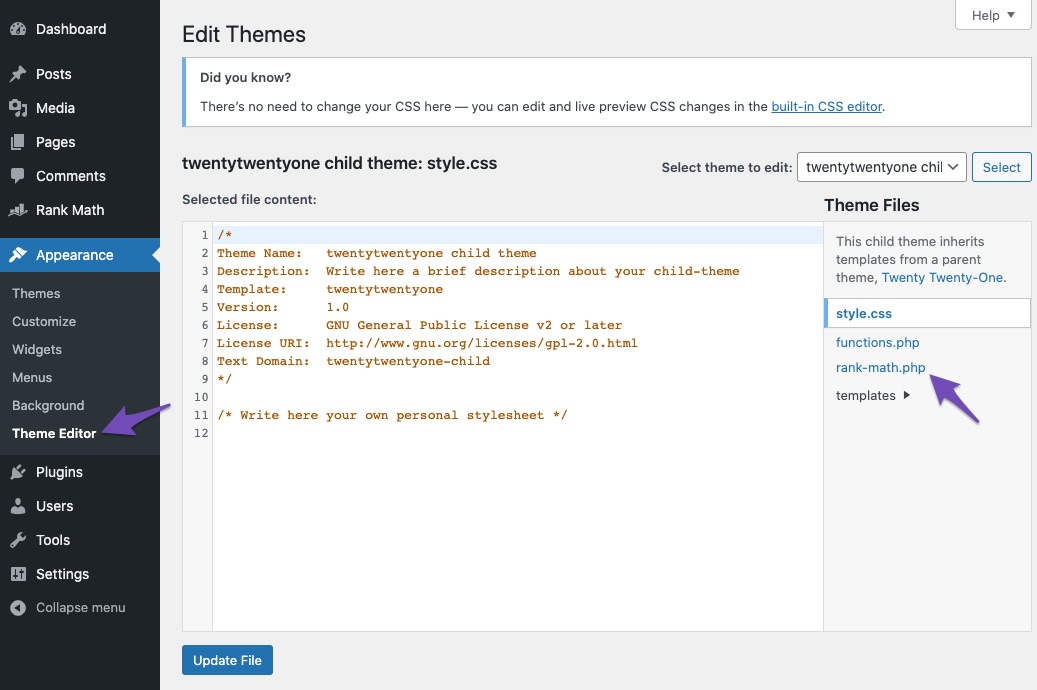-
Hi there,
I’ve been using your plugin since the creation of my site and from search engines I get notifications that there’s duplicate title and description whereby even for single articles, the same title and description is getting repeated in all, which is the site title and description instead of the article title and its excerpt.I’ve manually customized the header.php file to solve this, but your plugin is injecting the site title and description in all pages. I’ve tried to disable the title tags from rank math by creating a command file in the site database but this doesn’t seem to solve the issue. Please note that I just want to disable the title tags and description so that search engines can use my customized version rather than the automated rankmath title tags.
What’s causing this and how do I disable this without affecting other setting like sitemaps, etc, just the title tags being disabled?
You must be logged in to reply to this ticket.