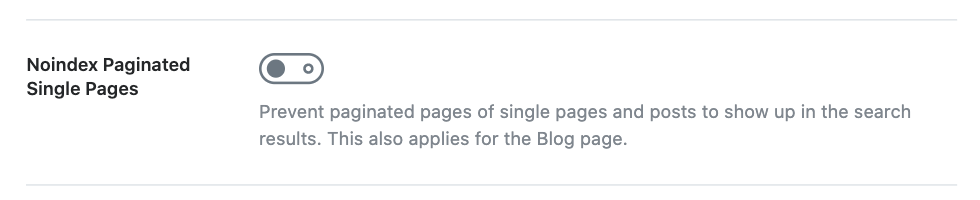Hello,
I’m sorry to hear that you are facing indexing issues with your website. Thank you for reaching out to us for assistance.
It seems like your category pages are showing a meta robots tag with “noindex, follow” even though you have requested Rank Math to index them.
To troubleshoot and resolve this issue, please follow these steps:
-
Check the Robots Meta Tag settings for your category pages in Rank Math. You can customize the Robots Meta for category archive pages by enabling the Category Archives Robots Meta option from Rank Math SEO → Titles & Meta → Categories settings. Ensure that the setting is configured correctly to index these pages.
-
Verify that there are no unintended rules in your robots.txt file blocking these pages. You can check this by going to Rank Math SEO → General Settings → robots.txt.
-
If you have custom canonicals set for these pages, ensure that they are not conflicting with the indexing settings. Remove any custom canonicals if necessary to allow Rank Math to generate the correct canonicals.
If you have already tried these steps and the issue persists, please reply to this ticket, and a human agent from the Rank Math Support team will further investigate and assist you in resolving the problem.
Thank you for your patience and cooperation. We are here to help you get this matter sorted out.
Sources:
How to Optimize a Category Page » Rank Math
How to Fix ‘Blocked by robots.txt’ Error in Google Search Console » Rank Math
Rank Math Sitemap Issues and Their Fixes » Rank Math
How to Fix “Crawled – Currently Not Indexed” Error in Google Search Console » Rank Math
Please Help me As Soon As Possible to Solve My Issues
Hello,
Thank you for contacting Rank Math support, and we are sorry for any inconvenience that might have been caused due to that.
Since these are archive pages, please navigate to WordPress Dashboard > Rank Math SEO > Titles & Meta > Global Meta and disable the Noindex Empty Category and Tag Archives toggle button as shown below:

This will set the https://letsgotennis.com/eventer-tag/atp-atlanta/ to index as this archive was empty when we checked.
Still, on the same setting page navigate to Titles & Meta > Misc. Pages, in the Misc. Pages you will find the Noindex Paginated Single Pages option.
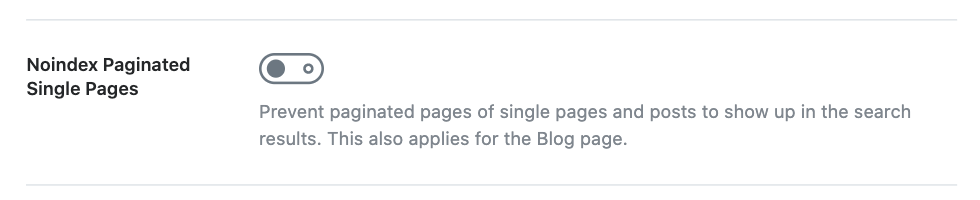
You can disable this option to set https://letsgotennis.com/eventer/ to index.
Hope that helps and please don’t hesitate to let us know if you have any other questions.
Thank you.
Hello,
Since we did not hear back from you for 15 days, we are assuming that you found the solution. We are closing this support ticket.
If you still need assistance or any other help, please feel free to open a new support ticket, and we will be more than happy to assist.
Thank you.