-
I migrated a website from Yoast to Rankmath becasue we’re using the Divi visual builder. Ranskmath is reading the page content however, the icon to edit from within the Divi visual builder is not there.
I’ve deleted any plugins I thought could cause a conflict but still not working.
-
Hello,
We apologize for the issue you are facing with the Rank Math icon not appearing in the Divi Visual Builder. This can be frustrating, especially after migrating from Yoast to Rank Math.
Here are a few steps you can take to troubleshoot this issue:
-
Ensure Rank Math is Fully Integrated with Divi: Make sure that you have the latest version of both Rank Math and Divi installed. Sometimes, updates can resolve compatibility issues.
-
Check Rank Math Settings: Go to Rank Math > General Settings > Advanced and ensure that the option for enabling the SEO Meta Box in the Divi Builder is activated.
-
Clear Cache: If you are using any caching plugins or server-side caching, clear the cache to see if that resolves the issue.
-
Disable Other Plugins: Although you’ve mentioned deleting plugins, ensure that there are no other plugins that might conflict with Rank Math or Divi. Temporarily disable all other plugins except for Rank Math and Divi to see if the icon appears.
-
Check for JavaScript Errors: Open your browser’s developer console (usually F12) and check for any JavaScript errors that might be preventing the Rank Math icon from loading.
If none of these steps resolve the issue, please reply to this ticket with your website URL so that a human agent from our support team can assist you further. Thank you for raising this concern, and we hope to help you get it resolved soon!
Hello,
I have updated the sensitive data as requested. Can you please check further?
Thank you.
Advanced does not appear as an option
Just to update – I’ve done the following and Rank Math icon still not appearing in the Divi Builder
– Deleted the chache
– Deactivated all other plugins
– Removed all trace of Yoast through PhPI still can’t see the RankMath icon in the Divi Builder.
I’ll give it another day for a response otherwise I’ll load AIOSEO
Hello,
The screenshot you shared is the General Settings of Rank Math.
Please ensure that you’re using the latest version of the Rank Math plugin on your site:
https://rankmath.com/changelog/free/If the issue persists, please click this button and paste the data here so we can check your site
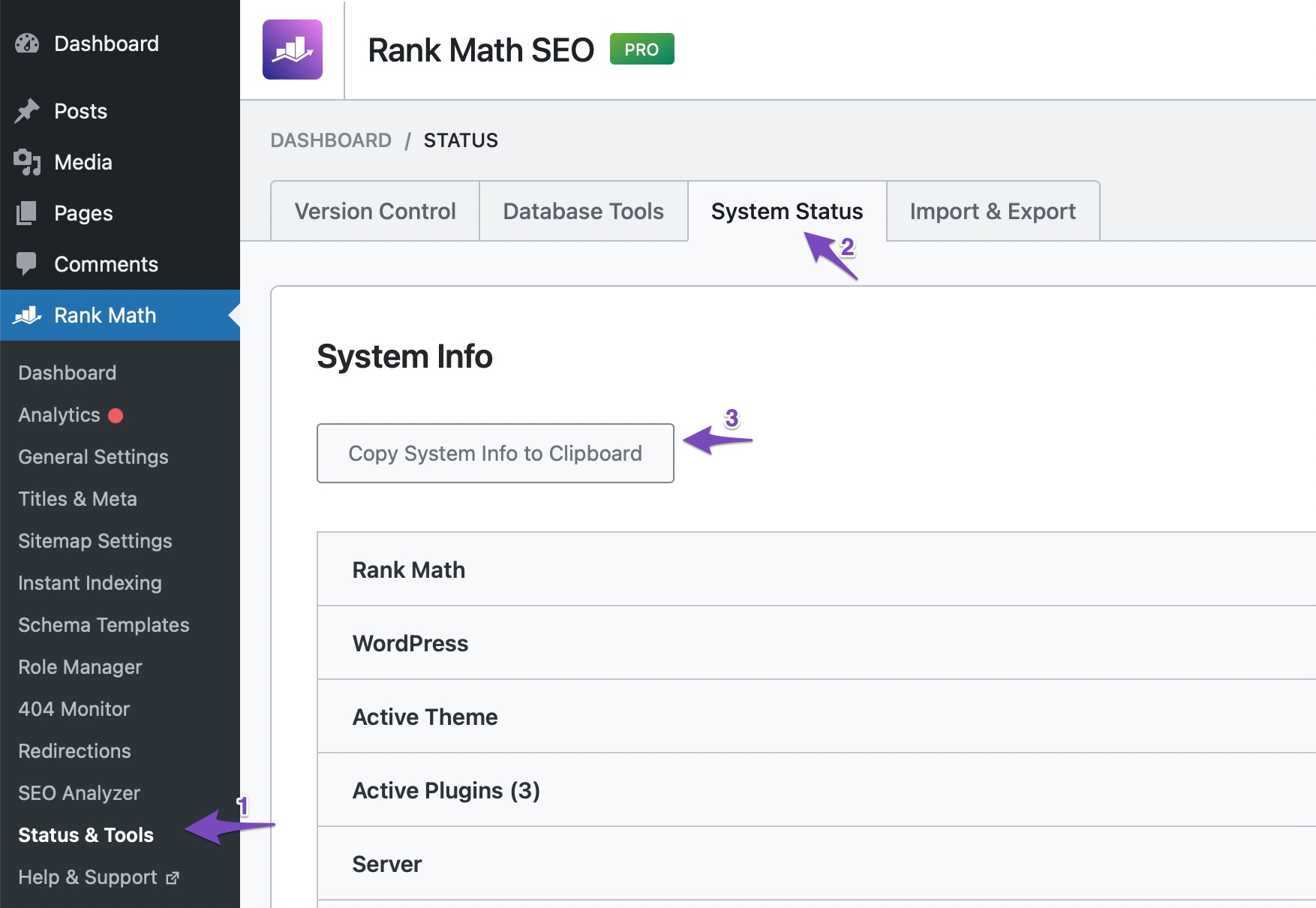
Looking forward to helping you.
### rank-math ### version: 1.0.244 database_version: 1 plugin_plan: Free active_modules: link-counter, seo-analysis, sitemap, rich-snippet, content-ai, instant-indexing, local-seo, 404-monitor, image-seo, analytics, role-manager refresh_token: No token permissions: Search Console: Given rank_math_404_logs: 32 KB rank_math_redirections: Not found rank_math_redirections_cache: Not found rank_math_internal_links: 48 KB rank_math_internal_meta: 16 KB rank_math_analytics_gsc: 80 KB rank_math_analytics_objects: 32 KB rank_math_analytics_inspections: 112 KB ### wp-core ### version: 6.8.1 site_language: en_GB user_language: en_GB timezone: +00:00 permalink: /%postname%/ https_status: true multisite: false user_registration: 0 blog_public: 1 default_comment_status: undefined environment_type: production user_count: 2 dotorg_communication: true ### wp-dropins (3) ### advanced-cache.php: true db-error.php: true object-cache.php: true ### wp-active-theme ### name: Divi (Divi) version: 4.27.4 author: Elegant Themes author_website: http://www.elegantthemes.com parent_theme: none theme_features: core-block-patterns, widgets-block-editor, block-templates, custom-background, automatic-feed-links, post-thumbnails, menus, title-tag, post-formats, woocommerce, wc-product-gallery-zoom, wc-product-gallery-lightbox, wc-product-gallery-slider, customize-selective-refresh-widgets, wp-block-styles, editor-style, widgets theme_path: /var/www/wp-content/themes/Divi auto_update: Enabled ### wp-mu-plugins (2) ### Object Cache Pro (MU): version: 1.21.2, author: Rhubarb Group System Plugin: author: (undefined), version: 4.166.0 ### wp-plugins-active (9) ### Advanced Google reCAPTCHA: version: 1.30, author: WebFactory Ltd, Auto-updates enabled Code Snippets: version: 3.6.8, author: Code Snippets Pro, Auto-updates enabled Complianz | GDPR/CCPA Cookie Consent: version: 7.4.0.1, author: Really Simple Plugins, Auto-updates enabled DiviGear Carousel: version: 3.0.0, author: DiviGear, Auto-updates enabled Fonts Plugin | Use Google Fonts, Adobe Fonts or Upload Fonts: version: 3.9.3, author: Fonts Plugin, Auto-updates enabled Rank Math SEO: version: 1.0.244, author: Rank Math SEO, Auto-updates enabled UpdraftPlus - Backup/Restore: version: 1.25.5, author: TeamUpdraft, DavidAnderson, Auto-updates enabled WP-Optimize - Clean, Compress, Cache: version: 4.2.1, author: TeamUpdraft, DavidAnderson, Auto-updates enabled WPConsent: version: 1.0.6, author: WPConsent, Auto-updates enabled ### wp-server ### server_architecture: Linux 6.1.132-1.el9.elrepo.x86_64 x86_64 httpd_software: Apache php_version: 8.0.30.5 64bit php_sapi: cgi-fcgi max_input_variables: 10000 time_limit: 300 memory_limit: 512M max_input_time: 60 upload_max_filesize: 100M php_post_max_size: 100M curl_version: 8.12.1 OpenSSL/3.3.3 suhosin: false imagick_availability: true pretty_permalinks: true htaccess_extra_rules: true static_robotstxt_file: true current: 2025-05-19T09:02:21+00:00 utc-time: Monday, 19-May-25 09:02:21 UTC server-time: 2025-05-19T09:02:19+00:00 ### wp-database ### extension: mysqli server_version: 8.0.33-25 client_version: mysqlnd 8.0.30.5 max_allowed_packet: 16777216 max_connections: 1000 ### wp-constants ### WP_HOME: undefined WP_SITEURL: undefined WP_CONTENT_DIR: /var/www/wp-content WP_PLUGIN_DIR: /var/www/wp-content/plugins WP_MEMORY_LIMIT: 40M WP_MAX_MEMORY_LIMIT: 512M WP_DEBUG: false WP_DEBUG_DISPLAY: true WP_DEBUG_LOG: false SCRIPT_DEBUG: false WP_CACHE: true CONCATENATE_SCRIPTS: undefined COMPRESS_SCRIPTS: undefined COMPRESS_CSS: undefined WP_ENVIRONMENT_TYPE: undefined WP_DEVELOPMENT_MODE: undefined DB_CHARSET: utf8 DB_COLLATE: undefined ### wp-filesystem ### wordpress: writable wp-content: writable uploads: writable plugins: writable themes: writable fonts: does not exist mu-plugins: writableHello,
We might need to take a closer look at the settings. Please edit the first post on this ticket and include your WordPress & FTP logins in the designated Sensitive Data section.
Please do take a complete backup of your website before sharing the information with us.
It is completely secure and only our support staff has access to that section. If you want, you can use the below plugin to generate a temporary login URL to your website and share that with us instead:
https://wordpress.org/plugins/temporary-login-without-password/
You can use the above plugin in conjunction with the WP Security Audit Log to monitor what changes our staff might make on your website (if any):
https://wordpress.org/plugins/wp-security-audit-log/
Looking forward to helping you.
Thank you.
Hello,
I have updated the sensitive data as requested. Can you please check further?
Thank you.
Updated data as requested
Hello,
Unfortunately, we were not able to access your website due to the reCAPTCHA verification. The reCAPTCHA test is not appearing while trying to log in, but showing as failed. Please check the screencast in the sensitive data section for your reference.
Can you please temporarily disable this in your clone site so that we can troubleshoot the issue further for you?
Looking forward to helping you.
Thank you.
Hello,
Since we did not hear back from you for 15 days, we are assuming that you found the solution. We are closing this support ticket.
If you still need assistance or any other help, please feel free to open a new support ticket, and we will be more than happy to assist.
Thank you.
-
The ticket ‘Rankmath icon not appearing in Divi Visiual Builder’ is closed to new replies.