-
Code in backend but still not compatibil.rankmath.com/kb/polylang-compatibility/
Almost giving it up. After many hours researching the issues in Polylang I finally ended up with Rank Math. I hired an website builder to enter the codes in back end as your suggestion in the link. Cost me money and still the second language does not work.
How frustrating…
-
Hello,
We apologize for the frustration you’re experiencing with the compatibility between Polylang and Rank Math. It can indeed be challenging to get everything working smoothly, especially after investing time and resources into it.
Since you’ve already added the necessary code as per the instructions in our Polylang Compatibility article, here are a few things you might want to double-check:
-
Ensure the Code is Correctly Placed: Make sure that the code you added to both
rank-math-ppl.phpandrank-math.phpfiles is exactly as provided in the article. Any small typo can cause issues. -
File Permissions: Check if the permissions for the PHP files are set correctly. Sometimes, incorrect permissions can prevent the code from executing properly.
-
Theme Compatibility: Ensure that your theme is compatible with both Rank Math and Polylang. Some themes may have their own settings that could interfere with plugins.
-
Plugin Conflicts: Deactivate other plugins temporarily to see if there’s a conflict causing the issue.
-
Clear Cache: If you are using any caching plugins or server-side caching, clear the cache to ensure that the latest changes are reflected.
If you’ve gone through these steps and are still facing issues, please reply to this ticket, and a human agent from our support team will take over and assist you further. Thank you for your patience, and we hope to resolve this for you soon!
We have gone threw your suggestions and it still does not function with Polylang. On the 2nd language none of the perma-links in the menu drop down work (Computer or phone)
1st Language ENG works
https://petraboutiquefinds.com/drinkware/ | Works
https://petraboutiquefinds.com/drinkware/whiskey-glasses/2nd Language NL gives Page not Found
https://petraboutiquefinds.com/nl/glaswerk/ | Error Page not found
https://petraboutiquefinds.com/nl/glaswerk/whiskeyglazen/ | Error Page not foundWe have a Child Theme with Storefront
I really would love to work with Rank Math but after 3 weeks I still can not get this going. I also did not connected it yet because of these issues.I have spend a lot of money already to a website builder to implement your code but I really appreciate some help now!
Thank you in advance,
PetraHello,
The URLs for those product categories are:
https://petraboutiquefinds.com/nl/product-category/glaswerk/
https://petraboutiquefinds.com/nl/product-category/glaswerk/whiskeyglazen/This issue is with our option to remove the category base /product-category/.
The compatibility for the feature needs to be added by Polylang, and they are not willing to add compatibility for our plugin. We have tried to reach out to them many times but since they aren’t willing to add the compatibility, there is nothing we can do to make the options work with their plugin.
For your product categories to work the same as your translated URLs, you should disable the Remove Category Base option for now in Rank Math > General Settings > WooCommerce:
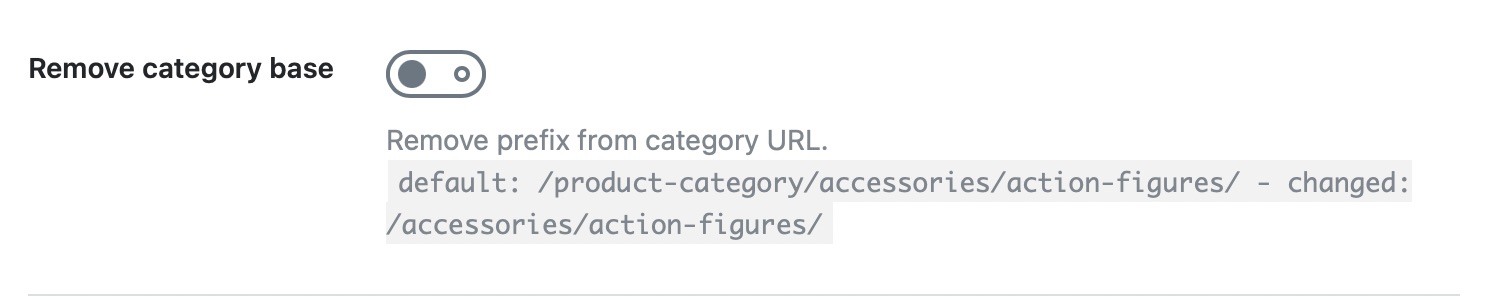
Looking forward to helping you.
Please help me understand, so you are saying that the use of the Rankmath Permalink shortener and Polylang plug in, will not work together at all no mather what I do? Why would I want to disable the Remove Category Base option and create long perma-links, unreadable for SEO?
After all the work around in the back end I have not found anything in your reading concerning this?So this tutorial does not solve this issue if the remove the category base /product-category/.
Although the tutorial says this in the end: “Finally, click the Update File button to save your changes.That’s it! Once done, you can continue using R ank Math and Polylang normally. We hope you are able to resolve the compatibility issues with Polylang.”
Hello,
Yes, that is indeed the case.
The issue lies with Polylang, and they do not seem willing to address it for various reasons. The compatibility code we provided here attempts to ensure compatibility between the two plugins, but it does not always succeed—especially with the ‘remove category base’ option. In such instances, you will need to set it manually in the translation.
You can view the issue here, and you are welcome to add your input to the discussion: https://github.com/polylang/polylang/pull/373.
We hope this clarifies the situation. Please let us know if you have any further questions or concerns.
Hello,
Since we did not hear back from you for 15 days, we are assuming that you found the solution. We are closing this support ticket.
If you still need assistance or any other help, please feel free to open a new support ticket, and we will be more than happy to assist.
Thank you.
-
The ticket ‘rankmath.com/kb/polylang-compatibility/’ is closed to new replies.