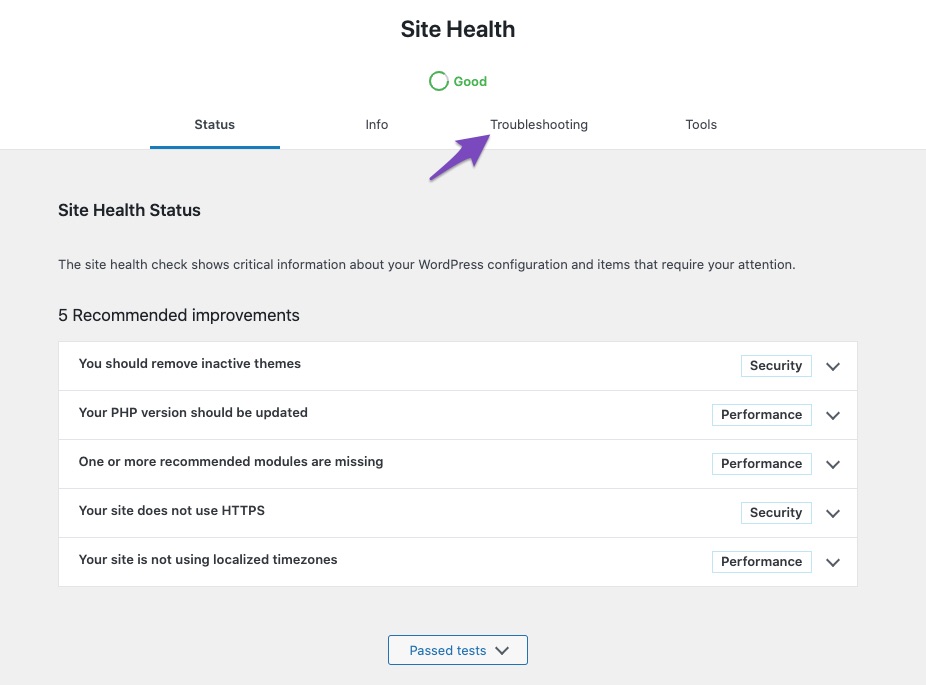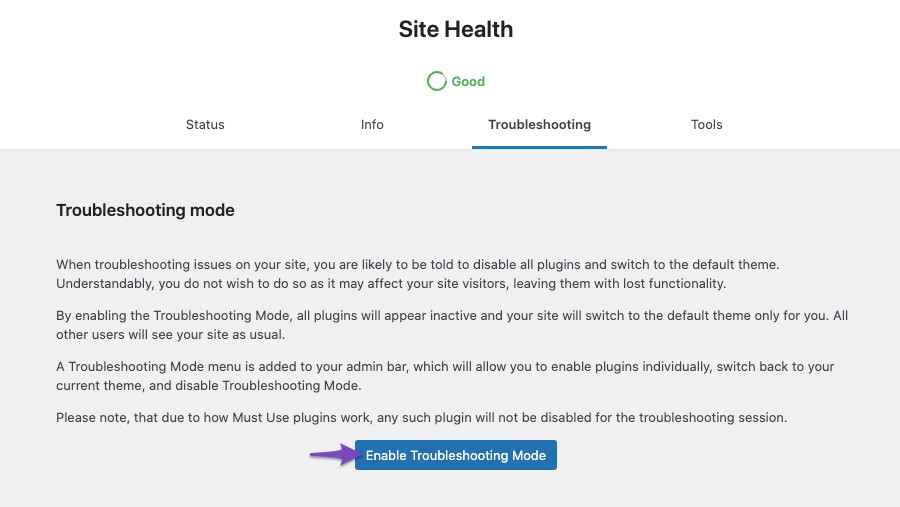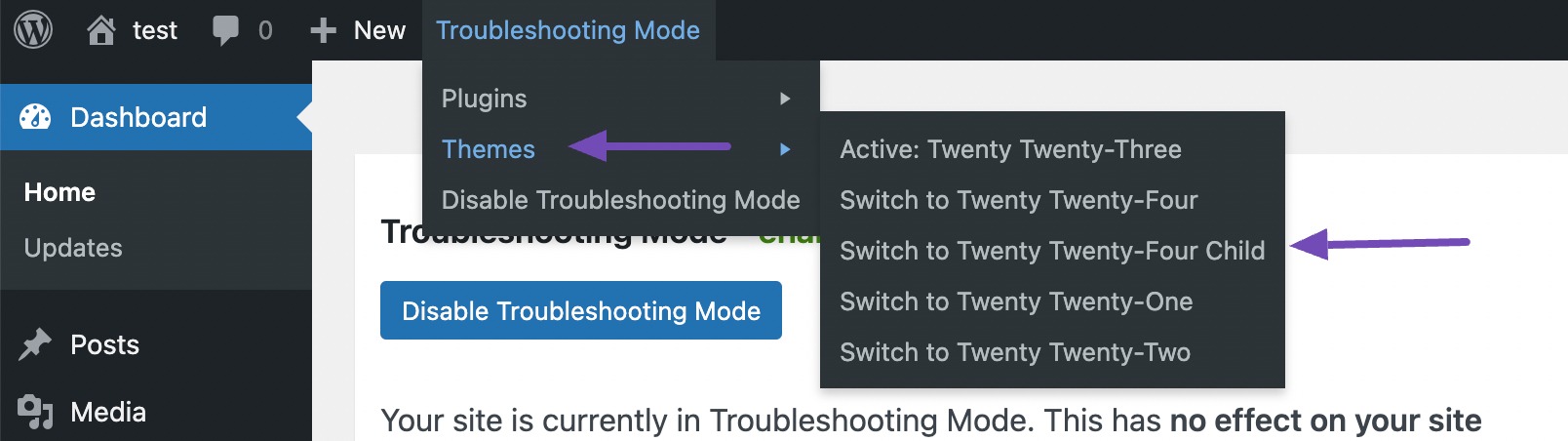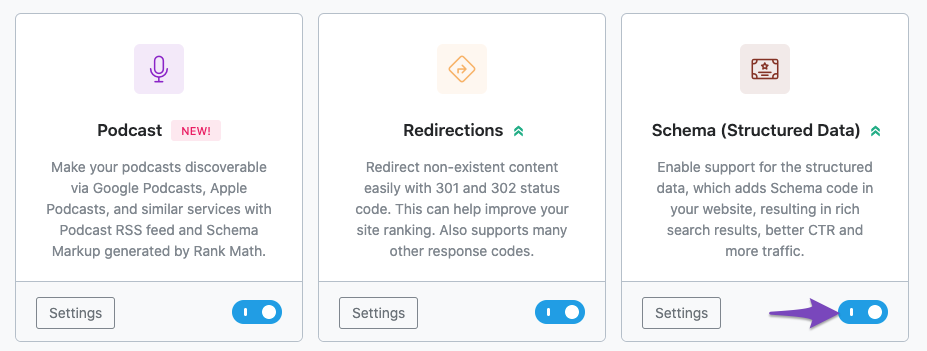Hello,
We apologize for the issue you are facing with the Rank Math blocks disappearing after switching themes. Thank you for providing detailed information about the troubleshooting steps you’ve already taken; it helps us understand the situation better.
Since you’ve already tried switching themes, deactivating and re-enabling the plugin, reinstalling it, clearing the cache, and checking the debug log without any errors, we recommend trying to verify if there is a theme or plugin conflict that might be causing this issue.
Here are some steps you can follow to check for conflicts:
1. Troubleshoot Site Health
- Navigate to the Troubleshooting tab in your WordPress dashboard.
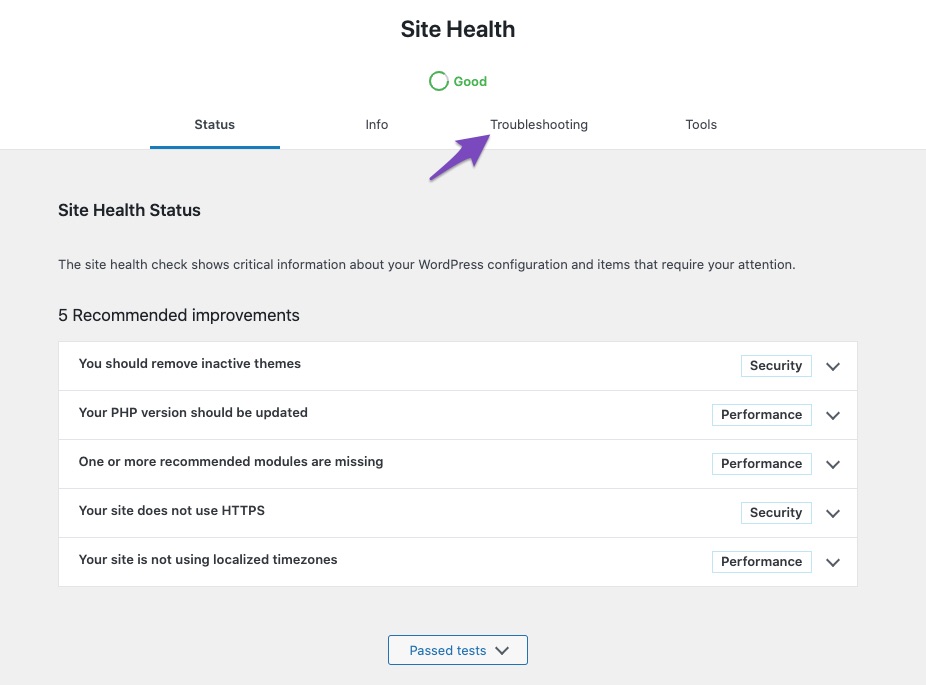
2. Enable Troubleshooting Mode
- Press the Enable Troubleshooting Mode button to start the troubleshooter.
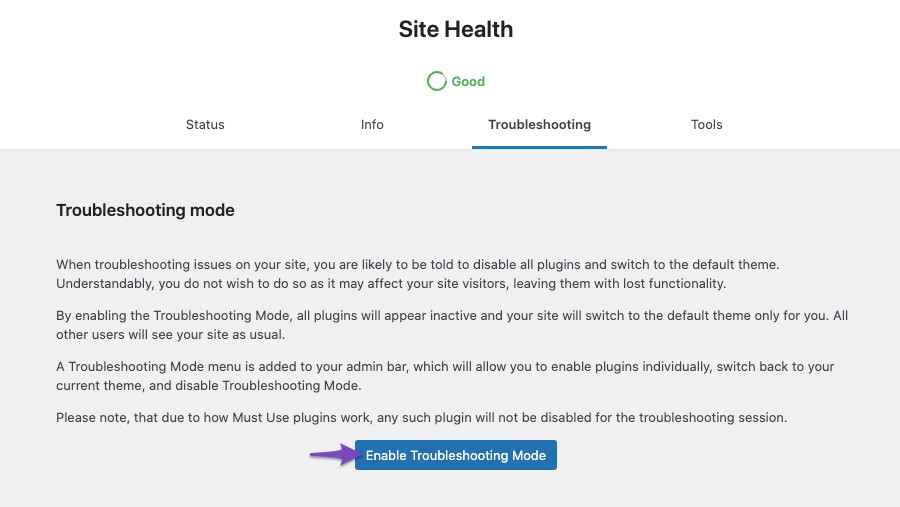
Once in troubleshooting mode, all plugins and themes will be disabled just for you. Make sure to enable Rank Math and keep it active at all times. Then, enable your theme and each plugin one by one until you find the source of the conflict.
3. Verify Theme Conflict
- After enabling Rank Math, navigate to Themes in the Troubleshooting Mode and select your custom theme (2024). Try to reproduce the issue again.
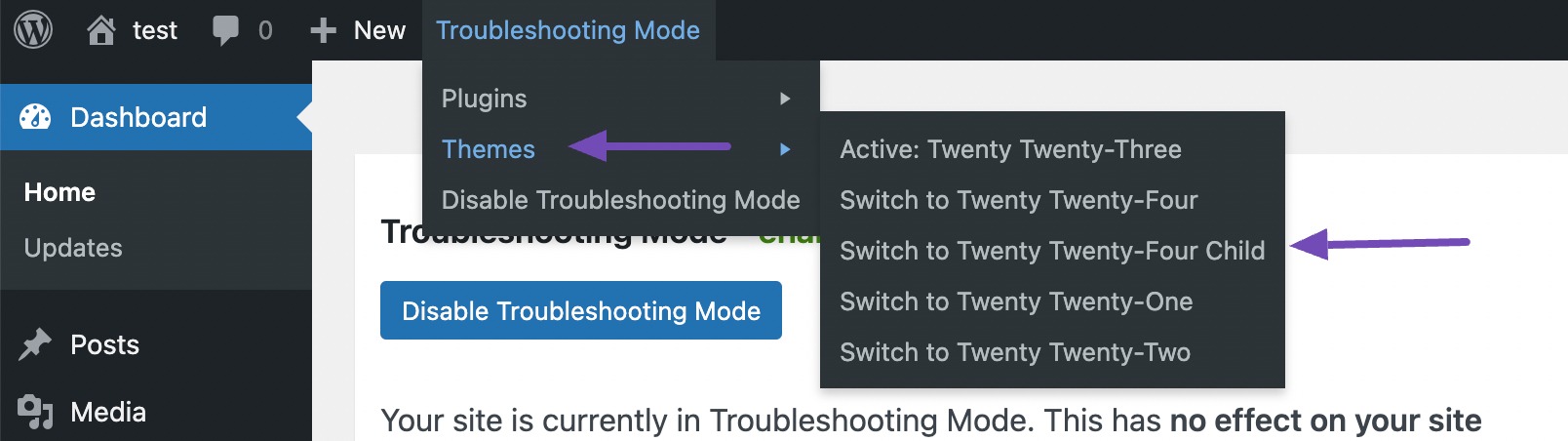
If the issue persists even when only Rank Math and the default WordPress theme are active, please let us know directly at our support forum so that we can inform you about further steps.
We appreciate your patience as we work through this issue together!
Sources:
Confirming a Theme/Plugin Conflict With Rank Math
Hello,
Thank you for contacting us and sorry for any inconvenience that might have been caused due to that.
Can you please confirm if you’re not able to see Rank Math FAQ, ToC, etc blocks on your pages? If so, please head over to your WP Dashboard > Rank Math > Dashboard > Modules, and from there make sure the Schema option is enabled:
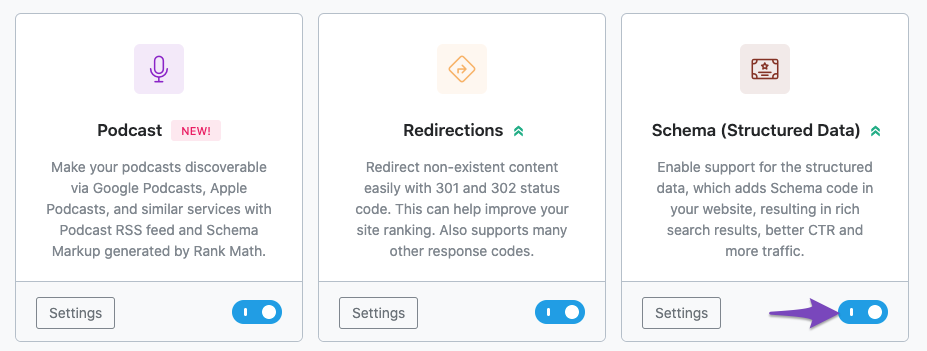
If the issue persists, then we might need to take a closer look at the settings. Please edit the first post on this ticket and include your WordPress & FTP logins in the designated Sensitive Data section.
Please do take a complete backup of your website before sharing the information with us.

It is completely secure and only our support staff has access to that section. If you want, you can use the below plugin to generate a temporary login URL to your website and share that with us instead:
https://wordpress.org/plugins/temporary-login-without-password/
You can use the above plugin in conjunction with the WP Security Audit Log to monitor what changes our staff might make on your website (if any):
https://wordpress.org/plugins/wp-security-audit-log/
Let us know how it goes. Looking forward to helping you.
Hello,
Since we did not hear back from you for 15 days, we are assuming that you found the solution. We are closing this support ticket.
If you still need assistance or any other help, please feel free to open a new support ticket, and we will be more than happy to assist.
Thank you.