-
Hello,
My Rankmath AI credits aren’t resetting. How do I fix this?
Kind Regards,
Troy
-
Hello,
We apologize for the issue you are facing with your Rank Math AI credits not resetting. To resolve this, please follow these steps:
- Log in to your WordPress Dashboard.
- Navigate to Rank Math → General Settings → Content AI.
- Look for the option to refresh your credits and click on the refresh icon. Here’s a screenshot for reference:
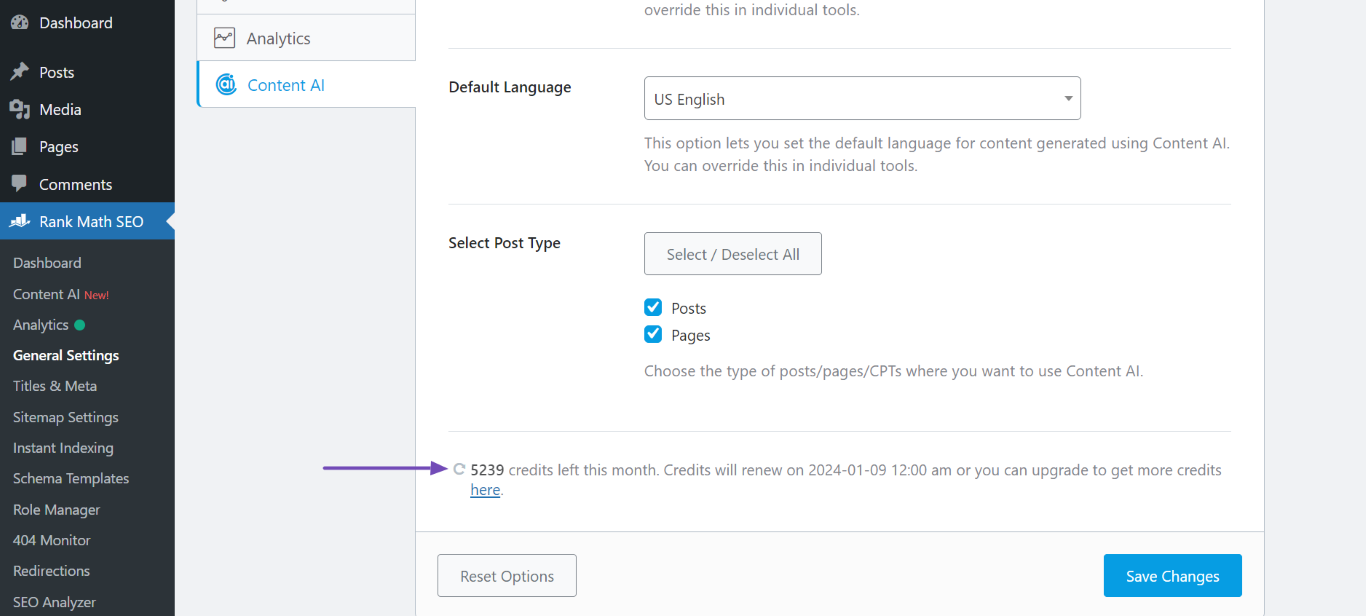
After refreshing, check if your credits are updated. If they still do not appear, please ensure that you are logged into the correct account that holds your Content AI credits.
If the problem persists, please reply to this ticket, and a human agent from our support team will assist you further.
Thank you for raising this concern, and we hope this helps!
Hello,
Thank you for contacting us and sorry for any inconvenience that might have been caused due to that.
We can see that your website is not currently connected with the Rank Math account.
To use Content AI on your website, please connect your Rank Math account by following the steps mentioned here: https://rankmath.com/kb/how-to-connect-or-disconnect-content-ai/#connect-a-site
Let us know how it goes. Looking forward to helping you.
My account was already connected
“You have successfully activated Rank Math. If you find the plugin useful, feel free to recommend it to your friends or colleagues.”
and I’ve used Content AI before for a couple months.
Hello,
We can see in your Rank Math account that there’s no website connected.
Please reconnect your Rank Math plugin to your Rank Math account. To do that, navigate to your WordPress admin area > Rank Math > Dashboard > Help, disconnect and reconnect your Rank Math account.
If the issue persists, we might need to take a closer look at the settings. Please edit the first post on this ticket and include your WordPress login in the designated Sensitive Data section.
Please do take a complete backup of your website before sharing the information with us.
It is completely secure and only our support staff has access to that section. If you want, you can use the below plugin to generate a temporary login URL to your website and share that with us instead:
https://wordpress.org/plugins/temporary-login-without-password/
You can use the above plugin in conjunction with the WP Security Audit Log to monitor what changes our staff might make on your website (if any):
https://wordpress.org/plugins/wp-security-audit-log/
We really look forward to helping you.
Is there a way to see what account my website is currently connected to? And if I do disconnect and reconnect, will that cause any issues with my current settings and integrations?
Hello,
You can check the websites connected to your account here: https://rankmath.com/my-account/websites/
Meanwhile, your current settings and integrations will not be affected when disconnecting and reconnecting your Rank Math account.
Hope this helps, and please do not hesitate to let us know if you need our assistance with anything else.
Thank you.
Hello,
I mean which account my website is currently connected to, since it says that it is connected to one. Can I check which account through the WordPress plugin?
Hello,
There are rare cases where the plugin has lost connection with Rank Math but still shows connected on the WordPress site.
This is likely the situation of the Rank Math plugin on your site, and you can quickly resolve it by reconnecting again from WordPress admin area > Rank Math > Dashboard > Help.
Let us know how it goes. Looking forward to helping you.
Thank you.
Hello,
I disconnected and reconnected but it still isn’t giving me the 750 credits.
Kind Regards,
Troy
Hello,
Please head over to WordPress Dashboard > Rank Math > General Settings > Content AI and refresh the credits. Here’s a screenshot for reference:
If you see any error message after pressing the “refresh” button, please share a screenshot of it. You may use this tool to share a screenshot with us: https://imgur.com/
Looking forward to helping you.
I already did that. It gave me 63 then I did it again and it removed all of them.
Hello,
In this case, we might need to take a closer look at the settings. Please edit the first post on this ticket and include your WordPress & FTP logins in the designated Sensitive Data section.
Please do take a complete backup of your website before sharing the information with us.
It is completely secure and only our support staff has access to that section. If you want, you can use the below plugin to generate a temporary login URL to your website and share that with us instead:
https://wordpress.org/plugins/temporary-login-without-password/
You can use the above plugin in conjunction with the WP Security Audit Log to monitor what changes our staff might make on your website (if any):
https://wordpress.org/plugins/wp-security-audit-log/
Looking forward to helping you.
Thank you.
Hello,
Since we did not hear back from you for 15 days, we are assuming that you found the solution. We are closing this support ticket.
If you still need assistance or any other help, please feel free to open a new support ticket, and we will be more than happy to assist.
Thank you.
The ticket ‘RankMath AI Credits Not Resetting’ is closed to new replies.