-
워드프레스에서 rankmath를 설치후 활성화를 눌렀을때 connect your account가 안나오는데 구글에 연결하려면 어떻게 해야하나요?
-
Hello,
죄송하지만 사용자가 겪고 있는 문제에 대해 도움을 드리겠습니다. Rank Math를 설치하고 활성화한 후 "Connect Your Account" 옵션이 나타나지 않는 경우, 다음 단계를 따라 Google 계정을 연결할 수 있습니다:
-
Rank Math의 Analytics 모듈 활성화:
- 워드프레스 대시보드에서 Rank Math SEO → 대시보드 → Analytics로 이동하여 Analytics 모듈을 활성화합니다.
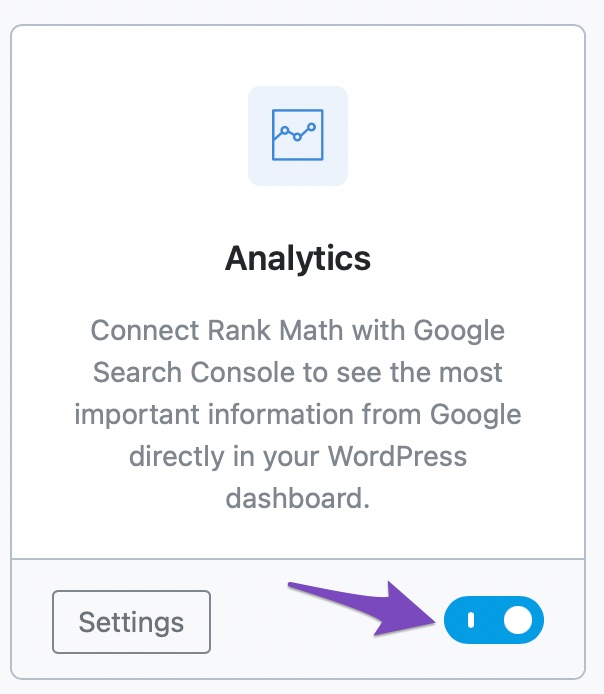
- 워드프레스 대시보드에서 Rank Math SEO → 대시보드 → Analytics로 이동하여 Analytics 모듈을 활성화합니다.
-
Google 계정 연결:
- Rank Math SEO → 일반 설정 → Analytics로 이동한 후, Connect Google Services를 클릭합니다.
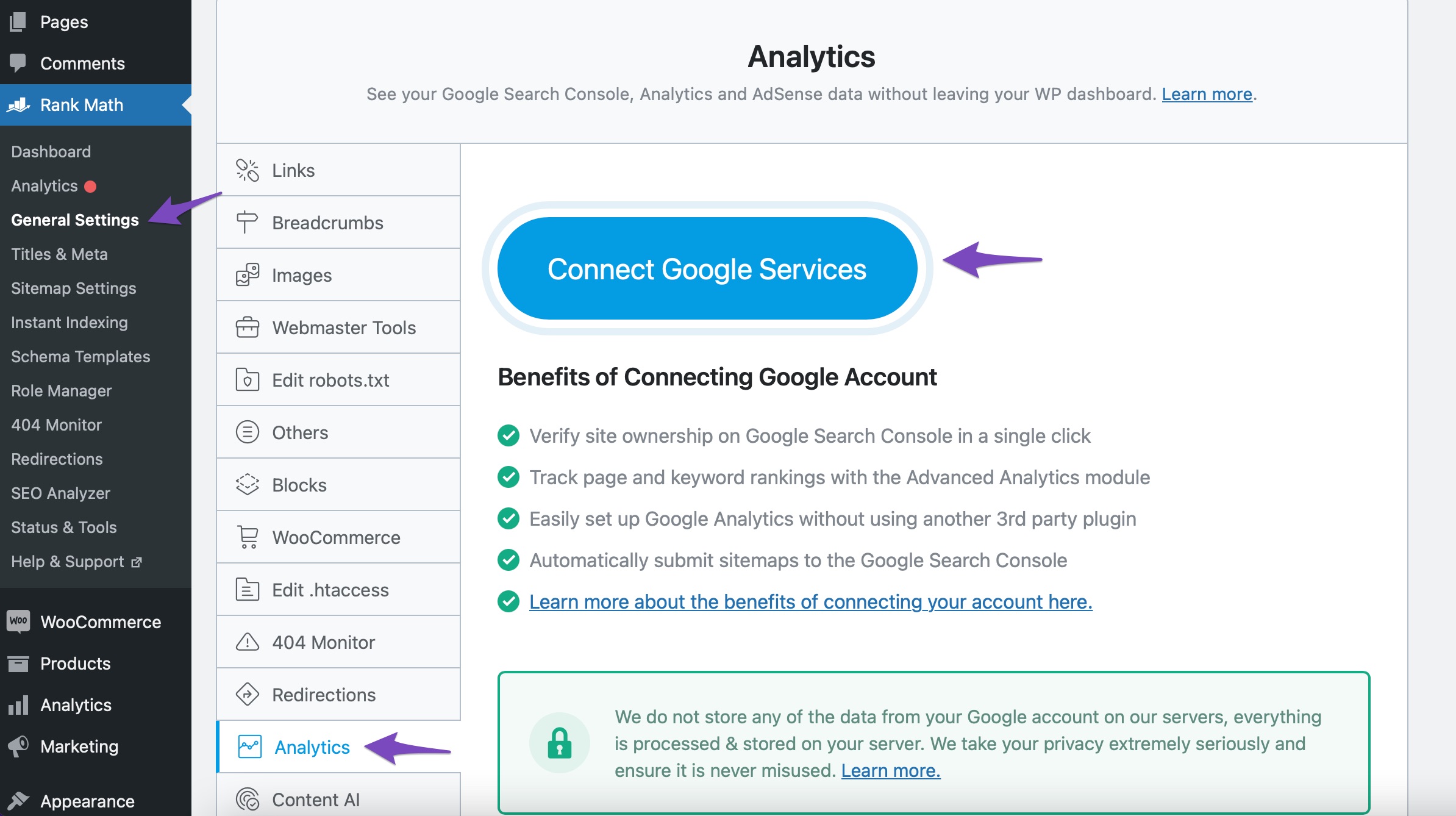
- 계정을 선택하고 필요한 권한을 부여합니다. 각 권한 요청에 대해 Allow를 클릭하여 진행합니다.
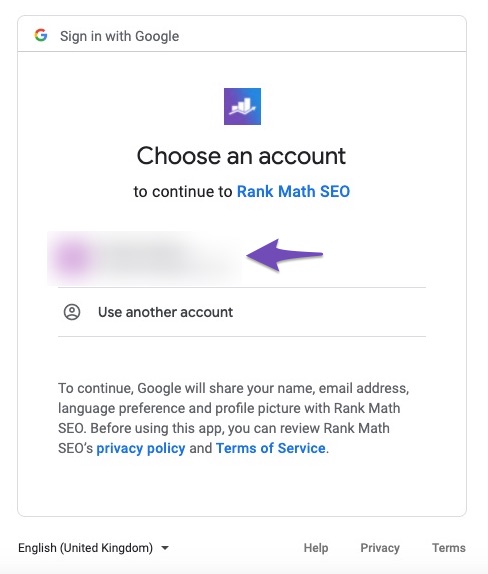
- Rank Math SEO → 일반 설정 → Analytics로 이동한 후, Connect Google Services를 클릭합니다.
이 단계를 통해 Google 계정을 Rank Math와 연결할 수 있습니다.
만약 여전히 문제가 발생한다면, 사이트 URL을 포함하여 티켓에 답변해 주시면 Rank Math 지원 팀의 인간 에이전트가 도와드릴 것입니다.
감사합니다!
Sources:
How to Connect Your Google Account With Rank Math SEO » Rank Math
How to Install Google Analytics With Rank Math SEO » Rank MathHello,
Thank you for contacting the support, and sorry for any inconvenience that might have been caused due to that.
It looks like your Google services are not properly connected to our plugin.
Try reconnecting your Google account. Remove RankMath’s app from your Google apps permissions: https://myaccount.google.com/permissions
Then, head over to your WordPress Dashboard > Rank Math > General Settings > Analytics and reconnect the Google service and this time, ensure that all permissions are checked:
After that, kindly refer to this guide to help you with your issue: https://rankmath.com/kb/delete-old-analytics-data/
If that doesn’t help, follow the steps below to create a troubleshooting log so that we can check the issue further:
Step #1. First, add the following filter to your website:
add_filter( 'rank_math/analytics/log_response', '__return_true' );Here is a guide you can follow to add the filter: https://rankmath.com/kb/wordpress-hooks-actions-filters/
Step #2. After adding the filter, please run the pending Scheduled Action from your WordPress Dashboard → Tools → Scheduled Actions → Pending:
If in your case, you do not see the Scheduled Actions menu, then you can try visiting the following URL:
https://yourdomain.com/wp-admin/tools.php?page=action-scheduler&status=pendingEnsure that you replace yourdomain.com with your own domain in the above link.
Step #3. When some actions have completed running, please check the Analytics log under /wp-content/uploads/rank-math and share that with us.
You can use a tool like Dropbox/Pastebin for debug log files and share the generated links here.
Looking forward to helping you.
Hello,
Since we did not hear back from you for 15 days, we are assuming that you found the solution. We are closing this support ticket.
If you still need assistance or any other help, please feel free to open a new support ticket, and we will be more than happy to assist.
Thank you.
-
The ticket ‘rankmath’ is closed to new replies.