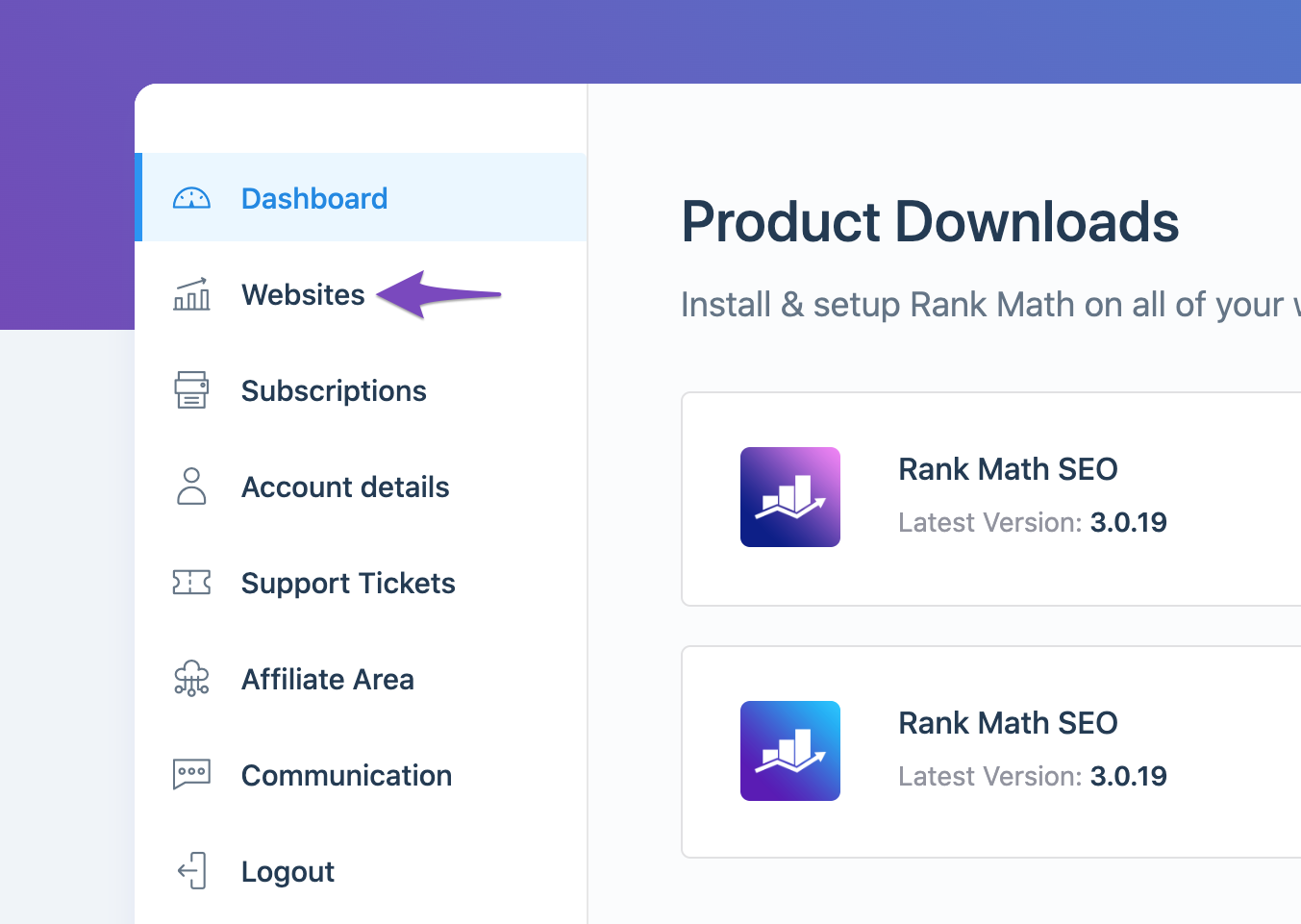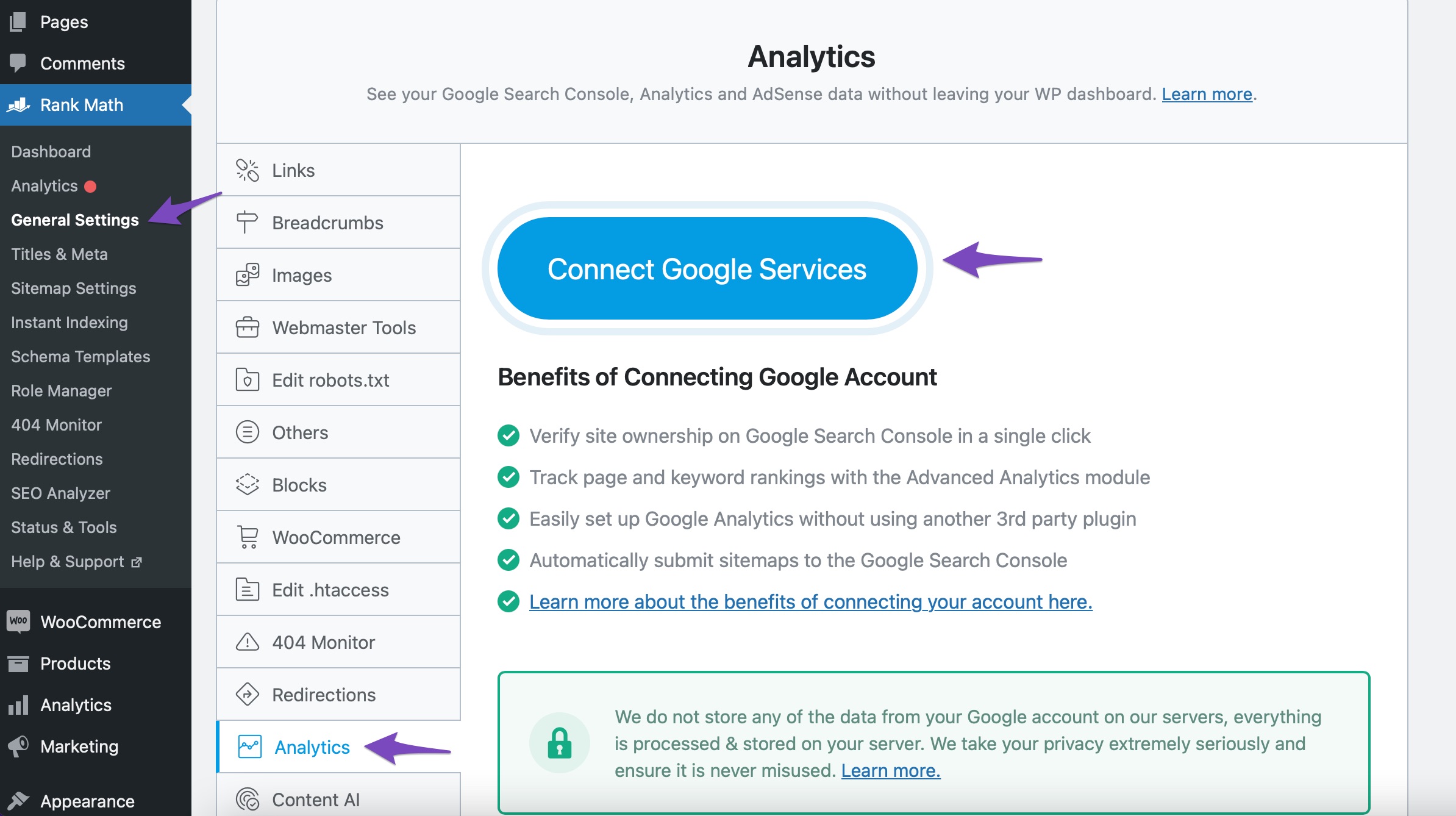Hello,
I apologize for the issue you are facing with connecting Rank Math to Google Analytics. It can be frustrating when things that used to work suddenly stop functioning as expected. Here are a few steps you can take to troubleshoot the connection:
-
Check if Rank Math SEO Account is Connected: Ensure that your website is connected to the Rank Math account that has a PRO license. You can verify this by logging into your Rank Math account and checking the Websites tab in the My Account area.
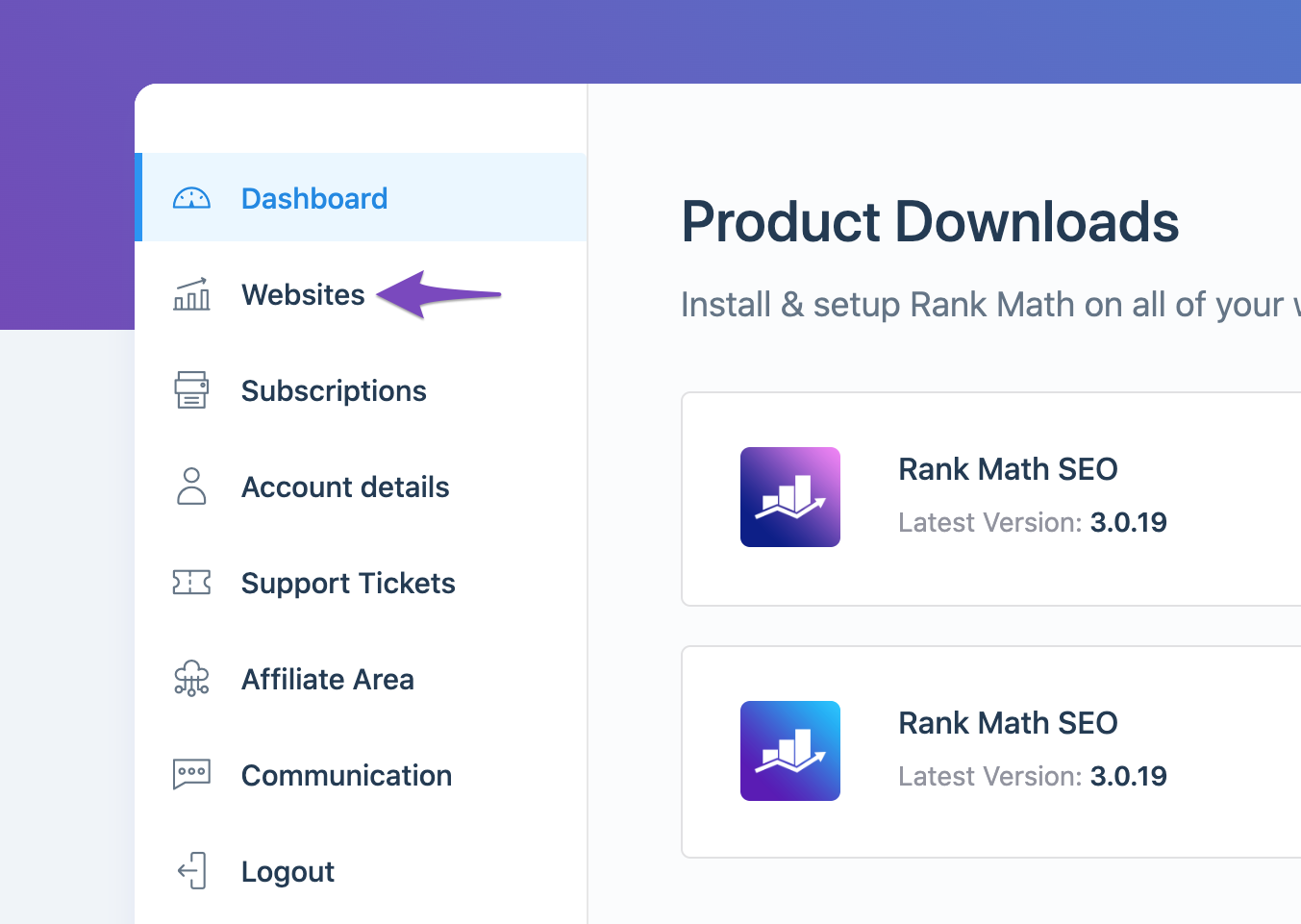
-
Test Connections: Go to Rank Math SEO → General Settings → Analytics and click on the Test Connections option. This will help you identify if there is a glitch in the connection.

-
Reconnect Google Services: If you see any issues during the test, try reconnecting your Google account. You can do this by going to Rank Math SEO → General Settings → Analytics and clicking on Connect Google Services.
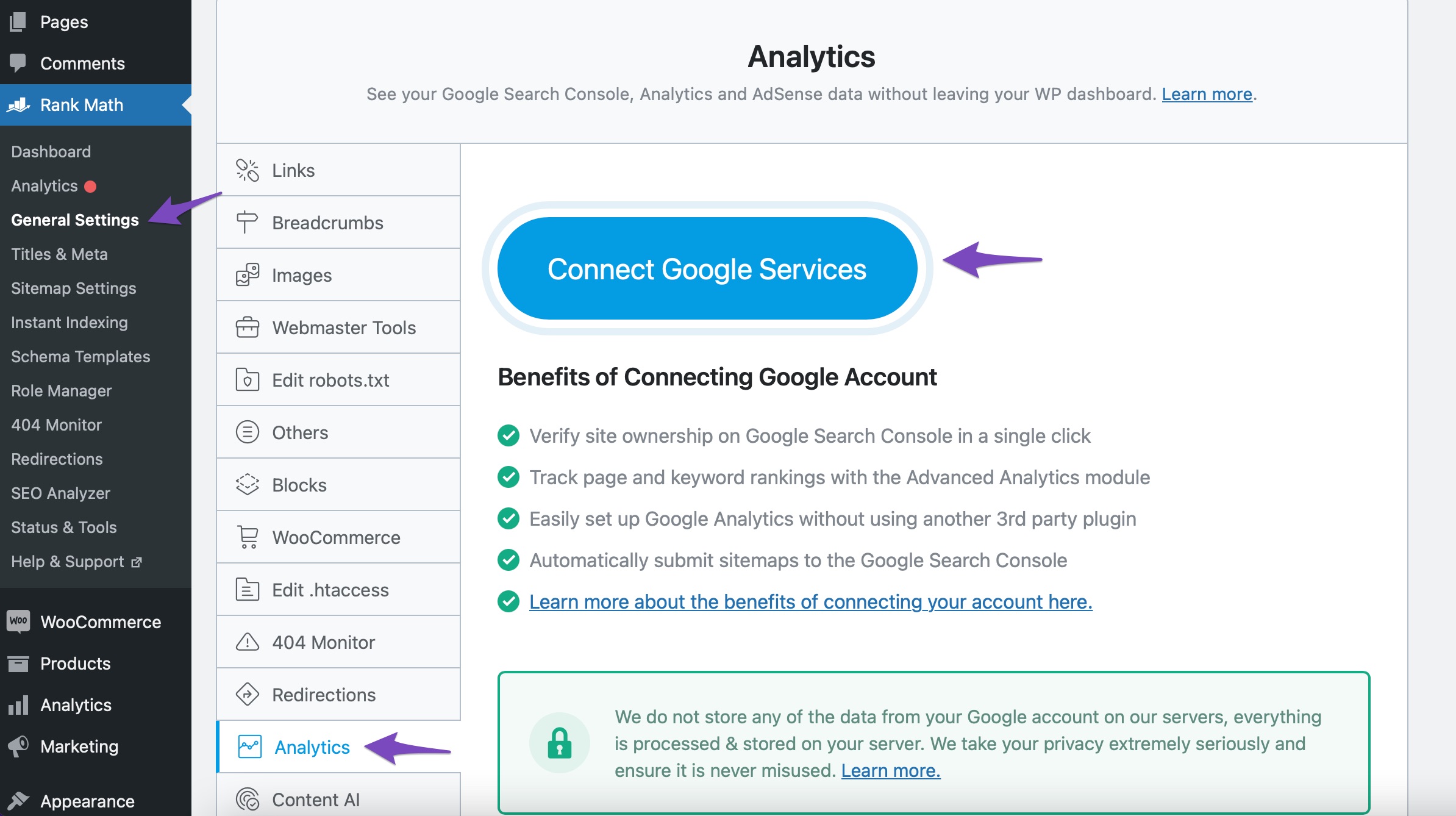
-
Refresh Tokens: Sometimes, the authorization tokens may expire. You can refresh them by deleting the Rank Math app from your Google Account permissions and then reconnecting it.

If you’ve tried all these steps and are still experiencing issues, please reply to this ticket with your website URL so that a human agent from our support team can assist you further. Thank you for raising this concern, and we appreciate your patience as we work to resolve it!
https://www.stevecosterfitness.com/
It is working fine on my other sites. On Dashboard/SEO Settings/Analytics I can select the desired Site under search console, and under analytics, the desired account, property, and datastream all appear.
Clicking “Test Connection” results in red dots.
Hello,
Thank you for contacting Rank Math support, and sorry for the inconvenience this may have caused.
Please follow the steps below to reconnect Rank Math with your Google account and grant all the necessary permissions:
1) Remove Rank Math’s access from Google Please remove Rank Math’s app from your Google apps permissions: https://myaccount.google.com/permissions

2) Re-connect to regenerate the auth token from Google
After that, reconnect the Google account again to regenerate the auth token from Google, by going to WordPress Dashboard > Rank Math > General Settings > Analytics and configure the Search Console and Analytics settings again:

3) Grant all necessary permissions
Kindly check all necessary checkboxes to allow Rank Math to access some of the Google Services. Please check the screenshot below for reference:

You can also refer to this guide for more details: https://rankmath.com/kb/analytics-issues/#expired-google-oauth-token
Let us know how that goes.
Thank you.
Thanks. It reconnected after about an hour, sk all ok now.
Hello,
Glad that helped.
If you have any other concerns, please don’t hesitate to contact us anytime so we can assist you further.
Looking forward to helping you.