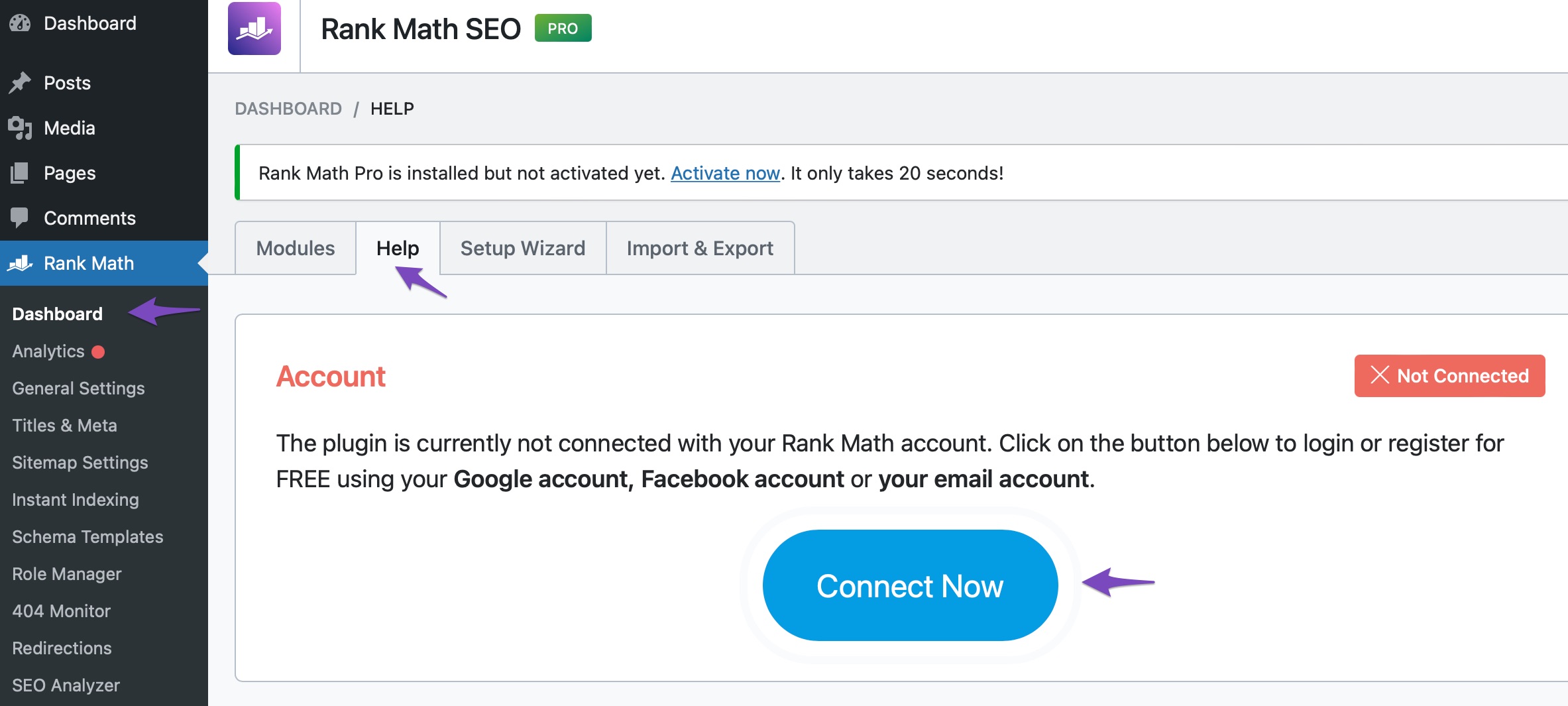Hello,
We apologize for the issue you are facing with connecting your Rank Math account. It sounds like you’ve already taken some good steps to troubleshoot the problem. Here are a few additional suggestions that might help:
-
Ensure Correct Account: Make sure you are trying to connect with the correct Rank Math account. If you have multiple accounts, it’s easy to connect to the wrong one.
-
Disconnect and Reconnect: You can try disconnecting your account again by navigating to WordPress Dashboard → Rank Math SEO → Dashboard → Help and clicking on Disconnect Account. After that, attempt to reconnect by clicking on the Connect Now button and following the prompts.

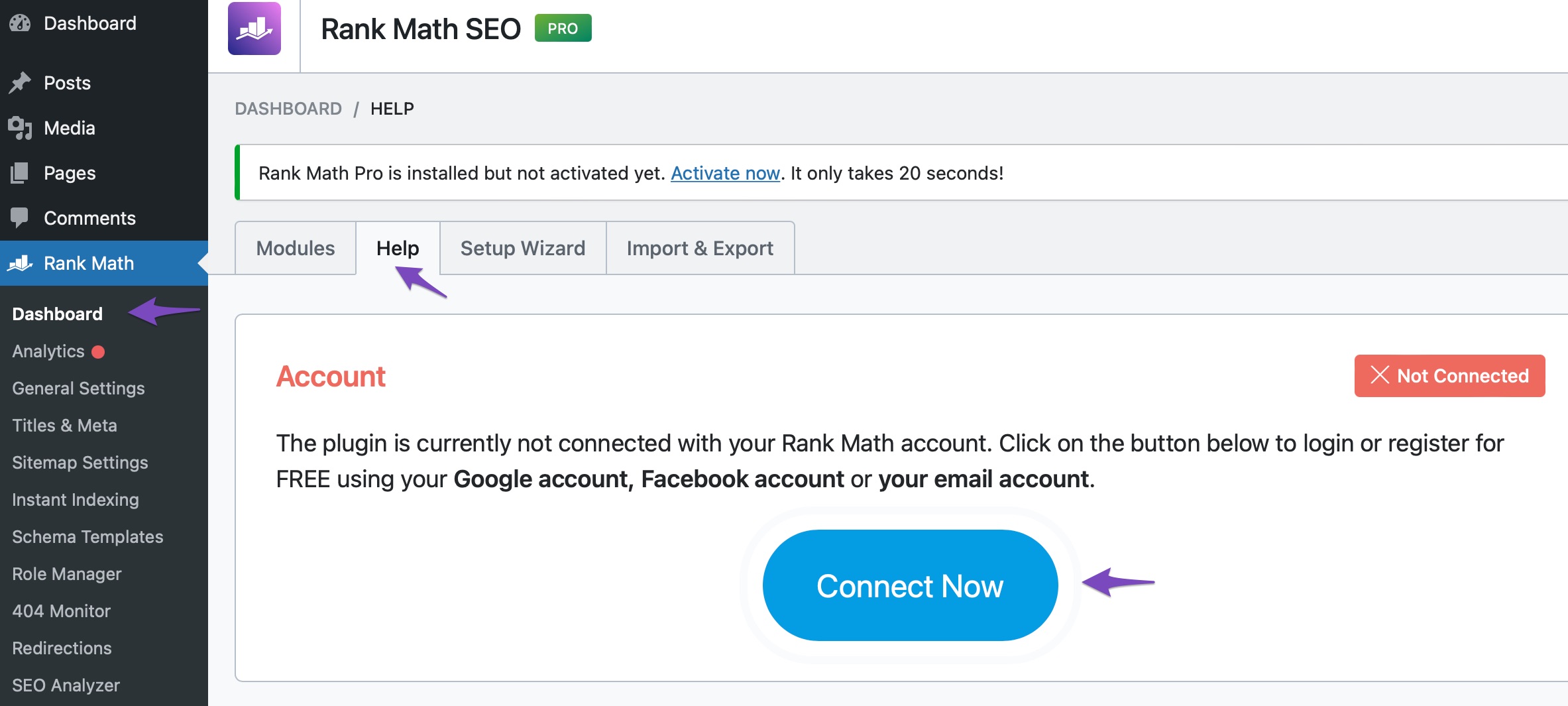
-
Check for Plugin Conflicts: Sometimes, other plugins or themes can conflict with Rank Math. You may want to check for any potential conflicts by temporarily disabling other plugins or switching to a default theme.
You can refer to our guide on checking plugin conflicts.
-
PHP Version: Ensure that your server is running a compatible version of PHP. Rank Math requires PHP 7.0 or higher. You can check your PHP version in your hosting control panel.
If you have tried all these steps and are still unable to connect, please reply to this ticket, and a human agent from the Rank Math Support team will assist you further. Thank you for raising this concern!
I have tried the troubleshoot and still cannot connect my account
Hello,
Thank you for your query and we are so sorry about the trouble this must have caused.
Please follow this quick guide to address your concerns.
If the issue persists, we might need to take a closer look at the settings. Please edit the first post on this ticket and include your WordPress login in the designated Sensitive Data section.
Please do take a complete backup of your website before sharing the information with us.

It is completely secure and only our support staff has access to that section. If you want, you can use the below plugin to generate a temporary login URL to your website and share that with us instead:
https://wordpress.org/plugins/temporary-login-without-password/
You can use the above plugin in conjunction with the WP Security Audit Log to monitor what changes our staff might make on your website (if any):
https://wordpress.org/plugins/wp-security-audit-log/
We really look forward to helping you.
Hello,
Since we did not hear back from you for 15 days, we are assuming that you found the solution. We are closing this support ticket.
If you still need assistance or any other help, please feel free to open a new support ticket, and we will be more than happy to assist.
Thank you.