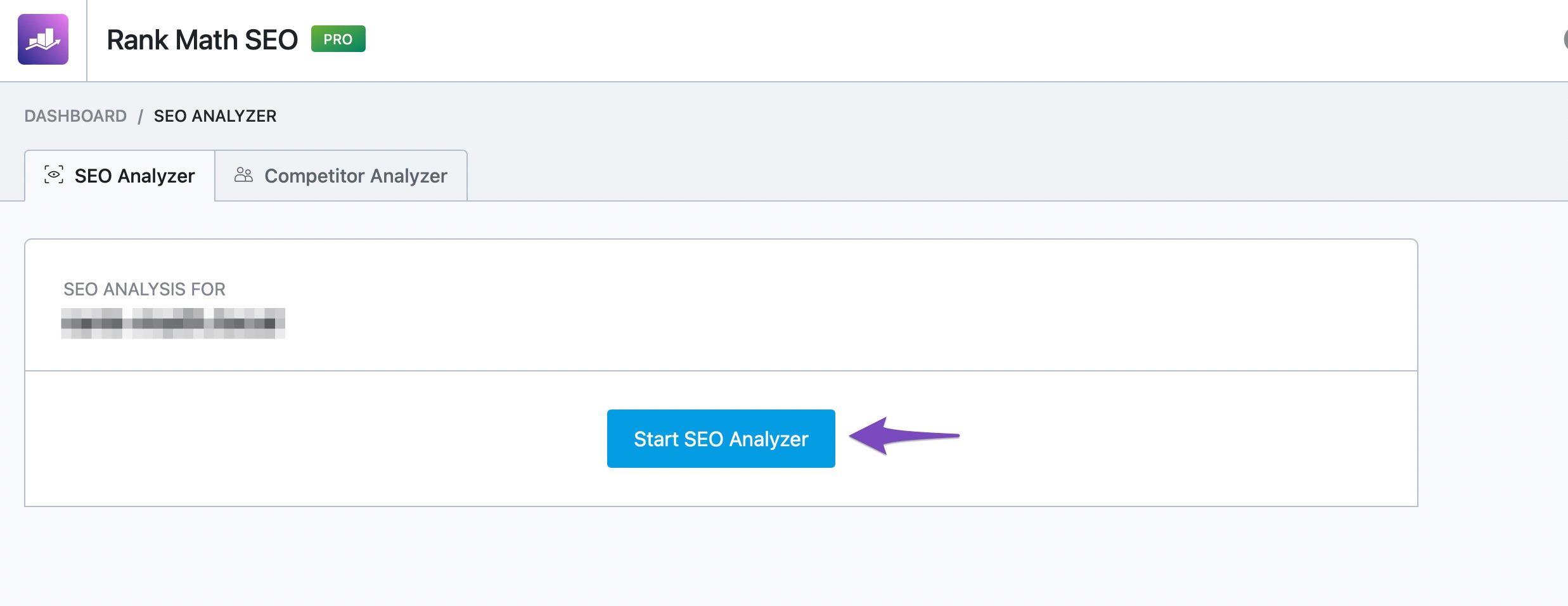Hello,
We apologize for the issue you are facing with the Rank Math SEO Analyzer. If the SEO Analyzer is not functioning properly, it could be due to a few reasons, such as your website being hosted locally or potential configuration issues.
To troubleshoot, please ensure that your website is live and accessible by our servers. The SEO Analyzer requires a publicly accessible URL to perform the analysis. If your site is hosted locally, you will encounter an error message indicating that the analysis cannot be performed.
You can start the analysis by navigating to Rank Math SEO → SEO Analyzer in your WordPress dashboard and clicking on the Start SEO Analyzer button. Here’s how it looks:
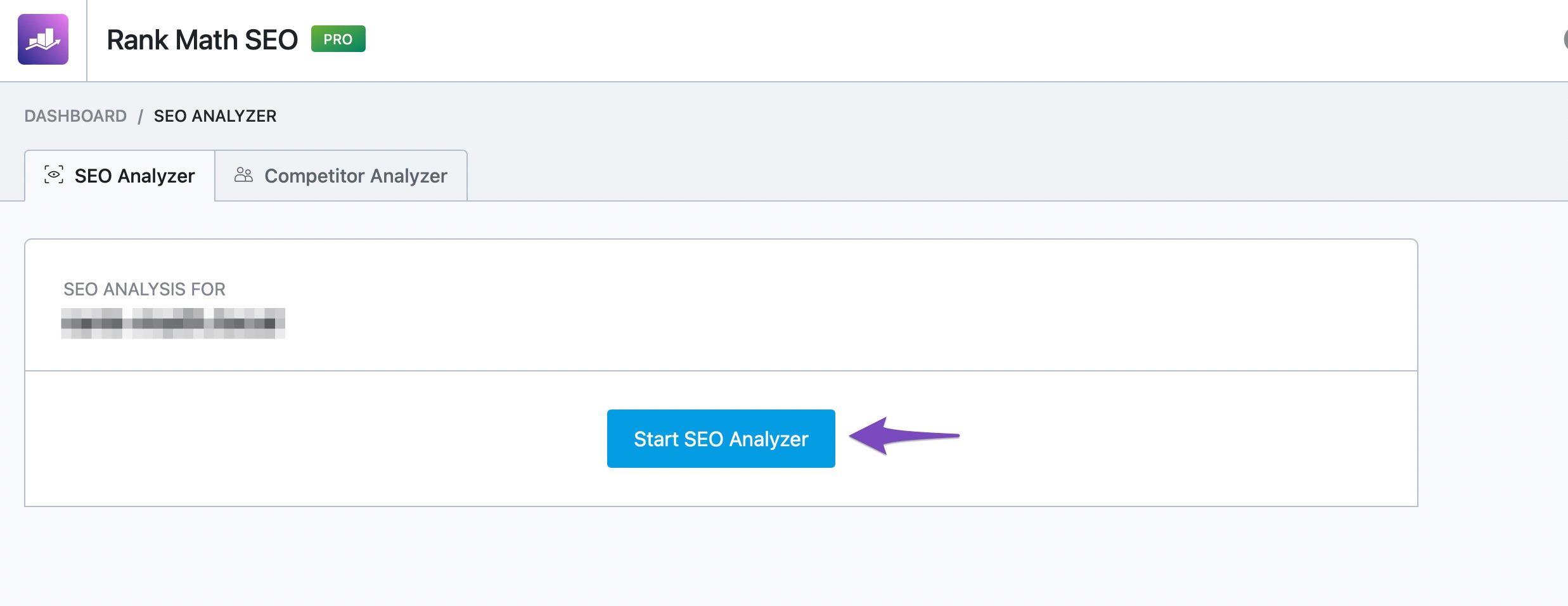
If you continue to experience issues, please reply to this ticket, and a human agent from the Rank Math Support team will assist you further.
Thank you for raising this concern!
Hi Team,
inner Seo Analyzer is working but page analyzer not working, please check the screenshort
https://i.imgur.com/qcD1kMi.png
Hello,
Thank you for your query and we are so sorry about the trouble this must have caused.
Please follow the steps below to fix the issue:
1) Make sure that you are using the Advanced Mode of our plugin. Head over to WordPress Dashboard > Rank Math > Dashboard. In the top-right corner, click on Advanced Mode: https://rankmath.com/kb/advanced-mode/#switch-advanced-mode
2) Now head over to WP Dashboard > Rank Math > Status & Tools > Database Tools and click the Rebuild Index button.

After that, check the Analytics stat bar again if you are seeing the correct scores.
Let us know how that goes. Looking forward to helping you.
Hello,
Since we did not hear back from you for 15 days, we are assuming that you found the solution. We are closing this support ticket.
If you still need assistance or any other help, please feel free to open a new support ticket, and we will be more than happy to assist.
Thank you.