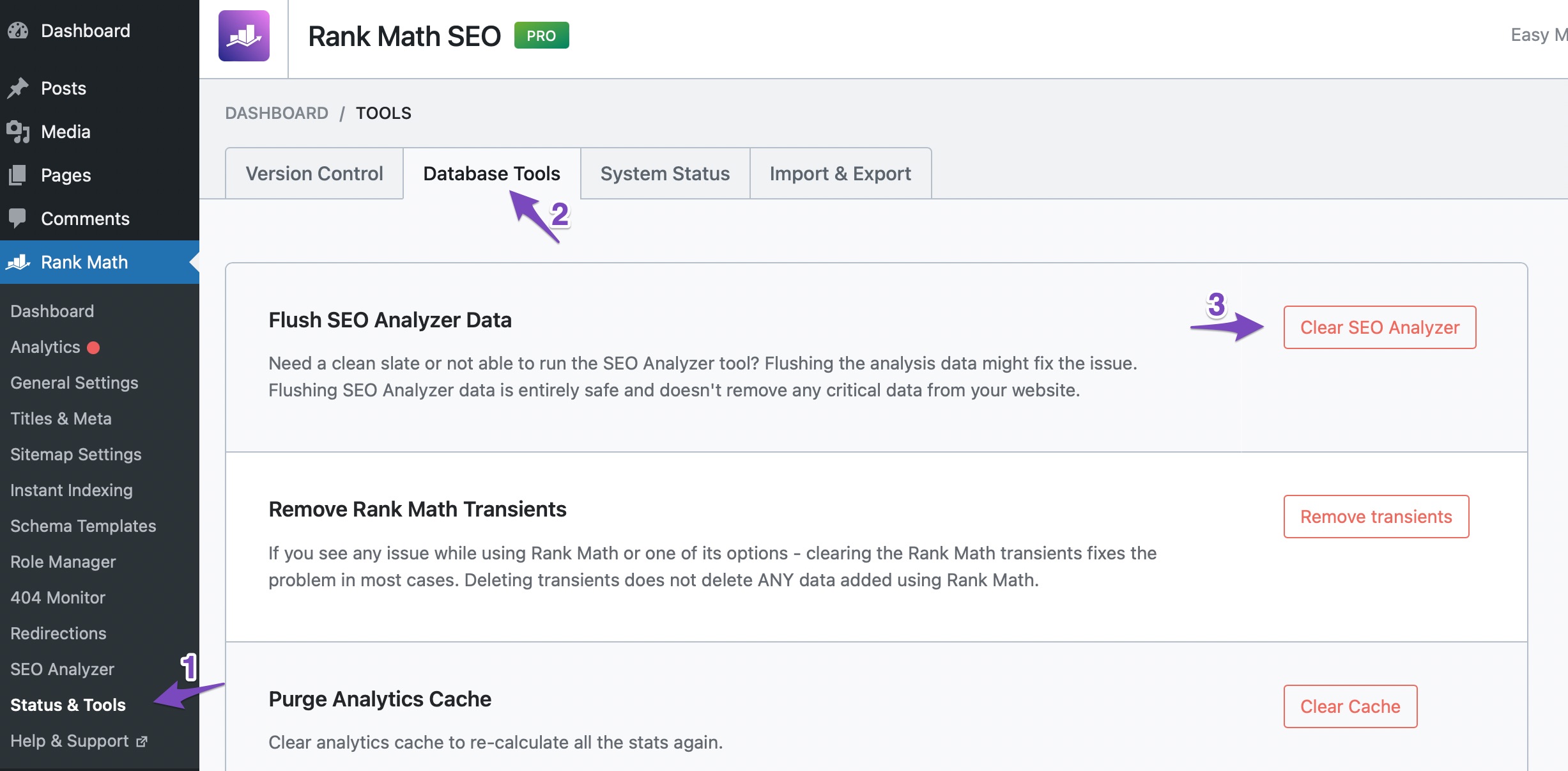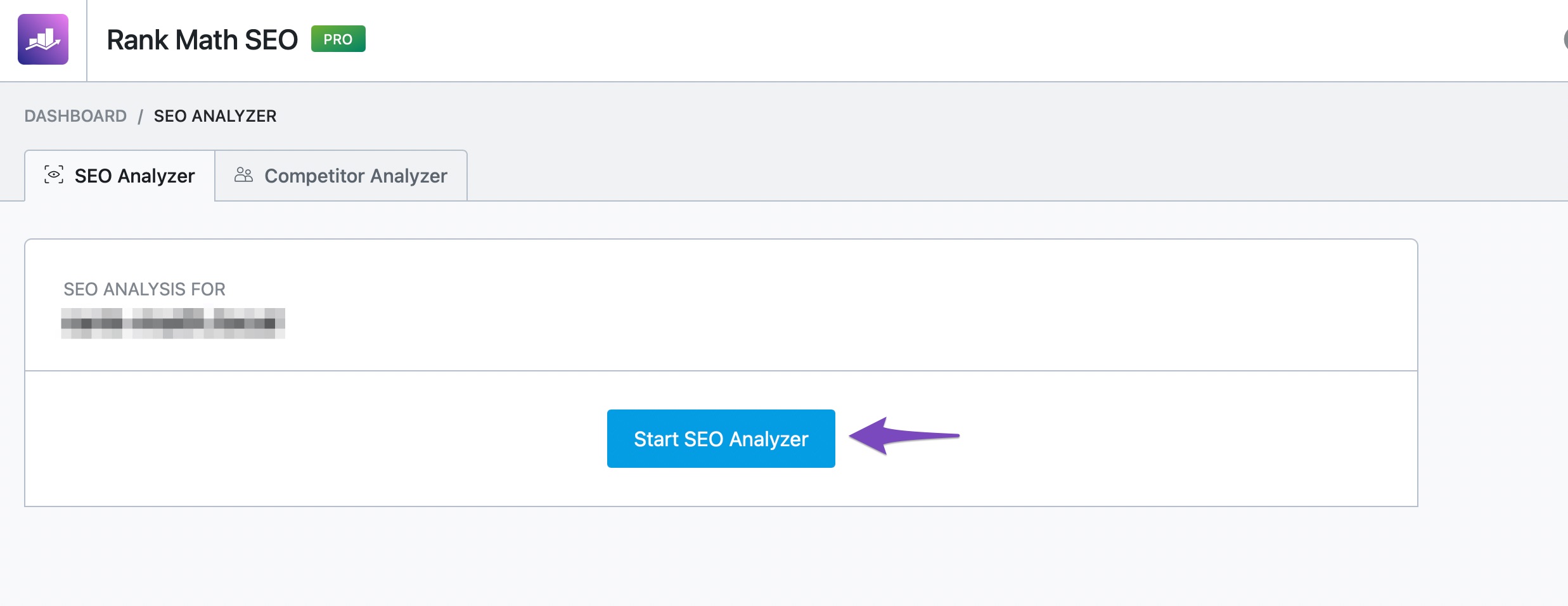-
Dear Rank Math Support Team,
I am encountering an issue with the SEO analysis on **only one specific post** on my website. For all other articles, Rank Math is functioning correctly. However, for this particular post, the plugin is incorrectly detecting the content and is showing several errors, despite the content meeting the standard SEO best practices.
The following are the specific errors I am seeing in the Rank Math sidebar:
+Focus Keyword not found in subheading(s) like H2, H3, H4, etc. (The headings are correctly structured with the keyword)
+Link out to external resources.
+Add internal links in your content.To resolve this, I have already taken the following troubleshooting steps:
+Verified that the article correctly uses Heading blocks (H2, H3, etc.) and includes the focus keyword.
+Ensured that there are both internal and external links within the article’s body.
+Updated the WordPress and Rank Math plugin to its latest version.
+Cleared all website and browser cache (including any caching plugins I use).The issue persists regardless of my actions.
It is puzzling that only this specific post is affected. It appears that Rank Math is having a technical issue with reading the content from this single article. Your assistance in resolving this would be greatly appreciated. I am happy to provide any further information may need to diagnose the problem.
Thank you for your time and support.
The ticket ‘Rank Math SEO Analysis Failure on a Single Specific Post’ is closed to new replies.