-
I am trying to get the rank Math Analyser but but keep getting an error even though the connection was successful.
What am I missing?
Are you able to assist
Screenshot 2024-09-06 at 16.15.39.png
-
Hello,
We apologize for the issue you are facing with the Rank Math SEO Analyzer. If you are receiving an error despite a successful connection, it could be due to a few reasons:
-
Website Status: Ensure that your website is returning a 200 status code. You can check the status of your website using this tool. If your website is not accessible or returns an error, it may cause issues with the SEO Analyzer.
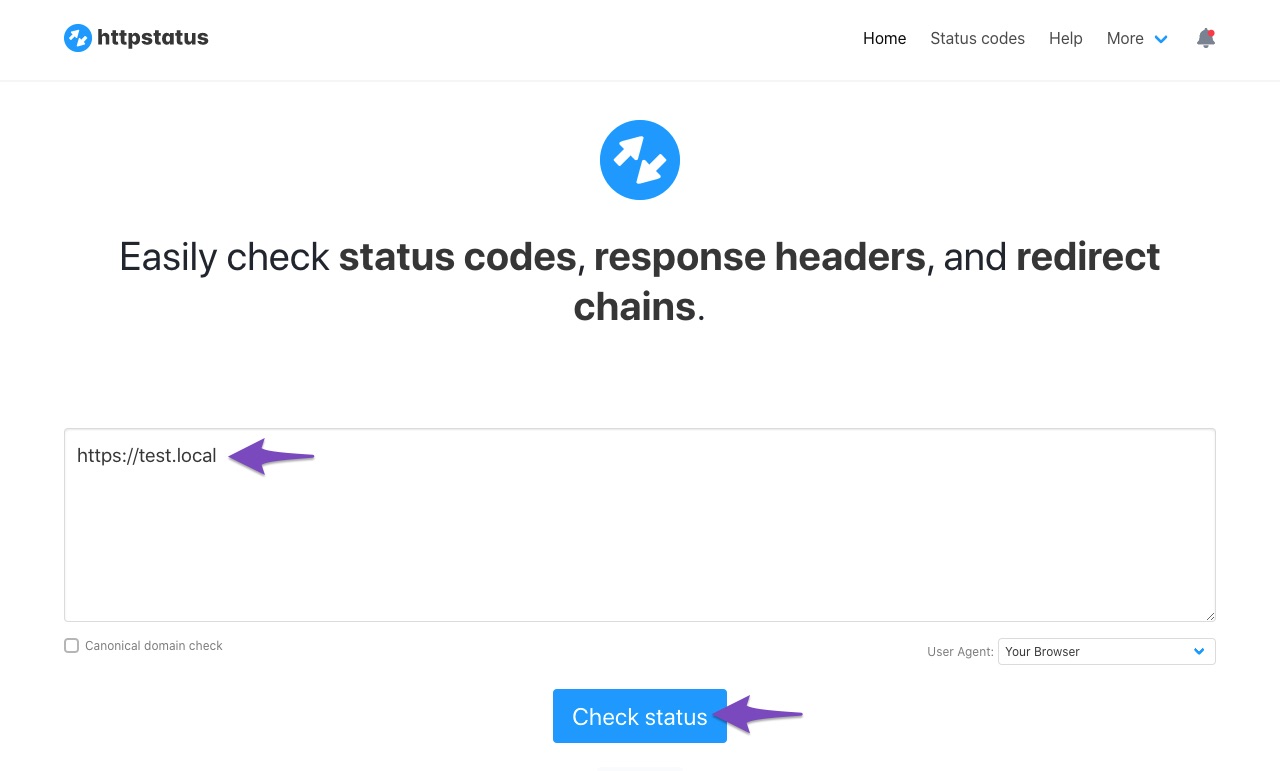
-
API Timeout: If your website takes longer than 30 seconds to load, it may result in a timeout error.
-
Firewall Blocking: Sometimes, server security or firewall settings can block API requests. If this is the case, you may need to whitelist the IP
193.138.6.5and the user-agentRankMathApi/2.0.2; https://rankmath.comin your firewall settings. -
Local Hosting: The SEO Analyzer only works on live sites that return a 200 OK status when crawled from an external site. If your site is hosted locally, the SEO Analyzer will not function properly.
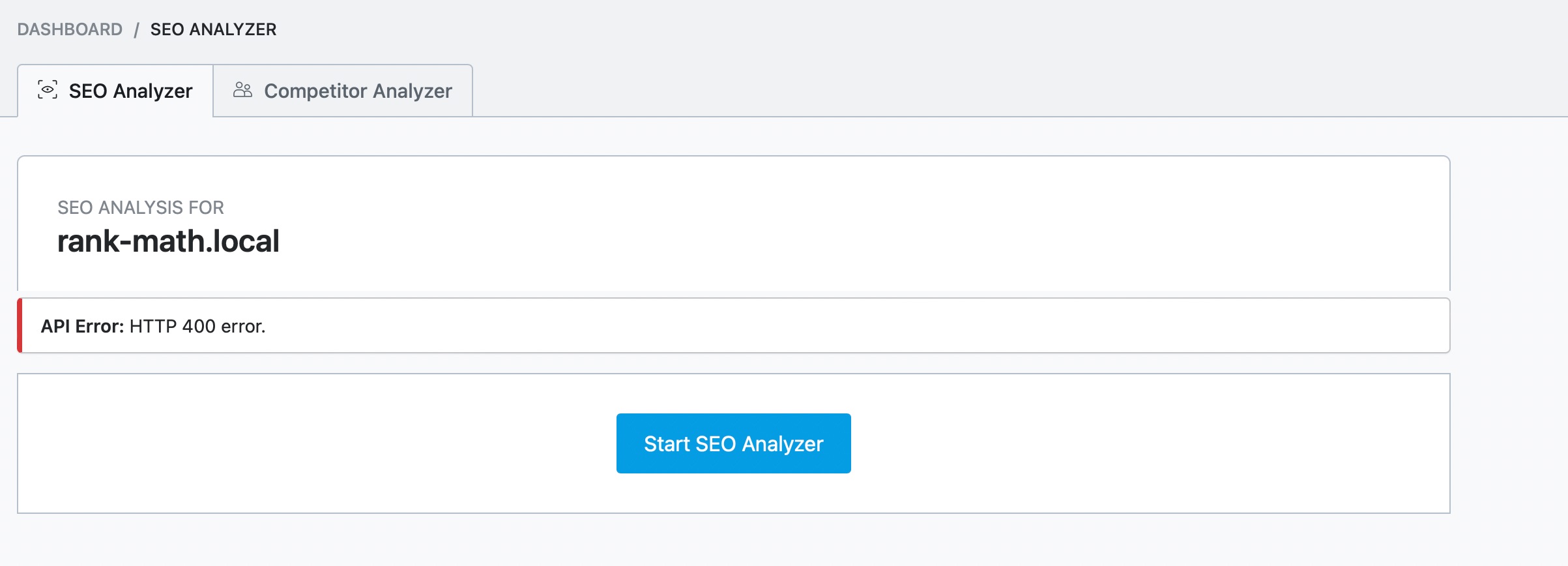
If you have checked these points and are still experiencing issues, we recommend replying to this ticket with more details or any error messages you are encountering. A human agent from the Rank Math Support team will be able to assist you further.
Thank you for raising this concern!
Sources:
Analyzing Your Site’s SEO with Rank Math’s SEO Analysis Tool
Why Am I Getting "API Error: HTTP 400" Error » Rank MathHello,
Thank you for contacting us and sorry for any inconvenience that might have been caused due to that.
Please share a screenshot of the error by using any image-sharing tool like https://imgur.com/upload so that we can check this issue further for you.
Meanwhile, please head over to your WordPress Dashboard > Rank Math > Status & Tools > Database Tools and click the
Clear SEO AnalysisandRemove Transientsbuttons to flush the SEO Analysis cache.Please clear your website and any server-level caching on your site before doing the SEO analysis again.
Let us know how it goes. Looking forward to helping you.
Thank you.
Good day,
I have doen some of the tests and no issues are found code 200 is there and site does not take 30 seconds to load
Will send the screenshots
Hello,
Please ensure that you have whitelisted our IP and user-agent as mentioned on this step: https://rankmath.com/kb/api-http-400-error/#blocked-by-firewall
Let us know how that goes.
Looking forward to helping you.
I will raise a ticket with the Site host today and see if they can help
Regards
Hello,
That is fine.
Please update us when you get a response from the host.
This ticket will be kept open so you can update us here.
We look forward to hearing from you.
Thank you
They have added the server to the whitelist as requested
Hello,
Glad to see that the SEO Analyzer is now working on your website.
Don’t hesitate to get in touch with us if you have any other questions.
-
You must be logged in to reply to this ticket.