-
Hello –
The Rank Math plug in causes an error within the Enfold theme. The blog archives widget redirects to the home page rather than to the appropriate blog month. The error can be seen on the sites shared in the sensitive data field. I have tested a variety of settings, but don’t see any changes unless I deactivate the entire plug in. I like Rank Math, but will have to switch clients (and my personal site) to another plugin if I can’t resolve the issue. 🙁 Please assist.
-
Hello,
We apologize for the issue you are facing with the Rank Math plugin and the Enfold theme. It sounds like there may be a conflict between the two.
To troubleshoot this, we recommend using the Troubleshooting Mode to identify if the Enfold theme or another plugin is causing the issue. Here’s how you can do that:
-
Navigate to the Site Health section in your WordPress dashboard.
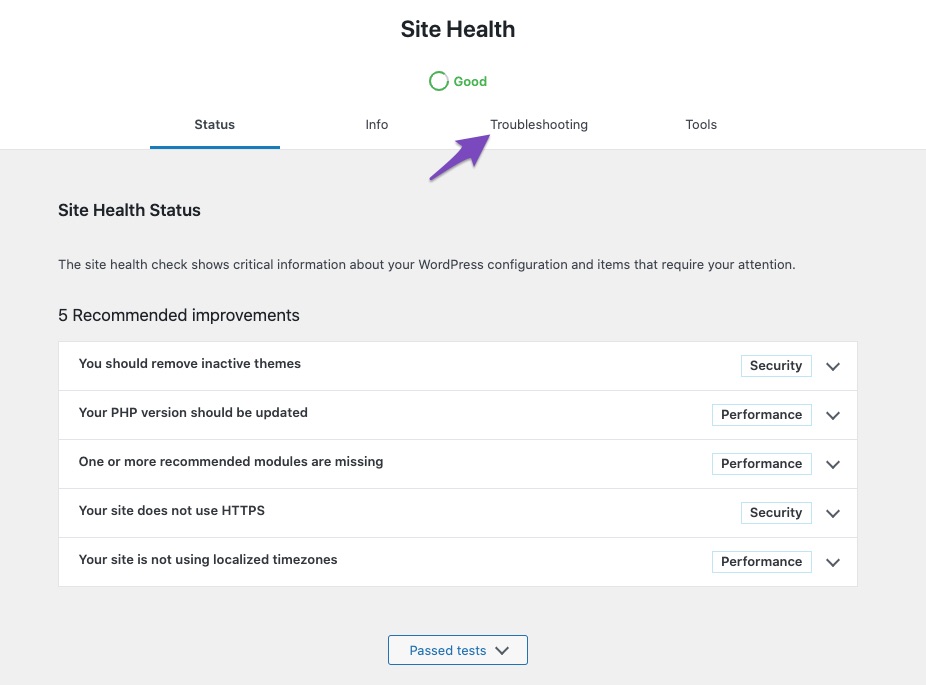
-
Press the Enable Troubleshooting Mode button.
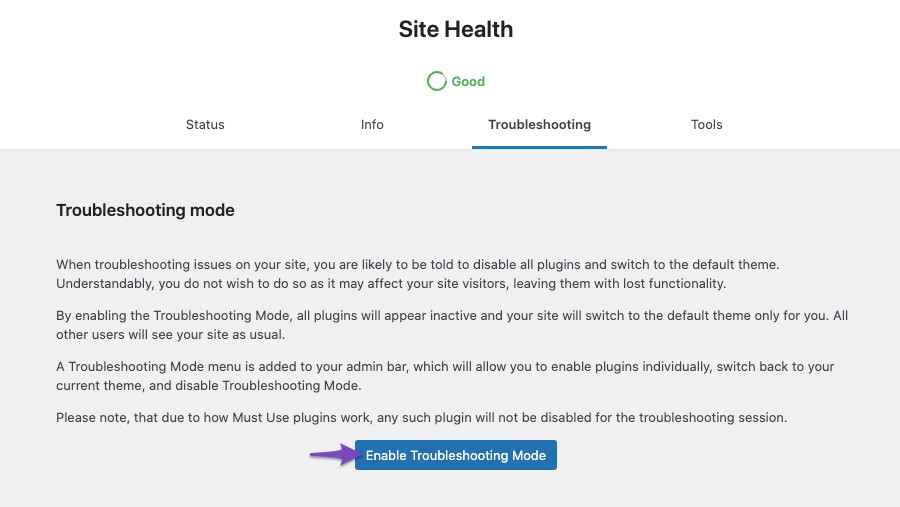
-
With all plugins disabled and your theme set to the default Twenty Twenty Four, try reproducing the issue. If the problem persists, it may be related to your WordPress setup.
-
If not, enable your Enfold theme and check again. If the issue occurs, then the theme is likely conflicting with Rank Math.
-
If you find that a specific plugin is causing the conflict, please let us know which one it is, and we will do our best to help resolve it from our end.
If you continue to experience issues even after these steps, please reply to this ticket, and a human agent from our support team will assist you further. Thank you for your patience, and we hope to resolve this for you soon!
Troubleshooting mode does not exist.
Hello,
Thank you for contacting us and sorry for any inconvenience that might have been caused due to that.
To troubleshoot this issue initially please disable the Redirect Attachments option from WP Dashboard > Rank Math > General Settings > Links:
If the links work correctly after that then the issue is that there are attachment pages with the same slug. So you have to change those attachment slugs or leave the redirect option disabled.
Let us know how it goes. Looking forward to helping you.
Thank you.
Hi there –
I would love to do that, but the plug in has updated and the only link setting I now have available is “Open External Links in New Tab/Window”. All other settings have been removed.
Hello,
Please note that some options are only available when you enable the Advanced Mode in Rank Math.
If this option is not available in your dashboard, you must have chosen to use the Easy Mode. Please navigate to WordPress Dashboard → Rank Math SEO → Dashboard. In the top-right corner, click on Advanced Mode as shown below:
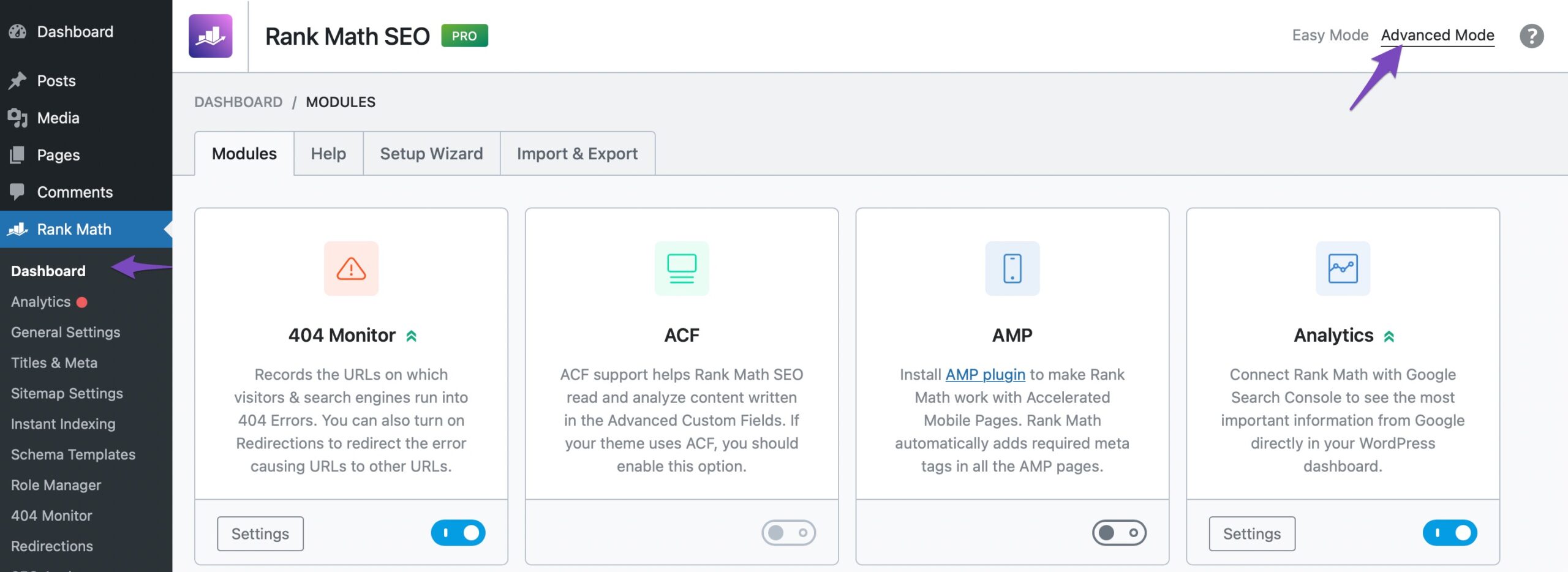
Once you’ve enabled Advanced Mode, check the option again. You can access all the available options in Rank Math.
Here is more information about the advanced mode in our Knowledge Base article: https://rankmath.com/kb/advanced-mode/
Hope that helps and don’t hesitate to get in touch if you have any other questions.
Thank you.
Sadly, this solution has not worked. Other options?
Hello,
In this case, we might need to take a closer look at the settings. Please edit the first post on this ticket and include your WordPress & FTP logins in the designated Sensitive Data section.
Please do take a complete backup of your website before sharing the information with us.
It is completely secure and only our support staff has access to that section. If you want, you can use the below plugin to generate a temporary login URL to your website and share that with us instead:
https://wordpress.org/plugins/temporary-login-without-password/
You can use the above plugin in conjunction with the WP Security Audit Log to monitor what changes our staff might make on your website (if any):
https://wordpress.org/plugins/wp-security-audit-log/
We really look forward to helping you.
Hello,
I have updated the sensitive data as requested. Can you please check further?
Thank you.
Hello,
We logged in and can replicate this issue. We have shared this with our developers. We will get back to you once we have an update or solution from them.
In the meantime, can you please add your site’s FTP access details in the Sensitive Data Section so we can debug this further without hindrance? You can request this from your host.
Thank you so much for your patience while we resolve this for you.
Hello,
The issue is that you disabled the date archives on your website under WordPress Dashboard > Rank Math SEO > Titles & Meta > Misc Pages.
When you do that, those archive pages are no longer available on the website hence the situation you were experiencing before.
We activated the date archives once again and those pages are loading fine on the website.
Don’t hesitate to get in touch if you have any other questions.
This appears to be the default setting on installation of the plug in? I’m now making the change on several other websites with the same theme. Thanks so much for your help!
Hello,
We are super happy that this resolved your issue. If you have any other questions in the future, know that we are here to help you.
If you don’t mind me asking, could you please leave us a review (if you haven’t already) on https://wordpress.org/support/plugin/seo-by-rank-math/reviews/#new-post about your overall experience with Rank Math? We appreciate your time and patience.
If you do have another question in the future, please feel free to create a new forum topic, and it will be our pleasure to assist you again.
Thank you.
-
The ticket ‘Rank Math Plugin / Enfold Theme Conflict’ is closed to new replies.