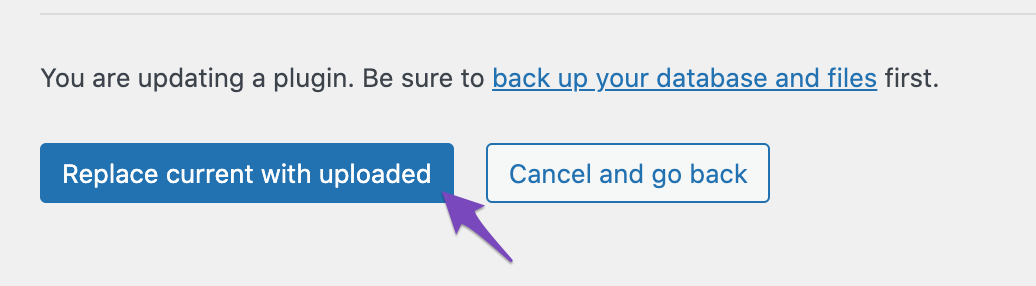Hello,
I apologize for the inconvenience you are facing with Rank Math not saving the updated description correctly on your pages. It seems like you are experiencing an issue where the changes made to the description are not reflected until you add a backspace.
To resolve this issue, you can try the following steps:
-
Check WordPress Version: Ensure that you are using WordPress version 5.5 or above as the option to "Replace current with uploaded" is available in these versions. If you are using an older version, consider updating WordPress.
-
Update Rank Math: Make sure you are using the latest version of Rank Math. If not, update the Rank Math plugin to the latest version available.
-
Replace Current with Uploaded: After editing the description, click on "Replace current with uploaded" as shown in the screenshot below:
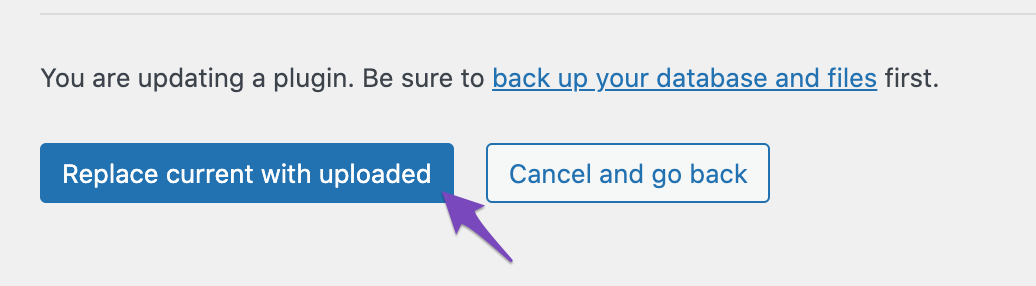
If the issue persists after following these steps, please feel free to reply here, and a human agent from our support team will assist you further.
Thank you for choosing Rank Math!
Sources:
Why Your SEO Title, Description & Focus Keyword Aren’t Being Saved » Rank Math
Why Rank Math Settings Are Not Getting Saved? » Rank Math
Understanding Rank Math’s Meta Box Appearing in Single Posts & Pages
Score 100/100 With Rank Math Post Tests » Rank Math
Hello,
Thank you for contacting support.
This is happening because you have removed the editor support from the pages and as such the preview is only generated when you update it on the page.
Rest assured that the data in the meta description and title will be corrected and parsed into the source code of the page when it’s loaded as this only affects the preview.
If you want to see the preview you need to make sure the pages have editor support.
Don’t hesitate to get in touch if you have any other questions.
Thanks for getting back how can I put back editor support so it will work can you send me some code or something?
Andy
Hello,
Thank you for your patience.
By default, WordPress Pages and Posts post types are already set with the editor support function.
In this case, you may check if one of your plugins or active theme disables it on your WordPress site.
To determine that, please follow this troubleshooting guide:
https://rankmath.com/kb/check-plugin-conflicts/
Here is a video you can follow as well: https://www.youtube.com/watch?v=FcIWRhcUP2c
Only the site admin would know and your users won’t be affected by this troubleshooting.
Let us know how this goes.
Hello,
Since we did not hear back from you for 15 days, we are assuming that you found the solution. We are closing this support ticket.
If you still need assistance or any other help, please feel free to open a new support ticket, and we will be more than happy to assist.
Thank you.