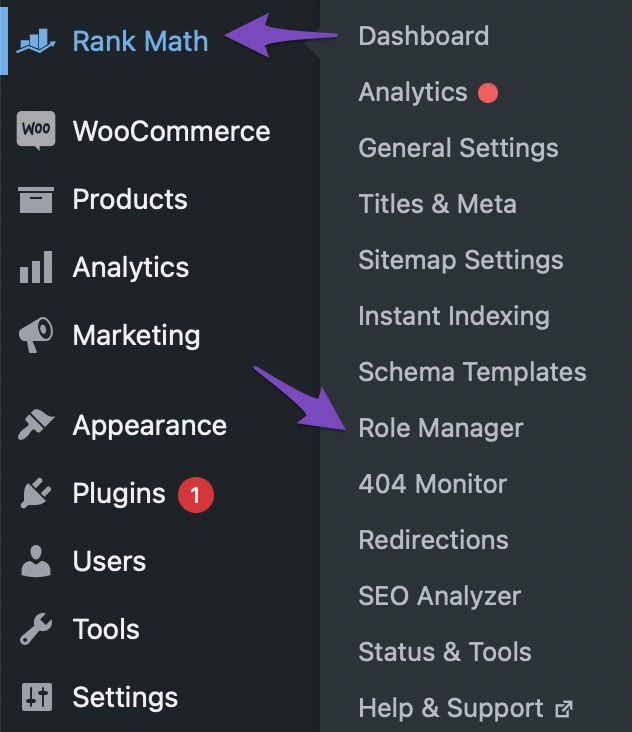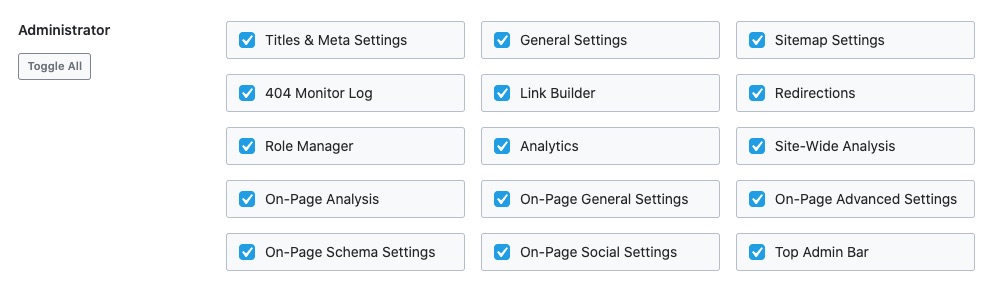Hello,
I apologize for the issue you are facing with Rank Math not showing in the User Profile Page. This can happen for a few reasons. Here are some steps you can take to troubleshoot the issue:
-
Check User Role and Capabilities: Ensure that your user role has the necessary capabilities to access Rank Math settings. You can do this by checking the Role Manager settings inside Rank Math. If you have access, make sure your user role is granted all required capabilities and click the Update Capabilities button to save changes.
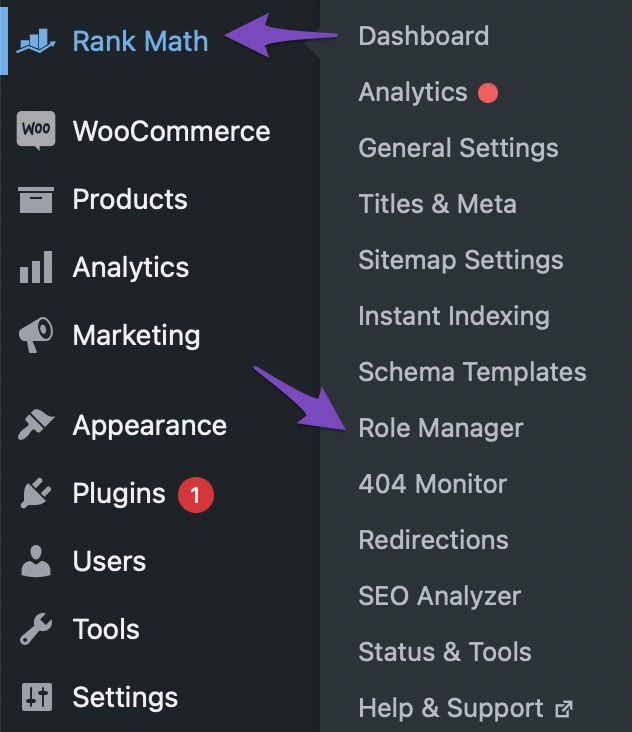
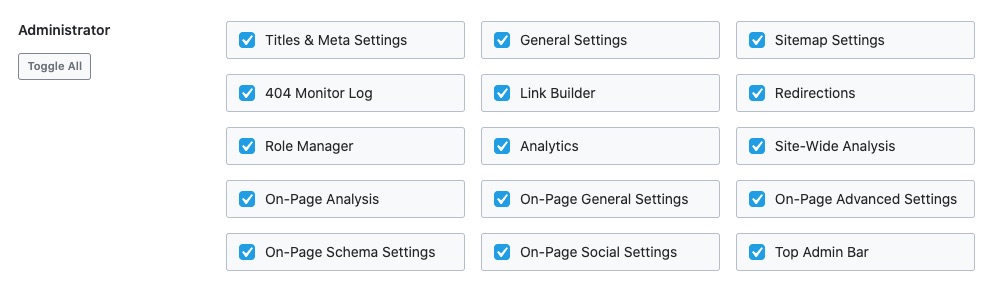
-
Multisite Environment: If you are using a multisite setup, ensure that Rank Math is activated network-wide. Only the Super Admin can install and activate plugins across the network. You can refer to our tutorial on installing Rank Math in a multisite environment for more details.
If you have checked these settings and are still experiencing issues, please reply to this ticket with your site URL so that a human agent from our support team can assist you further.
Thank you for raising this concern!
Sources:
Sorry, You Are Not Allowed to Access This Page » Rank Math
Still experiencing the same issue. Also no option available for Role Manager
Can I request my account be deleted and I start agsin
Hi
No need to cancel the account as the issue appears to have resolved itself. Al good now.
Hello,
Glad to know that your issue has been resolved.
Don’t hesitate to get in touch with us if you have any other questions.