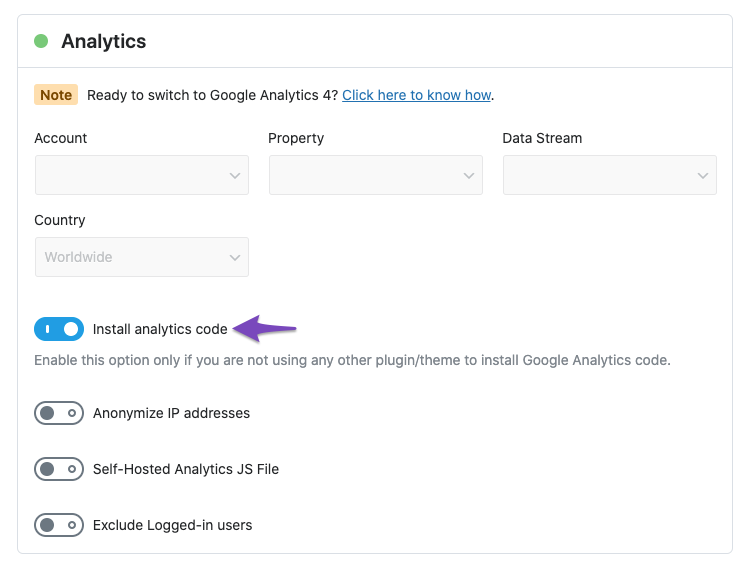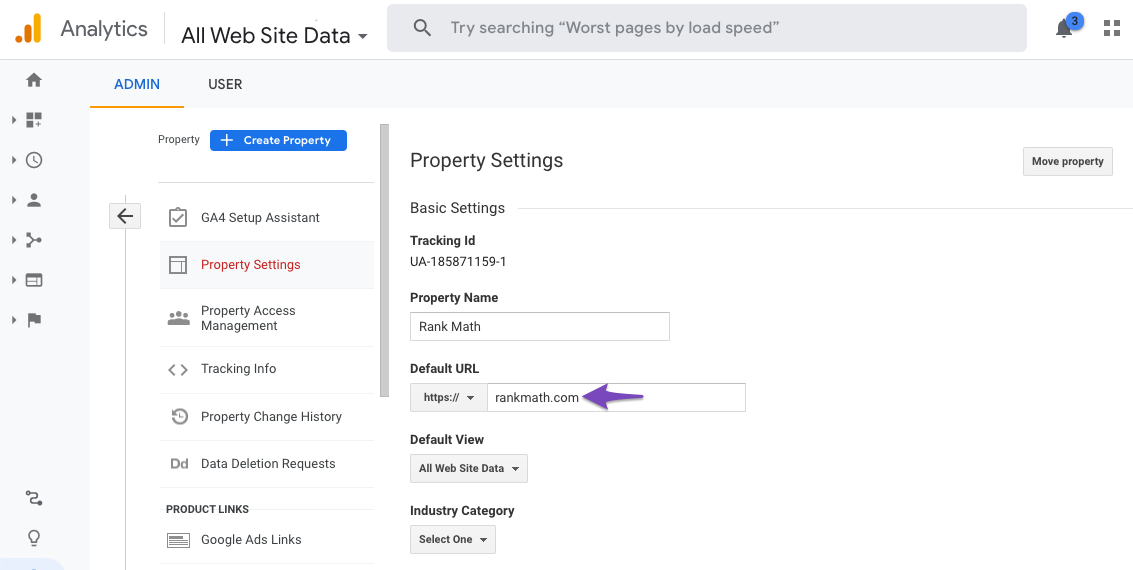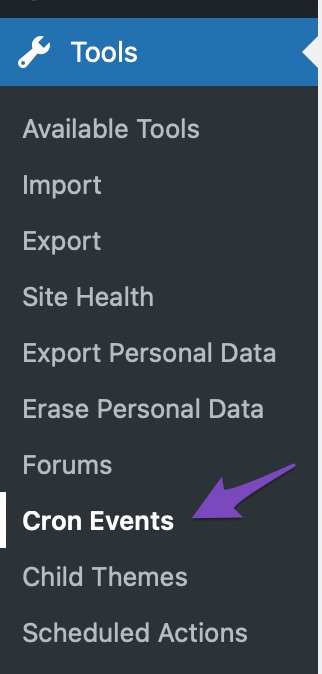-
Hi team,
Yesterday, more than 24 hours ago, I set up a connection to GSC and GA, all connections are displayed as green and when I test them everything works fine, but Rank Math still hasn’t received any data from both sources.
Search Console
sc-domain:advocatentoga.nlAnalytics
Account: Advocatentoga
Property: advocatentoga.nl
Data Stream: advocatentoga.nlCan you help us troubleshoot this issue?
Thanks in advance!
Kind regards,
Frank
Viewing 5 replies - 1 through 5 (of 5 total)
Viewing 5 replies - 1 through 5 (of 5 total)
The ticket ‘Rank Math not receiving analytics data from GA and GSC’ is closed to new replies.