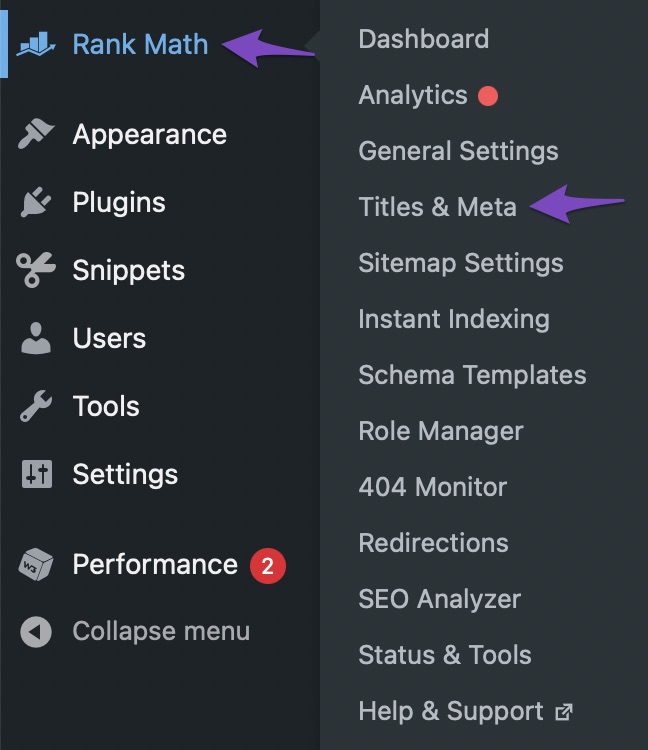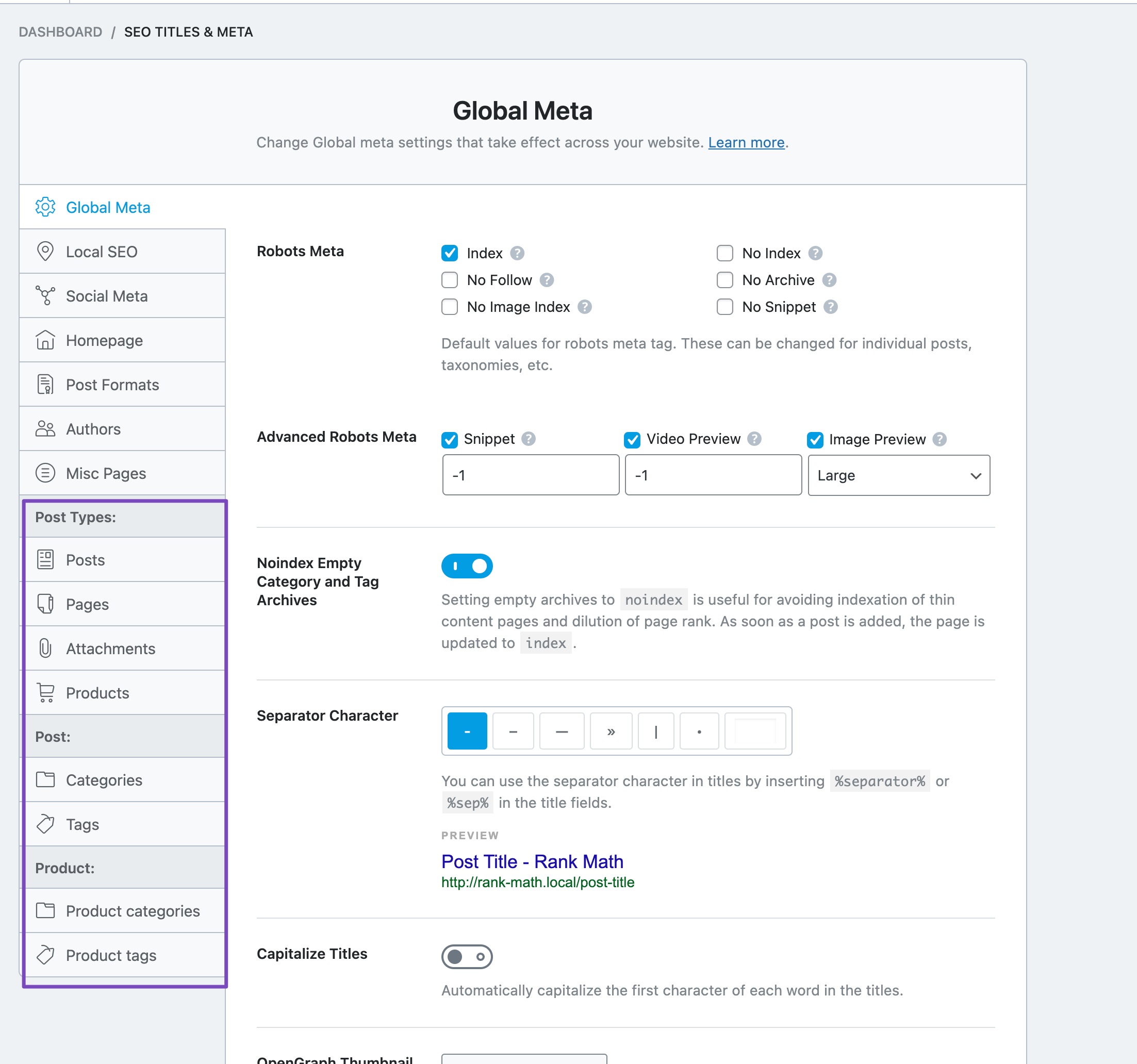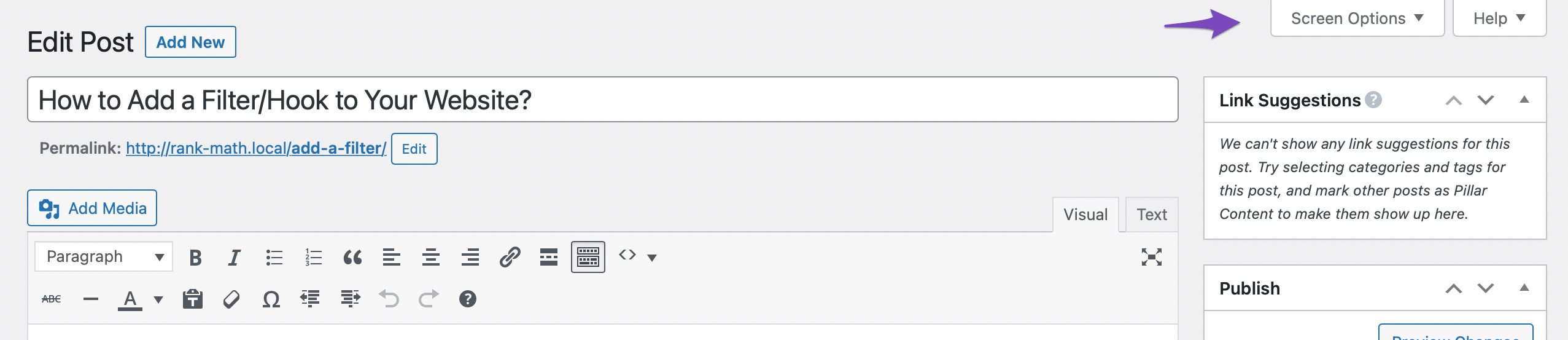Hello,
We apologize for the issue you are facing with the Rank Math Meta Box not showing on a few pages. This can happen for several reasons, and we can help you troubleshoot this problem.
Here are some steps to check:
-
Check Titles & Meta Settings:
- Navigate to Rank Math SEO → Titles & Meta from your WordPress dashboard.
- Ensure that the Meta Box is enabled for the specific post types or taxonomies where it is missing. You can select the post type/taxonomy on the left-hand side and enable the Add SEO Controls option.
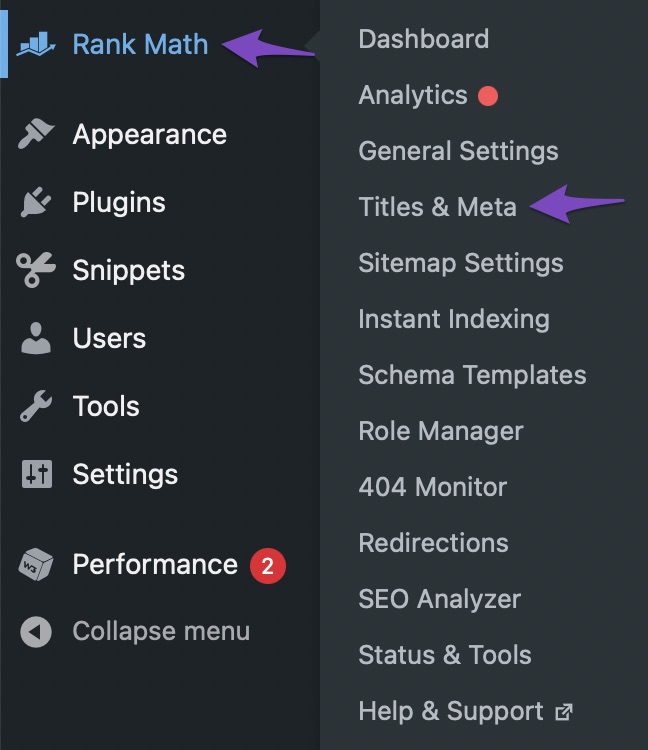
-
Post Type/Taxonomy Visibility:
- The Meta Box may be visible on some content editors while missing in others. Make sure you have enabled it for the specific post type you are working on.
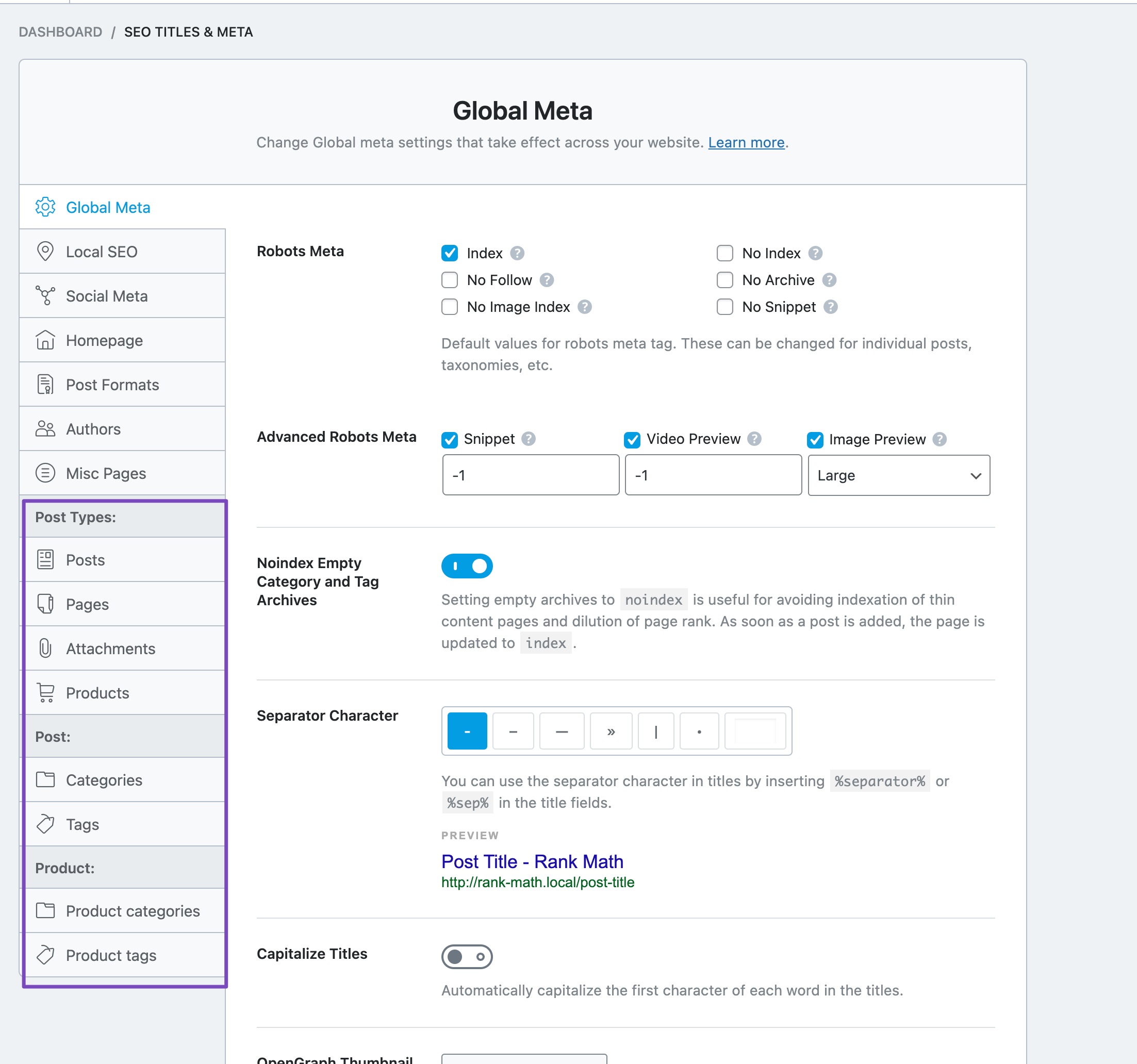
-
Classic Editor Settings:
- If you are using the Classic Editor, ensure that you have checked the Rank Math SEO checkbox in the Screen Options at the top-right of your screen.
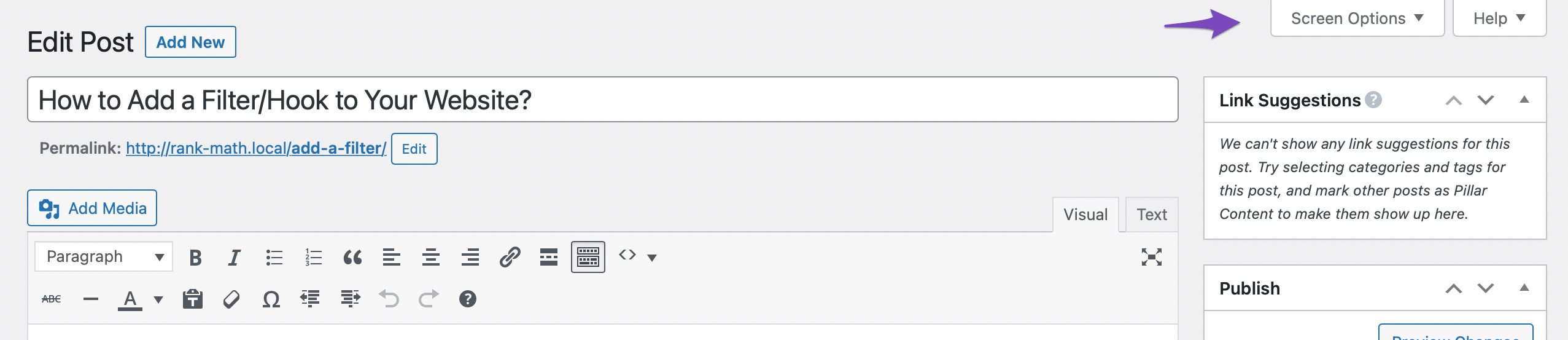
-
Multiple Meta Boxes:
If these steps do not resolve the issue, please reply to this ticket with the specific URLs of the pages where the Meta Box is not showing, and a human agent from our support team will assist you further.
Thank you for raising this concern!
Sources:
Why Rank Math’s Meta Box is Not Showing? » Rank Math
This is an automated reply from Rank Math Support Bot. If you need further assistance, please reply to this topic and a human support agent will reply to you shortly.
Hello,
I have updated the sensitive data as requested. Can you please check further?
Thank you.
Hello,
Since we did not hear back from you for 15 days, we are assuming that you found the solution. We are closing this support ticket.
If you still need assistance or any other help, please feel free to open a new support ticket, and we will be more than happy to assist.
Thank you.