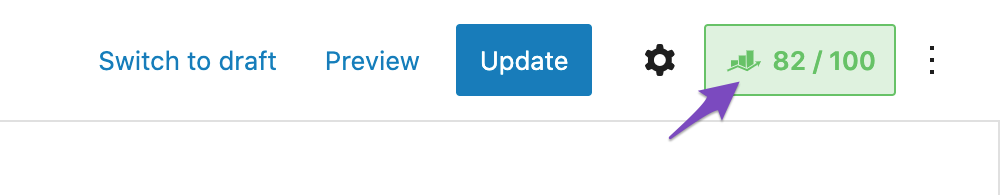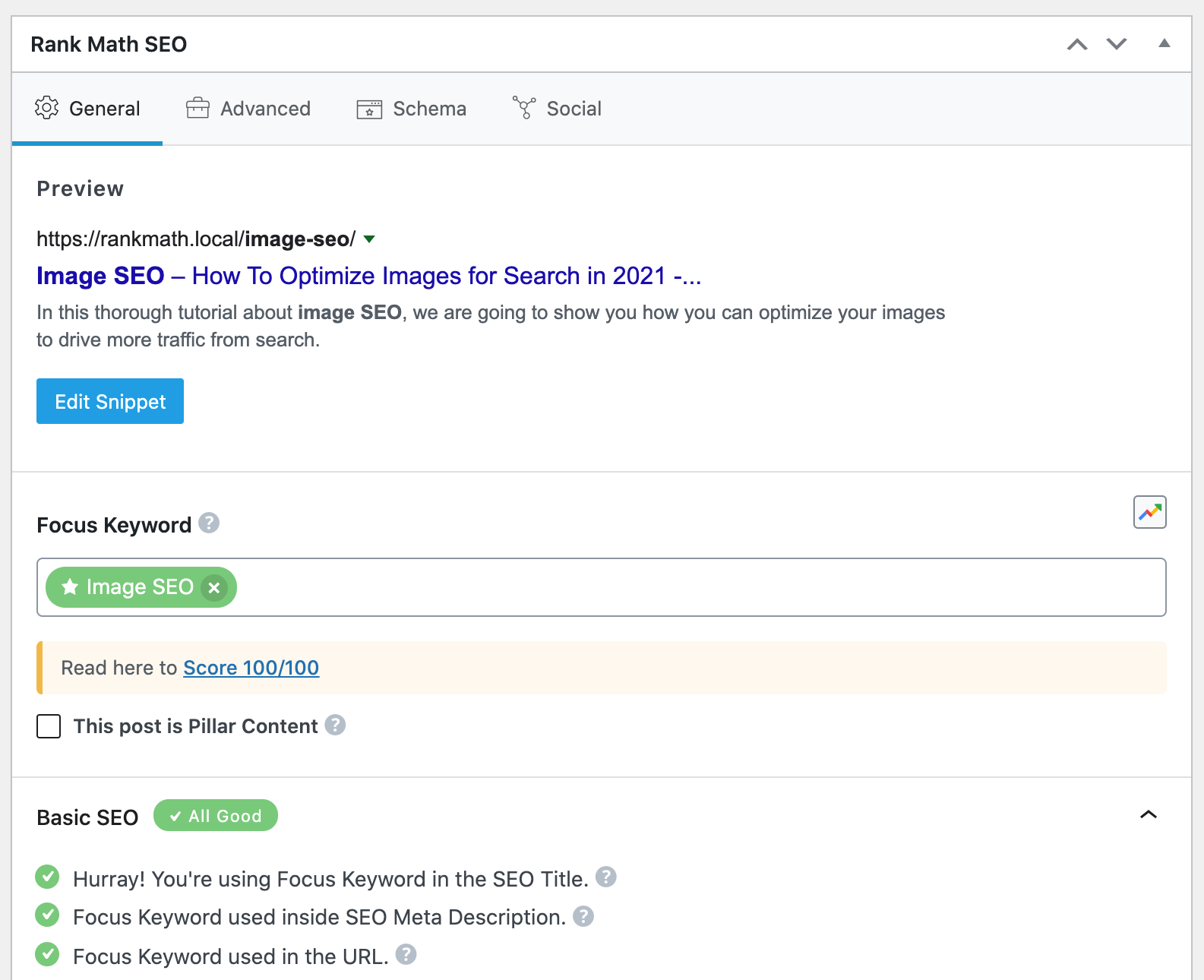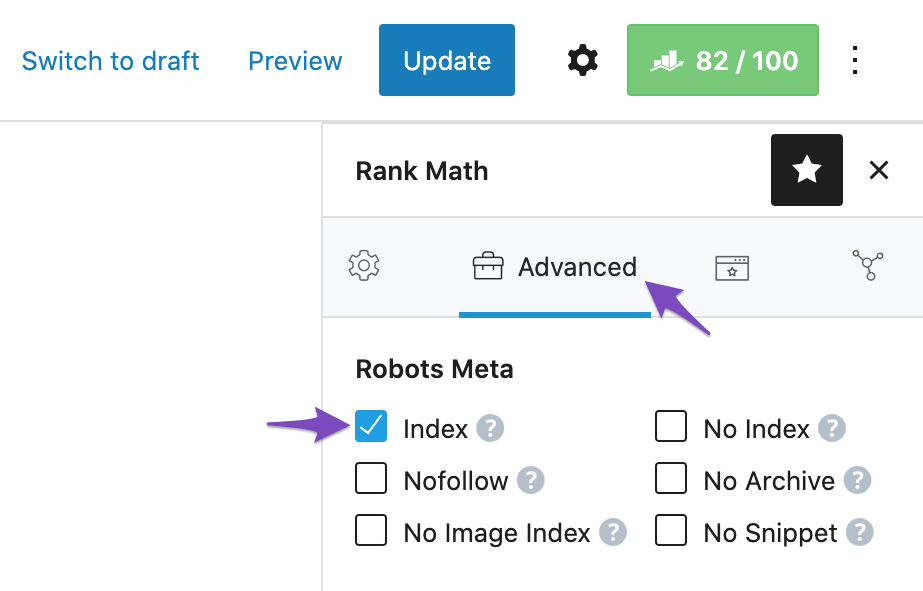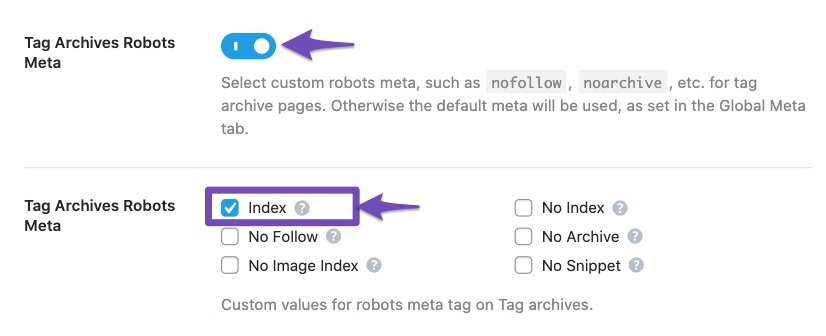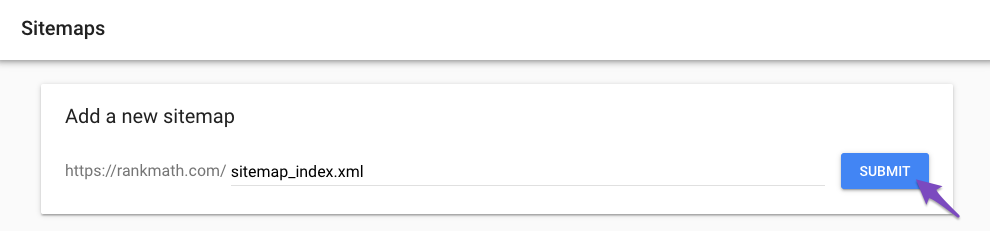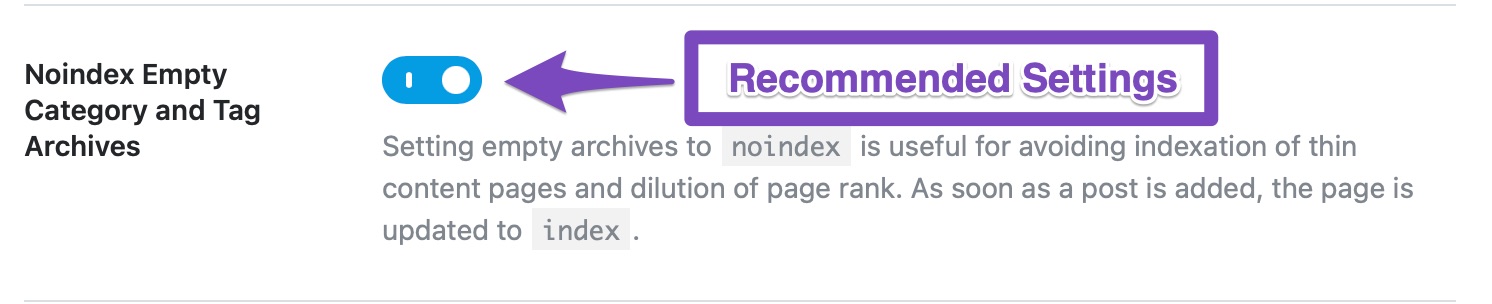Hello,
We apologize for the issue you are facing with your product page being marked as noindex. Here are some steps you can take to troubleshoot and resolve this issue:
1. Check Rank Math Metabox
- Open the product page in the WordPress Editor. If you are using the Gutenberg Editor, click the Rank Math SEO icon in the top-right corner to open the Rank Math Metabox.
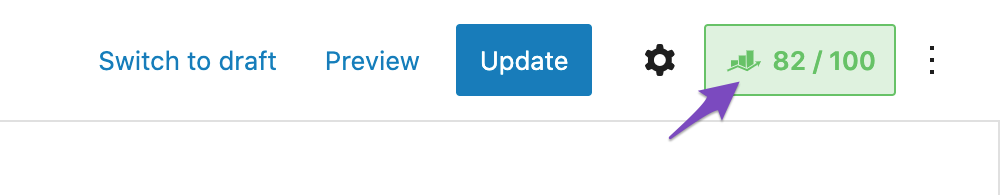
- For Classic Editor, scroll down to find the Rank Math Metabox at the bottom of the page.
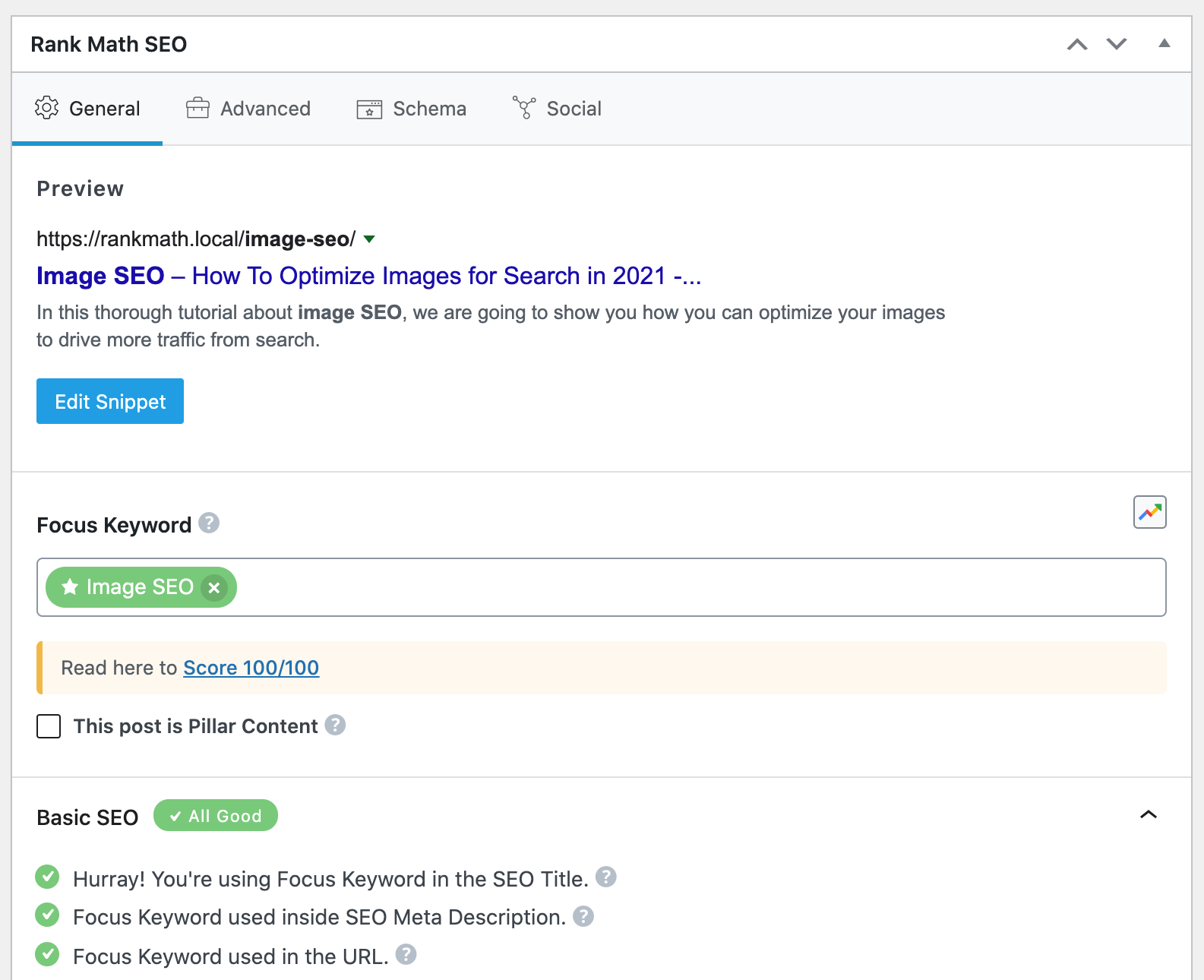
- Ensure that the Robots Meta is set to Index. If it is set to No Index, simply select the Index checkbox and update the page.
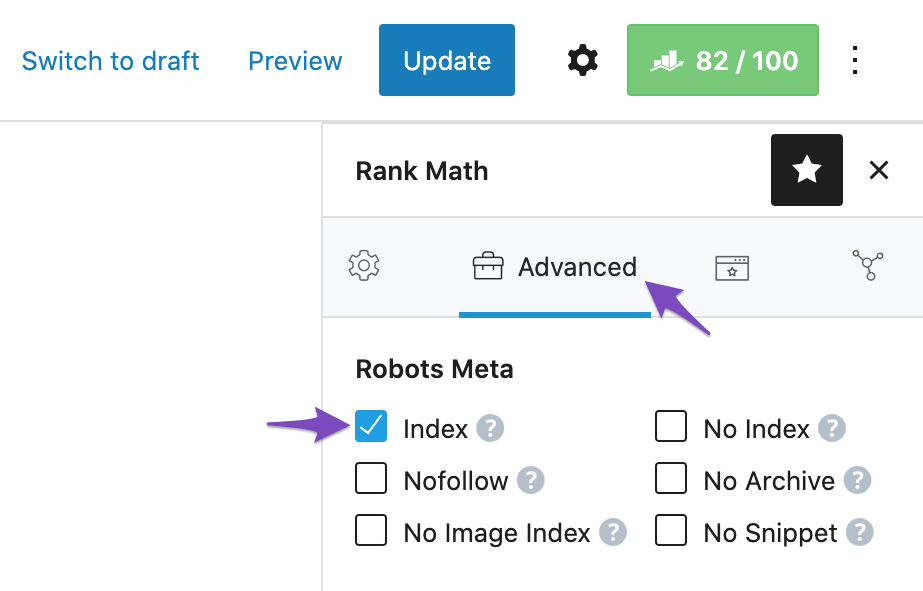
2. Check Titles & Meta Settings
- Navigate to WordPress Dashboard → Rank Math SEO → Titles & Meta. Check each tab to ensure that noindex is not set as a default value for your product categories.
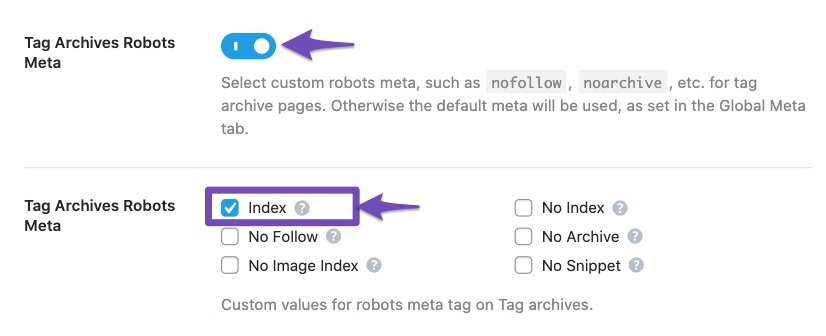
3. Clear Cache
- If you are using any caching plugins, clear your site cache after making changes. Sometimes, cached versions of your pages may still show outdated meta tags.
4. Resubmit Your Sitemap
- After making these changes, consider resubmitting your sitemap in Google Search Console to ensure that Google re-crawls your pages with the updated settings.
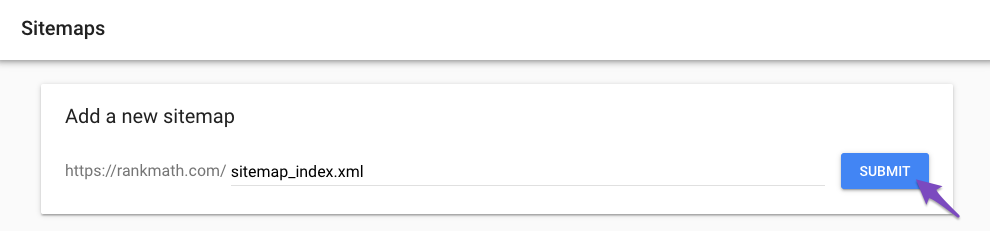
If you have followed these steps and the issue persists, please reply to this ticket with your site URL so we can assist you further. Thank you for raising this concern!
Sources:
Fix Excluded by NoIndex Tag – Google Search Console Status » Rank Math
How to Fix Submitted URL Marked ‘NoIndex’ Error » Rank Math
Hello,
The page you shared from your screenshot is a category page.
In this case, you can try to disable this option on your WordPress dashboard > Rank Math > Titles & Meta > Global Meta
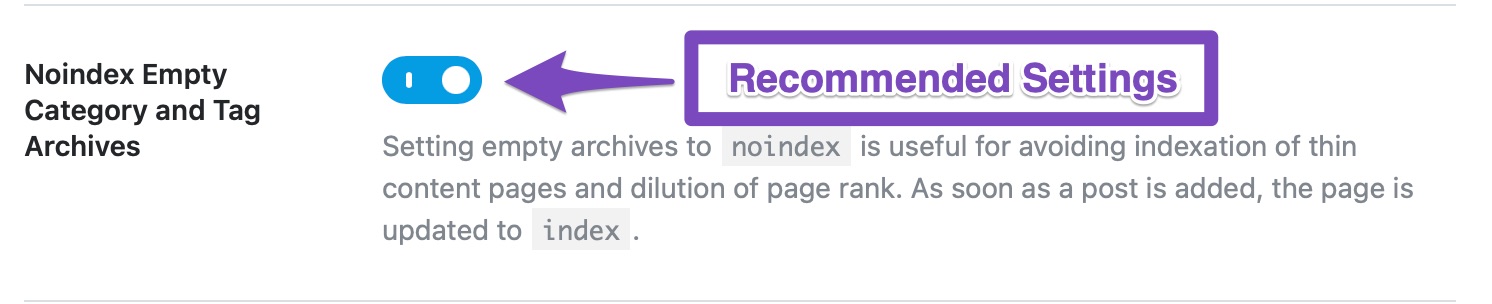
Once done, check the page’s source code again to confirm its robots meta tag.
Looking forward to helping you.
Hello,
Since we did not hear back from you for 15 days, we are assuming that you found the solution. We are closing this support ticket.
If you still need assistance or any other help, please feel free to open a new support ticket, and we will be more than happy to assist.
Thank you.