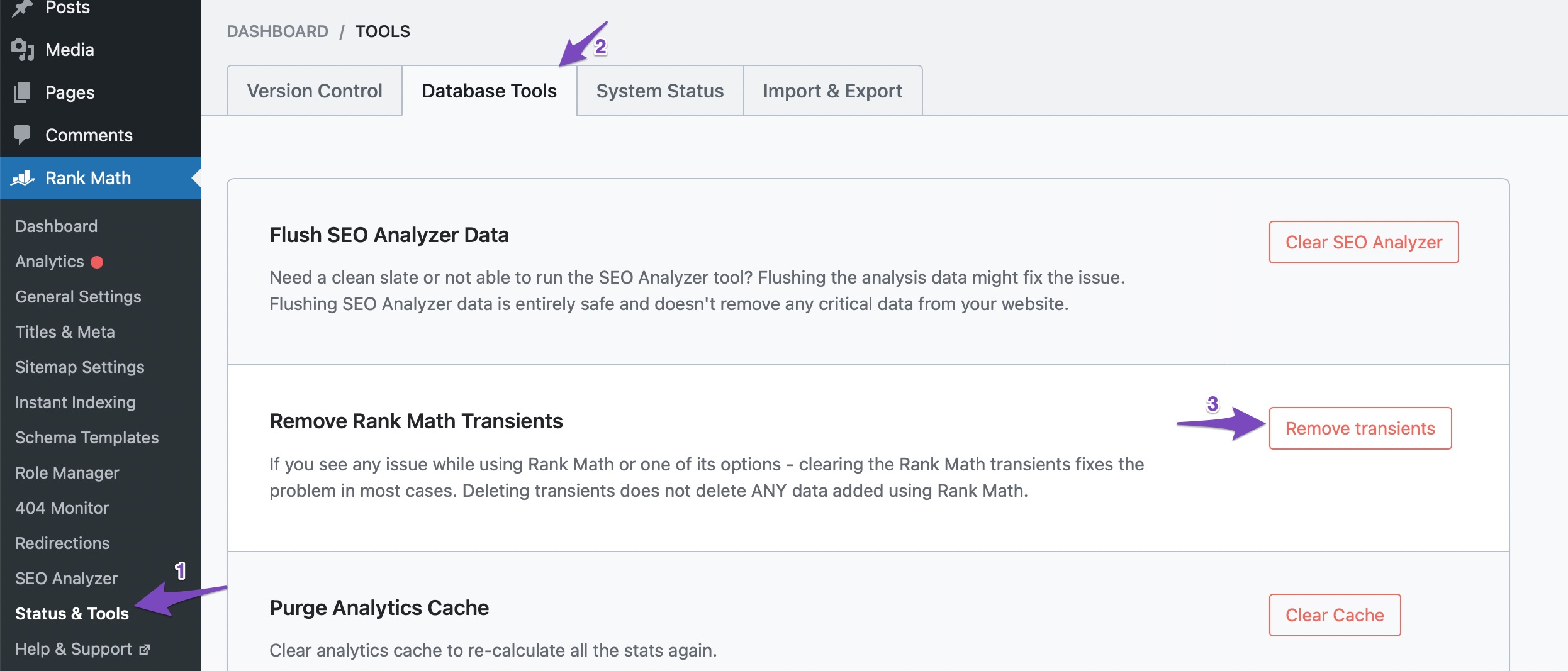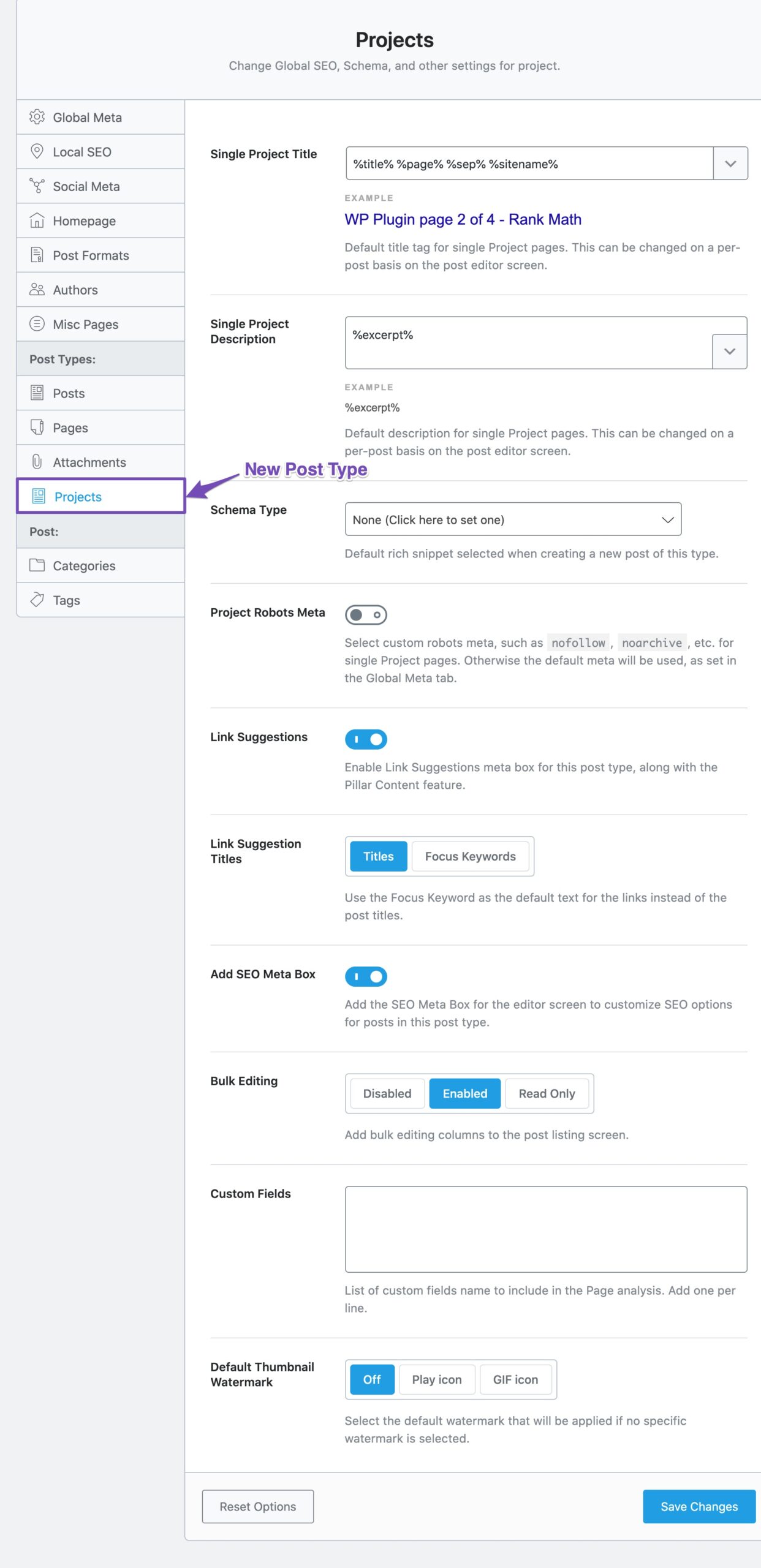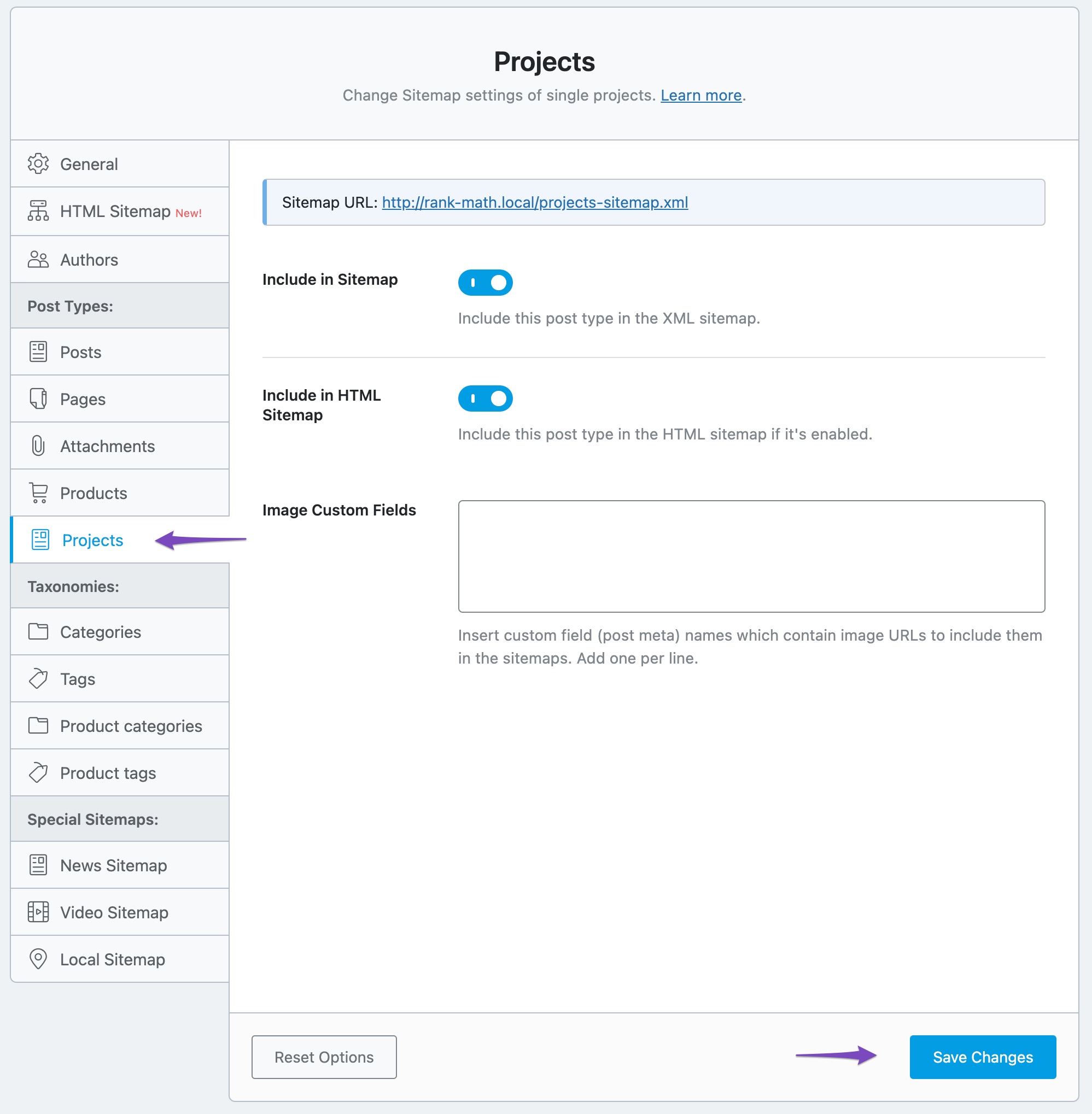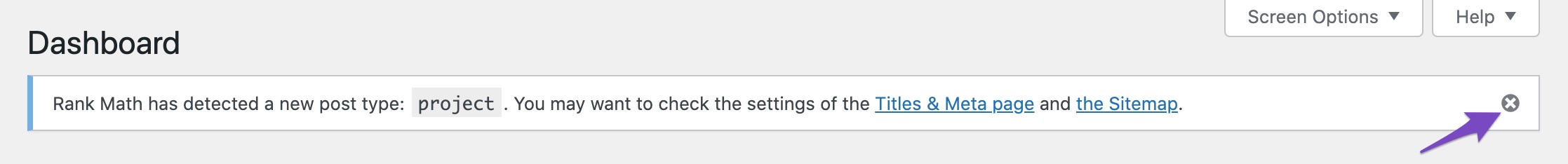Hello,
We apologize for the issue you are facing with the persistent notification about new post types in Rank Math. This notice is a reminder to configure your SEO settings for the newly detected post types, and it can sometimes remain visible even after adjustments have been made.
Here are a few steps you can take to try and dismiss the notice:
-
Clear Browser Cache: Sometimes, cached data can cause notifications to persist. Try clearing your browser cache and then check if the notice still appears.
-
Remove Transients: Navigate to Rank Math SEO → Status & Tools → Database Tools in your WordPress dashboard and click on Remove Transients. This action can help clear any temporary data that might be causing the issue.
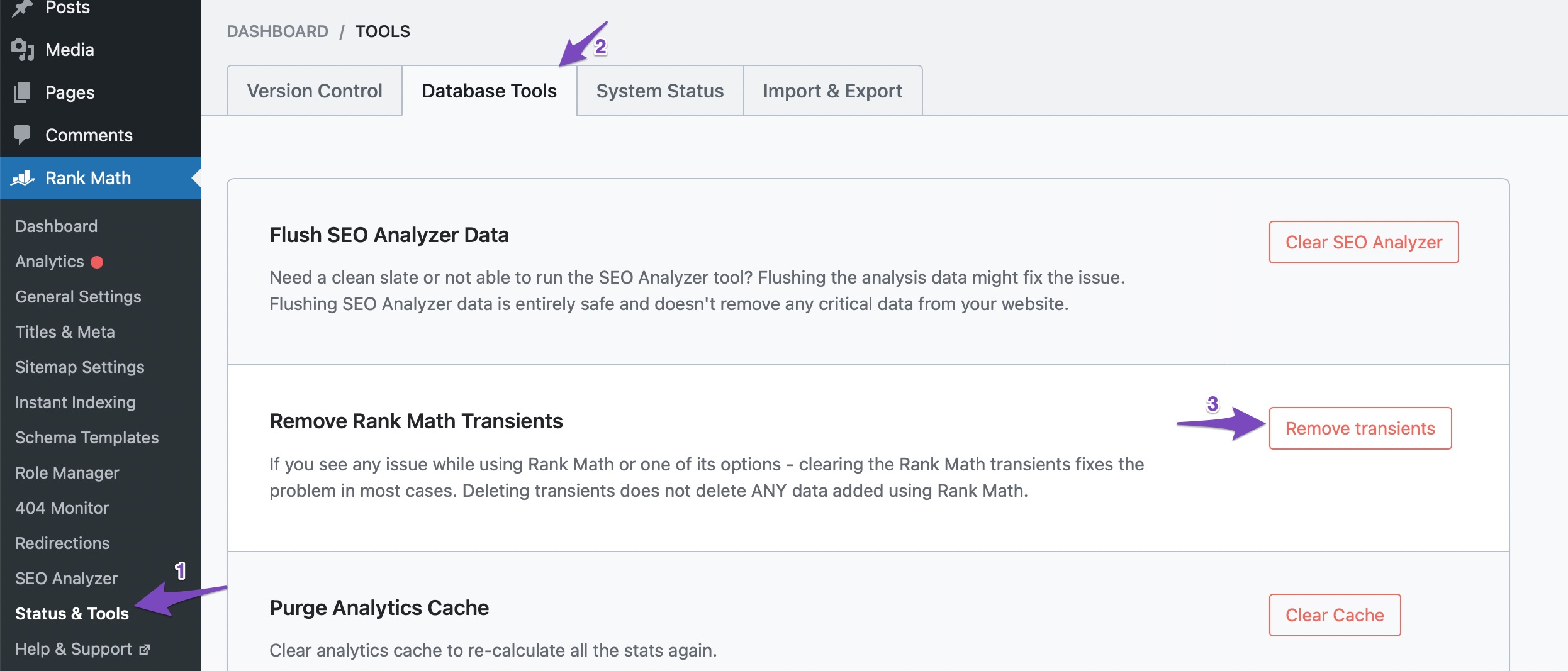
-
Revisit Titles & Meta Settings: Double-check that all necessary settings for the new post type are configured correctly. Ensure that you have saved changes after making adjustments.
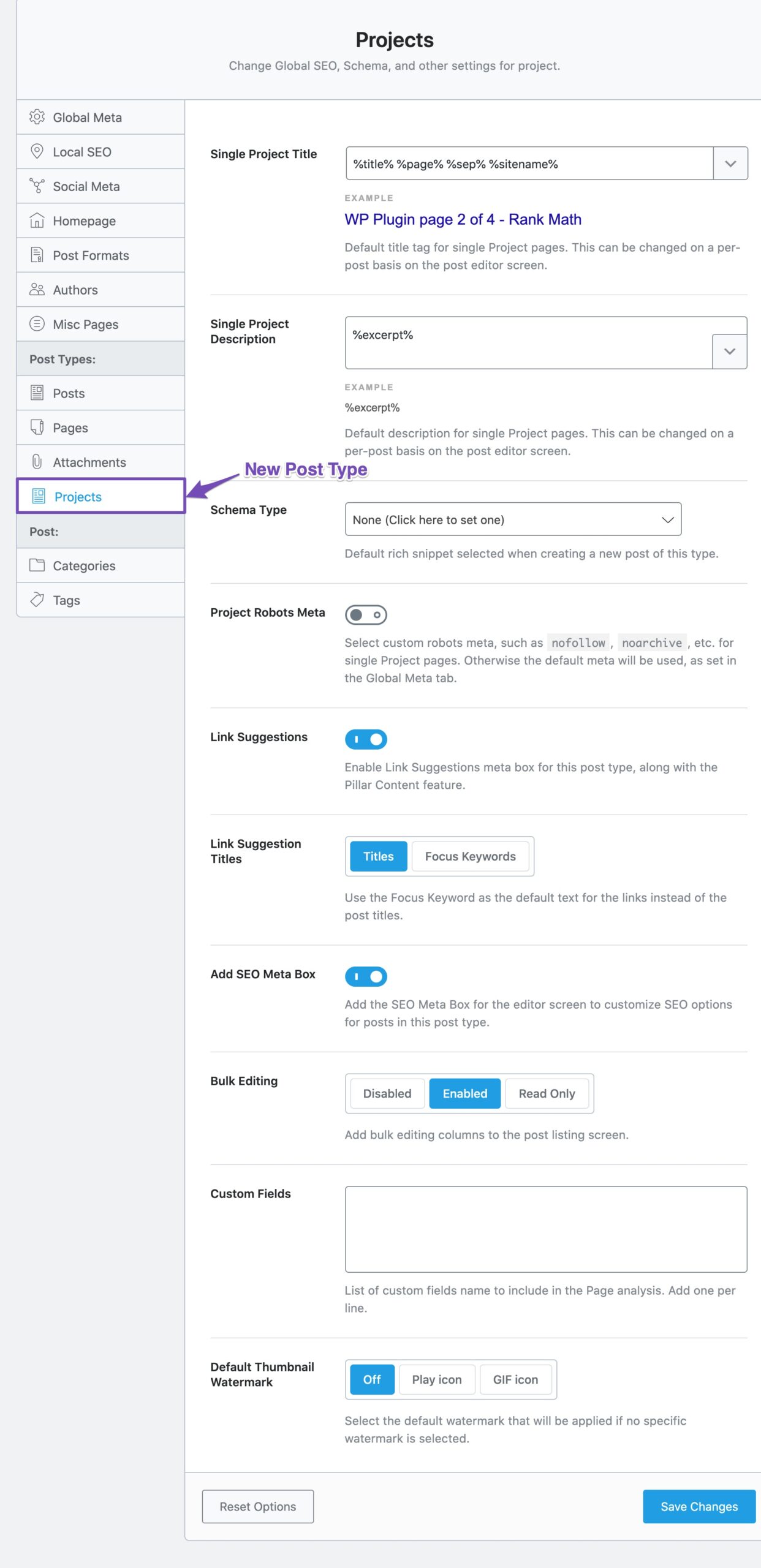
-
Sitemap Settings: Make sure that the new post type is included in your sitemap settings as desired. You can find this under Rank Math SEO → Sitemap Settings.
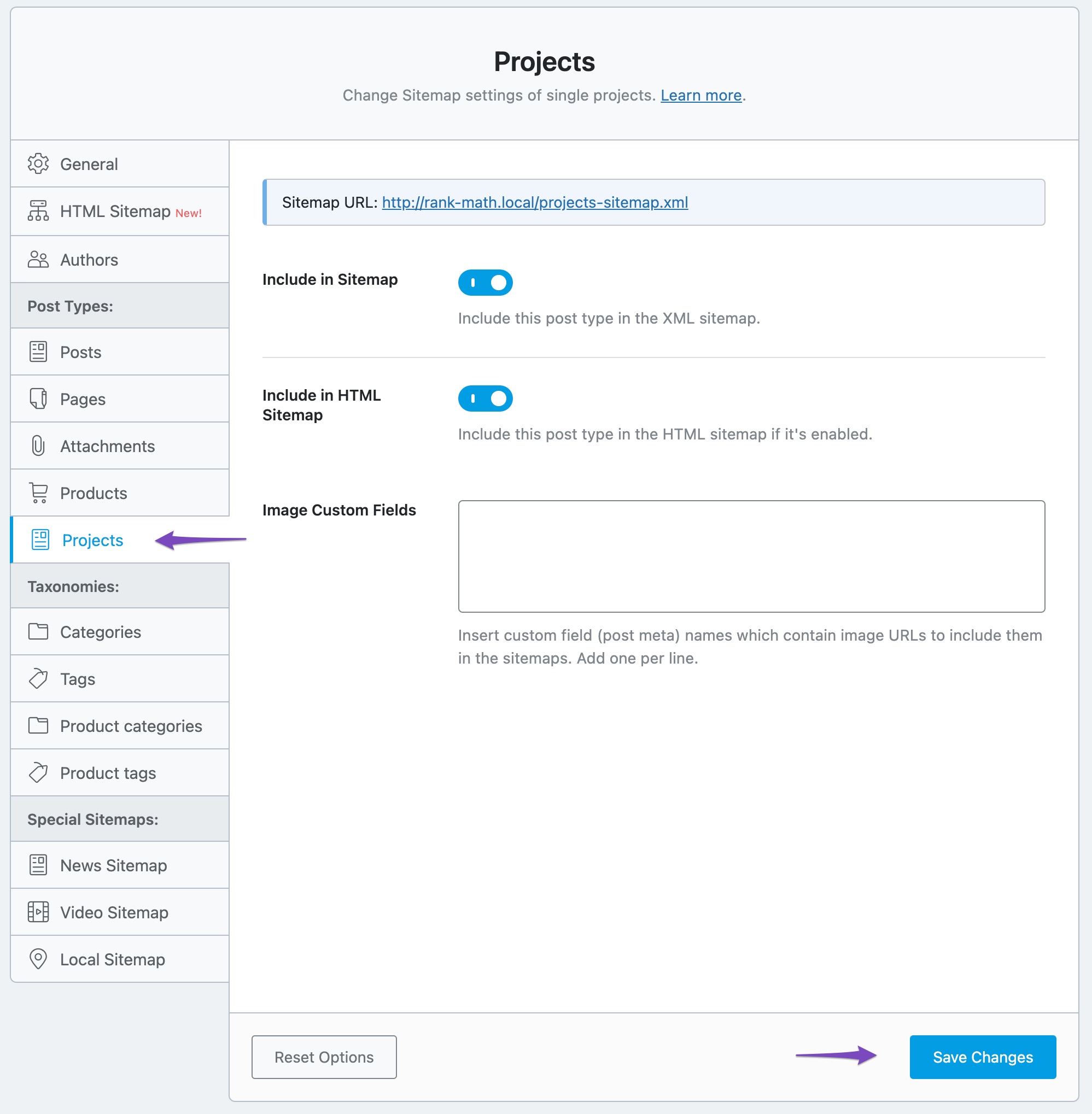
If you have tried these steps and the notice still persists, please reply to this ticket with any additional details or screenshots of your settings, and a human agent from our support team will assist you further. Thank you for your patience!
Sources:
We Detected New Post Type(s) » Rank Math
Hello,
Thank you for your query and we are so sorry about the trouble this must have caused.
After you configure the new post type, you just have to close the notification like so:
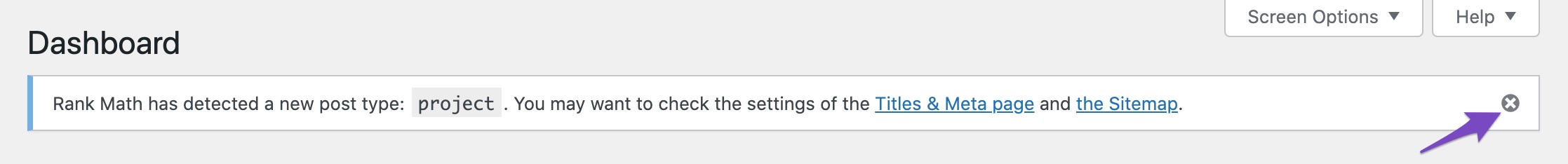
If the notification keeps on showing, please head over to your WordPress Dashboard > Rank Math > Status & Tools > Database Tools > and click on the button “Remove Transients”. See the screenshot below for your reference:

Clear your website caches and the notification should no longer appear.
Let us know how that goes. Looking forward to helping you.
Hello,
Since we did not hear back from you for 15 days, we are assuming that you found the solution. We are closing this support ticket.
If you still need assistance or any other help, please feel free to open a new support ticket, and we will be more than happy to assist.
Thank you.