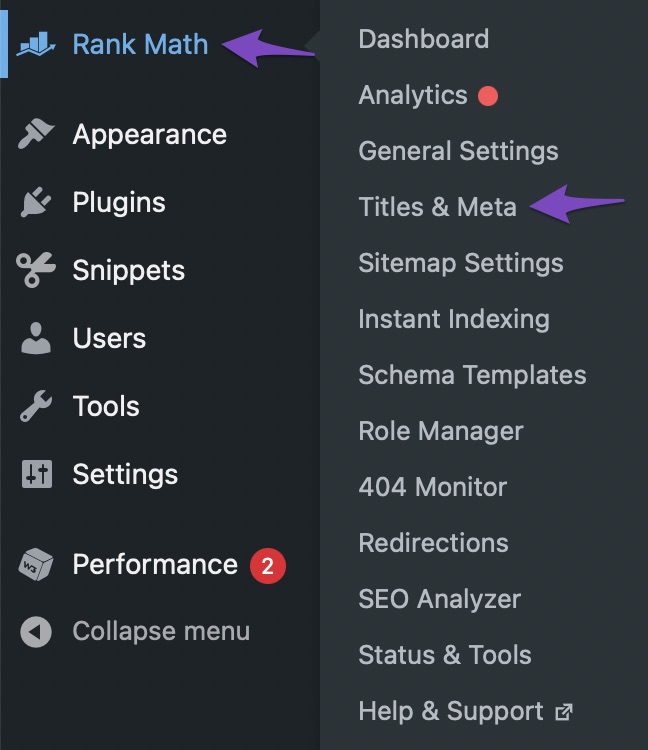Hello,
We apologize for the issue you are facing with Rank Math not supporting your post and not reacting to any SEO settings. It can be frustrating when things that were previously working suddenly stop functioning as expected.
Here are a few steps you can take to troubleshoot the issue:
-
Check if the Meta Box is Enabled: Sometimes, the Rank Math Meta Box may not show up due to it being disabled. You can enable it by navigating to Rank Math SEO → Titles & Meta in your WordPress dashboard. Make sure it is enabled for the post type you are working on.
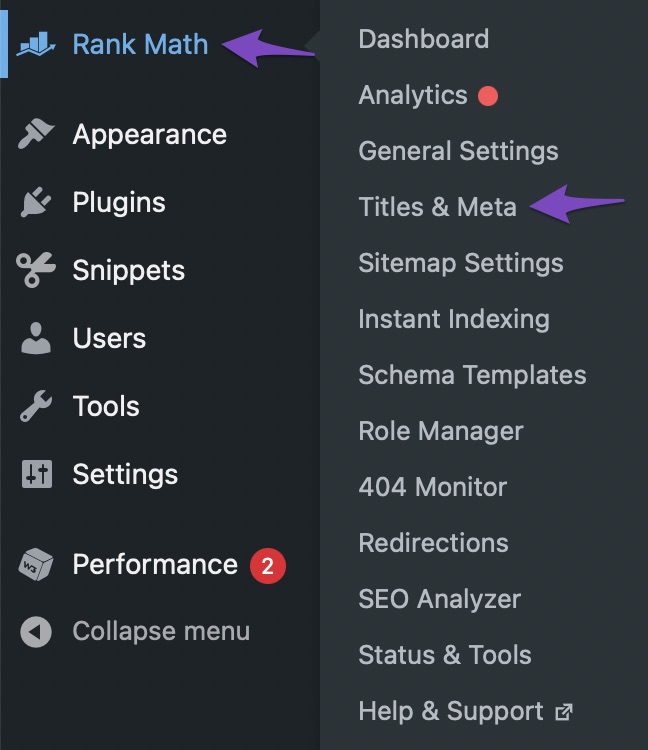
-
Recheck Plugin Activation: Ensure that the Rank Math plugin is still active on your site. Sometimes, updates or conflicts with other plugins can cause issues.
-
Test Connections: If you are using Rank Math Analytics, check if your Google account connection is still valid. Go to Rank Math SEO → General Settings → Analytics and click on Test Connections to validate.

-
Check for Conflicts: There might be a conflict with another plugin or theme. You can try deactivating other plugins temporarily to see if that resolves the issue.
If these steps do not resolve the problem, we recommend replying to this ticket with any error messages or logs you might have, and a human agent from the Rank Math Support team will assist you further.
Thank you for raising this concern, and we hope to help you get this resolved soon!
Sources:
Why Rank Math’s Meta Box is Not Showing? » Rank Math
This is an automated reply from Rank Math Support Bot. If you need further assistance, please reply to this topic and a human support agent will reply to you shortly.
Hello,
Since we did not hear back from you for 15 days, we are assuming that you found the solution. We are closing this support ticket.
If you still need assistance or any other help, please feel free to open a new support ticket, and we will be more than happy to assist.
Thank you.