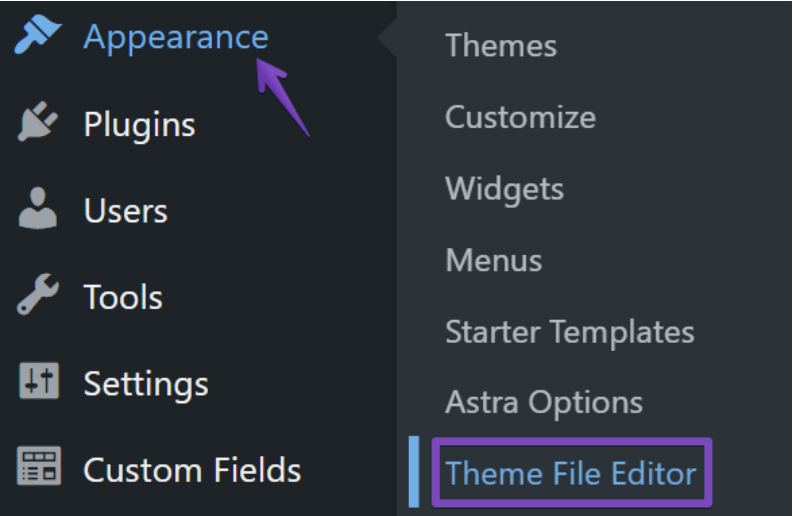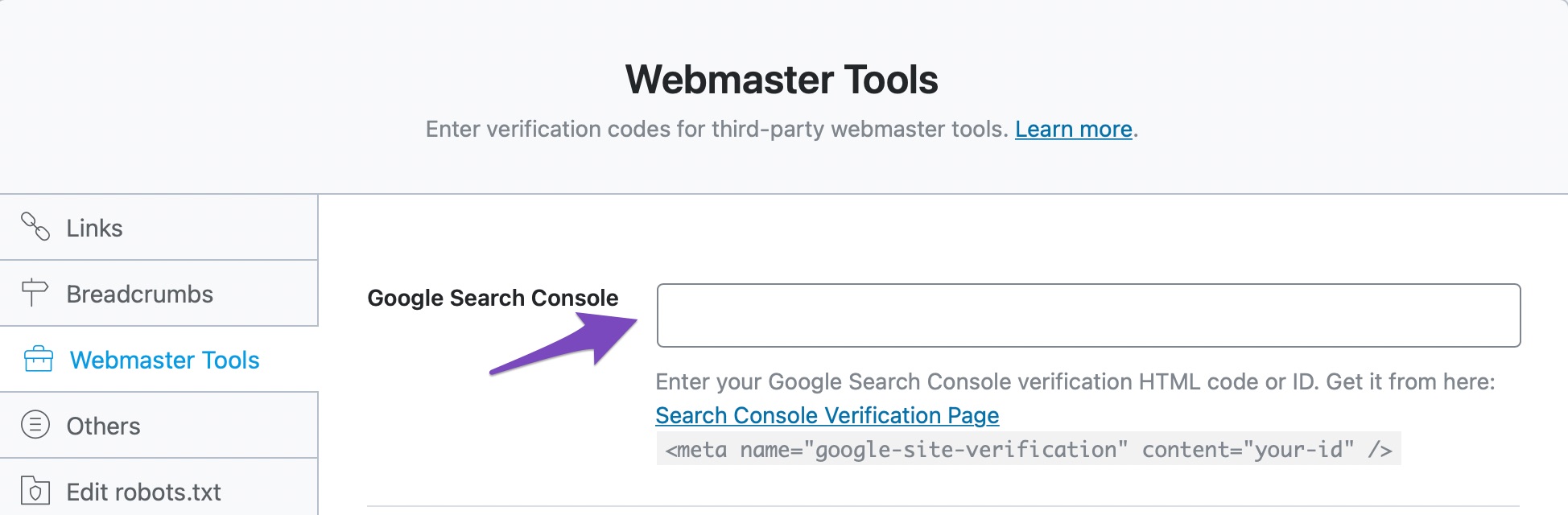Hello,
I apologize for the inconvenience you are facing with the Rank Math plugin adding unwanted Google site verification code to your website. To resolve this issue, you can disable all the SEO tags generated by Rank Math, including the Google site verification code.
Here’s how you can disable all Rank Math Generated SEO tags:
-
Navigate to WordPress Dashboard → Appearance → Theme File Editor.
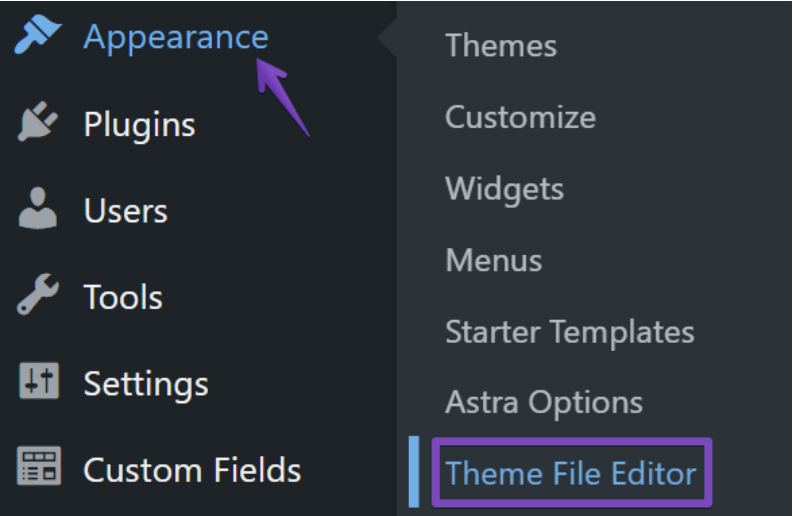
-
Add the following code snippet to your theme’s rank-math.php file:
/**
* Function to disable SEO Tags generated by Rank Math
*/
function rankmath_disable_features() {
if ( is_singular( 'page' ) ) {
remove_all_actions( 'rank_math/head' );
}
}
add_action( 'wp_head', 'rankmath_disable_features', 1 );
-
Click the Update File button to save the changes. This code will remove all the SEO tags generated by Rank Math on all pages.
By following these steps, you can disable the unwanted Google site verification code added by Rank Math. If you need further assistance or have any other questions, feel free to ask.
Thank you for reaching out with your concern.
Sources:
How to Disable All Rank Math Generated SEO Tags » Rank Math
How to Verify Your Website on Google » Rank Math
Resolving Rank Math Analytics Related Issues » Rank Math
Hello,
To remove the Google verification code, head over to your WordPress dashboard > Rank Math > General Settings > Webmaster Tools and remove the value in this field:
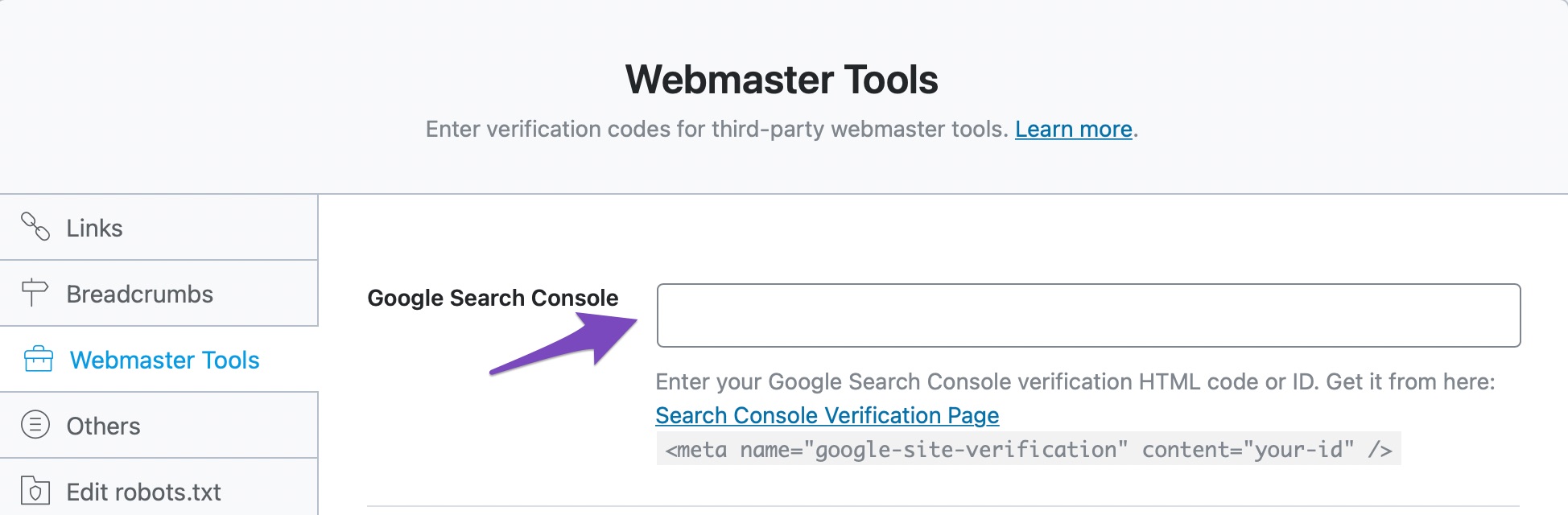
Once done, clear your website’s cache and check again your page’s source code.
Looking forward to helping you.
I have added the proper google site verification code over the mentioned place but it is showing wrong code after code inspect
Hello,
Can you please share your website URL and the screenshot of the Webmaster Tools section so we can check?
You can add them in the sensitive data section by editing your first post and upload screenshots using this tool and add the link here.

It is completely secure, and only our support staff has access to that section.
Meanwhile, try clearing your website’s cache and transients in Rank Math > Status & Tools > Database Tools tab > Remove transients.
Looking forward to helping you.
Hello,
I have updated the sensitive data as requested. Can you please check further?
Thank you.
Hello,
To investigate this issue further we might need to take a closer look at the settings. Please edit the first post on this ticket and include your WordPress logins in the designated Sensitive Data section.
Please do take a complete backup of your website before sharing the information with us.
It is completely secure and only our support staff has access to that section. If you want, you can use the below plugin to generate a temporary login URL to your website and share that with us instead:
https://wordpress.org/plugins/temporary-login-without-password/
You can use the above plugin in conjunction with the WP Security Audit Log to monitor what changes our staff might make on your website (if any):
https://wordpress.org/plugins/wp-security-audit-log/
We really look forward to helping you.
Hello,
Since we did not hear back from you for 15 days, we are assuming that you found the solution. We are closing this support ticket.
If you still need assistance or any other help, please feel free to open a new support ticket, and we will be more than happy to assist.
Thank you.