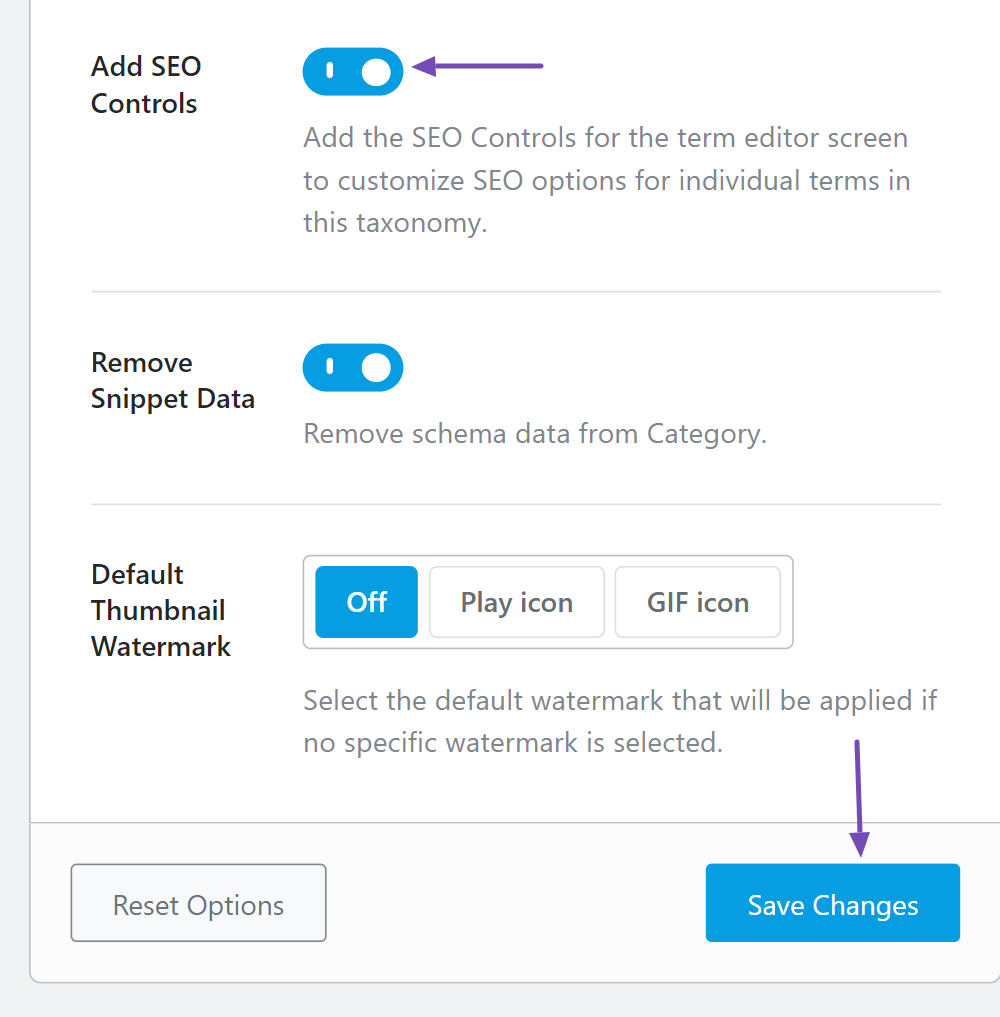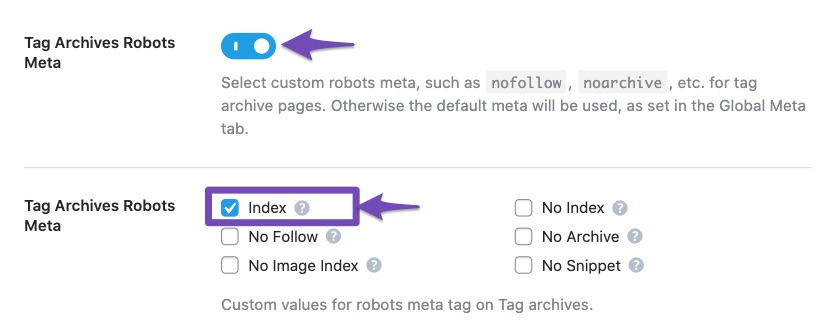Hello,
We apologize for the issue you are facing with Rank Math adding a "noindex" tag to your listing category pages. It sounds like you’ve already taken several steps to troubleshoot this issue, which is great.
Here are a few additional things you can check:
-
Check Individual Category Settings: Sometimes, individual category settings can override global settings. Go to WordPress Dashboard → Posts → Categories and edit each category to ensure that the Add SEO Controls option is enabled. From there, check the Advanced tab to confirm that the Noindex option is not selected.
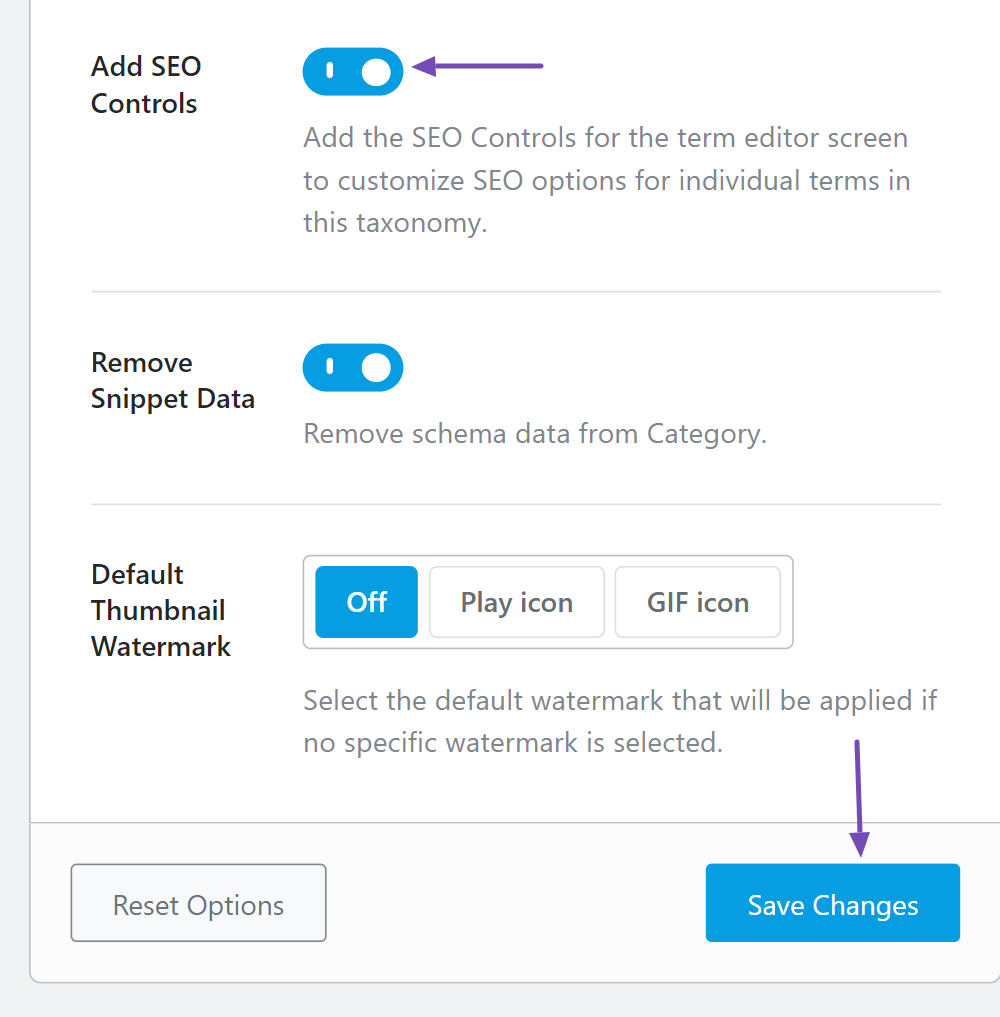
-
Review Custom Code or Other Plugins: If you have any custom code or other SEO plugins installed, they might be conflicting with Rank Math. Temporarily disable other plugins to see if the issue persists.
-
Check for Theme Overrides: Some themes may have built-in SEO settings that could affect how Rank Math operates. Check your theme settings to ensure there are no conflicting options.
-
Revisit Titles & Meta Settings: Double-check the Rank Math SEO → Titles & Meta settings again to ensure that the settings for categories are indeed set to index.
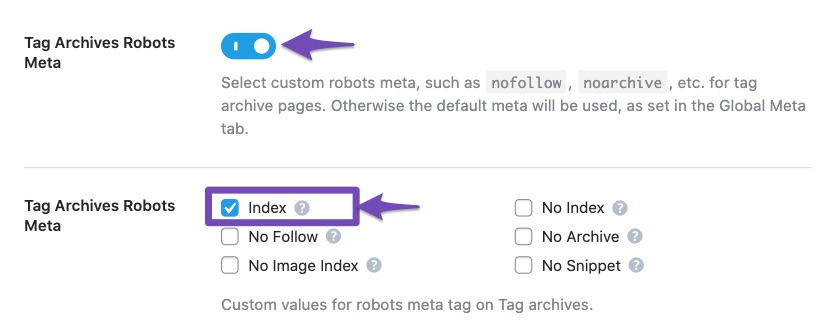
-
Clear All Caches Again: After making any changes, ensure you clear all caches again, including server-side caching if applicable.
If after checking all these settings the issue still persists, please reply to this ticket, and a human agent from the Rank Math Support team will take over and assist you further.
Thank you for your patience, and we hope to resolve this issue for you soon!
Hello,
Thank you for your query and we are so sorry about the trouble this must have caused.
Your category pages seem to have no posts in them.
By default, our plugin will set this to noindex to avoid a “thin pages” or soft 404 error from Google.
However, if you wish them to be set to index. Head over to your WordPress Dashboard → Rank Math → Titles & Meta → Global Meta and make sure the option “Noindex Empty Category and Tag Archives” is disabled. See screenshot for your reference:

Hope that helps.
ok that mean if a category have empty content it will not index and when some content added like in my case it has listing category with zero listing?
Hello,
It is not specifically from your content.
When your listings have posts associated with them, then the noindex will be removed automatically.
You can also check your categories for the count of posts

Looking forward to helping you.
Hello,
Since we did not hear back from you for 15 days, we are assuming that you found the solution. We are closing this support ticket.
If you still need assistance or any other help, please feel free to open a new support ticket, and we will be more than happy to assist.
Thank you.