-
I have an issue adding the FAQ SCHEMA mark up and wondered if you could help please?
-
Hello,
We apologize for the issue you are facing with adding the FAQ Schema markup. To help you effectively, here are some steps you can follow to add FAQ Schema using Rank Math:
-
Using Rank Math’s FAQ Block:
- Open a new post by navigating to Posts → Add New in your WordPress dashboard.
- Click on the + icon and search for the FAQ by Rank Math feature.
- Once you click on it, a block will be added where you can fill in your relevant questions and answers.
- To add more FAQs, click the Add New FAQ button at the bottom left of the box.
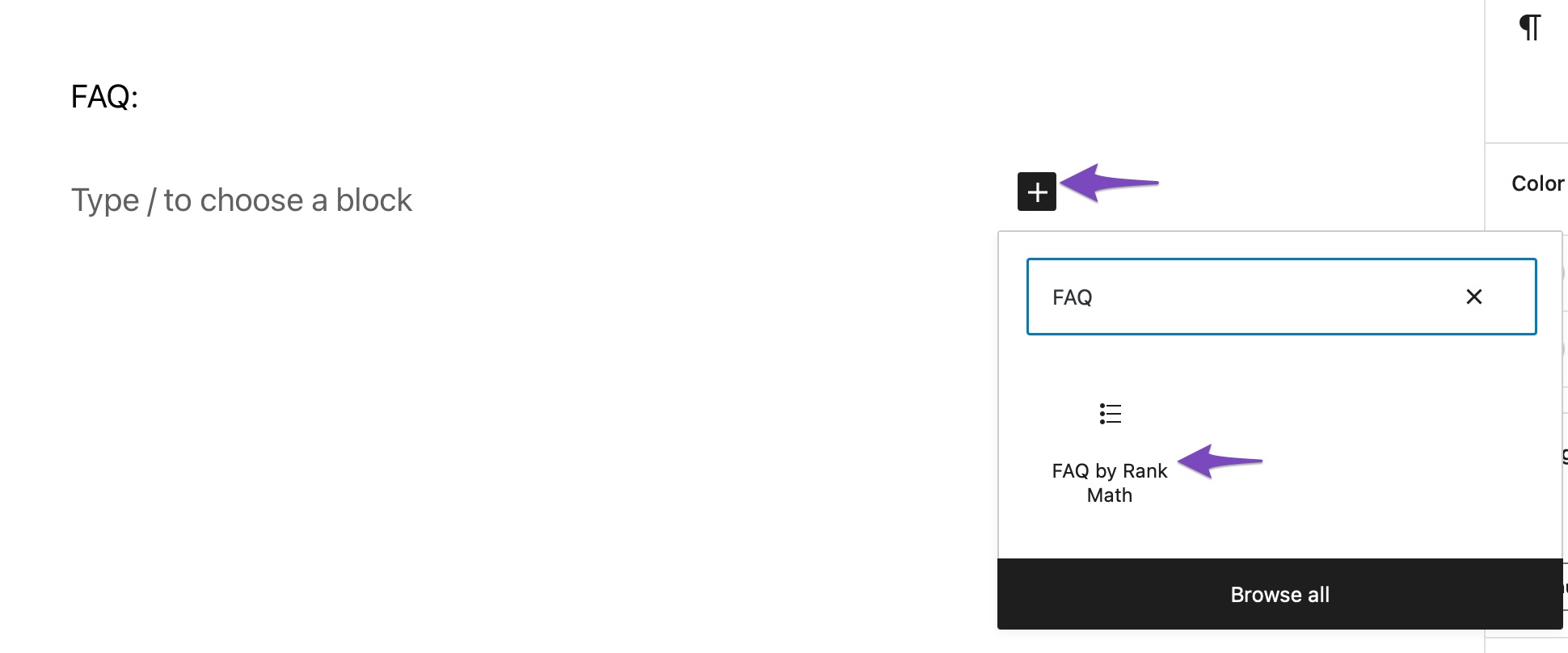
-
Using Elementor: If you are using Elementor, you can add FAQ Schema as follows:
- Edit your post/page with Elementor.
- Navigate to the SEO tab and then to the Schema tab.
- Click on the Schema Generator and select Use against the FAQ Schema to open the Schema Builder.
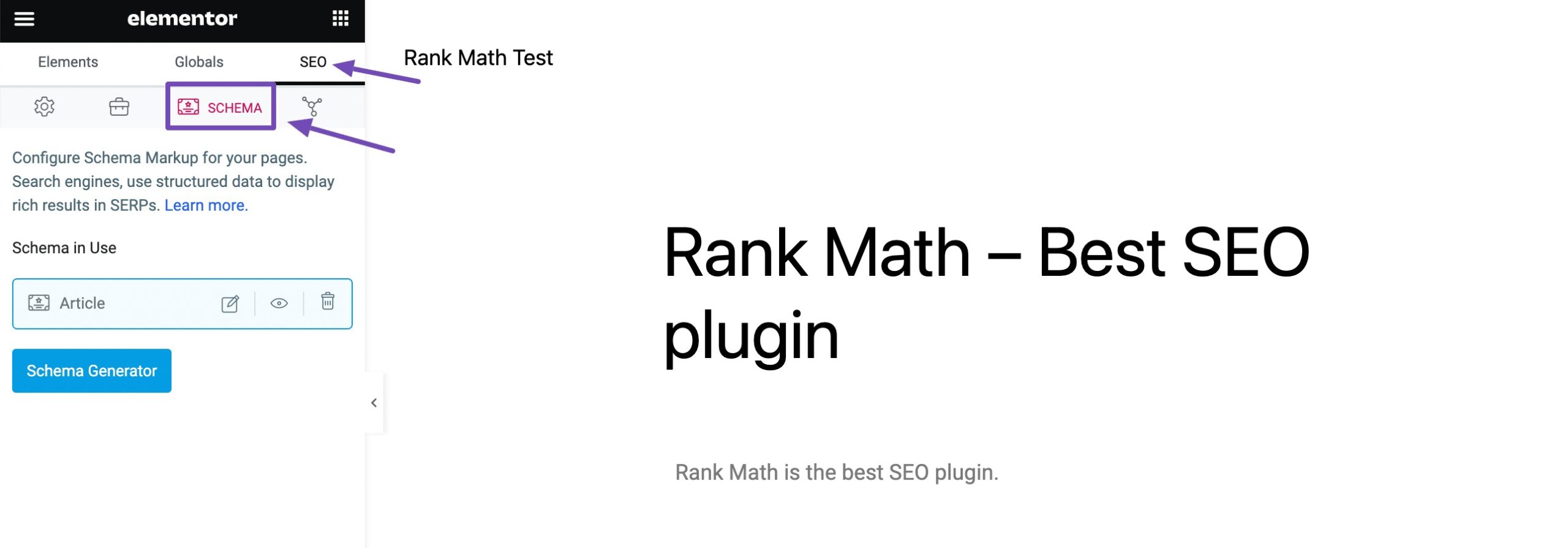
-
Check for Errors: After adding the FAQ Schema, ensure there are no errors by using Google’s Rich Results Testing Tool.
If you continue to experience issues, please reply to this ticket with your site URL so that a human agent from our support team can assist you further. Thank you for raising this concern, and we’re here to help!
The problem with your 2 suggestions is 1. on the guttenberg it is not adding the faq schema to that page. option 2 you suggested is not what I am after and looking just for the faq schema mark up for that one page.
Hello,
We checked your page and noticed that you are currently using the Elementor accordion to display the FAQs.
Please note that in the free version of Rank Math, the FAQ schema is only added automatically when using the Rank Math FAQ block. This block can only be inserted manually. Even if you switch from Elementor to Gutenberg, the content will not be converted automatically.
Here’s a guide on how to add the FAQ block in the Gutenberg editor: https://rankmath.com/kb/faq-schema-block/
Alternatively, you can still add the FAQ schema through your Elementor Accordion settings:
We hope this helps. Please feel free to reach out if you have any further questions.
Thank you.
Thanks for your message – I have toggled the FAQ schema to on. but it has not drawn them automatically. did I have to manually input the faq as schema and if so where do I then do that please? view-source:https://duncanstevens.com/motivational-and-inspirational-speakers
Hello,
We can see the FAQ schema on that webpage:
You can test the schema on that page using the Google Rich result test tool or https://validator.schema.org/
We hope this helps. Please let us know if you have further questions or concerns.
That’s perfect thank you so much!! Have a lovely day
Hello,
We are glad to know that this issue has been resolved. Thank you for letting us know.
This ticket will be closed now, but you can always open a new one if you have any other questions or concerns. We are here to help you with anything related to Rank Math.
We appreciate your patience and cooperation throughout this process.
Thank you for choosing Rank Math.
-
The ticket ‘Rank math faq schema not adding’ is closed to new replies.