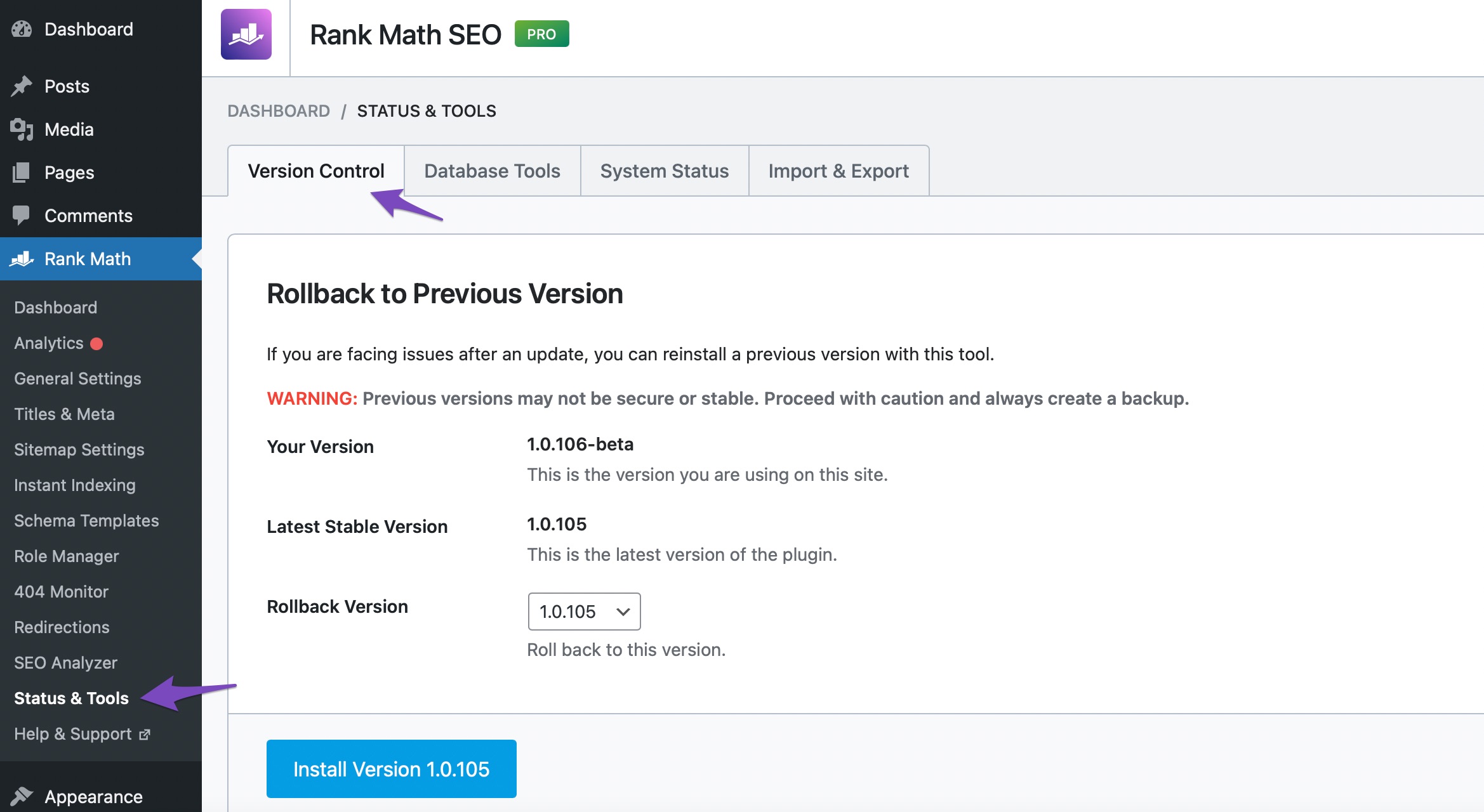-
Hello!
I’m currently running into an issue with Rank Math free version combined with the Elementor Pro page builder on my website voicelabdenhaag.nl. I already contacted Elementor about this, but they suggest the issue is Rank Math and not Elementor.The issue is the following:
When I activate the Rank Math Plugin on voicelabdenhaag.nl I can’t update the Home page. I can edit it, but it doesn’t save the update and I receive a server 500 error. On other pages I have no problem and the website works fine. I have Rank Math version Version 1.0.240 (but also on older versions I had the same problem) and Elementor 3.28. See also My video: Video To show the issueThe steps I already took after a suggestion from Elementor Support:
1. Back up your entire site – See here: Backing up your website.
2. Go to Elementor > Settings on your WordPress dashboard, click the Performance tab and switch the CSS print method to Internal embedding
3. Clear all the cache memory, which includes your browser’s cache, other plugins’ cache, and server cache (if possible)
4. If the issue persists, deactivate all plugins apart from Elementor and Elementor Pro. If this solves the problem, reactivate the plugins one by one to find the plugin that causes the issue.
5. If this didn’t help, temporarily switch your theme to Hello and see if it makes any difference.;An employee of Elementor also got access to my WordPress to find out more about the issue, but the conclusion was that it happened on the activation of Rank Math (which I already knew) and so they sent me to you.Do you have a solution for me for this specific issue?Thank you for your reply!
Kind regards,
Boukje
The ticket ‘Rank Math – Elementor Pro, Homepage can’t update’ is closed to new replies.