-
I had sent my post in draft, but now when I publish them, Rank Math automatically moves them back to draft. I publish them, but Rank Math sends them back to draft.
-
Hello,
We apologize for the issue you are facing with Rank Math automatically changing your published posts back to draft. This behavior can be frustrating, and we appreciate you bringing it to our attention.
To address the issue of posts being set to
NoIndex, you can check the following:-
Check the Robots Meta Settings: Ensure that the posts are not set to
NoIndexin the Rank Math settings. You can do this by editing the post and navigating to the Rank Math SEO settings below your post. In the Advanced tab, make sure the No Index checkbox is not selected.
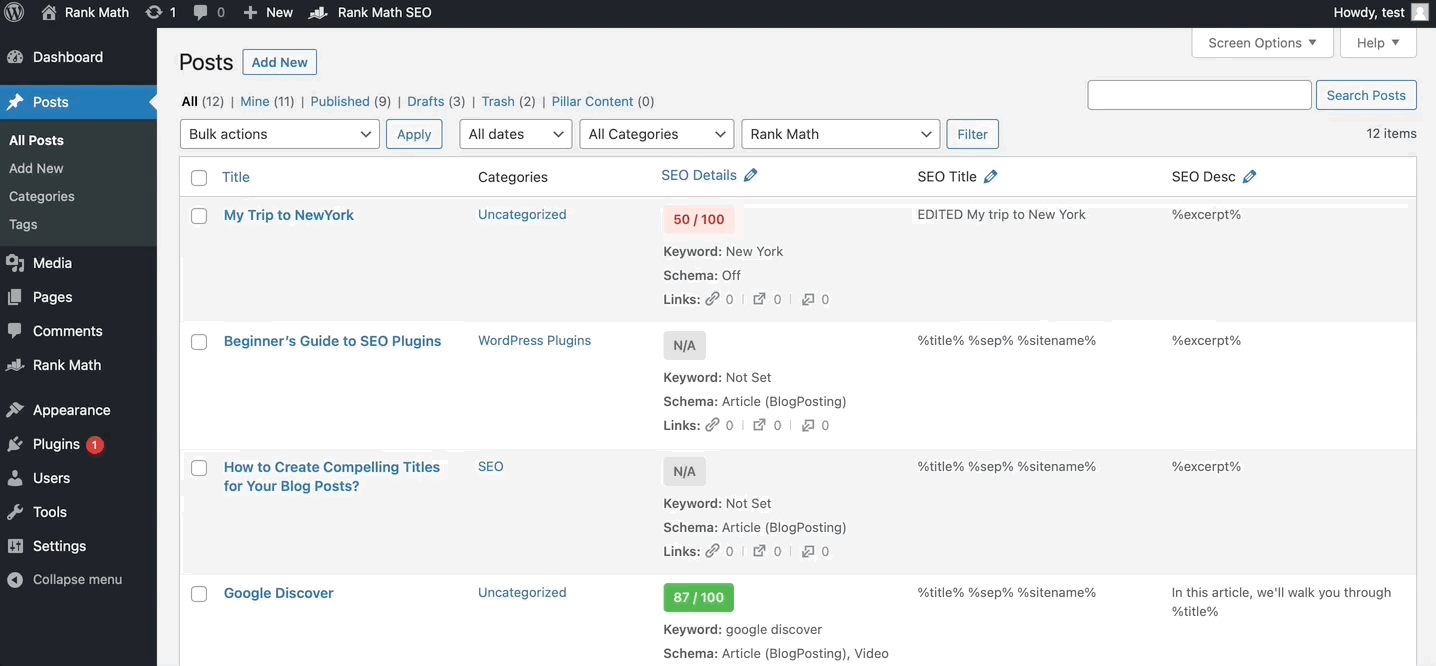
-
Bulk Actions: If you have multiple posts affected, you can use the bulk actions feature to set them to index. Go to the WordPress Posts menu, filter by Articles Noindexed, select the posts, and then choose Set to Index from the bulk actions dropdown.
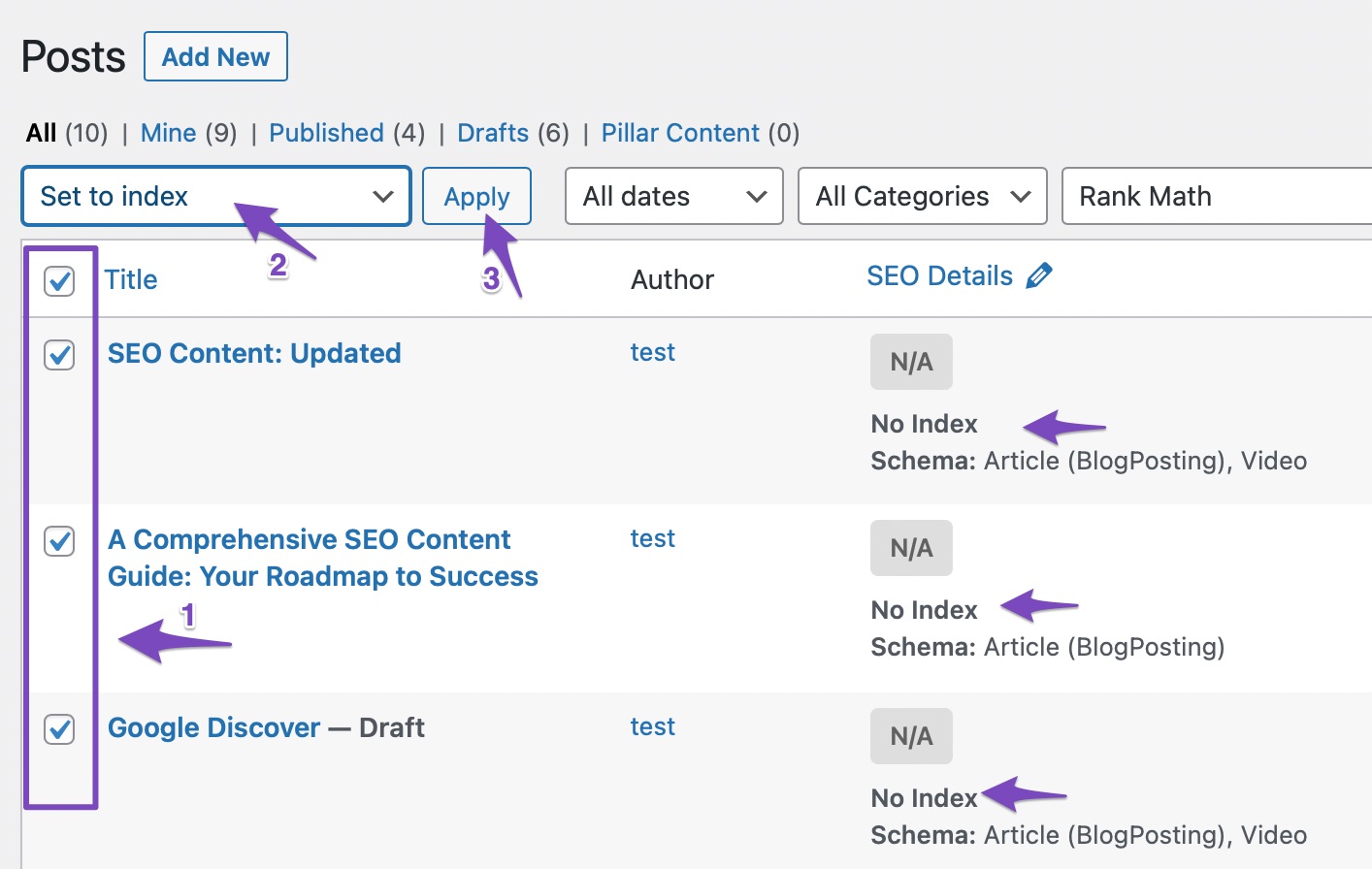
-
Check for Conflicting Plugins: Sometimes, other plugins may conflict with Rank Math’s functionality. Try deactivating other plugins temporarily to see if that resolves the issue.
If these steps do not resolve your issue, please reply to this ticket, and a human agent from the Rank Math Support team will assist you further. Thank you for your patience!
I tried this I selected all my posts and moved into “set to index,” but they can’t apply.
Hello,
We apologize for any trouble you might be facing due to this issue.
First of all, please make sure that you have the latest versions of Rank Math and your theme and other plugins installed on your website. If not, please update them as soon as possible.
The most likely cause of this issue is a conflict with another plugin or your theme. To find out which one is causing the problem, you need to do some troubleshooting steps. Don’t worry, it’s not hard and it won’t affect your visitors.
Here’s what you need to do:
- Follow this guide to check for plugin conflicts: https://rankmath.com/kb/check-plugin-conflicts/
- Watch this video to see how it’s done: https://www.youtube.com/embed/FcIWRhcUP2c
If the issue is still there:
- Edit your first post on this ticket and add your WordPress and FTP login details in the Sensitive Data section at the bottom. This is a secure area that only our support team can access. You can also use this plugin to create a temporary login link and share it with us: https://wordpress.org/plugins/temporary-login-without-password/
- You can also use this plugin to keep track of any changes we might make on your website (if needed): https://wordpress.org/plugins/wp-security-audit-log/
Before you share any information with us, please make sure you have a full backup of your website. This is very important in case something goes wrong.
We look forward to helping you troubleshoot this issue.
Hello,
I have updated the sensitive data as requested. Can you please check further?
Thank you.
Hello,
Please include your website login URL in the sensitive data section so we can check this further.
We look forward to hearing from you.
Thank you.
Hello,
I have updated the sensitive data as requested. Can you please check further?
Thank you.
Hello,
We used the troubleshooting mode of the Health Check & Troubleshooting plugin and deactivated all plugins except the Rank Math plugins and the publish option for the posts in the draft worked correctly. This implies it is definitely a plugin or theme conflict. See the links to the posts we set to publish using troubleshooting mode in the sensitive data section.
Please follow the steps in this troubleshooting guide to pinpoint the culprit plugin: https://rankmath.com/kb/check-plugin-conflicts/
It seems that you’re currently using the Rank Math PRO plugin, but the account you have used to open this ticket is the Rank Math free version.
Can you please search and forward a receipt from FastSpring.com so we can locate your account and verify it?
Let us know how it goes. Looking forward to helping you.
Thank you.
Now please provide a solution for what I should do because I want to use Rank Math. For now, I want to resolve the issue with the free version, and then I will connect and switch to the paid version later. Kindly help solve the issue with the free version for now.
I am waiting for your response, can you solve this issue or not?
Hello,
It seems like a conflict with some other plugin.
Can you create a staging site where we can replicate this issue and fully debug it?
Please create one, and share the login access here, this will allow us to investigate the issue and resolve it without worrying about touching the live website.
You can follow this article to create the staging website: https://rankmath.com/blog/how-to-create-staging-site/
We look forward to hearing back from you.
Thank you.
I’ve sorted it out myself.
Hello,
We are glad that everything has been sorted out.
Please feel free to reach out to us again in case you need any other assistance.
We are here to help.
Thank you.
-
The ticket ‘Rank Math convert my index post into on no index’ is closed to new replies.