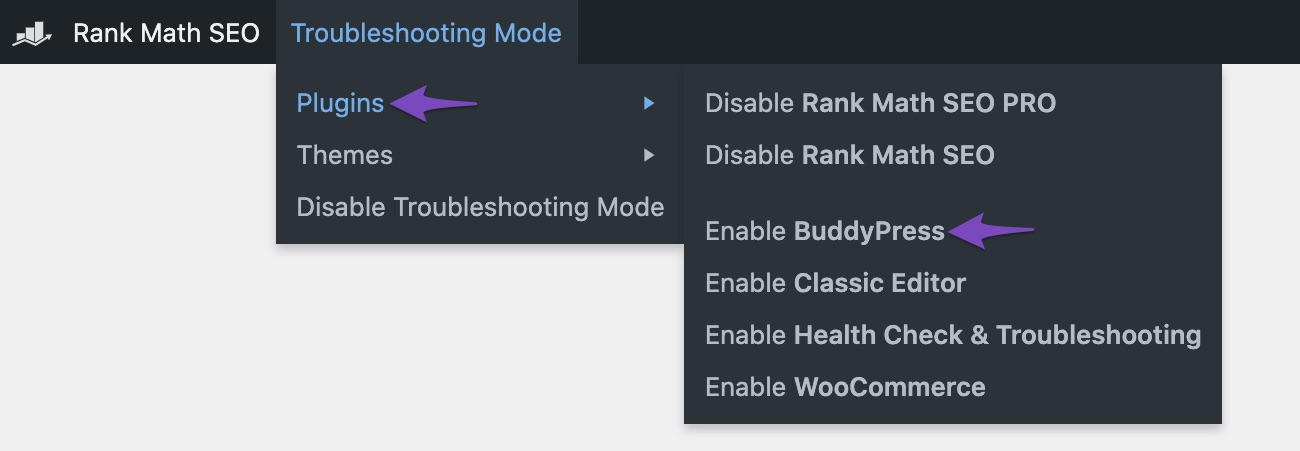Hello,
We apologize for the issue you are facing with images not loading properly on your website after installing the Rank Math plugin. It sounds frustrating, and we appreciate you taking the time to troubleshoot by deactivating other plugins.
Since you mentioned that the images return to visibility when Rank Math is turned off, it could indeed be a conflict or a configuration issue within Rank Math itself. Here are a few steps you can take to further diagnose the problem:
-
Check for Plugin Conflicts: Even though you have only a few plugins active, it’s still possible that there might be a conflict. You can try enabling Troubleshooting Mode in Rank Math and then check if the issue persists with only Rank Math active alongside your theme. If the problem continues, it may not be a plugin conflict but rather an issue with Rank Math itself.
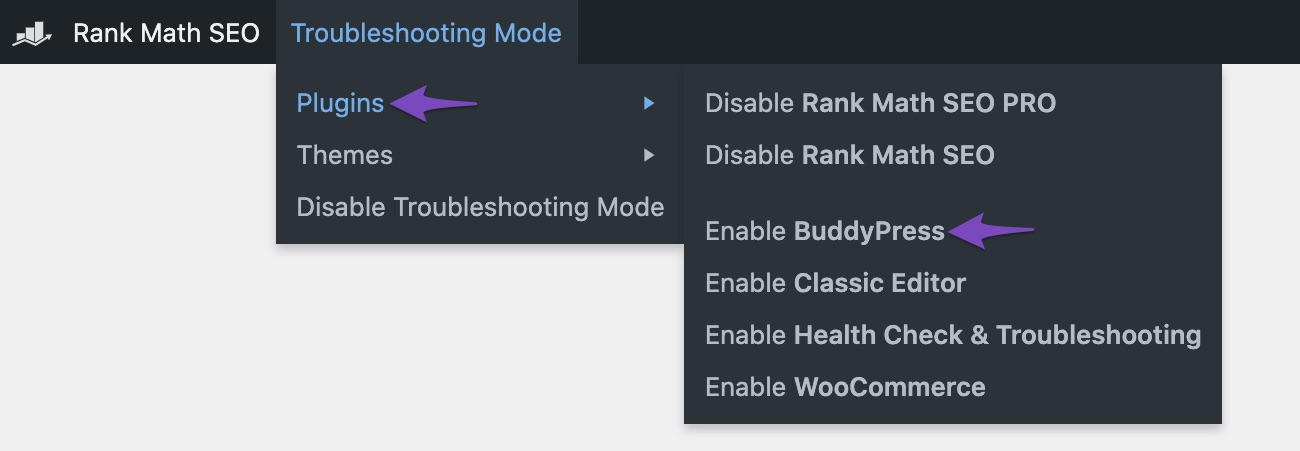
-
Review Image Settings: Ensure that the images are correctly set up in the Rank Math settings. Check if you have added any specific image settings that might be affecting how images are displayed.
-
Image Formats and Dimensions: Make sure that the images you are using meet the recommended dimensions and formats. For example, Facebook supports JPEG, PNG, and GIF formats for Open Graph images, while Rank Math also supports WebP and AVIF formats. If your images do not meet these criteria, they may not display correctly.
-
Contact Support: If the issue persists even after trying the above steps, please reply to this ticket with any additional details or screenshots of your settings, and a human agent from our support team will assist you further.
Thank you for raising this concern, and we look forward to helping you resolve it!
Sources:
Confirming a Theme/Plugin Conflict With Rank Math
Rank Math Plugin Requirements for WordPress Websites
OK
I’ve tried every steps but to no avail…
Hello,
Please share the affected URL so we can check as well.
Also, we might need to take a closer look at the settings. Please edit the first post on this ticket and include your WordPress & FTP logins in the designated Sensitive Data section.
Please do take a complete backup of your website before sharing the information with us.

It is completely secure and only our support staff has access to that section. If you want, you can use the below plugin to generate a temporary login URL to your website and share that with us instead:
https://wordpress.org/plugins/temporary-login-without-password/
You can use the above plugin in conjunction with the WP Security Audit Log to monitor what changes our staff might make on your website (if any):
https://wordpress.org/plugins/wp-security-audit-log/
We really look forward to helping you.
Hello,
Since we did not hear back from you for 15 days, we are assuming that you found the solution. We are closing this support ticket.
If you still need assistance or any other help, please feel free to open a new support ticket, and we will be more than happy to assist.
Thank you.