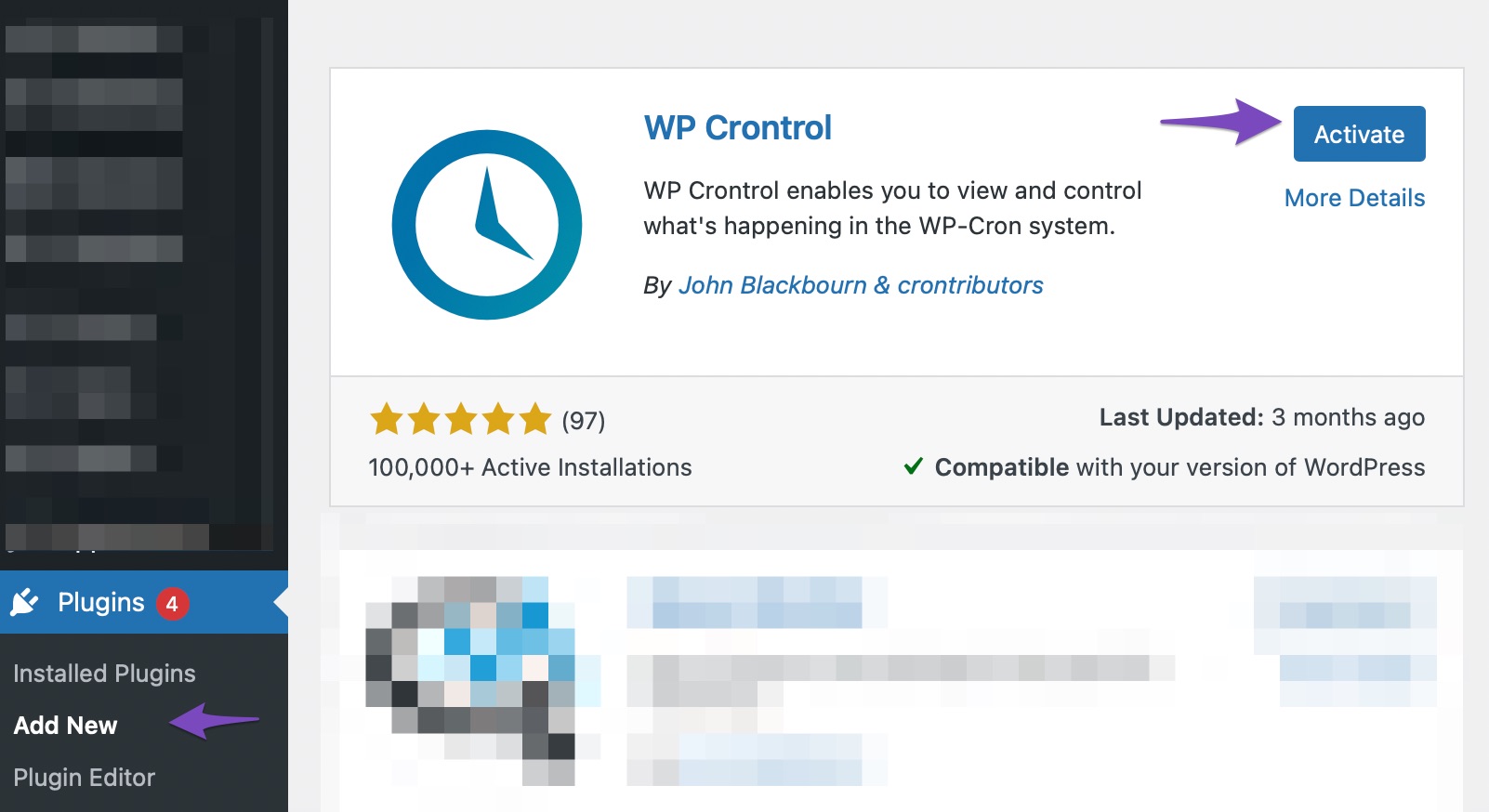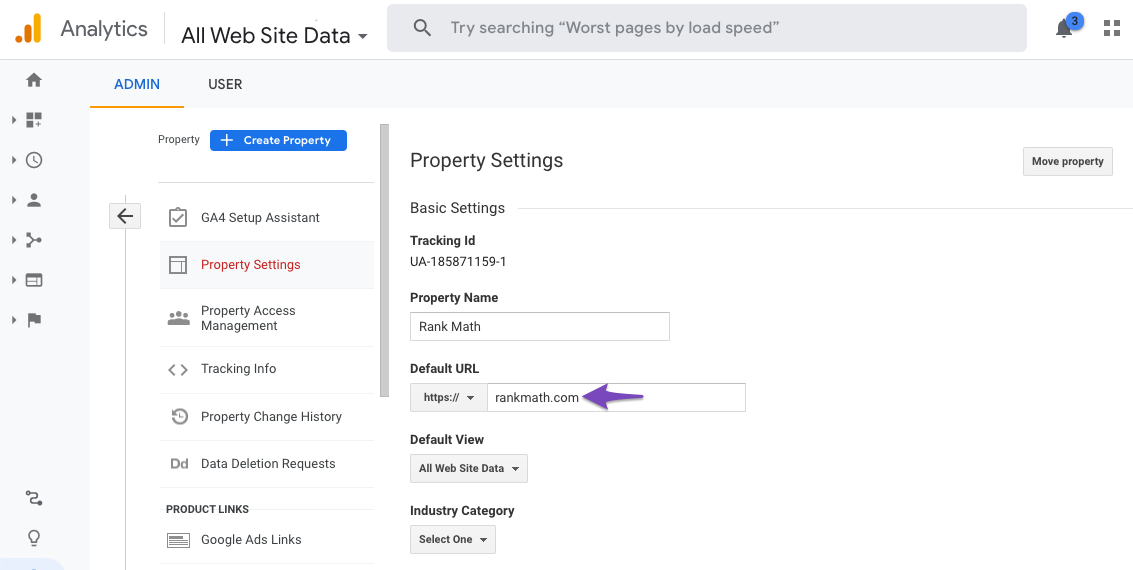Hello,
We apologize for the issue you are facing with your Google Analytics integration in Rank Math. It’s important to ensure that everything is set up correctly to avoid any discrepancies in your traffic data.
Here are some steps you can take to troubleshoot the issue:
1. Check CRON Issues
If your website relies on WP-CRON, ensure that DISABLE_WP_CRON is set to false in your wp-config.php file:
define('DISABLE_WP_CRON', false);
You can also install and activate the WP Crontrol plugin to check for any WP-Cron errors that might be affecting data fetching.
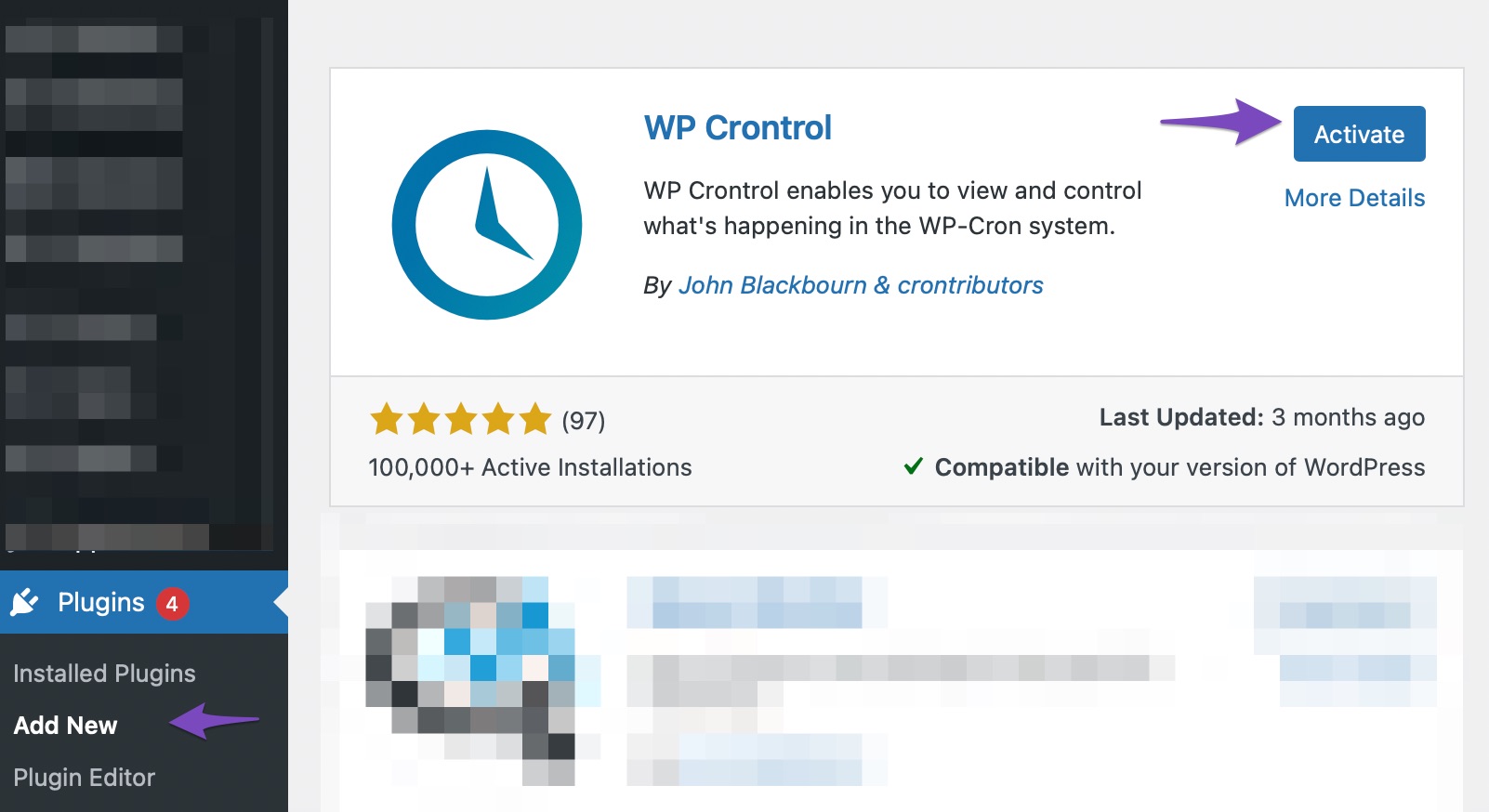
2. Test Connections
To verify that Rank Math is properly connected to your Google Analytics account, go to Rank Math SEO → General Settings → Analytics and click on the Test Connections option. A green signal indicates a valid connection, while a red signal indicates an issue.

If you see a red signal, try reconnecting your Google account.

3. Check Domain Name in Google Analytics
Ensure that the domain name configured in your Google Analytics matches your actual site. Go to Admin → Property → Property Settings in your Google Analytics account and check the Default URL.
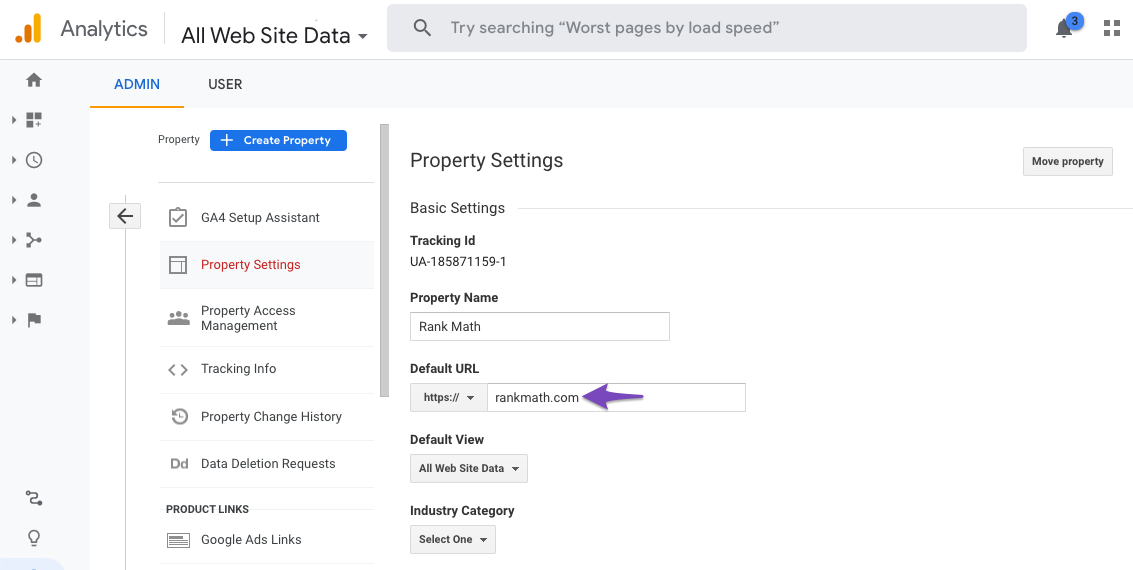
4. Update Rank Math
Make sure you are using the latest version of Rank Math, as older versions may not support certain features related to Google Analytics.
5. Web Hosting Considerations
Some web hosting providers may kill long-running processes, which can affect data fetching. If you suspect this might be the case, check with your web host to whitelist Rank Math’s data fetch processes.
If you continue to experience issues after following these steps, please reply to this ticket, and a human agent from the Rank Math Support team will assist you further.
Thank you for raising this concern!
Sources:
Resolving Rank Math Analytics Related Issues » Rank Math