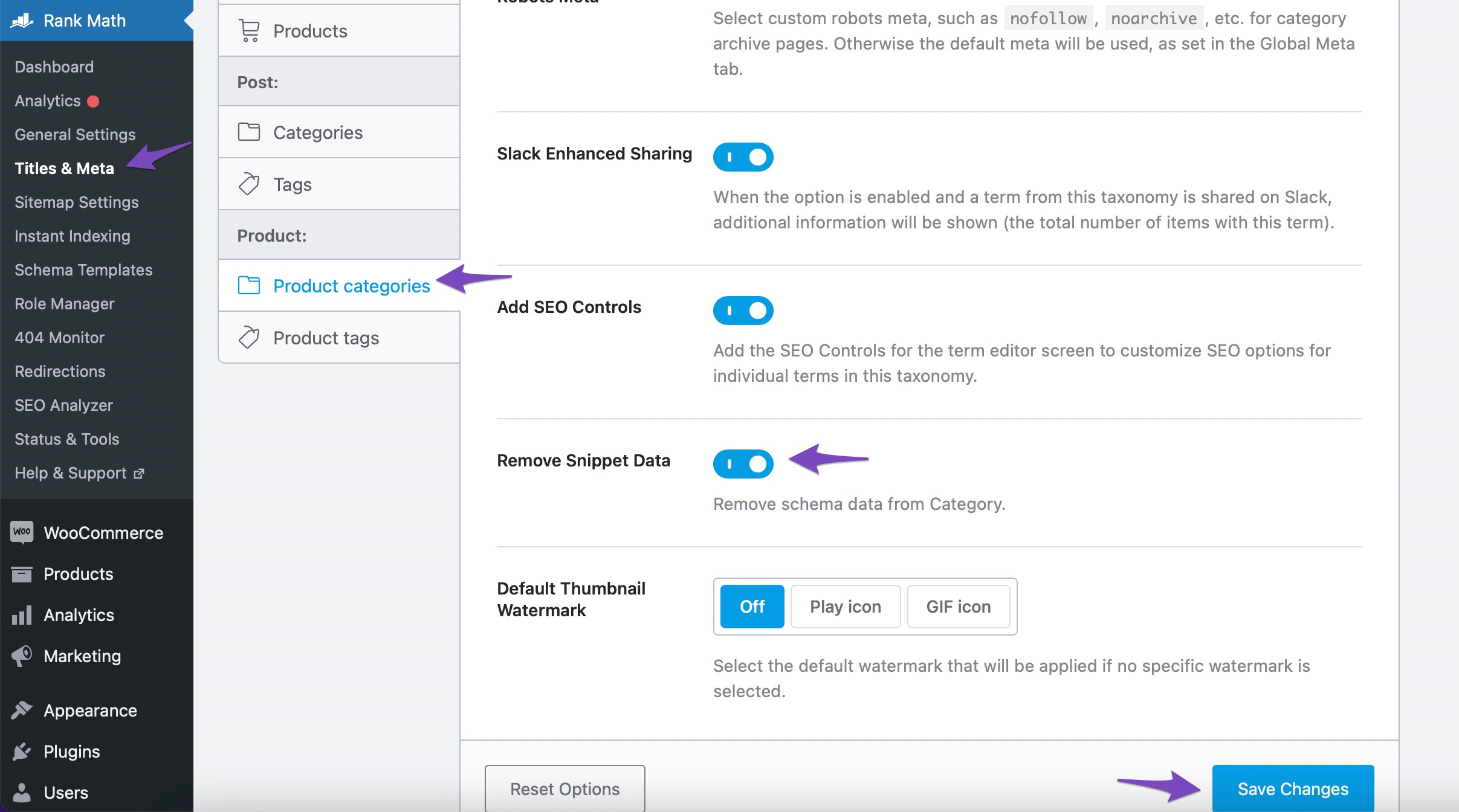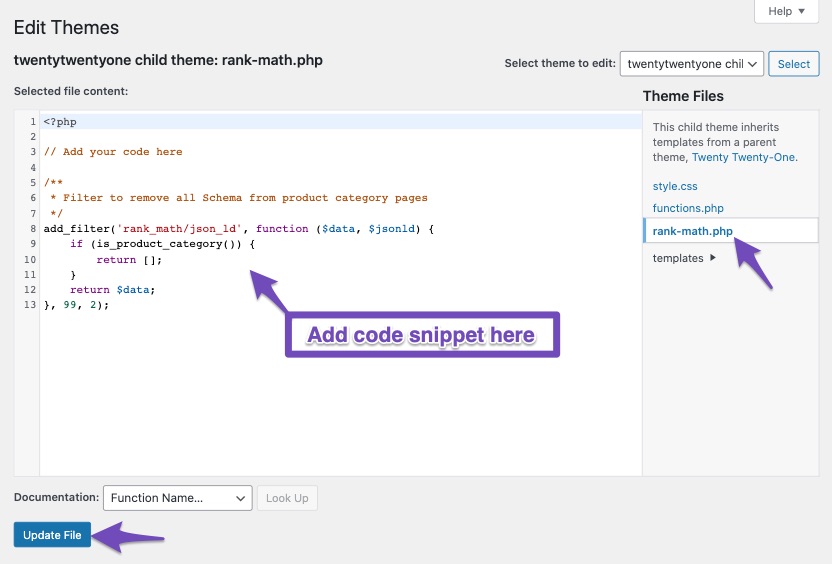Hello,
We apologize for the issue you are facing with the product snippets appearing on your category page. To remove the Product Schema from your product category pages using Rank Math, you can follow these steps:
-
Navigate to Rank Math Settings: Go to Rank Math SEO → Titles & Meta → Product Categories in your WordPress dashboard.
-
Remove Snippet Data: Scroll down to the product category tab and look for the Remove Snippet Data option. Make sure this option is turned On to remove the Product Schema from your category pages.
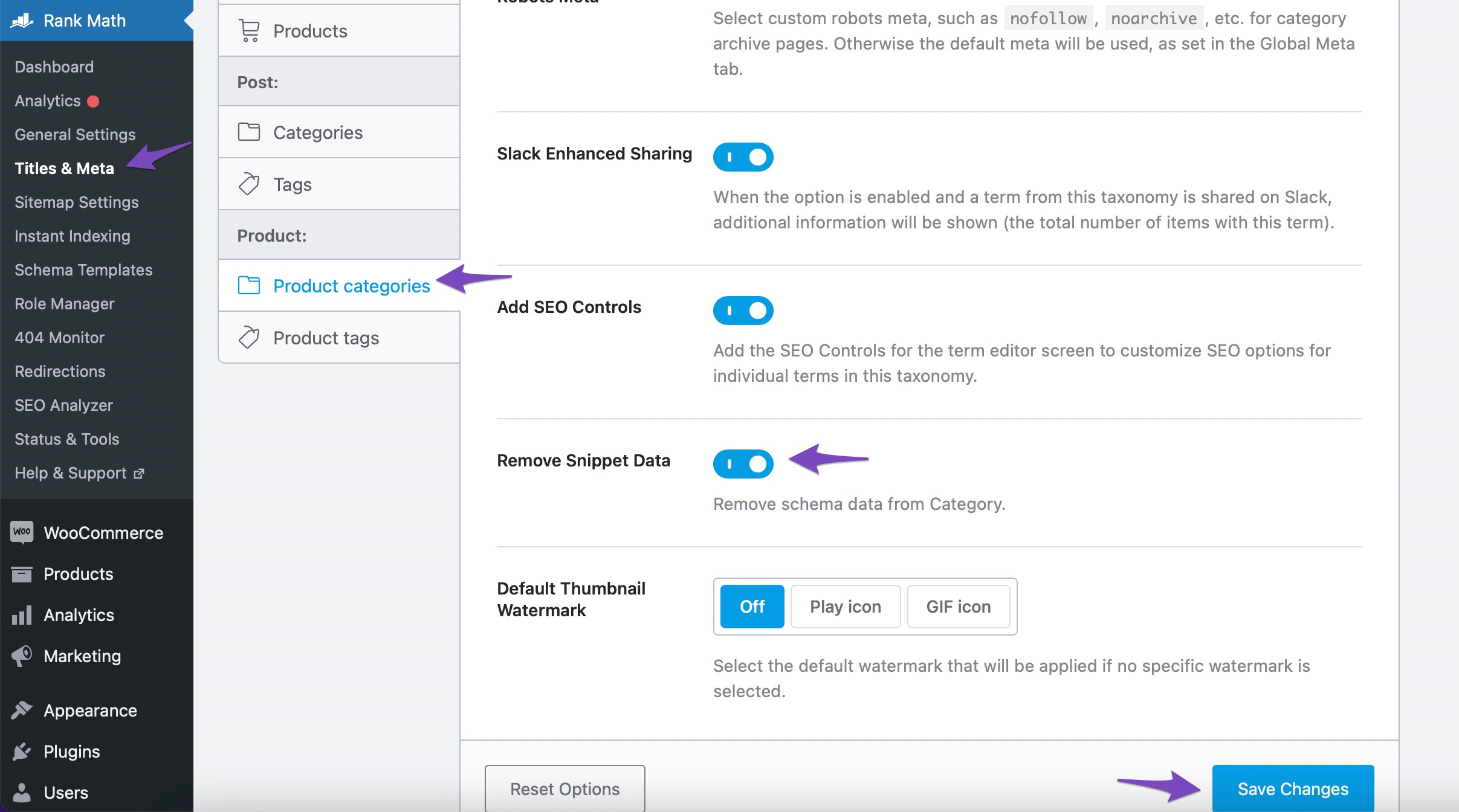
-
Save Changes: After enabling this option, click on Save Changes.
This should help in removing the invalid Product Schema from your category page. If you want to ensure that all Schema is removed, you can also add a custom code snippet to your theme’s rank-math.php file. Here’s how:
- Create rank-math.php File: If you haven’t already, create a
rank-math.php file in your theme’s directory.
- Add Code Snippet: Add the following code to remove all Schema from product category pages:
/**
* Filter to remove all Schema from product category pages
*/
add_filter('rank_math/json_ld', function ($data, $jsonld) {
if (is_product_category()) {
return [];
}
return $data;
}, 99, 2);
-
Update File: Save the changes by clicking the Update File button.
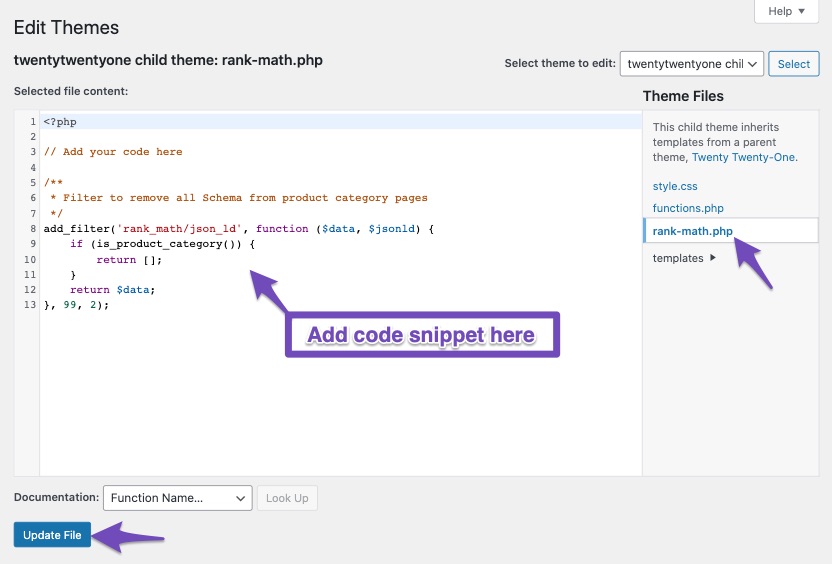
By following these steps, you should be able to resolve the issue with duplicate product snippets on your category page. If you have any further questions or need assistance, feel free to reply to this ticket, and a human agent will assist you further.
Thank you for raising this concern!
Sources:
Remove All Schema from Product Category Pages » Rank Math
Google Search Console Missing Field Warning » Rank Math
Hello,
Thank you for contacting Rank Math Support and bringing your concern to our attention. I’m sorry for any inconvenience this issue may have caused you.
Please note that Google does not recommend adding Product Schema to category pages. In fact, they specifically state that “product offers should not be included in Schema.org/Product markup on category pages.
Also, Rank Math adds Schema to your product category pages according to Google’s structured data guidelines.
Thus, to remove the Product Schema being added by Rank Math from all your product category archives, navigate to Rank Math SEO → Titles & Meta → Product Categories. Here you will get to the product category archive settings page.
On this page, you need to scroll down to the product category tab. Here, you’ll see the Remove Snippet Data option and a toggle that allows you to switch between default and custom settings.
By default, the Remove Snippet Data option is turned on. In case it’s turned off, you need to turn it on to remove the Schema from product category pages.
You can also refer to our official document here:
https://rankmath.com/kb/remove-schema-from-product-category-pages/#remove-product-schema
I hope this helps. If you still have any questions or need assistance with a specific feature, just reply here and we’ll be happy to help you further.
Hello,
Since we did not hear back from you for 15 days, we are assuming that you found the solution. We are closing this support ticket.
If you still need assistance or any other help, please feel free to open a new support ticket, and we will be more than happy to assist.
Thank you.